Hello,
I've searched a lot and it seems you can't choose the number of chapters in a menu.
If you have more than 10 chapters in your track, DVD Author creates automatically 2 pages for your menu.
Is there a way to avoid this and put 12 or 15 chapters in only one "page" ?
I had no problem to do that with DVD Author 1.6.26.
Thanks in advance for an answer.
+ Reply to Thread
Results 1 to 9 of 9
-
-
Are you creating a 'custom menu based on a template'? That option gives selectable templates with different numbers of text buttons on a page.
-
I don't remember the exact name of the option (I'm at work now, not in front of my personal computer
 )
)
With option 1, you can't modify any element at all, they're all locked, so I took option 2 for creating my menu.
I choose a template with no small picture, just text for the chapters so I have a lot of space and would like to have a menu for my show only on one page with all the songs of the playlist, just like I did with the previous version of DVD Author !
I've looked everywhere in the options and it seems you are stuck with 10 chapters max per page, which is a pity IMO.
If nobody has a solution, I will have to downgrade ! -
I can't remember such a severe limitation (10) in numbers! Do you have that big template selection page with thumbnails? I very often make menu pages with smth. like 18 text buttons in 2 rows (manually arranged at editing). Do you make Top+Chapter menu or Top menu only (maybe there are limitations for top menu pages)?
-
Thank you for considering my problem.
Yes I'm sure I'm in the track menu and not the top one. I have 2 shows on my DVD, so I have a top menu for choosing one of the 2 shows and then a track menu for each show.
And yes I see the page with all the templates as thumbnails. If you look closely you can see there is no more than 10 chapters on nearly each thumbail.
I have 2 pages for my track menu with something like 12 chapters and can't move de last 2 ones on the first page ! Very annoying ! -
My version is 2.1.5.77 and I made that page last weekend. I'll look into the program (that computer is at another place) and exactly tell what I see in templates. BTW, there's an option to install new templates from official site (I didn't try it, maybe it's just for backgrounds).
-
I'm also using 2.1.5.77 version.
I choose "Create a custom DVD menu by choosing layout and items".
And I've made a screenshot of the thumbnails menus : no more than 10 chapters per page for a track.
I may have more than 10 chapters by not in one page !
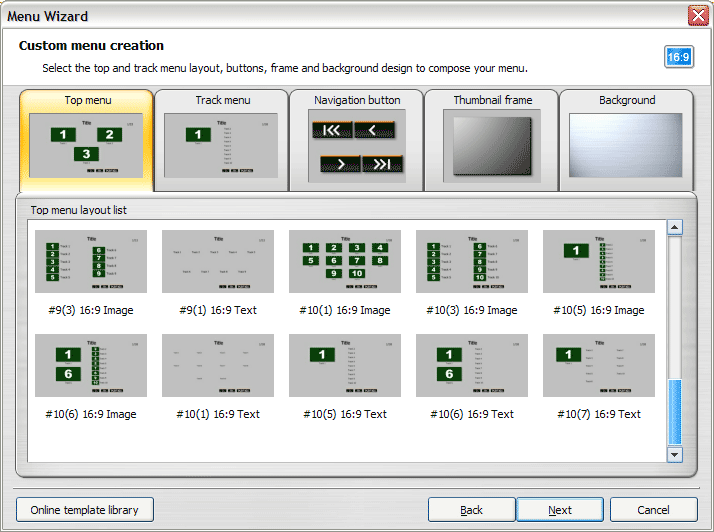
-
-
How silly of me, I had chosen a 16:9 aspect ratio DVD menu, because my show is 16:9.
With 4:3, it's OK I have as many chapters as I want in one page.
Strange you're limited with 10 chapters per page for a track in 16:9 !
So I'll do a 4:3 menu.
Thanks a lot for your answers !
Similar Threads
-
No sound in VLC, MPC, or Tsunami DVD Author
By ibzomie in forum Newbie / General discussionsReplies: 0Last Post: 7th Dec 2009, 15:56 -
TmgEnc DVD Author Menu Problem
By powerkoala in forum Video ConversionReplies: 9Last Post: 25th Sep 2007, 14:19 -
TMPGEnc DVD Author 3 (MENU PROBLEM)
By jaffacaique in forum Authoring (DVD)Replies: 9Last Post: 18th Sep 2007, 20:43 -
TPMGEnc DVD Author 3 Menu Problem
By ^D3vIL^ in forum Newbie / General discussionsReplies: 4Last Post: 16th Sep 2007, 18:43 -
Tsunami-Mpeg DVD Author Pro Transcoder Question
By RKelly in forum Authoring (DVD)Replies: 6Last Post: 16th Aug 2007, 22:51




 Quote
Quote