This is good reading ... very interesting.
+ Reply to Thread
Results 31 to 49 of 49
-
Ok, I buy the Same HD DVD PLAYER (XBOX 360)
I put it on my PC (Windows Vista ultimate 64 bits, Core 2 duo, Evga 8800 gtx latest Drives, 2 gb)
with the Powerdvd 7.2 (HD edition)
and my 22" Asus Mw221u (HDCP Copilant) (it says in the sticker in the front)
Ok I put the king kong HD and open the software...
and a little bar in the windows start to count 1, 2, 3, 4.... and in the number 7 stop. (the the message that some ploblem and is gonna close)
Then I try Batman begins, and now stop in the number 12....
Then I put the accelerator pure video codec in powerdvd and put the HD DVD of Last Samurai and stop now in the Number 16
I give up, I already read alot of forums, pages, webs, and nothing... How ca I make this work like You???
Im disapointeed do I returned, or what.. (I try the powerdvd TOOL to see if I got everithing to see HD MOVIES)
And I pass all the test (with green lights) so whats Wrong??
The monitor? the software? what...
I see this topic and sound very easy.... -
I would download a trial version of anydvd and see if playback would work using this tool.
URL: http://www.slysoft.com/en/download.html -
Hello , i am also running the XBOX 360 HDDVD player on my computer. To keep from having to buy expensive Graphic cards or other hardware, down load the Anydvd hd program. This will allow you to run the XBOX 360 HDDVD, along with powerdvd 7.1 or 7.2 on any computer. I am currently using the ATI X1300 graphics card, connected to my monitor via DVI cable, running ANYDVDHD, and PowerDVD 7.1, and i am able to watch High Quality HD movies through my XBOX 360 HD player connected to my computer via USB.
[/img]
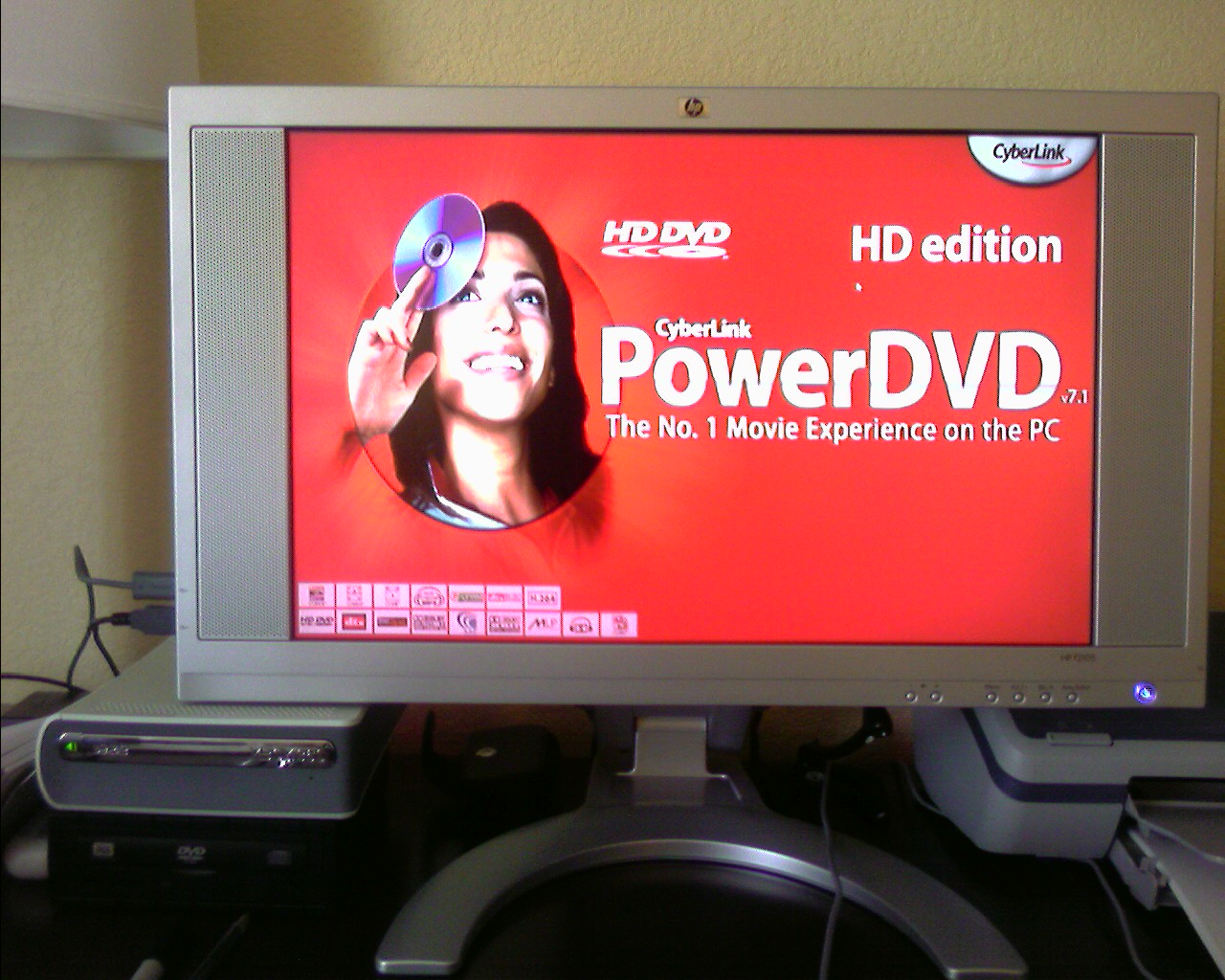
-
Ok so if I get an xbox 360 hd dvd player , will I be able to use the rgb cable from my pc to my projector to watch hd-dvds?
-
I don't believe so. You would need the hdcp certified units. Your alternative would be to rip the hddvd to the pc then you can play it back without the encryption at full res over regular cables.Originally Posted by louthewizDonatello - The Shredder? Michelangelo - Maybe all that hardware is for making coleslaw?
-
Wait, I was under the impression that you don't need HDCP components if you are outputting using analog signals like component and VGA and that an HDCP video card is only necessary for digital connectivity like DVI-D/I and HDMI. Can someone confirm this because I was planning on buying an xbox HD-DVD add-on. As I understand it, you need to following for an HD output using analog:Originally Posted by yoda313
PC with decent CPU and fast graphics card.
Xbox HD-DVD player
These drivers for the player.
PowerDVD HD edition
AnyDVD HD
Other than the (arguably) visual advantages of digital signals, the limitation of using component is that it can't carry a 1080P signal. Unless you have a very high end projector, this shouldn't be a problem for you. -
People like me that have a HDTV want to watch HD movies on our TV. We all know that a HD TV Player can cost you anywherez from $300 bux and up well as of 08.03.07 I heard you can use a XBOX external drive an hook it up to up to your PC. YOU DONT NEED THE XBOX CONSOLE!! Some of you may ya ... ya right!
 So I did some some checking and decided to try it. Its No Big Deal and it works No hacking or any of that BS... Its a Plug And Play Setup! ....ya baby. I went to Walmart and picked up a XBOX External HD-DVD Drive just like in the link below for $169 bux. This is the only drive that I know of that will run at "1080p" most run that I have seen run only at "1080i" An added plus You get a Free HD-DVD Copy of King Kong
So I did some some checking and decided to try it. Its No Big Deal and it works No hacking or any of that BS... Its a Plug And Play Setup! ....ya baby. I went to Walmart and picked up a XBOX External HD-DVD Drive just like in the link below for $169 bux. This is the only drive that I know of that will run at "1080p" most run that I have seen run only at "1080i" An added plus You get a Free HD-DVD Copy of King Kong 
Check out this site:
http://legitreviews.com/article/532/1/
No hacking no BS. Its plug and play dude!
All I did was install the drive. It comes with its own USB connector. I pluged in the power supply and connected the USP connector to my computer and Vista saw the device but did not find any driver. No big deal.... I went to Windows Update and it installed the driver for my new XBOX External HD-Drive and it worked fine. It dont get any easier than that.
Special Note:
1. You must have a good Video Card. Im running a ATI X1950 Crossfire and it works great!
2. A 3.0 or faster machine!
3. Lotza Ram ( I run 4 gigs ) but Im sure 2 gigs will be plenty
4. Get a copy of CyberLink PowerDVD 7.0 HD-DVD Software. ( Im sure you can get it anywhere hehehehe )
5. Im running Vista Ultimate 64 bit.
Thats it! Im living proof it works and for $169 Bux I can now run HD-DVD movies on my computer yea baby
Enjoy
-
My God, with those specs it would be cheaper and easier for me to just buy a standalone player!Originally Posted by Hozer
-
I think since Aug 1st anyone who buy the external HD DVD can apply to the 5 free HD DVD promotion, check it out.Originally Posted by Hozer
-
Hozer . you didn't bring anything new .WiReTaP explained it all in the 1st post
-
Alright, now I'm really confused. I thought the BIG announcement was that Microsoft cut the price of this player to $179 last week. Now, I find this post that started last year with the player for only $160. Seems to me the price has gone up, or at least up then done. Wow, some bargain!!!


 Microsoft pulled another one on us! I can't believe you people support these guys.
Microsoft pulled another one on us! I can't believe you people support these guys. 
-
he used a "$40 off coupon"
it was at bestbuy August 1 selling for $149
don't forget the 5 free HD DVD promotion -
Excellent post. Got my Xbox HD-DVD after reading this.
1. Installed the Toshiba drivers since XP was annoying with "New Hardware" all the time. (to find the drivers google = XBOX360-1.HD-DVDRom.UDF.Reader.v2.5)
2. Installed AnyDVD
3. Installed PowerDVD 6.5
4. Reboot
Works like a charm except one anoying thing is i can get rid of the PIP. Any ideas?
Also, how do i tell the resolution its rendering?
Thanks -
hi all... thanx for the info so far... i just recently got my xbox hd player to work on my pc, it looks and sounds fantastic, but ive run into another snag. Apparently one of my movies (heroes disc 2) requires those damn cookies that you can only get (at least it seems like) if you have an xbox 360. which i dont. SO does anyone know how to either bypass this feature on the dvd or maybe theres a way to crack it or something... Someone please enlighten me with some wisdom. I am using power DVD ultra and disabling cookies does not work.
-
I don't have the XboX 360 nor the XboX HD-DVD player but there are HD-DVD rippers available so I would imagine that you should be able to rip the HD-DVD to the HDD of your computer and then play it from the HDD.Originally Posted by adj
See the following link: https://www.videohelp.com/tools/sections/decrypters-bd-hd-dvd
- John "FulciLives" Coleman"The eyes are the first thing that you have to destroy ... because they have seen too many bad things" - Lucio Fulci
EXPLORE THE FILMS OF LUCIO FULCI - THE MAESTRO OF GORE
-
can some one help me?
i have the 360 hd dvd player, PowerDVD Ultra 7.5, my pc is running a p4, 3.2ghz, Nvidia 7300gs 512mb, and a gig of ram.
here is the thing, i just got a LG L226WTQ-BF from Best Buy. here is the question of the day: Is mt new LG HD???
im very new to this HD stuff so any and all help would be great -
Can anyone tell me if this can burn CDs or DVDs?
Just like any normal external USB 2.0 drive.
Similar Threads
-
Is there a dvd player that you can select ycbcr601 other then the Xbox 360
By Evil Monkey in forum DVD & Blu-ray PlayersReplies: 1Last Post: 1st Jun 2009, 09:44 -
Amazon.com: $80 Xbox 360 HD DVD player + 6 HD DVDs
By louv68 in forum Newbie / General discussionsReplies: 2Last Post: 6th Feb 2008, 14:25 -
XBOX 360 HD-DVD Player problem
By maldb in forum DVD & Blu-ray PlayersReplies: 2Last Post: 14th Dec 2007, 20:25 -
Using the XBOX 360 HD DVD player on a PC
By the_importer in forum Media Center PC / MediaCentersReplies: 4Last Post: 12th Nov 2007, 21:39 -
Xbox 360 HD-DVD Player
By Tchail in forum Software PlayingReplies: 6Last Post: 10th Oct 2007, 15:07






 Quote
Quote