Is there anyway to capture HD from the XBox 360 for under $300-400?
Try StreamFab Downloader and download from Netflix, Amazon, Youtube! Or Try DVDFab and copy Blu-rays! or rip iTunes movies!
+ Reply to Thread
Results 31 to 60 of 143
Thread
-
Visit http://www.cgaming.com for 720p and 480p Game Videos from the Xbox 360 and Wii
-
capture in hd? you can buy an intensity ( http://www.blackmagic-design.com/products/intensity/ ) for $249 USD. Combine that with a Powered HDMI splitter ( http://www.monoprice.com/products/product.asp?c_id=101&cp_id=10113&cs_id=1011301&p_id=...seq=1&format=2 ) and you should be able to record and play xbox 360 in 1080p at the same time (providing you have an elite or hdmi premium 360.
Im buying a new computer in fall 2009 and plan to pick up an infinity then (hopefully a better model and cheaper price). I just bought my new hdtv and am now using hdmi for the 360 and am looking to record. Im thinking about doing the same setup I posted on page 1 of this thread, except with and hdmi- analog converter. The thing is im looking at $300 almost in hardware which would be used for only a year. If only I had a beefy pc now I could just go the infinity route. I think for now ill just stick with no ability to record . At least halo 3 has in game movies saving so I can save gameplay, then hook up to sd later and record.
. At least halo 3 has in game movies saving so I can save gameplay, then hook up to sd later and record.
-
Okay.. This seems like the best place I've found so far with information on this topic.
What I have:
Samsung LN-T4665F 46" High Definition LCD TV
Samsung DVD HT-X70 Home Theater System
Xbox360 Elite
Pretty much the best PC money can buy atm. Striker Extreme, Quad core 3GHz, 1.4TB seagate raid, SLI setup (2x8800 Ultras), 4.8GB +/- ram.
Enough HDMI monster cable to wire my entire house. :P
And around a $500 budget.
Links:
TV - http://www.amazon.com/gp/product/B000N50S5Y
Home Theater - http://www.amazon.com/Samsung-HT-X70-Home-Theater-System/dp/B000OH75MA
What I want to do:
Record video/audio feeds from the Xbox360 while playing. I can edit the videos after being saved to my PC, but any on-the-fly compression and/or encoding would be a bonus. I can edit them afterwards which I would do anyway, I just don't want to go back to my machine and see a 500GB video file sitting on my desktop (If at all possible).
I've read about the Blackmagic Design's "Intensity" but I'm still not sure that's what I need. Hopefully someone out there will be able to tell me exactly what capture card, cables and maybe a run through on how to set them all up. Do I need the Intensity card? Could I hook other cables up to the TV outputs and get a cheaper capture card for my PC? Could I play in 1080p and record in a lesser format such as 720p? Can I play in HD and record in SD? I'd also like to maybe hook up an old VCR and save old family videos to DVD.. Any ideas? I'm a bit confused here... I need some info and solutions!
Any help would be Great!
Thanks,
Tragon -
See this discussion. You would need a second extreme computer to compress or a two or three drive RAID to capture with the intensity and then at 375 to 421 GB/hr. That assumes no HDCP on the HDMI.
https://forum.videohelp.com/topic315460.html
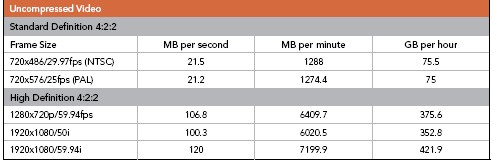
From the Intensity manual
I don't see an HD recording solution except at very high cost. Also I don't think the HDMI HD and analog SD outputs work simultaneously on the XBox360. You need to run the box at 480i to record. -
One way is to split the S-Video to the TV and computer (or DVD recorder) with this. Radio Shack has a lower quality one for about $40.Originally Posted by thebriman

http://www.smarthome.com/8141s.html
You can also split the analog component output and record to something like the ADS Pyro at 480i.

http://www.vpi.us/vsplt-hdtv.html -
Thanks for the help.. I have since gotten an Intensity card and I am happy to say that it has been performing wonderfully! I setup a 500gb partition and can record a little over 1 hour and 10 minutes of video/audio (Easily upgraded/substituted with a cheap 500gb external drive). It aves out to be around 118mb per second (1920x1080 & 60+/-). Encoding time of course depends on options and format used but with a simple Xvid encoding, an hours worth of content can be fully encoded within 3 to 4 hours (Triple passing hits the 4 hours mark.. Single pass renders usually right around 2 & 1/2 hours). This was all done using the system I have mentioned in my earlier post (The 3GHz Quad Core).Originally Posted by edDV
So far my findings tell me that you can in fact get very high-end results even with a single PC. All you need is a Intensity card, around 500gb HD space (per hour+ of data), and enough time for encoding (So far with a quad core it's around a 1:3 ratio.. 1 hour of data to 3 hours encoding).
I am Very please with the results and I felt I should come back to post my findings. I hope this helps anyone looking for information on this topic.. It Does work, and works very well.. There is in fact no need for a 2nd PC to obtain these results.
I hope this helps anyone looking for information on this topic.. It Does work, and works very well.. There is in fact no need for a 2nd PC to obtain these results.
Take care,
Trag -
Hi Trag, are you recording through component or HDMI. I thought you couldn't record through HDMI on PS3's and I suspect 360's cos of the Content Protection. Anyway, can you record 1280x720p video at 60 frames per second and let me know if you encountered any probs (since I assume it's double the workload) and I assume it's double the file size of a 30fps equivalent. Much appreciated Thx.Originally Posted by Tragon

The specs from this site:
Video Formats
HD: 1080i50, 1080i59.94, 720p50, 720p59.94
SD: 625/25 PAL, 525/29.97 NTSC
http://www.bhphotovideo.com/c/product/495426-REG/Blackmagic_BINTSPRO_Intensity_Pro_HDMI_and.html -
Hi Trag, are you recording through component or HDMI. I thought you couldn't record through HDMI on PS3's and I suspect 360's cos of the Content Protection. Anyway, can you record 1280x720p video at 60 frames per second and let me know if you encountered any probs (since I assume it's double the workload) and I assume it's double the file size of a 30fps equivalent. Much appreciated Thx.

The specs from this site:
Video Formats
HD: 1080i50, 1080i59.94, 720p50, 720p59.94
SD: 625/25 PAL, 525/29.97 NTSC
http://www.bhphotovideo.com/c/product/495426-REG/Blackmagic_BINTSPRO_Intensity_Pro_HDMI_and.html[/quote]
I'm recording through HDMI at a resolution of up to 1920x1080 @ 60fps (Which turns out to be around 118mb/sec). Recording 1280x720p @ 60fps would actually be downgrading from what I am currently doing. In other words, I don't see there being any problem.. I'm already capable of recording true HD 1080 video.
As for content protection, I have yet to run into any problems.. I doubt I will seeing as all I've done is split the audio/video feed and hooked it up to my PC. It records the uncompressed source directly onto my PC where I can edit/do as I please. I have yet to try to record downloadable video content through xblive, but in-game footage (which is why I wanted to do this) works flawlessly so far.
Hope this helps.
-
Just so we fully understand your rig.
Is the source machine a PS3 or a Xbox360?
1920x1080i/59.94 is listed as 120MByte/sec on the Intensity spec sheet.
Are you using the BlackMagic MJPEG software encoder?
Or capturing uncompressed?
Can you describe the #drives and type of drives in your 1.4TB RAID?Recommends: Kiva.org - Loans that change lives.
http://www.kiva.org/about -
Source: Xbox360 EliteOriginally Posted by edDV
HDMI (1.3 Supported) Splitter/Adapter with extra HDMI cable.
I plug the splitter into the HDMI out port on the 360. From there, 1 HDMI cable to the Soundsystem/TV and the other to the intensity card.
While playing on my 360 I record a live feed (Uncompressed) onto one of my PCs (I've moved cards and HDs around in a few systems and am currently setting them up how I want them. Though it is not needed, I'm making myself a render box out of spare parts, which frees up my main machine to do whatever else I want.)
I used to have 3x500gb Seagate barracuda drives.. 2 main drives then the 3rd doublespaced for the 2 main drives backup. Since then I've gotten 2x750gb barracudas (which are under $200 each now) and will be setting them up in my render box. A full TB+ of HD space that I can stream my footage to. I may setup a small partition for the OS, etc.. but nothing is set in stone as of yet. But like I said before.. you can easily get the same results as I have with a single machine. Just have 500gb +- free space, a good chunk of ram(or your machine will lock up when loading the data into an editor) and a little time on your hands.
When the data is on the drive, I run it through a number of software titles I have.. My fav is VirtualDub seeing as it takes full advantage of the quad processors. That and it's got little to no restrictions/problems with the HD data stream like a lot of "Commercial Grade" software does. I'll usually use either a Dvix codec and/or an Xvid. For sound I encode with Lame MP3.
I've been doing some tests and so far from what I can tell.. I'm getting the best...Bang for my buck...by encoding at 45-50fps. It greatly helps out on the rendering time and end file size of the project. Most games tend to slow down just a bit and rarely flow at 60fps to begin with, so I'm still getting close to the same result as if I would at 60fps. My next purchase may be a true 5.1 surround sound card. Seeing as I currently only have an SB Audigy 4 Pro and a Plat Pro 2, I'm missing out on what's being pumped through those HDMI cables.
Hopefully soon I'll have my render box up and running and will be able to really put it to the test!
If I can be of any other help, let me know.
-
"I used to have 3x500gb Seagate barracuda drives.. 2 main drives then the 3rd doublespaced for the 2 main drives backup. Since then I've gotten 2x750gb barracudas (which are under $200 each now) and will be setting them up in my render box. A full TB+ of HD space that I can stream my footage to. I may setup a small partition for the OS, etc.. "
Thanks. Uncompressed capture at 1080i requires a sustained capture rate of 120MB/s (960Mb/s) according to the Black Magic Intensity Spec. So did you have two or three of the 500GB Seagate barracuda drives on the RAID when you captured?
We are looking for minimal drive system spec to make a reliable Intensity capture. Individual Seagate Barracuda drives can cap about ~70MB/s at one end about ~50MB/s at the other end averaging to ~60MB/s. When connected in RAID zero that results in an average close to 120MB/s for two drives or 180MB/s for three. Two drives would allow little safety margin especially as the drive fills.
720p capture requires a less extreme 106MB/s.
Would I be correct in assuming 3 drives are needed to capture 1080i and two drives for 720p in your experience? -
Once captured, encoding is non-realtime so a single drive can be used for encoding.
-
I was able to capture 1080 on a 2 drive setup. The 3rd was a doublespaced mirror drive (Just as a backup for the other 2). I Had all 3 hooked up but only 2 were connected/accessed during the capture. Yes the HDs are limited close to 70MB/s each but I'm sure your results will vary depending on what other hardware you have. I haven't been keeping up with today's hardware specs but from what I have seen dealing with my own hardware.. Two drives were able to achieve what I wanted.
My advice would be to get as much hardware as you can. Hell, the more HDs the better anyway.. With prices today you could get 3x750gb 16mb 7200.10s for around $600. Or multiple 500GBs for dirt cheap.. From what little I've read about the "Perpendicular Drive Technology" the stability of the drives at "capped" speeds are much better. That may or may not be something to look into? That or you could shoot for a those WD 250GB 300MB/s drives.. You'll just need a motherboard capable of supporting autospeed negotiation. Locking it at even 150MB/s should work.
If any of that is incorrect I apologize.. Like I said, I haven't been keeping up like I used to. Too many new toys to learn about! lol
- Trag -
No, that all sounds good. Bottom line new top end hardware can get there with a 2 drive RAID. Older or value hardware may need three. A single drive will work if you encode to MJPeg on the fly with a fast multicore processor.
We now know the XBox360 does not require HDCP over HDMI. We don't know about the PS3.
I hope others post their experiences. I currently have no need to do this. -
I'll be getting the rare Earthsoft PV4 soon straight from Japan, so I'll see how that goes recording HD content from the Xbox 360.
-
I'll be buying a PS3 shortly.. hopefully within the next few weeks.. I was waiting for the next price drop. I'll report my findings here seeing as I have everything else already setup. Or at least I will again by the time I get a PS3.
-
@Tragon:
This is great news. You gave me the "go ahead" to build my machine
What HDMI 1.3 splitter do you use in your setup? The monoprice one listed above is 1.2a and from what I read on the reviews, the audio is not great. It drops and comes back or is scrambled. That's not acceptable for something that costs $100.
Also, can you post some sample images so we can get an idea of how the image quality is?
I have a feeling with the PS3, the HDCP is going to be a problem but I guess we'll have to wait and see. Keep us apraised man, and thanks for being the guinea pig
-
What would be great is if the "theater" record feature in Halo 3 became standard with an option to turn it on/off. That way you could record your game in its original resolution digitally without any quality loss. Then you could do one conversion to get it on dvd if you want or straight to a compressed format like divx/xvid. Oh well maybe someday.
Donatello - The Shredder? Michelangelo - Maybe all that hardware is for making coleslaw? -
Hey Fella's,
Im Currently Building a new Rig to Convert to HD Recording,
anyway, my Xbox Live ALias is "Skate Zilla" nad I have been recording SD Footage for years now,
anyway,
for the intensity owners, I have a question,
Since I Play Xbox 360 on My PC when I record (using my Current card, All In wonder 9600XT), I use the Ati's TV software to Fullscreen it to my LCD screen, and I can record with the press of a button on the Remote,
now, I was wondering if the Intensity Pro had some sort of interface/software that allowed me to play and record at the same time, or else i'll stick to recording replay's, lol,
i think its possible to setup adobe premiere pro to record using the intensity pro, and have the preview window linked to the YPrPb output to my TV,
as for the Codecs, recording to MJPEG is just fine unless you plan on making HD-DVDs,
MJPEG -> Xvid/WMV9 Adv Profile looks just fine, I' used to Firewire my DVR HD Shows and decode to MJPEG then encode to WMV9, and they look superb,
Currently, My method for SD Xbox 360 Videos is a Lengthy Process, Record AVI, Progressive Scan it Manually, Export to another AVI, open in Premiere 6.5 edit what i want, export to another AVI, then encode in WMEncoder, some reason the encoder in my Premiere 6.5 is spoofed, everything is off on the aspect ratios,
so right now im playing with premiere pro again, using some random SD gaming clips, and then I'll firewire some HD clips for ENcoding testing before i get my new system, then make note of all the settings, the ability to record edit and encode directly from premiere pro would save me a TON of time.
anyway,
some examples of my SD WMVs:
http://forums.forzamotorsport.net/forums/thread/1068293.aspx
http://forums.forzamotorsport.net/forums/thread/1053906.aspx
http://forums.forzamotorsport.net/forums/thread/1059051.aspx
Anyway, if you want to know my current system (which i admit is garbage for editing, but it was a temporary system)
and my new system then here we go:
http://members.cox.net/skatezila/Gaming/hardware_new07.htmlWindows 7 Ult.64,MSI K9N Plat. SLi,Athlon64X2 6000+@3.2GHz, 2GB DDR2 XMS2, eVGA GF8800 GTS SSC 640MB, Intensity Pro 10-Bit HDMI Video, Creative XFi Fata1ity Plat. -
question for you blackmagic intensity pro owners. what compression codecs are available when you capture footage? i'm planning on capturing PC game footage 1280x720 using a VGA-Component cable which will then plug into the blackmagic intensity pro.
will i be able to use software such as final cut pro (Mac), or adobe premiere (PC) to do the capture, and will the software allow me to change compression method? more specifically, i wanted to know if i can capture using the HDV codec so that i'll have an easier time editing in my NLE software.
or does the blackmagic intensity pro use proprietary software for footage capture?
thanks much. -
The Intensity Pro has its own Hardware MJPEG Codec, (and a software version for download),Originally Posted by hyp
If I can, I'll test both Blackmagics and my ever so reliable "PICVideo MJPEG" Codec, which is what i use to do SD right now.
Anyone know of any CHEAP YPrPb Splitters?, or can I just Run RCA Splitters? if I need them,
IM hoping, that THe Intensity Pro will Let Me Loop the Video stream, so I can Open Premiere Pro, Access the Intesity Pro DV , and Send the realtime output to my HDTV< and record at the same time, or I'll just re-setup my dual screen monitors and have one witht he preview window running MAX res.Windows 7 Ult.64,MSI K9N Plat. SLi,Athlon64X2 6000+@3.2GHz, 2GB DDR2 XMS2, eVGA GF8800 GTS SSC 640MB, Intensity Pro 10-Bit HDMI Video, Creative XFi Fata1ity Plat. -
What is the difference between the Intensity and Earthsoft PV3/4?
Visit http://www.cgaming.com for 720p and 480p Game Videos from the Xbox 360 and Wii -
I googled Earthsoft PV3, and got nothing, lemme try again, hold on...
Intensity Tech Specs
http://www.blackmagic-design.com/products/intensity/techspecs/
AFAIK, Earthsoft is only sold in JPN/NTSC-J Regions (not to be confused with NTSC-US)
and is only 480pWindows 7 Ult.64,MSI K9N Plat. SLi,Athlon64X2 6000+@3.2GHz, 2GB DDR2 XMS2, eVGA GF8800 GTS SSC 640MB, Intensity Pro 10-Bit HDMI Video, Creative XFi Fata1ity Plat. -
the only thing i want to know is if theres a delay when viewing thru component out to HDTV
(ie, Xbox is hooked to Intensity Pro, and the YPrPb/HDMI Output goes to my TV.)
If not I'll have to find a Direct Show Program (Virtual Dub Maybe?) that will allow me to View on My PC while I Record In Realtime, or just blow $90 on a YPrPb Amp/Splitter, which may or may not add a delay to the video.Windows 7 Ult.64,MSI K9N Plat. SLi,Athlon64X2 6000+@3.2GHz, 2GB DDR2 XMS2, eVGA GF8800 GTS SSC 640MB, Intensity Pro 10-Bit HDMI Video, Creative XFi Fata1ity Plat. -
As far as I can determine, the Intensity card has no hardware codec. You need a RAID to capture uncompressed HD on the fly or you need a software codec (e.g. MJPEG or Cineform) + powerful CPU to capture HD to a single drive.Originally Posted by Digital-Overload
720p is more appropriate for games. The games are natively 720p or less. Progressive video at 30fps or 60fps would be ideal. Just be aware this is all very demanding on the computer. Software encoding allows compression to a sustained bit rate in the range of a single target capture drive (e.g. ~30MB/s USB2, ~60MB/s PATA/SATA, or ~90-120MB/s Raptor SATA). Uncompressed 720p @ 30fps may be possible to a single 7200RPM PATA/SATA drive without dropped frames. 720p @ 60fps or 1080i @ 30fps needs a RAID or software encoder.
There will be large amounts of processing delay so the computer should only be used for recording the gameplay not for display. You normally would split the video to the computer for recording and the HDTV for realtime monitoring.
Microsoft and/or Sony can turn on HDCP encryption for HDMI at any time to stop recording by this method. HDCP can be turned on through firmware updates or by individual game discs. -
Intensity + CineForm for HMDI captures work well for game captures (with HDCP switched off.) Here is a nice review for that very workflow http://insidethedigitalfoundry.blogspot.com/2007/09/why-cineform-rules-supreme.html
David Newman
CTO, CineForm -
Ahh great to have the expert join in !Originally Posted by David Newman
So is there any difference between using the Black Magic Intensity Pro + Cineform Codec for HDMI or YPbPr game capture compared to the Digital Foundry HD capture system results shown in that link?
Which Cineform codec product would be most cost effective for game capture with the Intensity Pro?
Is it possible to use the Cineform codec shipped with Vegas 6 or 7 for real time capture?
Ref: http://digitalfoundry.org/showcase/high_def_details.html -
Hey, first post and all - bit of a noob. But i'm semi-experienced in video as i'm a budding young editor..
Anyway. My mates and i have been talking about making a Halo movie since early school, now we actually have the game to do it with. But i'm a bit of a quality-nazi so i'm thinking why not make it HD.
There's the theoretical introduction.
Now for the practical reality.
*I don't have these things YET*
+Full HD XBR 46" Sony Bravia
+Xbox 360 Premium Ed with Halo 3
+HDMI cabling etc
(My family will be getting all this stuff for xmas)
(I will buy an xbox 360 as soon as my exams are over and the price drops just one more time.)
---
Basically i want to know exactly what i will need to capture (mostly from the Halo 3 theatre) Xbox 360 in-game and cinematic footage at a level of about 720p.
Is this completely necessary?Originally Posted by 007craft
I'm happy to buy the BlackMagic Intensity if this truly is the best card (it looks it).
---
I can spend up to about $500
But i really just want to get the best quality possible out of the Xbox (without making my computer unable to cope - which i'm guessing 1080i would result in)
Is my computer good enough to capture 720p effectively.
I have 1.85TB of space (although 950gb is external USB2.0 - however i'm guessing i can capture on the internal 500gb then move the files later to the externals)
---
Does the fact that i live in Australia and we use the PAL system, effect my chances of highest quality capture?
---
I did buy a capture card awhile ago and it was the biggest waste of money i've ever spent on a computer.
$250 - and it was the most interlaced and crappy quality p.o.s i've ever seen - not even the illustriousness of virtualdub could save the footage. DVICO FusionHDTV Pro was the card - although i'd prefer never to use it again - is it possible i've done many things wrong and i can capture using that? (Really only consider this as a last resort)
---
i've searched many many sites for a guide on how to capture Xbox360 footage and i've never found anything closer than this. So i'm really just looking for a simple guide i can follow and set up to get acceptable quality from the xbox360.
I also wouldn't mind getting some footage from the older Xbox too if that were possible with the same system. Cinematics from Fatal Frame 1 and 2 are just too hard to pass up, as an opportunity to make a new music video.
I can easily import stuff from the U.S too as i have friends over there and i'm looking to buy a Zune 2 for a mate anyway, so i can bundle whatever it is, with that.
---
Help would be very gratefully appreciated. This is something i've always wanted to do and i've never found any help from anyone really. Trying to do it myself proved quite stupid and a waste of $250... Not to mention very unsuccessful. So i've been recommended to come here by a mate in my AMV studio - and frankly i have a feeling that was good advice.
So if anyone can help - by all means!
Much Thanx in advance, you'll be doing me a huge favour! -
bluetrain, i currently record interlaced 29.976 fr/s, then inverse telecine it to 30 progressive, using Tsunami MPEG Encoder's Filter, though Im moving up to Intensity Pro and 720p, I can say that 640x360p videos I did were awesome, on my ATi All In Wonder 9600XT w/128 mb Ram
Windows 7 Ult.64,MSI K9N Plat. SLi,Athlon64X2 6000+@3.2GHz, 2GB DDR2 XMS2, eVGA GF8800 GTS SSC 640MB, Intensity Pro 10-Bit HDMI Video, Creative XFi Fata1ity Plat. -
bluetrain, the flawed step in your process is VGA to S-Video conversion. That requires progressive to interlace PAL conversion ~640x576 which then gets deinterlaced at the computer to further reduce quality.
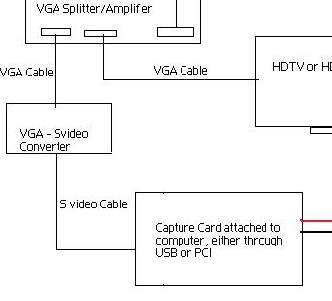
The methods discussed above are intended for actual 720p capture.
Similar Threads
-
Capturecard for xbox 360 and record with PC
By ThePie69 in forum CapturingReplies: 6Last Post: 10th Aug 2011, 21:43 -
how do you record xbox 360 gameplay while using microsofts xbox 360 vga ?
By rushinplaya in forum CapturingReplies: 18Last Post: 3rd Apr 2010, 06:19 -
Trying to find the best way to record Xbox 360 gameplay
By Zaz in forum CapturingReplies: 2Last Post: 2nd Dec 2009, 08:12 -
Record XBOX 360 to Laptop using a VGA cord
By Renzeko in forum CapturingReplies: 1Last Post: 18th Jul 2007, 21:35 -
Would the HAVA Pro HD be my best choice to record from my Xbox 360?
By Mysteriouskk in forum CapturingReplies: 1Last Post: 17th May 2007, 03:55




 Quote
Quote
