Hi,
I'm trying to capture (tried several including WinDV, Nero Vision) from Canon MV20i DV camera to PC through firewire, but the video is blocky/pixelated or what you can call it. Tried to uninstall firewire driver, so XP installed again, but still same problem.
Have uploaded a clip to link deleted as it is resolved if someone would have look at it, and sort out what problem I have.
Thanks!
+ Reply to Thread
Results 1 to 11 of 11
-
-
Assuming it looks OK when played back in the camcorder, it looks like you have a problem with the Firewire cable or card.
-
Yes, it does look OK in the camcorder. I just bought a firewire cable today (4-pin to 6-pin) for use with my desktop pc, and tried both connections in front and back of the case.
Could it be the connection in the camcorder maybe?
It is several years since I captured from the camcorder, and I'm not sure but I think I had a similar problem back then, but I'm not able remember... -
It would be more useful if you provided a raw DV AVI sample rather than a processed Divx file.
-
I did it because of size. I have made a new (12mb):
link deleted as it is resolved -
The DV data within the file is definitely corrupt. I looked at it with a few different DV decoders and they all looked the same. The corruption is very consistent -- the errors are the similar in every frame. I think it's unlikely that a bad cable would produce this. Or even a bad capture.
This is something of a wild guess since I've never seen what would happen with this problem, but is there any possibility that the DV is PAL and you're capturing as NTSC?
<edit>
I'm almost certain that is your problem. I manually patched the file, enough to convince WMP that the frame is 720x576, and this is what it showed:
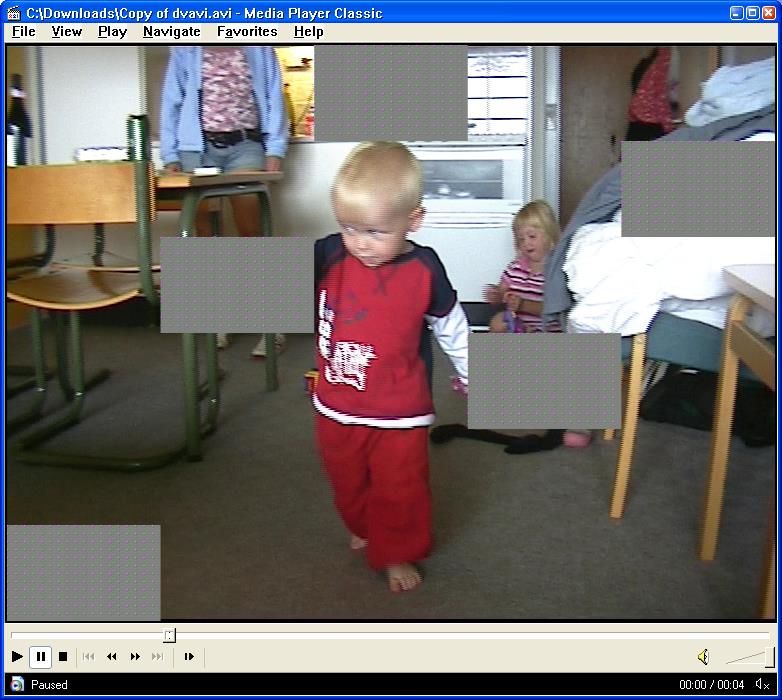
The remaining problems will probably be taken care of once you get a proper capture (PAL DV AVI). -
jagabo is absolutely on the money.
The nature of the blockiness is symptomatic of PAL DV being decoded incorrectly as NTSC...or vice versa. From your description, it is what I expected to see.
I will dig into the DV data to see whether it is the AVI that is wrong or the DV itself.
In the meantime, what is the history of the recording? i.e., what model camcorder was it recorded on and is it the same one being used for capturing?John Miller -
OK - I've had a delve into the file and can confirm that the DV data are PAL. (There is a flag named DSF that indicates this - 0 for NTSC, 1 for PAL:
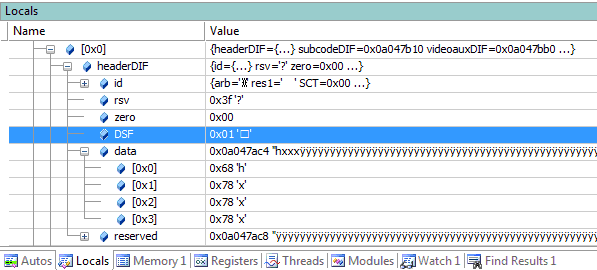
However, what ever program was used to capture the DV stream thought it was NTSC. The amount of data actually present per frame is consistent with NTSC - exactly 10/12 the amount for PAL. This is why jagabo's recreated frame shows missing data.
There are two reasons why you can end up with the wrong encoding:
1. Your capture software was told to assume NTSC even though PAL data were coming from the camcorder
2. When the camcorder is not playing, it sends a signal to the software that makes it think it is an NTSC unit.
To get around problem 2), make sure the tape is playing (or paused) before loading your capture program.John Miller -
I came across this a few months back looking for something else, sounds about right: http://support.microsoft.com/kb/893008/en-us
-
Hi,
This was very correct, XP captured as NTSC.
After applying the patch it works fine.
Thanks for your efforts, this was great work and insight. -
Something people looking for a fix to this might consider if all else fails is the possibility of magnetic interference. It sounds silly but I spent some time trying to fix a blocky capture problem which occurred, I finally realised, when I rested my camera on my Wacom tablet during capture. It was in front of the monitor, I had some documents on top of it and I forgot it was even there. So there you go, something else to keep in mind. And yeah, I felt dumb, but what a nice easy fix!
Similar Threads
-
What are Video "Profile Formats" or "Levels"?
By HanDuet in forum Newbie / General discussionsReplies: 2Last Post: 16th Mar 2011, 00:41 -
Questions Regarding Video Capturing for "Gameplay" Vids
By cdubya in forum Newbie / General discussionsReplies: 3Last Post: 18th Jul 2010, 19:26 -
DVD with menus, replacing "bad" video with "good" video
By chipsndukes in forum Authoring (DVD)Replies: 34Last Post: 4th Dec 2008, 18:45 -
Need some help with "dubbing"/"muxing" video with audio
By FSSSWE in forum Newbie / General discussionsReplies: 9Last Post: 21st Jun 2008, 19:49 -
Picture "rolls" when capturing (video included)
By scully1888 in forum Newbie / General discussionsReplies: 1Last Post: 15th Dec 2007, 12:52




 Quote
Quote