This was a 2nd question in an earlier thread and, rather than bump the previous thread, wanted to post it by itself.
I have 3 MPEG2 files I want to author/burn to a single DVD. One is 16:9, two are 4:3, and all have differing audio and/or video bitrates ... so they each need to be in separate titlesets. And, I want them to play consecutively, one after the other, without need of a menu. Problem is, I've experimented with vavious XML scenarios to accomplish this and none have been successful. Any hints would be appreciated.
I'm using DVDauthorGUI 1.009 beta and all 3 files are NTSC.
+ Reply to Thread
Results 1 to 7 of 7
-

-
I was planning to reply to your other thread, but since you started a new one, I will post here. Below you will find an example of an xml that does exacly as you requested. One thing to remember though is you will need to create a 'dummy menu' in dvdauthorgui. Go ahead, and load your titles as you wish, just make sure you have a blank menu added. Adding any buttons are also unnecessary. Below is the code.
Things to note about this xml:Code:<?xml version="1.0" encoding="UTF-8"?> <dvdauthor dest="C:\Documents and Settings\Owner\Desktop\test"> <vmgm> <menus> <pgc pause="inf"> <pre> if (g4==2) jump titleset 2 menu; if (g4==3) jump titleset 3 menu; jump titleset 1 menu; </pre> <vob file="C:\Documents and Settings\Owner\Desktop\test\menusub1.mpg" /> </pgc> </menus> </vmgm> <titleset> <menus> <pgc pause="inf"> <pre>jump title 1 chapter 1;</pre> <vob file="C:\Documents and Settings\Owner\Desktop\test\menusub1.mpg" /> </pgc> </menus> <titles> <video format="ntsc" /> <pgc> <vob file="C:\Documents and Settings\Owner\Desktop\videoclip1.vob" chapters="00:00:00.00" /> <post>g4=2; call vmgm menu; </post> </pgc> </titles> </titleset> <titleset> <menus> <pgc pause="inf"> <pre>jump title 1 chapter 1;</pre> <vob file="C:\Documents and Settings\Owner\Desktop\test\menusub1.mpg" /> </pgc> </menus> <titles> <video format="ntsc" /> <pgc> <vob file="C:\Documents and Settings\Owner\Desktop\videoclip2.vob" chapters="00:00:00.00" /> <post>g4=3; call vmgm menu; </post> </pgc> </titles> </titleset> <titleset> <menus> <pgc pause="inf"> <pre>jump title 1 chapter 1;</pre> <vob file="C:\Documents and Settings\Owner\Desktop\test\menusub1.mpg" /> </pgc> </menus> <titles> <video format="ntsc" /> <pgc> <vob file="C:\Documents and Settings\Owner\Desktop\videoclip3.vob" chapters="00:00:00.00" /> <post>exit; </post> </pgc> </titles> </titleset> </dvdauthor>
1) You will need the dummy menu in the vmgm, and also for each titleset. I simply copied and pasted the entire menu tags into the vmgm.
2) You will need to insert the <pre> tags into the vmgm. This effectively bypasses the dummy menu, and jumps to the appropriate title. if G4 (the variable used) is empty, it simply jumps to the first titleset
3) You will also need the one line <pre> tag in each titleset menu. This simply bypasses the titleset menu, and jumps to the first chapter in that titleset.
4) After the titleset has played, the <post> tag must me inserted so that it calls to vmgm menu. Motice that the G4 variable is set before it goes to the menu. This tells the <pre> commands what titleset to go to now. (As outlined in step 2 above).
5) The post command in the last titleset simply exits.
edit:
Obviously, you will want to move each title to its own titleset as well. I did this above by copying 1 titleset, and pasting. I then went back and changed the path to reflect the correct title. However you feel comfortable and moving lines around will work. -
Didn't work. I used your XML verbatim, pasting in only the filenames and locations, and got this response:
DVDAuthorGUI 1.009 beta release - 9/12/2006
Send problems with DVDAuthorGUI to liquid_217@hotmail.com
***please wait while the titles are multiplexed.
*authoring title(s).....
DVDAuthor::dvdauthor, version 0.6.12-alpha-2907.
Build options: gnugetopt iconv freetype
Send bugs to <dvdauthor-users@lists.sourceforge.net>
INFO: Locale=C
INFO: Converting filenames to US-ASCII
INFO: dvdauthor creating VTS
STAT: Picking VTS 01
STAT: Processing D:\dummy.mpg...
WARN: System header found, but PCI/DSI information is not where expected
(make sure your system header is 18 bytes!)
WARN: Skipping sector, waiting for first VOBU...
WARN: Skipping sector, waiting for first VOBU...
WARN: Skipping sector, waiting for first VOBU...
(last lines repeated multiple times - cut for brevity)
WARN: Skipping sector, waiting for first VOBU...
WARN: Partial sector read (4 bytes); discarding data.
STAT: VOBU 0 at 0MB, 1 PGCS
4 [main] dvdauthor 3844 _cygtls::handle_exceptions: Exception: STATUS_ACCESS_VIOLATION
25432 [main] dvdauthor 3844 open_stackdumpfile: Dumping stack trace to dvdauthor.exe.stackdump
Could Not Find D:\TEST\*.mpg
*process complete
-
Something was wrong with your fake menu. Attached is the one I used.
menusub1.mpg -
OK ... it's authoring as we speak. This brings up the next question ... namely, how to create a "dummy menu mpg" file?

-
I simply created a blank jpg (720x480) in paintshop. Opened the GUI, and created a m2v still.
I then clicked 'add menu' and selected my m2v. Then I clicked 'accept' (adding no buttons).
Now, when I clicked author, the gui muxes the m2v into the vob. In reality, there was no 'menusub1.mpg' when i wrote out the XML. Because I had added that m2v, the gui muxed it automatically. -
Got it, and thanks.Originally Posted by liquid217
One additional after-the-fact problem, though. I have a standard-def TV. When I authored the DVD, the 16x9 file was "stretched" so the sides were cut off. I actually had to go into IFOedit and edit the file to get it to be recognized as 16:9. Here are the before/after images from IFOedit:
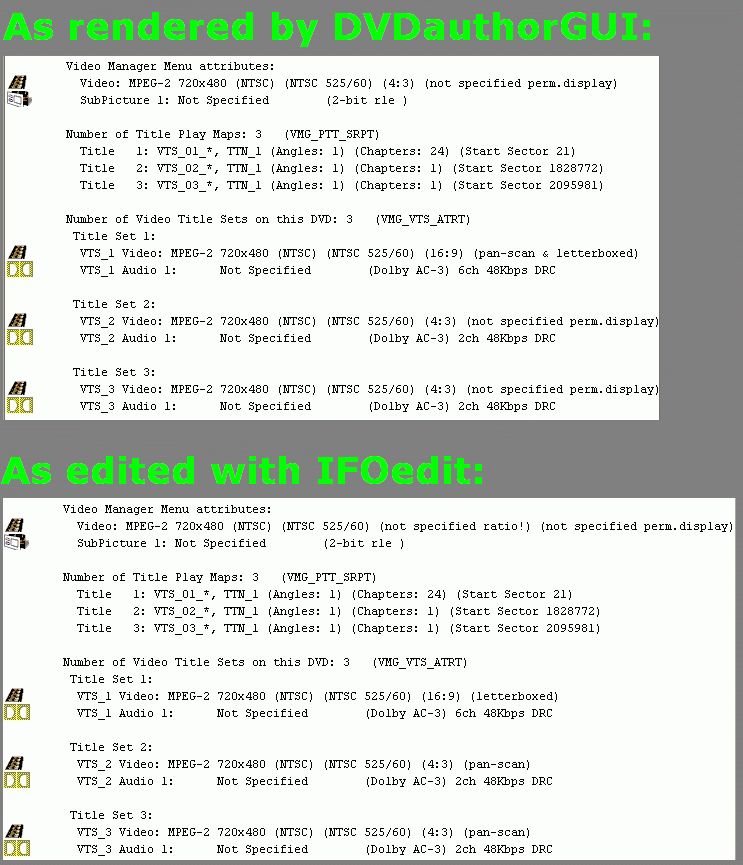
After the edit, the next burned DVD played properly. Again, thanks for your help.
Similar Threads
-
Combining segments from different titlesets
By dt3kt in forum Newbie / General discussionsReplies: 5Last Post: 14th Jan 2011, 14:28 -
Authoring VOBs into Titlesets with Chapters
By matthewjohn23 in forum Authoring (DVD)Replies: 3Last Post: 16th Jan 2010, 15:24 -
dvdauthorgui nav cmds/call menu to different menus?
By ecc in forum Authoring (DVD)Replies: 4Last Post: 23rd Jan 2008, 22:58 -
Error message when creating titlesets
By simdart in forum SVCD2DVD & VOB2MPGReplies: 2Last Post: 16th Sep 2007, 09:35 -
XviD: Qpel, GMC, Max consecutive B-VOPs, and N-VOP ??
By GangstaRap in forum Video ConversionReplies: 17Last Post: 20th May 2007, 04:59




 Quote
Quote