Hey
hope this is in right section.
I havent capyured any video onto my computer for about a year or so, and have gone to capture my bands latest gig - but when i plus the firewire in nothing happens.
Usually it makes to aknowledge the devide and makes me choice between which program to capture with, but nothing is happening.
Very confused.
On my computer, it doesnt even show as external device.
What is happening here??
please help
+ Reply to Thread
Results 1 to 10 of 10
-
-
What are you capturing from? DV cam presumably?
Do you know how to access and use the (Windows PC-based) "Device Manager" to see if there's any problems with your devices? Check there... Report back...
Is the cam turned on to the "Play" setting?
Once the cam is recognised, use WinDV.There is some corner of a foreign field that is forever England: Telstra Stadium, Sydney, 22/11/2003.
Carpe diem.
If you're not living on the edge, you're taking up too much room. -
Control Paneldevice manager
System
Hardware
Device Manager
Then have a look if there are any entries with a yellow exclamation mark next to them.
Could the firewire card drivers (if any) be corrupted ?
If all else fails, have you another PC (or do you know anyone who has) with a firewire card in it. If so, you could try the camera on that to see if it is detected. If it isn't, have you got a spare firewire lead you could try. -
couldnt find firewire port there
there were usb ports
does it say firewire or is it under something else?
how the hell will i restore it?? -
You're looking for what's circled in red:Originally Posted by angryassdrummer
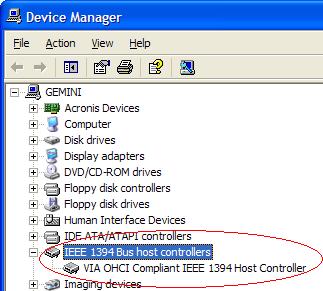
1) In Device Manager, right-click on the entry under the "IEEE 1394 Bus host controllers" and select "Uninstall":Originally Posted by angryassdrummer

2) Turn PC OFF
3) Remove firewire card
4) Turn PC ON and leave to boot up completely
5) Turn PC OFF
6) Physically replace firewire card
7) Turn PC ON and card should be detected and (re)installed.There is some corner of a foreign field that is forever England: Telstra Stadium, Sydney, 22/11/2003.
Carpe diem.
If you're not living on the edge, you're taking up too much room. -
ok, this i checked device manager and there is a yellow mark there.
The firewire card was pre installed in my computer when i bought it- no idea how to take it out.
Looks like an expensive trip to the computer repair man aaahh
if i have to buy a new one, any suggestions?
I read in a video camera magazine they are all the same and the difference between an expensive one and a cheap one is virtually none- true?
Thanks for all your help guys!!!! -
That means there's a problem - Follow the same procedure I gave above, but instead of "Uninstall", select "Properties" for a possible description of the problem and a chance to "Troubleshoot". If that doesn't work, taking it out and replacing it is the next option. See next response...Originally Posted by angryassdrummer
It's easy enough - BUT YOU MUST BE CAREFUL if you are going to attempt it. Strictly speaking, you should be earthed in some kind of way - you can buy an earthing strap cheaply enough. I've never used one and been OK but I'm not saying you will be.Originally Posted by angryassdrummer
I presume you have a PC with a base unit and not a laptop. If it's a laptop - get it done professionally. Otherwise...
1) Turn the PC OFF and unplug it.
2) Undo and remove the screws that secure the side panels on the base unit.
3) Remove the panels.
4) Locate the firewire card inside the base unit by it's ports facing "the outside world". It'll probably have a single screw holding it in place.
5) Undo and remove the screw then tease out the firewire card - it'll feel like it's in tight, but it's supposed to be that way.
BE CAREFUL not to touch any of the electronic components - on the card or anywhere else. It's not a difficult job - just be careful...
6) No need to close up the PC when you turn it back on.
If, once you've uninstalled and reinstalled the firewire card, it's still no good then it's possibly time for a new one...
If, at any time, you don't feel comfortable - stop. You can always take the PC (in parts if need be) to someone and they can finish the job for you.
From my experience, and what others have said in this and other forums, "yes" that's true. Any standard firewire card will do the job just fine - no need to splash out on a well known brand or a more expensive one. It's one of those rare cases...Originally Posted by angryassdrummer
For a guide on prices, check out www.centrecom.com.au - they're local to me but I use them coz they are excellently priced.There is some corner of a foreign field that is forever England: Telstra Stadium, Sydney, 22/11/2003.
Carpe diem.
If you're not living on the edge, you're taking up too much room. -
thanks for all your help!
Troubleshoot just came up with a blank page
so might just bite the bullet and invest in a new one...they are pretty cheap
upgrade hard drive while im at it for video editing purposes
Thanks again!!!! -
No problem. Good luck with it.
There is some corner of a foreign field that is forever England: Telstra Stadium, Sydney, 22/11/2003.
Carpe diem.
If you're not living on the edge, you're taking up too much room.
Similar Threads
-
How to capture gameplay from XBOX360 to AVERTV capture card
By Ollie999 in forum Capturing and VCRReplies: 2Last Post: 25th Oct 2011, 21:16 -
Exsate DV Capture Live: AVI / WMV Capture Settings?
By Obtong in forum Newbie / General discussionsReplies: 1Last Post: 8th Jul 2011, 12:42 -
Capture device needed for old VHS or 8mm camcorder capture....What to get?
By thor911 in forum Capturing and VCRReplies: 11Last Post: 5th Oct 2007, 05:31 -
Does simultaneous computer usage affect capture quality w/USB capture?
By miamicanes in forum Capturing and VCRReplies: 3Last Post: 19th Sep 2007, 19:05 -
Trying to capture Xbox 360 footage - Excellent Quality capture?
By Mysteriouskk in forum Capturing and VCRReplies: 5Last Post: 11th Jun 2007, 20:42





 Quote
Quote