I'm looking for an LCD tv to hook up to my laptop which has a max resolution of 1280x800. My understanding is that I need to get a tv that does 1:1 pixel mapping to get the best picture from the laptop. What I'm not clear on is if the resolution of the tv makes any difference as long as it is 780p.
Try StreamFab Downloader and download from Netflix, Amazon, Youtube! Or Try DVDFab and copy Blu-rays! or rip iTunes movies!
+ Reply to Thread
Results 1 to 10 of 10
Thread
-
-
Almost none of the LCD TV sets will do pixel to pixel mapping. The closest you will get is over a "computer" VGA connection where the display card is running the same resolution as the native LCD panel resolution. These are most typically 1366x768, 1280x768 or 1024x768.Originally Posted by sync
Video inputs are always scaled to match the native display resolution. -
My laptop supports 1280x768 and 1024x768. The tvs I've looked at all seem to have 1366x768.
Am I correct in thinking I should get a tv that either has one of the resolutions supported by my laptop or does 1:1 pixel mapping? -
One of the tvs I'm considering has a native resolution of 1366x768. However they say it is also compatible with 1024x768, 1280x768 with a PC. Does that mean it does 1:1 pixel mapping?
-
Odds are it is always scaling anyway through the processing electronics but a 1366x768 native display would always be scaling 1280x768 inputs. In theory 1024x768 displayed as 4:3 in the center of the screen (with side bars) could come close to a pixel match.Originally Posted by sync
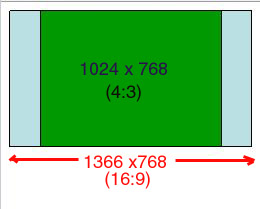
But I bet 1024 gets horizontally scaled to 1366. Any display that has aspect ratio or H and V size controls by definition isn't mapping pixels 1 to 1. -
Syntax Olevia sets do pixel mapping. I normally prefer a more established brand but people seem pretty satisfied with them.
-
This article may help you with the issue, or it may confuse you even more.
http://digitalcontentproducer.com/display/video_match/
Matching a computer resolution is one thing. Scaling video to a computer resolution is something else again. -
I saw that article earlier today. Despite its title, it doesn't actually seem to address the fact that some LCD tvs have the capability to do 1:1 pixel mapping.
-
It's the player that maps to the TV set (or not). Maybe you can get your laptop to output 1366x768. Maybe not.
If you wind up buying a TV set with a native resolution of 1366x768, there aren't even many DVD players that can scale to that resolution. Some can set the output resolution, like the Bravo D1. Either find a 720p, 1080i, or 1080p TV set and buy a DVD player that can scale to those resolutions, or make sure the scaler in the TV set is good, and let it handle the scaling from 480i/480p/720p.
If it's so important to you that you, 1) use the laptop (don't know why), and, 2) you get 1:1 pixel mapping (not really sure why), and your laptop does 1280x800, then maybe it'll do 1280x720 as well, and you might consider buying a set that has a 1280x720 native resolution.
I'd make sure whatever I buy has a liberal return policy, bring it home, and start testing. -
The Syntax 537H has a resolution of 1366x768. It has a "1 to 1" pixel mapping mode that will display the incoming signal at its native resolution (up to 1366x768 of course) without no scaling of the signal. There are some other tvs that also do this.Originally Posted by manono
Similar Threads
-
custom mapping audio channels from different tracks
By Driber in forum AudioReplies: 4Last Post: 10th Feb 2010, 15:51 -
invert mapping...
By duffymoon in forum ffmpegX general discussionReplies: 2Last Post: 16th Apr 2009, 01:57 -
Memory mapping error
By Illusionist in forum ComputerReplies: 1Last Post: 12th Jul 2008, 22:15 -
Mapping buttons on Windows Media Remote
By M.AD in forum Media Center PC / MediaCentersReplies: 1Last Post: 27th Feb 2008, 21:25 -
[solved] FFMPEG Mapping Question
By Pixelartist in forum LinuxReplies: 5Last Post: 13th Nov 2007, 07:02




 Quote
Quote