Hi guys,
I recently descovered QUenc as being a very fast and good quality mpeg2 encoder and try to use it. The thing that happens sometimes is this: a widescreen film (ex. 2.2:1) would have a green band at the bottom of the screen but preserves the aspect ratio and when I author with DVDAuthorGUI.....it comes as streched 4:3 when play with PowerDVD on the computer.
What I would like to do is the converted mpeg2 to be a 4:3 with black on the top and bottom to compensate from 2.2:1 or 16:9, so when I author to be ok on the regular tv.
I have this issue only with QUenc and DVDauthorGUI; when I use TMPGenc and Muxman.....all is fine, but it's a longer process.
So essentialy, I want to convert the video so it doesn't matter the original aspect ratio because the converted mpeg2 would be a 4:3 all the time. Can this be done without pain or should I stick with TMPGenc or Canopus ?
Thanks and Merry Christmas guys !
+ Reply to Thread
Results 1 to 7 of 7
-
-
A couple of points to get out of the way first.
1. DVD only supports two aspect ratios - 4:3 and 16:9. Film aspect ratios cover a much wider range, and black bars are encoded into the image to compensate so that the image eventually meets one of the two supports ARs.
2. Aspect Ratio is stored in two places on a DVD. It is in the IFO file, to indicate which titlesets are 4:3 and which are 16:9, and it is flagged in the header of the mpeg files while encoding. For completeness you need to maker sure you encode and author with the correct aspect ratio set.
I suspect the first issue is resizing correctly for quenc to encode. The simplest solution I have found for accurate resizing is FitCD and avisynth. Load your source video into FitCD, select your output (anamorphic is for 16:9), and save the script that FitCD creates for you. Load this into quenc and encode. If you choose Anamorphic in FitCD then make sure you encode as 16:9 in quenc, and author as 16:9 in GUIForDVDAuthor.
If you like quenc, I suggest you also give HCEnc a try. It is arguably better quality, and in most cases, faster.Read my blog here.
-
Thank you very much for you fast and detailed reply.
I used FitCD and I am just running QUenc now with the generated script.
I was a bit confused and tried a few options before this, because of the many options available for aspect ratio on the input and also output.
Eventualy, I set them as you see in the picture, I hope it's ok.
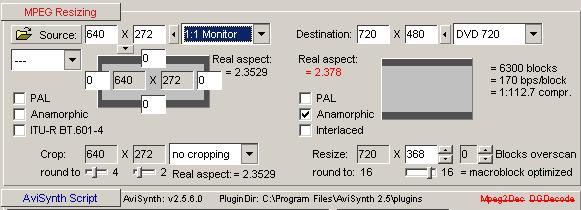
-
Hi-
You'll notice the Real Aspect is in red, indicating the AR is off by a little bit. That's because you chose not to crop. However, the AR isn't off by a whole lot, plus, you don't really know if the original encoder did it exactly right anyway, or did it using ITU resizing. You'll be OK, and other than that, it looks good to me.
Maybe you'll find FulciLives' guide to FitCD useful:
https://forum.videohelp.com/viewtopic.php?p=1487285#1487285 -
Thanks a lot !
I just loaded the script in Avi2DVD and runs as I write this. I set the cropping to "accurate" before that so the AR didn't modify but only changed the color to black
The guide for FitCD is very usefull indeed. Thanks.
The problem I have is that I want simple solutions for these things, without digging into billions of settings that I don't know about
Maybe someone who is into these things a lot more than me and others, will make a piece of software to include some predefined settings, so you feed a video and say GO So the software knows what you feed and knows what you want as output, for example a NTSC DVD. No such software, right ?
So the software knows what you feed and knows what you want as output, for example a NTSC DVD. No such software, right ? 
-
Here is how I would have done it:
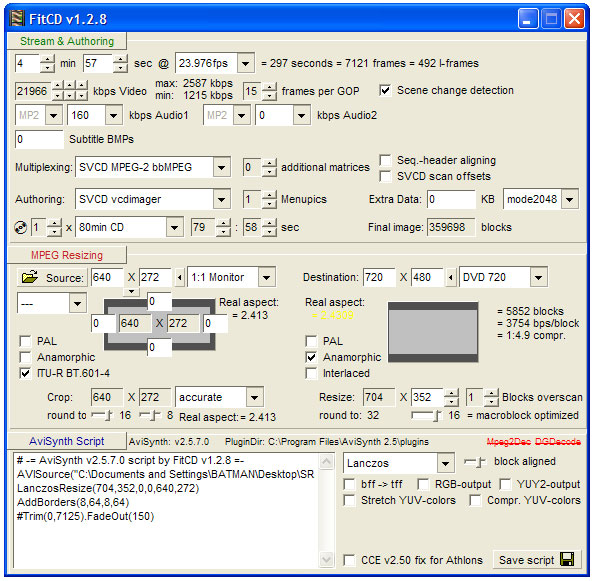
This gives you a resize of 704x352 surrounded by black to make it a total of 720x480 although one could argue that a resize of 704x360 is more "proper" but then you would have to manually edit the script.
- John "FulciLives" Coleman"The eyes are the first thing that you have to destroy ... because they have seen too many bad things" - Lucio Fulci
EXPLORE THE FILMS OF LUCIO FULCI - THE MAESTRO OF GORE
-
Well here is a thread that turned into my mini-guide on converting MPEG-4 (aka DivX or XviD) AVI files into MPEG-2 DVD spec files:
https://forum.videohelp.com/viewtopic.php?t=316333
I like to think that this makes it as simple as it can be done using "proper" methods and tools.
If you wanted an all in one solution (but one that offers little "tweaking") then ConvertXtoDVD is probably the best option.
- John "FulciLives" Coleman"The eyes are the first thing that you have to destroy ... because they have seen too many bad things" - Lucio Fulci
EXPLORE THE FILMS OF LUCIO FULCI - THE MAESTRO OF GORE
Similar Threads
-
16:9 Aspect ratio
By jeffh123 in forum Video Streaming DownloadingReplies: 5Last Post: 30th Aug 2011, 20:44 -
Facebook video scaling/aspect ratio issue
By 0344990 in forum Newbie / General discussionsReplies: 5Last Post: 17th Feb 2010, 14:54 -
Aspect ratio issue
By Browncoat in forum Newbie / General discussionsReplies: 14Last Post: 15th Nov 2009, 22:55 -
Aspect ratio??
By frednufc in forum Video ConversionReplies: 1Last Post: 14th Oct 2007, 16:11 -
Aspect ratio issue with New LG L226WTG-BF monitor(s)
By JeffD in forum ComputerReplies: 4Last Post: 21st Aug 2007, 23:35




 Quote
Quote