I am remastering an old movie from laserdisc. I have obtained an alternate ending. I would like to add this to the DVD I am making. I would like to do it via seamless link, like when you select the "play movie with extended ending" button in the menu, it plays the normal movie for about 95%, and then just before the normal movie ends, it jumps to the different ending, with no pause.
I don't want to encode 2 different entire, whole movies on my DVD.
Is this possible? Is there a program that can do this? Do I have to learn IFO editing and try to be clever and make a "trick" to do it?
Any help would be great.
Try StreamFab Downloader and download from Netflix, Amazon, Youtube! Or Try DVDFab and copy Blu-rays! or rip iTunes movies!
+ Reply to Thread
Results 1 to 30 of 66
Thread
-
-
Hi BilboFett,
I'm not sure of the format of the source, so I'm going to assume you can get to the point where you have valid files for DVD (either MPG's with audio and video, or a seperate audio file and video file).
Use an authoring tool like DVDLab Pro (the basic version might be sufficient) where you can pictorially lay out what you want to happen.
That way, you can have links from your "Play Standard Movie" button and "Play Extended Ending" button to what are called "play lists" where you can dictate what's played.
To facilitate the creation of a play list, you'll need the following as three seperate "movies":
1) The first 95%.
2) The original ending.
3) The alternative ending.
That way you can have a playlist as follows:
"Play Standard Movie" = first 95% + original ending
"Play Extended Ending" = first 95% + alternative ending
I've had a quick look in DVDLab Pro and can't see that you can specify a particular section ("chapter") of a movie in the playlist - only a whole movie. Hence why the three seperate components.
I suggest you do a bit of reading, experiment, learn from trial and error, read some more and repeat the process until you get what you want.
Good luck!There is some corner of a foreign field that is forever England: Telstra Stadium, Sydney, 22/11/2003.
Carpe diem.
If you're not living on the edge, you're taking up too much room. -
TMPGenc alone is an encoder and doesn't do any authoring - so "no". If you mean TMPGEnc DVD Author then "possibly"... I'll take a look and get back.Originally Posted by BilboFett
DVDLab (not the Pro) is US$80 - not too pricey for what you get. As for being "hard to use" - it is powerful and therefore will take a while to master it, but is very intuitive and straight forward for what you want to do.Originally Posted by BilboFettThere is some corner of a foreign field that is forever England: Telstra Stadium, Sydney, 22/11/2003.
Carpe diem.
If you're not living on the edge, you're taking up too much room. -
daamon my friend. Thanks so much for the help so far. Is your method similiar to what Adam is advocating to AnitaPeterson here?Originally Posted by daamon
http://tinyurl.com/ygps6o
Also, I've been reading through some of the posts and there's a lot of talk of seamless "linking" vs. seamless "branching". For example:
http://tinyurl.com/yl338x
He says "can't have titles playing seamlessly due to the DVD standard limitations. In addition, it actually takes some time for a player to reposition the laser when title 1 is finished, read the IFO file to find out what to do next, and move the laser back to title 2...You can create Title 3 in the same VTS, which would include the tracks from both titles 1 and 2. Therefore, title 1 would contain only the movie, title 2 - only extra, title 3 - both movie and extra linked seamlessly. This is how they often do "select one/play all" on the lists of extra features (deleted scenes, interviews) and on DVD with TV show episodes. This won't take any extra disc space as long as the titles are in the same VTS..." and "In order to navigate from one VTS to another, the player must jump to the VMG domain, and then back down to the target VTS. This will obviously result in the Track buffer emptying, so the transition between VTSs will be rendered non-seamless. This is part of the DVD spec, irrespective of what authoring system you use (although Scenarist or Creator will build disks with faster navigation between VTSs because they create spec-level scripts in the VMG domain, rather than the convoluted examples produced by DVD Maestro). The 'VTS Bridge' feature of DVDLab is nothing more than a dummy PGC in the VMG domain, directing navigation back down to the desired target VTS."
I kinda understand what they're saying. Does this make sense to you? Some of this, at least to me as a novice, seems to contradict your recommendation, or does it?
Thanks again for all the awesome help. -
DLP does chapter playlists as well as title playlists. DLP2 also does multi-angle. You could either edit your movie so both endings are in the same title, but are different chapters, and use chapter playlists to select which one displays, or put both ending in a separate title but as different angles and use some VTM work to select which angle to play.
Personally I would use the chapter playlist approach with a single title as I suspect separate titles with cause a pause in playback at the switchover point.Read my blog here.
-
OK, I checked it out and it is possible with TMPGEnc DVD Author but it's not as efficient as I've described above. Let me explain that before I explain the method...Originally Posted by daamon
Using DVDLab you'll need and use the three segments I described only the once. Having links from the menu to the playlist will say "Use portion 1 and then portion 2" or "Use portion 1 and then portion 3" as appropriate.
If you do it the way I'm about to describe in TMPGEnc DVD Author, you'll have to create a menu that links to two seperate movies: both will have the same beginning but each will have its own ending. However, that beginning will have to be used twice and hence will take up a lot more space on the disk (as it's 95% of the movie which I'm assuming is in the order of 1.5 hours?).
More space = lower bitrate = lower quality. Your call... But here's how in TDA, just in case:
1) Create new project.
2) In "track 1" add file of original full movie.
3) Add new track.
4) In "track 2" add file of original full movie + add file for alternative ending. Trim original movie as follows:
a) Select original movie file entry, click "Edit".
b) Move slider to end frame.
c) Click "Set end frame".
5) Create desired menu.
6) Author and test on PC before burning. Would suggest rewriteable disk to test on TV before burning to final disk.
Ah! Thanks for the info - I'll check it out.Originally Posted by guns1inger
I agree - slicker, not hard really and more efficient on disk space.Originally Posted by guns1inger
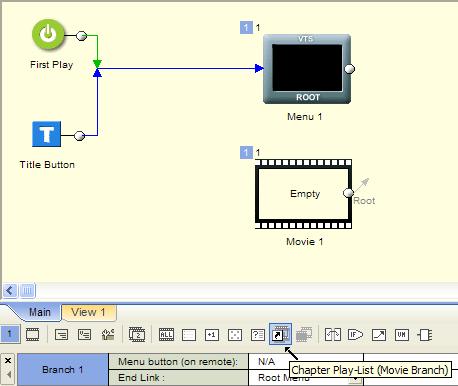 There is some corner of a foreign field that is forever England: Telstra Stadium, Sydney, 22/11/2003.
There is some corner of a foreign field that is forever England: Telstra Stadium, Sydney, 22/11/2003.
Carpe diem.
If you're not living on the edge, you're taking up too much room. -
guns1inger, I thought I was reading that chapter playlists disguised as "play movieA" or "play movieA-extended version" is not possible as a seamless link (no pause). daamon's method will work, but at the cost of encoding the movie almost twice, and losing the quality.
-
I have created several chapter playlist based titles that switch based on user menu choices at the start of playback, and they are, to the user, seamless. If you were to switch in the middle of a car chase it would be noticeable, but there are plenty of ways to hide an elephant in the room.
Read my blog here.
-
so are both of you saying for me to suck it up and learn DVD LAB PRO? I have adobe premiere pro, and know how to finely edit movies. I can chop it up any way I need to to make this work.
Side note; did you guys read those 2 posts I linked to above? Those other guys "seem" to disagree with you... no?
-
In a PM from BilboFett:
Originally Posted by BilboFettThis suggests, as is the case, that I've not seen the "chapters playlist" before and so I'm not the best person to ask. By posting in the thread instead of PM'ing me (and possibly others) you'll have access to many more people.Originally Posted by daamon
DVDLab (and Pro) comes with a comprehensive manual as well as great support on the tool's home site. Like I said - read, experiment, trial and error, then read some more. Post when you get stuck.There is some corner of a foreign field that is forever England: Telstra Stadium, Sydney, 22/11/2003.
Carpe diem.
If you're not living on the edge, you're taking up too much room. -
Strictly speaking, you'll encode it only once but the file containing the first 95% of the movie will be used twice during authoring, hence nearly doubling the size of the end product - the VOB files.Originally Posted by BilboFett
It wouldn't hurt - starting with TMPGEnc DVD Author is OK, but moving on to DVDLab (and Pro) is a good move in my opinion.Originally Posted by BilboFett
While it'll do the job, it'll be a bit like using a sledgehammer to crack a walnut. I use VirtualDub for basic AVI chopping.Originally Posted by BilboFett
No, I didn't. But as guns1inger's already answered, and I trust his judgement, then no need.Originally Posted by BilboFettThere is some corner of a foreign field that is forever England: Telstra Stadium, Sydney, 22/11/2003.
Carpe diem.
If you're not living on the edge, you're taking up too much room. -
guns1inger and daamon;
I have been using, learning, playing with DVD-LP. Looks pretty cool! Thanks for the tip.
So, getting back to my original question;
I am ready to author my "extended cut" of the movie, but before I do I need to setup the source files for mpeg creation keeping in mind what I will be doing with them on the DVD. This was what I was thinking and I wanted to see if we were on the same page for this: I have my complete original source movie. I have the extra ending scene. I could (I guess) add a bit of black-space silence at the end of the original (say, 2-3 mins), and then splice-on the extended ending. I make one single mpeg from this. When I create my DVD, I add 2 playable "movies" selection buttons on a menu in DVD Lab. One says "play theatrical" the other "play extended". Both are just links to chapter playlists. I have the first playlist play all chapters, being sure that when I create the chapters, I have the say, 26th chapter end when the normal movie ends (it doesn't keep going into the silence), and thats the theatrical cut chapter playlist: play chapters 1-26. The extended cut playlist would tell the player to play chapters 1-25, and then jump to chapter 27 (where the extended ending resides). As you can see, this will all depend on how I divide up my chapters.
Does this make sense? Sorry for typing so much. -
Hi BilboFett,
Based on this:
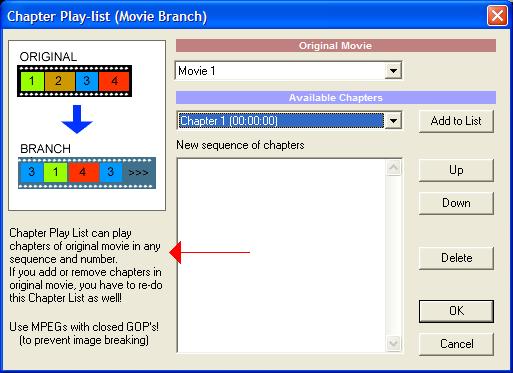
...it looks like your approach and assumptioms are basically sound.
However, this assumes that the start of both the original ending and the extended ending will be an I-frame - without getting into detail, you can only insert chapter points at I-frames. Unless you specifically set your encoder up to do this, you may not have an I-frame at the start of your original and extended ending.
@ guns1inger: What are your thoughts on the I-frame issue and how do you get around it if you need to? I'm not as big a user of DLP as you...There is some corner of a foreign field that is forever England: Telstra Stadium, Sydney, 22/11/2003.
Carpe diem.
If you're not living on the edge, you're taking up too much room. -
Thanks for the prompt reply. I've set TMPGENC to do 18 frames per GOP; 1 I-picture, 14-P pictures, and zero B-pictures; zero selected for both P and B picture spoilage in the bitrate. I guess that means if I did a PAL frame rate (25), and I have an I-picture every 18 frames, that means I can always get within 7-frames accuracy at my chapter edit points(25-18 = 7). That's a little over 1/4 of a second. Probably not visible to the naked eye, but I really wish I could do my chapter points frame-by-frame. Hoping to see if mr sling1r comes up with any tips.
Anyways, can't wait to make this DVD and Happy New Year!
and Happy New Year!
P.S. On my dvd player, when I press the "chapter forward" or "chapter previous" button, theres a momentary pause... :/ ?? is this the same effect as what I'll be programming the DVD to do?
?? is this the same effect as what I'll be programming the DVD to do?
-
No problem (and thank you) - but be aware that you might not get the perfectly seamless effect you're hoping for because of only being able to place chapter points at I-frames (up to once every 18 frames for NTSC).Originally Posted by BilboFett
I guess you could encode the original start, the orignal ending and then the extended ending seperately to MPG files, and then join (mux, or multiplex) them - thus ensuring you have an I-frame at the start, and exactly where you need it.There is some corner of a foreign field that is forever England: Telstra Stadium, Sydney, 22/11/2003.
Carpe diem.
If you're not living on the edge, you're taking up too much room. -
heh.. you'd think it'd be faster if we picked up the phone. But nothing beats the convenience and anonymity of forums! You may note that I modified my previous post after you had responded (before I saw your response)..
I thought when you mux/multiplex mpegs back together, it is essentially rewriting the GOPs (internal I/P/B pics) globally? No? I guess it depends on whether or not you do closed GOPs? I have to for this to work... I'm wondering if its easier or harder to mux closed GOP mpegs.. hmm. But this again brings me back to my question. If I join 50 mpegs together into one, I still preserve the integrity of all 50 individual GOP structures, so they're all still 50, and independent (instead of now just one GOP structure)?
guns1inger, put down that New Years beer and get typin! J/K.
Thanks for the continued help guys. -
If you are doing PAL, then the max frames in a GOP is 15 (NTSC has a max of 18 ).Originally Posted by BilboFett
Regards,
George -
@ BilboFett: You're in the US, and so NTSC-land. DON'T do a PAL framerate of 25fps as it won't play back properly, if at all...
You must conform to the NTSC spec for DVD's - see "What Is... DVD" to the top left of the page for details.
As for muxing closed or open GOP's - I don't know on that one. Sorry. However, logic and common sense being my only guide, I would say that when you join MPG's the actual structure of the MPG (i.e. something like IBBPBBPBBPBBPBB for PAL) would remain.
GOP stands for "Group Of Pictures", and is exactly that - with each "picture" being a frame, be it an I, B or P frame. Muxing, to my mind, won't change the nature of the frames - i.e. I guess they'll stay as I, B or P frames.
Hence my suggestion to encode each section seperately then mux - meaning that, following my logic (and guesswork) I presume you'd get an I-frame exactly where you want it.
guns1inger... Help... Or anyone else, feel free to pitch in with definite knowledge.
There is some corner of a foreign field that is forever England: Telstra Stadium, Sydney, 22/11/2003.
Or anyone else, feel free to pitch in with definite knowledge.
There is some corner of a foreign field that is forever England: Telstra Stadium, Sydney, 22/11/2003.
Carpe diem.
If you're not living on the edge, you're taking up too much room. -
Ok. Here's the deal. My source is in PAL (sort of), meaning its 25 fps, but 720x480. I've tried all sorts of things to make it become 23.978 or 29.97, but it looks really bad. Thanks to Donald Graft's DG Pulldown, I was able to encode a sort of "hybrid" mpeg, which is 720x480 at 25fps, and then use DG Pulldown to change the mpeg flags so it runs like an NTSC 29.97. It worked FLAWLESSLY. It even stays in perfect lip-sync accuracy to the audio. But in my mpeg GOP settings I am still specifying 18 frames per GOP instead of 15. No DVD maker/encoder has complained.
-
I guess if I want to be really accurate I can use virtualdub to cut up my movie into the exact chapter places I want, say 26 or so, and then encode 26 different mpegs, so an I-frame is always at the beginning of each "chapter". Then mux it all back together and burn.
-
But in my mpeg GOP settings I am still specifying 18 frames per GOP instead of 15. No DVD maker/encoder has complained.
No encoder will complain. Any authoring app that's any good should complain, and not complete the authoring. Set them for 12.
I guess if I want to be really accurate I can use virtualdub to cut up my movie into the exact chapter places I want, say 26 or so, and then encode 26 different mpegs, so an I-frame is always at the beginning of each "chapter". Then mux it all back together and burn.
A lot of work, and difficult to insure even quality for the entire DVD. Why aren't you setting the chapter points during the authoring like normal people? So some might be up to half a second off? So what? If you like you can set them exactly during the encoding. They'll be exact that way, but in my opinion, forcing I-Frames in the encoder isn't such a good idea. If you're worried about your alternate ending, make sure you have closed GOPs and that the last frame is an I-Frame. I frames will be set at scene changes, and you shouldn't have any trouble getting them set at the right places for that alternate ending. You're encoding the alternate ending separately anyway, aren't you, so there shouldn't be an issue with the chapters. -
What you will get is a bunch of titles and a pause before every one. Complete waste of time.guess if I want to be really accurate I can use virtualdub to cut up my movie into the exact chapter places I want, say 26 or so, and then encode 26 different mpegs, so an I-frame is always at the beginning of each "chapter". Then mux it all back together and burn.
Your conversion seems sound, except for the incorrect GOP size. I don't know tmpgenc well enough to know if it does this, but CCE and ProCoder certainly allow you to specify, to the frame, where you want chapter points, and you will get an I-frame encoded there.
However, it really depends on the method you choose to use as to how accurate you need your chapter points. I has seen some commercial discs has truly seamless alternate scenes, and other commercial discs where the change is very obvious.
If you make sure you have a short fade to black/audio fade out, you will have a several frame margin in which to switch over.Read my blog here.
-
@ BilboFett: Using DG Pulldown to address the 25fps situation achieves a result but, like manono says, it should be picked up by a good (most) authoring tools. However, I've never needed to do this so don't know the result of continuing with the authoring and whether the end product will play OK on the TV.
@ manono: Out of curiousity, why set the GOP length to 12?
@ BilboFett: Like others have said, and for the reasons they've given don't go for 26 individual chapters as 26 seperate files.
I used to use TMPGEnc (v2.5) before switching to CCE. With that version of TMPGEnc it is possible to specify - to precise frame accuracy - where you want I-frames encoded:
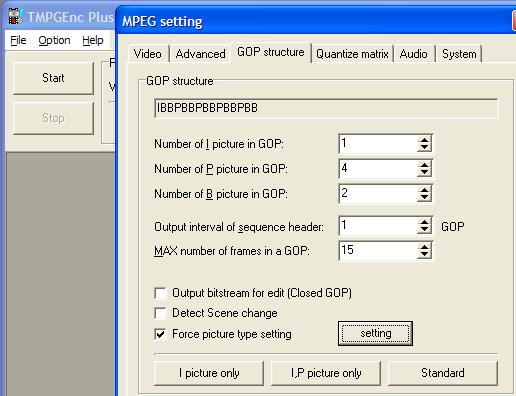
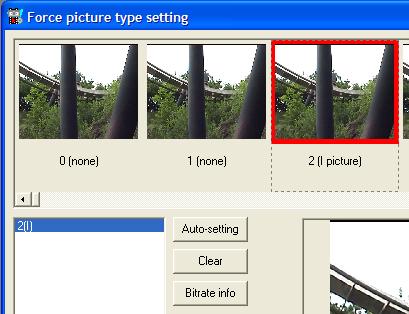
I've not taken a look at later versions of TMPGEnc, so don't know if the option is there or, if it is, how to do it.
The suggestion of a short fade out to black is a good one - it'll look fine and will make life easier for you.There is some corner of a foreign field that is forever England: Telstra Stadium, Sydney, 22/11/2003.
Carpe diem.
If you're not living on the edge, you're taking up too much room. -
Thanks for the help, and I mean this in the most polite way: the topic is "seamless". I won't be doing any fadeouts or fadeins.
-
GOP limit for NTSC is 18 and 15 for PAL. I don't know where 12 came from.
-
Depends on the framerate. 12 for NTSC 23.976, 18 for 29.97
The closest you can come to seamless then is to put all the scenes in the one title, and use a chapter playlist. There is no other mechanism available to you that even comes close.Read my blog here.
-
To achieve an I-frame at the start of both the original and extended endings, is my suggestion (above) realistic? That is...Originally Posted by guns1inger
1) Encode first 95% (or whatever) of the movie to MPG.
2) Encode the original ending to MPG thus starting with an I-frame.
3) Encode the extended ending to MPG thus starting with an I-frame.
4) Mux all 3 into a single MPG - would this (as I suspect) retain the I-frames at the desired points for precision chapter placement?
5) If so, thus facilitating the use of a chpater-list...There is some corner of a foreign field that is forever England: Telstra Stadium, Sydney, 22/11/2003.
Carpe diem.
If you're not living on the edge, you're taking up too much room. -
You're in the US, so you should know already what applying pulldown does for GOP size. Yes, the max NTSC GOP size is 18 frames=36 fields. You set it for 18 and encode for 25fps. You then run DGPulldown for 25->29.97fps, and up goes your GOP size. Why, you ask? Because the GOP size is based on the displayed framerate of 29.97fps.Originally Posted by BilboFett
A little math:
29.97/25=1.1988
18 frames=36 fields. 36x1.1988=43.1568. Some of your GOPs will be 44 fields or 22 frames in size. No authoring app any good at all will allow you to author that mess.
Theoretically you could set it for 15. You might not have any problem. Setting it for 12 allows for a margin of error. I use DGPulldown for this all the time. I always set my GOP size for 12.
Similar Threads
-
Sync Subs Without Spoiling the Movie's Ending?
By Dogpoundz in forum SubtitleReplies: 9Last Post: 30th Nov 2011, 05:18 -
How do I make a still thumbnail image as a link to my movie.
By visualhippocracy in forum Authoring (DVD)Replies: 1Last Post: 27th Mar 2011, 17:59 -
Seamless Branching
By Mirkoschieder in forum MacReplies: 2Last Post: 6th Apr 2009, 10:58 -
Which Software for Seamless Branching?
By -horn- in forum Authoring (Blu-ray)Replies: 3Last Post: 15th Jul 2008, 11:15 -
Such thing as dual link to single link DVI-D cable?
By Mizkreant in forum DVB / IPTVReplies: 1Last Post: 14th Jul 2007, 05:51




 Quote
Quote