Considering how many chapters you are expecting (around 26 total), I don't think I would use a "Chapter Playlist" because the behind the scenes authoring will not flag them as "seamless" chapters -- meaning some dvd players might show a slight pause between your chapters (not just the alternate ending, but between the other chapters as well). For that reason, you might want to consider "Title Playlists" with the fade to/from black (NOTE: I know you said seamless, so that is probably not an option for you).
Software such as DVD Architect 3/4 will allow a "mixed" angle during playback, meaning you could author your main movie as one long title, and simply add the alternate angle near the end. The is better (imho) than DLP's multi-angle approach because DLP requires the multiple angles to be the same length for the entire title (so you would be forced to have the two separate endings/angles as one title -- which would show a pause between the switch to the "ending" title with the multiple angles). Using DVDA's approach, playback is about as seamless as you can get, because it only involves the angle change (i.e. no switching to a new title).
Regards,
George
+ Reply to Thread
Results 31 to 60 of 66
-
-
Guys, thanks for all the help. This is really useful.
Manono, your point is taken (good work on the math) and I will set GOP to 15. Because 15 x 1.1988 = 17.982.
Daamon, I really like that "force picture type setting" in TMPGENC. I can put an I-frame exactly where I want, even by the frame #. Quick question; should I first let the program within that "force picture type setting" menu auto-detect all the scene changes by putting in the I-pictures, and then, after that, scroll through and add the I-pictures where I need them, at the precise chapter edit points? I guess I am asking if this will result in too-many I-pictures and violate the standard or something.. -
Hey George I like your ideas but, unfortunately, just testing my 2 DVD players I have here; there's a slight pause in switching angles.
Are you saying that having even just my normal, main, theatrical-cut movie as a chapter playlist will have a slight pause every 5-10 minutes throughout my entire movie (as the player is honoring the request and switching to the next chapter in the list for me)?

-
The reason why I can't do the fade-to/from-black is because the visible change in the movie from the regular cut to the extended ending is seamless, un-noticable.
-
Which software are you using to create the multi (or mixed) angle title (DLP2.x, DVDA 3/4, or other) ? And how did you set up the playback? Also, when encoding for multi-angle, you should make sure to use closed GOP's with the same GOP structure, and try to keep your video bitrate <= ~6500kbps.Originally Posted by BilboFett
Regarding the "Chapter Playlist" -- some dvd players "might" have a pause between chapters during the "normal" section of your movie because the chapters are not "tagged" as "seamless" (as they would be if you used a Title Playlist). It is similar to if you add chapter VM Commands -- some dvd players will play them smoothly, and some will have a slight hiccup while processing the chapter VM Command (I know you are not adding chapter VM commands, but it's just an example of how some dvd players will play something smoothly while other dvd players will pause).
Regards,
George -
George, as you can probably tell, I'm fairly new to a lot of this. I guess I'm not understanding here. Are you saying that when commercial studios master DVDs, if the DVD has 20 chapters in the scene index, they're really 20 "titles"? When I click the chapter forward or previous button on my remote, am I really actually navigating between titles?Originally Posted by GeorgeW
-
Yes, thanks manono - a clear explanation.Originally Posted by BilboFett
It's a useful feature that most good encoding apps have - very handy.Originally Posted by BilboFett
A good question - and one I can't answer because I've never used it. 99.9% ofmy work is with DV AVI and so no need to do any real fiddling around with finer settings.Originally Posted by BilboFett
I'd say give it a go both ways on a clip that's about 15 minutes long (15 mins coz it won't take too long to encode, but is also a good length sample).
Then open the clips in the latest version of GSpot - this tool has a way of visually displaying the I, B & P frames within your encoded file.
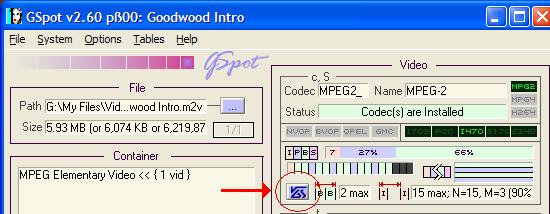
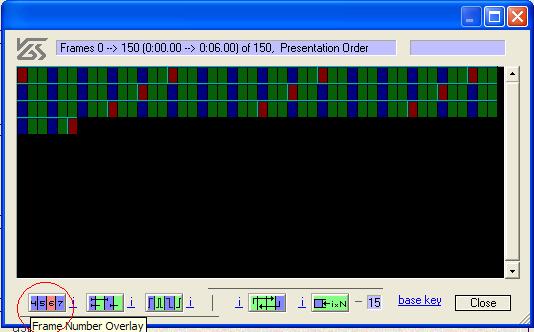
From there, you can work out what's going on with each approach.There is some corner of a foreign field that is forever England: Telstra Stadium, Sydney, 22/11/2003.
Carpe diem.
If you're not living on the edge, you're taking up too much room. -
No, that's not what I am saying. If you have ONE title with 25 chapters in it, you would normally start playback at chapter "x", and continue playing until the end of that title (that's how alot of commercial dvd's work -- the chapter is a "jump-to" spot, and play continues from the "jump-to" chapter and continues to the end of that title). The chapter marks along the duration of the title are usually tagged as being "seamless joints"Originally Posted by BilboFett
This is different than a "Chapter Playlist", where you setup the playback sequence of the chapters within the title. When DLP authors a "Chapter Playlist", the code behind the scenes does not tag each chapter as being a "Seamless playback joint" (although perhaps it should when it can recognize chapters in the playlist are "sequential" within the title)
Regards,
George -
When I explained what I wanted to do for the "seamless link" alternate ending, I got this:
"This is called multi-story interleaving, and available only on expensive authoring programs..least expensive is AfterEdit, but runs only on Macs. MuxMan can do a pseudo multi-story interleave if the 2 prts are short (20 to 45 secs)" -
I think the "mixed" angle option in DVD Architect 3/4 can give you the illusion of seamless multi-story. But it assumes the duration and audio are the same for both "endings" of your video. If the duration and/or audio are different, then you might be back to taking some sort of "Playlist" approach (with an appropriate "hiding place" to mask the jumping to the alternate ending).
Regards,
George -
The duration and audio are not the same for both endings. The extended ending is about 2.5 minutes longer. There was the idea of adding 2.5 minutes of black for the normal ending so it can switch angels to the other ending... but we still have the problem of audio. The audio in both endings does not match. It's a different score.Originally Posted by GeorgeW
-
ok stupid idea, but what if during that 2.5 minutes of black on the normal angel it also has the audio for the extended ending?
-
Does anyone know if the Abyss SE is a DVD-9 or DVD-18? And are DVD-18's just 2 DVD 9's glued together?
-
Were you planning to use DLP, or another application? If using DLP, then I would NOT use the multiple-angle approach...Originally Posted by BilboFett
Have a look at the TOP/LEFT of this page -- under "WHAT IS" / "DVD"Originally Posted by BilboFett
Regards,
George -
daamon, GeorgeW, guns1inger, manono, it seems I've learned one thing from all this; that going to my alternate ending seamlessly is impossible. There will be some sort of pause no matter what. So now I'm taking votes; between a title playlist and a chapter playlist, which seems to have less of a pause? The mixed angel is not a choice because I have to destroy (replace with black and different audio) my original ending to get it to work.
-
How long are all your assets, and what format are they (i.e. DV .avi, dvd-compliant mpeg2, other...)?
Also, what Authoring software will you be using?
And is there a place where you could "hide" a jump (like a fade to/from black)?
Regards,
George -
regular movie is about 96 minutes including credits. The regular ending is about almost 3 minutes leading into the credits. The extended ending is 6.5 minutes leading into the credits. End credits themselves are 2.5 mins. There is a different score between the 2 endings. The transition from the regular ending into the end credits is different than the one in the extended ending.Originally Posted by GeorgeW
I have everything in uncompressed avi. I have not encoded them to mpeg2 yet because I need to have a plan of attack for how I will be authoring them.
I haven't decided yet on which authoring program to use. It depends on what I want to do in the end. I was going to use TDA but that is very limited. I guess I am looking at DLP or DVD-Architect but I am leaning towards DLP?
Hiding that jump is impossible in the regular ending because there's no noticeable break between where the normal movie ends and the extended ending begins. I had to find it at the frame level, and it took awhile.
If I was just making a single version of the movie with only the extended ending, jettisoning entirely the regular ending, that fade wouldn't be a problem. But I absolutely can't put some artificial fade in the normal cut of the movie just before the transition. It will ruin it. -
Is there any place earlier in the movie where you can "hide" a jump? For instance, maybe there is a convenient scene change at the ~90-minute mark (give or take...)Originally Posted by BilboFett
Regards,
George -
maybe... what did you have in mind? Encoding 2 different movie? But the second movie is only about 10 mins long?
-
Yes, modify the alternate ending by including a few minutes of the original video leading into the alternate ending...Originally Posted by BilboFett
Regards,
George -
Going seamlessly is not impossible, it just requires a lot of planning. If you actually pull apart some branching discs and look at the scenes, you will find that some have a lot of overlap in order to find a branch point. Especially if the audio is significantly different. GeorgeW's suggestion of finding a branch point earlier in the sequence is the best solution to the 'where' problem. Personally, I would still be adding all of this into a single title, as the jump between chapters is substantially faster than the jump between titles. This is easily dealt with using an editing program.
The Abyss SE is a DVD-9, with the extra scenes as chapters that do not appear in the theatrical version, similar to the SE of ID4. In ID4, many of the changes are more subtle (not a word usually associated with ID4, I admit), and there is often a couple of minutes at the start end of chapter points that is identical in both versions to allow for a seamless transition to the changed or added scenes.
On a pertinent side note, it never ceases to amaze me the amount of time people will sacrifice waiting for others to give a definitive answer to a problem. For example, this post has been open now for more than 2 weeks. In that time, have to even tried to test any of the suggestions ? Build a simple disc with 15 minutes of footage with chapters and extra scenes, then tried chapter playlists and other approaches ? You may well have had the answer by now, instead of losing so much time hoping someone would give it to you. No one loses by trying. You can hurt your PC, your video, or anything else by having a go and experimenting. The people you are relying on to answer your questions, for the most part, have the answers because they did just that. They didn't wait for answer they, they went out and found it. You have more than enough to start with here, and it would only costs you an hour or two at most to find out if you can use any of the suggestions here. It would be an hour well spent. Just my 2 cents.Read my blog here.
-
I appreciate your help but you didn't need to blast me, making a lot of assumptions. I am on a very tight budget and I can't just spend my money on 5 different programs taking all the time in the world testing them. Part of "going out and doing the research" for me is actually getting theory and education on how this stuff works, so I ask questions here. Many of you disagree with each other, and its not altogether unlikely for me to come to the conclusion that its not possible.Originally Posted by guns1inger
I need to know what my basic approach is going to be before I attempt something (per my limited time and budget). I will be back to work soon and will only have a 1/2 hour here or there. My computer is ultra slow and I have to choose my time wisely.
I still don't have a method of attack so that's why this post is still open, and I am still asking questions.
Because some say "its possible" others say "its not possible" and then some say "use DLP to do it" and others say "use DVD Architect to do it" and then others say "do it via titles playlist" whereas others say "do it via chapters playlist" and yet someone else says "do it alternate angel", I've kept the post open and going because, as you may have guessed, I still don't have a definitive answer.
It would take me about 6 months if I was all on my own on this. Thats why I came here; to ask you guys who have already gone into the fray and know what I'm up against. Hopefully, once I master this I can answer posts to newbies such as myself. And I probably won't blast him if the post lasts 2 weeks. -
No offense meant, just a general observation of many visitors to the forum.
Most of the software discussed has fully working trials, so testing is not out of the question. I also suggested using only a sample of footage - you are creating a proof concept, not the finished work. The fact that you have so many differing opinions should tell you a couple of things. First - there is no definitive solution to your problem. Two (and this is a common thread through these forums) - everyone has their own favourite software and process that they use. Not say that one is always better than the other, as in many cases you will get to the same end-point. The real challenge is finding the path that works for you.
So again, I apologise if I offended you. It was not the intent. I was trying to indicate to you that the fastest point to a solution now might be to start trying out some of the ideas here to see what you find.Read my blog here.
-
and I apologize if it sounded like I was biting back. I guess what I am trying to say is that I have to choose my time wisely once I'm back to work and I just don't see myself having the time to learn DVDLabPro, DVD-Architect, Maestro, and Scenarist, and then on top of that, teach myself how to do a title playlist, a chapter playlist, and a mixed angel in each program.Originally Posted by guns1inger
I think I am 90% closer to the solution than I was 2 weeks ago, and I thank all of you for that.
I think what you mentioned about ID4 is probably the way I'll do it.
"there is often a couple of minutes at the start end of chapter points that is identical in both versions to allow for a seamless transition to the changed or added scenes" What did you mean by "START END of chapter points"?
Are you saying my normal movie has 26 chapters, I tack on the extra scene after the credits are done as chapter 27, and I have that extra scene begin just like say, chapter 26 of the normal movie does? So I'm adding on a little bit of the normal movie onto the extended ending? Tacking on just enough so that if I had my remote control and was jumping back and forth to the start points of chapters 26 and 27, no one watching my TV would know which one I was on? And so then I encode one single mpeg with 27 chapters? -
Let me be more direct. I'll ask a yes or no question to everyone here. Will a chapter playlist made in DVD Lab Pro cause a slight pause at EACH and every chapter point (not just the ending) while I'm casually watching my movie?
-
I will not call this definitive at this point, because I have only tested a short clip, and only tested playback from the HDD, which has certain speed advantages over playback in a DVD player. There is also a second reason which I will get to at the end.
Test done using DVD Lab Pro 2.x
The test is a 5 minute clip with 5 obvious one minute segments (different still images scroll horizontally across the screen : segment one L->R, two R->L, three L->R, four R->L and five L->R). Chapter stops were placed at the start frame of each segment. A music track was put on the disc alongside to show an audible jumps in the playback back.
Two chapter playlists were created. Playlist one consists of
chapters (segments) one, two three and four. Playlist two consists of chapters one, two, three and five. Two menu options were created on a simple still menu. Each linked to a playlist.
Playback tests done using PowerDVD 5.
Playlist one played back seamlessly. No jumps in image or audio at the chapter changes at all.
Playlist two played back seamlessly through chapters one, two and three, with a clear jump in audio and video at chapter five, which was to be expected.
It must be noted that I have not made any attempt in this test to make a seamless transition between chapter three and five. There is a clear jump in this test because of this. The prime reason for this test was to put to bed the rumour that chapter playlists in DLP did not provide smooth playback (they do), and to see how fast the changer over between disparate chapters is.
Based on the way the change occurs, I would suspect that a truly seamless change is not possible, however if the change point was in a fade out with no audio, it would be transparent to the viewer, as the change is fast, but to get frame accuracy would require very careful encoding.Read my blog here.
-
I, too, tried a similar experiment:
1) I inserted one DV AVI clip into the middle of another using VirtualDubMod.
2) Using TMPGEnc v2.5, I set I-frames at the start of the inserted clip and at the start of the second half of the original clip. I then encoded to MPG.
3) In DVDLab Pro, I set two additional chapter points (the first one is a default right at the start of the movie) at the place where I'd specified my I-frames.
4) I created two chapter lists: one for all three chapter points and one such that only the two halves of the original file were played.
5) I created a basic menu with two links, one to each of the chapter lists.
6) I authored and burnt to a DVD-RW and tried it in my DVD player and TV.
Results: There was a momentary but noticeable pause between each and every chapter point, irrespective which chapter list I used. The pause was a bit like the one you get when you have a layer change on a dual layer disk.
This suggests, at least to me and with my specific DVD player, that chapter lists with numerous chapters will have a brief pause before the next chapter is played - for all chapters.There is some corner of a foreign field that is forever England: Telstra Stadium, Sydney, 22/11/2003.
Carpe diem.
If you're not living on the edge, you're taking up too much room. -
OK - confirmed. When played back from a DVD disc, there are definite interruptions at each chapter break. So basically, without shelling out for a Mac and DVD Studio Pro, or spending the same amount of money on a copy of scenarist, you probably can't do what you want to do.
Edit : A bit of further reading seems to indicate that no PC/Mac packages do true seamless branching. Apparently Toshiba has a turnkey system that does it - for US$60kRead my blog here.
-
First of all, I thank both of you for being so awesome and going the extra mile.
Should I pursue the "branching titles" option so it only has one pause instead of say, 26? Because it will play the title all the way through and ignore the chapters, and then just jump to the other title? -
I just have, which is how I confirmed Daamon's findings. I am running the latest version of DLP, so there isn't a fix there.
However a little searching over at the Mediachance forums may have found a solution using PGCEdit. I am just testing now. Will be back soon.
Edit :
OK, there is a solution to the pauses in the playback with chapter lists. Quoting from a post over at the Mediachance forum
For sequential chapters, this works, and removes the pause (and only takes a few seconds to do). It does not remove the pause for non-sequential chapters, howeve if you only have one, and hide the break in a fade out of video and audio, it won't be seen.Try the following:
- Compile your project.
- Open it in PGCEdit
- Open your Chapter Playlists' PGCs (one at a time)
- Uncheck "Layer Break" tick-box agains those chapters that are contiguous in the underlying title (those that are not should be grayed out anyway) - the flags now should change to "8 0"
Save the DVD, burn and try to play it again.
And yes, I tested with an R/W, which generally has a slower playback response than a straight +/-R, on a standalone player.Read my blog here.
Similar Threads
-
Sync Subs Without Spoiling the Movie's Ending?
By Dogpoundz in forum SubtitleReplies: 9Last Post: 30th Nov 2011, 06:18 -
How do I make a still thumbnail image as a link to my movie.
By visualhippocracy in forum Authoring (DVD)Replies: 1Last Post: 27th Mar 2011, 18:59 -
Seamless Branching
By Mirkoschieder in forum MacReplies: 2Last Post: 6th Apr 2009, 11:58 -
Which Software for Seamless Branching?
By -horn- in forum Authoring (Blu-ray)Replies: 3Last Post: 15th Jul 2008, 12:15 -
Such thing as dual link to single link DVI-D cable?
By Mizkreant in forum DVB / IPTVReplies: 1Last Post: 14th Jul 2007, 06:51




 Quote
Quote