I was blown away when I saw Tivo Series 2 40 hour models at compusa's website for $40!!! Is that for real??
Anyway what I want to know is can you manually program a tivo series 2 without signing up for the subscription service?
The subscription cost is what has really kept me from jumping into the dvr world.
A couple of important questions about series 2:
1 - this is the one with the usb to-go connection to transfer to a computer right? Is that 480x480? That means I have to convert to 720x480 before authoring with tda2.0 right??? (you can't author svcd as dvd like vcd can right?).
2 - how easy is it to hack a series 2? I don't really know how to solder so a plug in play option would be nice for me. I'd like to buy a cheapo 40 hour model and drop in say a 250gb hard drive.
+ Reply to Thread
Results 1 to 30 of 37
-
Donatello - The Shredder? Michelangelo - Maybe all that hardware is for making coleslaw?
-
Yes you can manually record w/o subscription service.
Don't know the answer to the conversion question but the Tivo to Go feature allowing transfer of shows requires subscription I believe.
Series 2 is hackable, see www.tivocommunity.com, look in the forum entitled Underground. As for dropping in a drive, I upgraded my drive without a problem by using the guides found on the previously mentioned website. You have two options basically. The free method which I used involves using a Linux boot cd with msftools. You have to be comfortable cracking your computer and setting jump switches. You also need a FAT32 partition on your harddrive. The second method is to buy an InstantCake cd with an image ready to drop on a harddrive. Oh yeah, you can order a drop in drive from www.weaknees.com. I did that on my first upgrade. -
I really don't know much about the TIVO but I think I have read that it does 480x480 so if you can extract that to your computer and want to author it with say TMPGEnc DVD Author etc. then know that while it can be done (without re-encoding) it requires using DVDPatcher to change the MPEG header info to 720x480 which will fool the authoring program into accepting it (as long as the audio is standard DVD audio such as 16-bit 48k MP2 or AC-3 or PCM WAV etc.)
Only problem is that you still have 480x480 and even with a patched source file correctly burned etc. some DVD players will not ummm cooperate with this LOL
Personally I just don't see a TIVO being a good investment for material you want to KEEP around. I suppose it is fine for watch once and delete content. But if you really want to keep it around (the recordings) then get a DVD recorder with a built-in HDD or a good quality MPEG capture card for the computer (like a Hauppauge WinTV PVR 350 or USB2 etc.)
- John "FulciLives" Coleman"The eyes are the first thing that you have to destroy ... because they have seen too many bad things" - Lucio Fulci
EXPLORE THE FILMS OF LUCIO FULCI - THE MAESTRO OF GORE
-
The highest resolution I get from my Series 2 TIVOS (two of them) is 544x480.
Just so you know.
The MRV and TTG (multi-room-viewing and Tivo To Go) functions require a subscription to work. This allows transfer over the USB ports.
Since I subscribe, I have transferred videos to my pc network and used VideoRedo to mod the .tivo files to mpg. After which they can be authored to dvd as is.Whatever doesn't kill me, merely ticks me off. (Never again a Sony consumer.) -
GREAT NEWS! I have doubled checked and the compusa price is without rebates for the older lower recording models. I'd like to be able to just turn it on and record without signing up.Originally Posted by johnny quest
Darn thats a shame - seems like a great feature but I don't think I want to pay for it.Originally Posted by johnny quest
Yeah I have just been doing some yahooing on it for the past hour or so and bumped into those pages. Doesn't seem too complicated.Originally Posted by johnny quest
Actually I have a liteon dvd recorder and a fusion hdtv capture card. I'm thinking of a cheap 40 hour tivo as a "channel surfing" companion. I'd do my serious capping on my pc. This would be to do "live commercial skipping" by waiting for a show to start then going back to the beginning and skipping the commercials. I can do that on my pc capture card of course but it isn't as comfortable as watching in the family room. (regarding capture quality yeah I'd record for real on my pc or manually on my dvd recorder and then rip and edit on my pc if I desire).Originally Posted by fulcilives
Thanks for the confirmation. That's a shame its a pay service to transfer - but it would save me 70 bucks by not buying the usb to go add on.Originally Posted by painkiller
Thanks for all the advice. I think I might stop at compusa tomorrow (I have the day off
 ). ASSUMING they have them in stock and assuming it truly is less than $50 WITHOUT any rebates attached I'll pick one up. I may pick two up if the price looks really good - I could use one for sure and hack the other one without any worries!!!
). ASSUMING they have them in stock and assuming it truly is less than $50 WITHOUT any rebates attached I'll pick one up. I may pick two up if the price looks really good - I could use one for sure and hack the other one without any worries!!! 
 Donatello - The Shredder? Michelangelo - Maybe all that hardware is for making coleslaw?
Donatello - The Shredder? Michelangelo - Maybe all that hardware is for making coleslaw? -
Are you aware just what the monthly subscriptions are exactly??
In my case, when I got mine the first TIVO is $12.95 a month. Second TIVO is $6.95 a month.
These charges allow the following functions : two week look ahead schedule for all channels you receive, SEASON PASS (allows you to setup - once - recording of a series and it will continue to record when it comes on again), MRV and TTG have to be initiated (yourself) through the TIVO website. Network applications can be used through one of the submenus. Setup can be through broadband now instead of only through regular phone connection. Plus others but these are the major points.
Just so you know.
But I think that TIVO has made some changes recently in their sales/distribution of the machines and subscriptions. So you may want to doublecheck on that anyway.Whatever doesn't kill me, merely ticks me off. (Never again a Sony consumer.) -
Thanks for the info.Originally Posted by painkiller
Actually I use www.titantv.com to program my fusion hdtv capture card for my weekly recordings. It has a two week listing. It shows the programs in the window boxes like tv guide and has a little red record buton - click it and it plops the show into the recording scheduler. Extremely slick and more importantly FREE.
I think what I'd like to do is use this for commercial skipping on "live tv" - that is waiting and then going back to the beginning to skip. Any serious recordings would be done on my pc or with my dvd recorder.
ALSO I can hook the tivo up to my liteon dvd recorder in my family and do a realtime dub right there if I recordered something I wasn't planning (ie a commercial or something I just have to keep).
Thanks for all the info everyone Donatello - The Shredder? Michelangelo - Maybe all that hardware is for making coleslaw?
Donatello - The Shredder? Michelangelo - Maybe all that hardware is for making coleslaw? -
Ok I checked the tivo faq page:
Can I Use the DVR without TiVo Service?
45-16-22 Search Reference Number
--------------------------------------------------------------------------------
A TiVo Digital Video Recorder (DVR) is intended for use only with a paid subscription to the TiVo service. Without the TiVo service:
A TiVo DVR has extremely limited functionality, e.g., pause, fast-forward, rewind, and slow-mo live TV.
No smart, automatic-recording service functionality is represented or should be expected.
Series1 DVRs manufactured before October of 2001 are able to make manual time-based recordings without TiVo service if they shipped with software version 1.3 or earlier.
Receipt of TiVo service is subject to the terms of the TiVo Service Agreement. TiVo service is accessed through a standard telephone line or broadband connection and is available as a local call in most areas. In some areas, local and long-distance toll charges may apply.
For more information about the availability of TiVo service outside the United States, go to In Which Countries Is the TiVo Service Available?
451622 45-16-22 451622
So does it have manual programming after all without subscription? It says record tv, fast forward, slo-mo and stuff but doesn't specifically say manual recording.
@ Johnny Quest - do you now if you can do timed recordings without the subscription???
EDIT ----- It looks like if I bought a series 2 without a subscription it would ONLY be able to time slip tv and do on the spot recording. From what I've read online so far the series 2 has manual programming disabled without a subscription. Aparantly certain series 1 models with the right version can do manual programming without a subscription. BUT I don't want to buy one on ebay -the shipping costs on a tivo would be counterproductive - any price break on an older model would get eaten up on shipping costs.
I think I will buy one if I can get the unit around $50 or less without rebate attachments. I like the idea of doing slowmo live tv and stuff. I can still record what I'm watching I just won't be able to use it to record in advance. Which is fine since I have two stereo vcrs, 1 dvd recorder, and a pc capture card I can use to record (well actually only 1 available vcr - 1 stereo vcr is actually in the same setup as the dvd recorder and I can't record two different shows at the same time in that setup).Donatello - The Shredder? Michelangelo - Maybe all that hardware is for making coleslaw? -
Looks like I was wrong. Unless you are buying a unit that includes "Tivo Basic", you can't manually record. Here's a helpful link that shows all the tivo boxes by brand and model number and which come with Tivo Basic.
http://www.weaknees.com/tivo-guide.php -
Well they were sold out of the $40 40 hour models. They had a lot of 80 hour units.
I'm gonna have to rethink this.
I may look into wireless media transmitters. I do have a G wifi router thats a 54 G model. If I could get one with a remote for around a 100 or so I may consider that route. Or do they start at 200.00???
Thanks for all the advice.
EDIT -
I think I might have found what I might be thinking of:
http://www.hauppauge.com/pages/products/data_wmvp.html
wireless hauppauge playback device. Does this also allow you to record on to your pc with a different capture card?
I like this wireless device in that it can playback media and stuff over your G network. Can you set it up to be a wireless pvr also? Do you have to have a hauppauge capture card though?
Is there a wifi media device that can do wireless recording????Donatello - The Shredder? Michelangelo - Maybe all that hardware is for making coleslaw? -
You might want to ask SHS about this ... he knows Hauppauge stuff really well.Originally Posted by yoda313
I could be wrong but I thought I had read some very negative things about the Hauppauge MediaMVP.
From what I have read most people seem to think that if you go this route that you should go with one of the D-LINK media players such as the DSM-320
- John "FulciLives" Coleman"The eyes are the first thing that you have to destroy ... because they have seen too many bad things" - Lucio Fulci
EXPLORE THE FILMS OF LUCIO FULCI - THE MAESTRO OF GORE
-
Thanks fulci. I saw some of those dlink players online. Very interesting.
I wonder if any can control your capture card completely. I'd like to turn it into an extension of my pc on my tv. That way I'd only have to pay for hardware and not subscription costs. Because if I could just use a G adapter and get full media access - playback and control - then I could use all my stuff without having to pay subscriptions.Donatello - The Shredder? Michelangelo - Maybe all that hardware is for making coleslaw? -
Yes but you must use SageTV (Windows/Linux), GB-PVR or Linux MythTV that if your capture card is support by them 3rdparty tools other then that the hauppauge mediampv software must use hauppauge capture card.different capture card
As for D-Link MediaLounge DSM-320 or DSM-520 there very little support for it I know a lot of SageTV have been want that device to be support but unlike the mediampv which has source code for any to downlaod where all other you may as well forget it. -
So you think the Hauppauge MediaMVP is a better option than the D-Link products?Originally Posted by SHS
- John "FulciLives" Coleman"The eyes are the first thing that you have to destroy ... because they have seen too many bad things" - Lucio Fulci
EXPLORE THE FILMS OF LUCIO FULCI - THE MAESTRO OF GORE
-
I don't know anything about the MediaMVP but NewEgg customers seem to like it:
http://www.newegg.com/Product/CustratingReview.asp?item=N82E16815116617
Apparently it only has an MPEG decoder. When it plays Divx files it converts to MPEG on-the-fly. -
Yes main becuase of 3rdparty support.So you think the Hauppauge MediaMVP is a better option than the D-Link products?
But take note that the D-Link products has far better hardware decoder support for other media which I think has a Sigma Designs Media Processors chipset under the hood.
Yes that ture jagaboApparently it only has an MPEG decoder. When it plays Divx files it converts to MPEG on-the-fly -
bump

Well I decided I'm going to get a 80 hour series 2 model. I will go ahead and do the subscription after all. I cancelled my yahoo music subscription which is about the same price monthly and I haven't been downloading many albums lately.
I'm going to get the to-go device so I don't have to run a phone cable for it and to transfer videos to my pc. Now I'm still going to do main recordings on my pc so I will have flexibility. I figure this will give me the ease of digital storage without needing discs for throwaway shows. Plus I like the idea of the slowmo for sports and stuff.
Thanks for all the tips. I'm gonna pick it up tomorrow, hopefully bestbuy has some 80 hour units in stock
 (and that the rebate deal for 1 year subscription is still valid to get the unit for free in exchange for the subscription).
Donatello - The Shredder? Michelangelo - Maybe all that hardware is for making coleslaw?
(and that the rebate deal for 1 year subscription is still valid to get the unit for free in exchange for the subscription).
Donatello - The Shredder? Michelangelo - Maybe all that hardware is for making coleslaw? -
Yoda313 said:
Just to eliminate any confusion here, the TivoToGo is not a device in and of itself. It is a software function within the firmware of your TIVO. If I recall correctly, the TIVO (for me) had a firmware version earlier than 7.1 when I first bought it and hooked it up in my entertainment system.going to get the to-go device
After my first payment, I learned (through tivocommunity.com) that I had to fill out a request on the Tivo website to update my firmware in order to get the MRV and TTG functions.
Probably now though most TIVOs being sold/leased may have the firmware version that already includes it because now Tivo buyers can use their broadband connection to go through the installation & setup (called Guided Setup). Before, we had to use the regular phone line (dialup). And that took about an hour or two.
Depending on how you intend to network the TIVO to your PC, you either need a USB to ethernet adapter ($30 approx) or the TIVO branded wireless antenna ($59 at Best Buy).
Hope this helps.Whatever doesn't kill me, merely ticks me off. (Never again a Sony consumer.) -
Well I got it today!! I bought the 80 hour single tuner model. Very slick
 I ended up hooking it up on the phone line first since bestbuy and target didn't have the wireless adapter for the to go service. Thanks painkiller I had meant to say the wifi adapter.
I ended up hooking it up on the phone line first since bestbuy and target didn't have the wireless adapter for the to go service. Thanks painkiller I had meant to say the wifi adapter.
I got everything going and took maybe a half hour to download everything off the phone line and get the stuff configured. Works perfectly
I ended up at compusa this afternoon to get the wifi adapter. Works like a charm I'm headed to tivos website for the software to upload the recorded shows. I also haven't figured out yet how to view pics and listen to mp3s on the tivo over the wifi yet.
I'm headed to tivos website for the software to upload the recorded shows. I also haven't figured out yet how to view pics and listen to mp3s on the tivo over the wifi yet.
Also one complaint i have is the wording in the manual wasn't very good. I was looking for a way to have the single tuner reciever cut off the output signal as it was recording so I could just use the tvs tuner and watch something else. I was looking all over for a similar "tv/vcr" button that all vcr's have. I couldn't find anything. I was almost resigned to having to trade it in and buy the more expensive dual tuner model.
It turns out it was STANDBY mode that I wanted. So I did a test timed recording, went into standby and boom it worked! I was able to watch the regular tv and the tivo kicked on and recorded what it was supposed to without interfering the tv tuner. Beautiful!!!
I'm gonna have fun with the live rewind and pause with all of the college bowl games this weekend!!!!!!!!
Thanks for all the advice and insight. Now I just have to go in and fill out my rebate form. I signed up for the prepaid 1 year service instead of the monthly payment - I wanted it out of the way. Now time for my rebate


I'll also report back on my success or failure of uploading recorded shows over wifi and my attempts at conversion. I figure in the end I'll probably dub to videotape if I want to keep anything. But stuff I really want to save I'll use the pc for. What I like about tivo is I can record stuff like nova and history channel and the like and watch them but not have to waste a disc or even a rewritable because I'll be able to simply delete it and record something else
 Donatello - The Shredder? Michelangelo - Maybe all that hardware is for making coleslaw?
Donatello - The Shredder? Michelangelo - Maybe all that hardware is for making coleslaw? -
Good machine. Wish I could use one but the 80hr Dual Tuner TIVO won't work on my Directv system.
Got a couple tips for you. When you get the MRV/TTG ready to work and the Tivo is networked to your PC, you will see the computer name under the NOW PLAYING Tivo menu. Selecting that will let you see & download/play video from the PC. [EDIT - Oops, I should add that the videos have to conform to the specs as outlined by TIVO. Can't be just any format. Must be mpeg-2. EDIT ]
Also, do yourself a favor and search (internet, google or whatever) for a very nice free software package called Galleon.
This installs a server-oriented software system on your PC and will let you setup a rules-based method for watching for certain programs and then downloading them to the PC when those programs have finished (start at 9pm over at 10pm, for example). You'll never miss the programs that come on while you are sleeping and want them on your PC.
Additionally, Galleon lets you install a number of free apps that let you check traffic, movie listings & schedules, weather, your PCs desktop image, music & photos, manage TTG from the TV, and a bunch of other apps. Right from your TV.
Here's the website, forget about searching for it. Enjoy.
http://galleon.tv/Whatever doesn't kill me, merely ticks me off. (Never again a Sony consumer.) -
Thanks painkiller looks good. When I have some more time I will check it out. Right now I'm trying to get the tivo and the pc synced. I can see both on each system but I'm not sure how to get the pictures and music on the tivo - when I click on the add manual server I type in one of the two numbers it gives and it says no server found or no files used with tivo publisher. I just "added" the folders again in tivo desktop so I will see if that lets me see it on the tivo. Also it would not let me see any recorded shows in the now playing list on the tivo desktop. I have a handful of shows that should pop up - I do have the tivo on and sitting at the now playing window.
Oh well it will take a little time to figure out. Seems good so far Donatello - The Shredder? Michelangelo - Maybe all that hardware is for making coleslaw?
Donatello - The Shredder? Michelangelo - Maybe all that hardware is for making coleslaw? -
In my case, the default condition for the Tivo Desktop software wanted to see the music and pictures under the following path on my PC.
C:\Documents and Settings\Administrator\My Documents
Within the My Pictures and My Music folders under that path - I simply put shortcuts pointing to where I actually have them stored (on a different drive).
Maybe you can do that, too. (Galleon does this also by letting you locate and specify the real folder(s) where your vids and pics are.)
Another point, if you are referring to see recorded shows as the Tivo desktop software does it - it isn't referring to the Now Playing menu on the TIVO itself.
The Tivo Desktop recorded shows are those recorded programs that you have actually transferred to your PC (from the Tivo's Now Playing menu) and the Desktop software is simply showing you the contents of your Tivo folder there on the PC.
Hope that is what you are wrestling with. That's how that works.Whatever doesn't kill me, merely ticks me off. (Never again a Sony consumer.) -
One more thing, when you do publish your music (mp3) and pics using the Tivo Desktop - you then find them under the Music Photos & More menu on the TIVO itself. (I'm sure you know that, but just in case.)
What shows under the Now Playing menu, with the Tivo server software running on the PC, is the videos you have recorded ON THE TIVO and the name of your computer. When you select your computer name - it will show you whatever compatible videos that you may have within that tivo folder ON THE PC.
Just thought I'd spell that out just in case.Whatever doesn't kill me, merely ticks me off. (Never again a Sony consumer.) -
Before signing off, I just thought to ask something else.
When you start the Tivo Desktop - if you haven't yet done so then you need to START the server part of it. When that's done you have a little TIVO icon down in your system tray. If that icon isn't there - then chances are you don't have that running.
You can always shut it down seperately if you wish and restart it whenever you open the Tivo Desktop again.
But. To transfer programs to the PC that server must be running.Whatever doesn't kill me, merely ticks me off. (Never again a Sony consumer.) -
Thanks for all the info painkiller. This morning before I went to work for a few hours I was able to see the pics and mp3s in the settings menu. It said "owner for emachine photos" and then music. I don't think they were officially published in tivo terms because I could not see them in now playing but I was able to see them in the network setting menu.
I do have the tivo desktop server icon and it is on and functioning.
Ok so if I read that correctly that is to see the actual show that has FINISHED transferring to the pc.Originally Posted by painkiller
Now my question is where in the desktop software do I go to actually upload the recorded show to the pc? That is where I'm stuck at the moment.
But I'll say this I was impressed with the mp3 palying - perfectly clear, no skipping, no static over my G network Well done - and the pictures showed up great as well
Well done - and the pictures showed up great as well  Donatello - The Shredder? Michelangelo - Maybe all that hardware is for making coleslaw?
Donatello - The Shredder? Michelangelo - Maybe all that hardware is for making coleslaw? -
Yoda313 wrote:
Yes.Ok so if I read that correctly that is to see the actual show that has FINISHED transferring to the pc.
Also Yoda wrote:
I use (and prefer to stay with) version 2.2 of the Tivo Desktop. Here's a partial pic of my version of TD. The left button - Pick Recordings to Transfer - is how you select your tivos (I have more than one) and then check which program to transfer to pc.Now my question is where in the desktop software do I go to actually upload the recorded show to the pc? That is where I'm stuck at the moment.
tivodesk.bmpWhatever doesn't kill me, merely ticks me off. (Never again a Sony consumer.) -
Ok thanks for all the help painkiller.
I have been trying to open the pick recordings button but it keeps saying error can't open.
I still have a good connection becuase I can play mp3s and see pictures off my pc on the tivo. I just can't get my pc to see the tivo.
I was reading the support page and it appears it might be a problem with my router. I can't imagine its a router issue. My router has been working perfectly. Even my new nintendo wii can see my router no problem at all.
EDIT - I got it working!!!!!!!
I did some net searching and saw a system update along with a restart might solve the problem. So I did a manual update to tivos server. Then I did the restart. IT WORKS NOW!!!! This is cool. I recorded NOVA last night and I'm uploading it to my pc right now. It is 1.6gb and says it is an estimated 2 hour transfer time. This is going to be fun
Thanks Painkiller for all of your help. It is a appreciated
 Donatello - The Shredder? Michelangelo - Maybe all that hardware is for making coleslaw?
Donatello - The Shredder? Michelangelo - Maybe all that hardware is for making coleslaw? -
Glad to be of service.
(Just remember - persistence pays off.)
You are gonna like this machine the more you explore with it.Whatever doesn't kill me, merely ticks me off. (Never again a Sony consumer.) -
Here is a gspot of my nova recording that I got transferred to the pc:
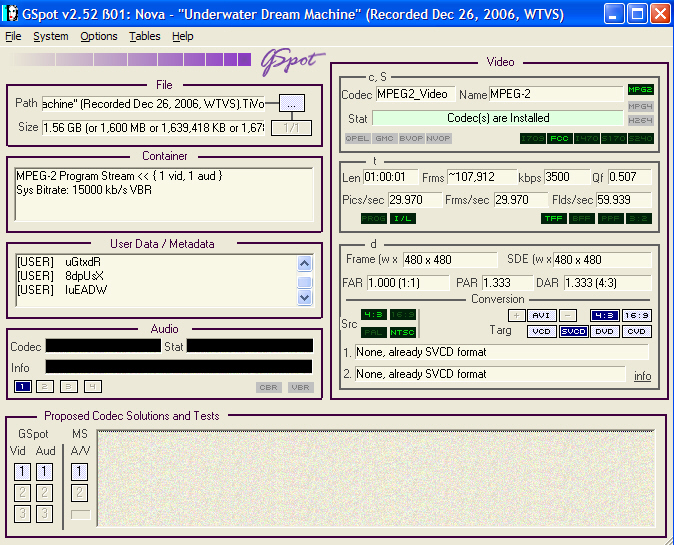
This is pretty good. I think this was high quality, third out of four possible levels - best quality being number one.
What is the audio format for tivo? It says its svcd already. Does that mean its 44.1khz????? I know it says 480x480 so that means a conversion to dvd there but is the audio in need of conversion too???
For those interested here is a snapshot:
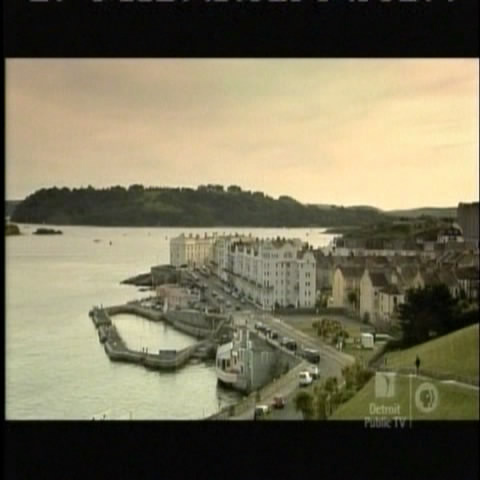 Donatello - The Shredder? Michelangelo - Maybe all that hardware is for making coleslaw?
Donatello - The Shredder? Michelangelo - Maybe all that hardware is for making coleslaw? -
Audio is DVD compliant at 48KHz.
Best Quality (for me) is 544x480. And would increase the time to transfer.
For some folk that have multiple TIVOs and transfer between them, they like to use High, or less, to basically watch the program as it is being transferred (MRV) in realtime. No stuttering.
I use VideoRedo to convert the .tivo files on the PC to mpeg format (removes the special headers from the .tivo file) in one fell swoop while at the same time trimming & removing commercials. This is pay s/w but there are free s/w items out there to do so also.Whatever doesn't kill me, merely ticks me off. (Never again a Sony consumer.)
Similar Threads
-
tivo series 2 replacement
By Danneauxsvh in forum Media Center PC / MediaCentersReplies: 1Last Post: 3rd Mar 2013, 13:35 -
Need LG897T dummy instructions on VCR recording
By Astrovel in forum DVD & Blu-ray RecordersReplies: 5Last Post: 6th Mar 2009, 23:45 -
Pioneer DVR-810H with Tivo
By zzucru in forum DVD & Blu-ray RecordersReplies: 0Last Post: 5th Jan 2009, 13:29 -
What DVD Writer for DivecTV DVR (Tivo-like)
By solarblast in forum DVD RippingReplies: 1Last Post: 19th Oct 2008, 23:14 -
useing a tivo type unit to record from a vcr
By 2boot in forum RestorationReplies: 0Last Post: 20th Feb 2008, 18:36




 Quote
Quote