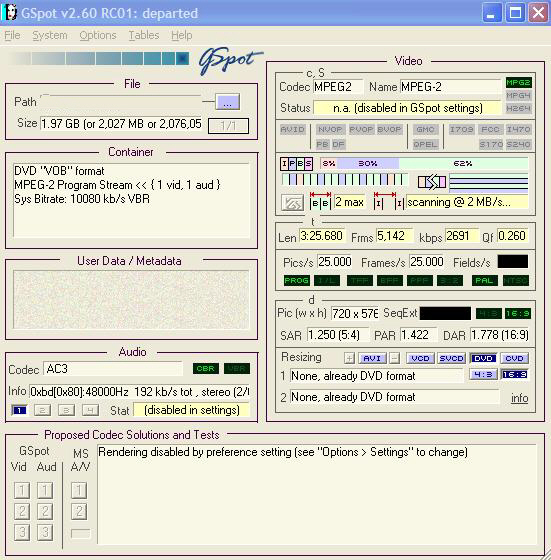can someone here just refresh my memory when doing audio sync by going to interleaving in VDM
do I put video and audio on direct stream copy then save altered audio or what as I cannot remember now as I just tried both on direct stream copy and got this error
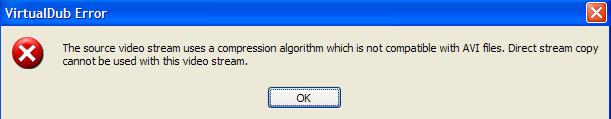
+ Reply to Thread
Results 1 to 6 of 6
-
-
That error has nothing to do with audio sync. It is saying you cannot create an avi file using this video. You need to encode it using a codec suitable for the avi container, which can't be done in Direct Stream Copy mode.
So what is the video ?Read my blog here.
-
virtualdubmod and virtualdubmpeg2 can open and process VOBs/mpeg, but they can't save them. You need to either frameserve to an encoder, encode them to something else using virtualdubmod/mpeg2, or use a different method to fix your delay problem.
Read my blog here.
-
You have an MPEG-2 file with muxed AC-3 audio and it appears to be PAL DVD compliant.
Assuming you want to keep it that way (and create a PAL DVD) then you don't want to change the video ... only the audio.
So you need to demux or demultiplex to a separate video file and audio file. There are a variety of programs that can do this. Normally I use MPEG2VCR but if you don't have that then I would use DGMPGDec aka DGIndex.
Then you need to use delaycut or AC3 Delay Corrector to adjust the starting delay value of the AC-3 audio file although this can be a bit "hit or miss".
Once you get the AC-3 audio file corrected in this way it should be in sync but this is assuming that the video and audio are in sync to begin with but that the start time is off ... meaning that the audio is off a constant amount through-out ... that problem is fixed in the way I have just said.
If you have AC-3 audio that starts out in sync but become out-of-sync the longer into the movie or video you get then that is not so easy to fix.
- John "FulciLives" Coleman"The eyes are the first thing that you have to destroy ... because they have seen too many bad things" - Lucio Fulci
EXPLORE THE FILMS OF LUCIO FULCI - THE MAESTRO OF GORE
Similar Threads
-
Syncing sound when interleaving won't help
By higgins327 in forum AudioReplies: 2Last Post: 1st May 2011, 10:58 -
De-interleaving?
By Xpenguin17 in forum EditingReplies: 7Last Post: 12th Jan 2011, 23:27 -
Virtualdubmod Interleaving settings
By dvdfreak1971 in forum AudioReplies: 1Last Post: 29th Apr 2008, 10:55 -
Audio interleaving? What is it?
By GangstaRap in forum Newbie / General discussionsReplies: 10Last Post: 25th Jan 2008, 02:43 -
how to use audio interleaving in virtualdub?
By sharmine in forum Newbie / General discussionsReplies: 2Last Post: 25th Dec 2007, 03:00



 Quote
Quote