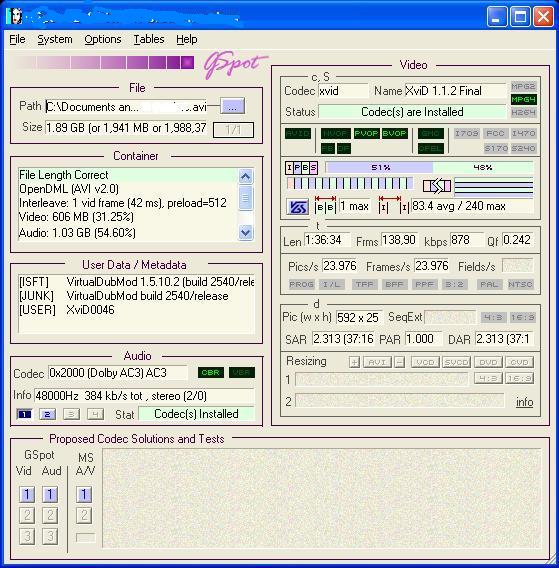Hello People I am a newbie to this site but have read many comments on it . I find it very informative but also confusing too, because there are so many different ways to get a job done.
Id like to know how to use a few tools such as:
VirtualDub Mod
DGIndex
VFAPIConvEN
Belight
I particularly would like to learn how to change an audio file contained in a video to a different format (ex. mp3 to DTS 5.1) With one of the above tools
I once tried to change audio in VDM and while it was transcoding it told me I dont have enough space on my machine , I know it was from a particular setting but forgot. Can someone direct me on how to do this
+ Reply to Thread
Results 1 to 16 of 16
-
-
Before we begin, you do understand that you cannot just encode a 2 channel mp3 to DTS, right ? You need to create the missing channels and then encode the lot to create the new DTS audio track. It's not a simple exercise. And given that your mp3 has probably been heavily crushed, there is nothing at all to be gained by going to DTS. AC3 is much easier to work with and requires a lower bitrate.
Now that we have that out of the way, here is how to change the audio track of an avi file use Virtualdubmod.
Step 1 : Extract Your Existing Audio Track
Open the video in virtualdubmod. Click on Streams -> Stream List. Right-click on the audio track and select Full Processing Mode. Right-click again and select Compression. Click on Uncompressed PCM, then OK. Click on Save WAV and save your uncompressed audio track.
Process your audio track to create an AC3 or DTS audio track if required.
Step 2 : Replacing an Existing Audio Track
Open the avi in Virtualdubmod. Click on Streams -> Stream List. Click on the existing audio track and then click the Disable button. Click on the Add button and select your new audio track. Right-click and select Direct Stream Copy. Click OK. Click on File -> Save As. Make sure the video mode is Direct Stream Copy. Save your new avi with the old video and new audio.Read my blog here.
-
First I thank you for your response, along with your time and the info you are providing. Now when I "Save my new avi with the old video and new audio", will it all ready be Muxed together (if thats the correct term? I have heard that going to DTS from mp3 is really hard and not worth it so thats dead , Id like to create a 5.1 sound effect to play in my home theater dvd system, so I will put these instructs into effect tomorrow. Again thanks much for the help.
I really interested in learning to use this app VDM and would appreciated you directing me in its use through tutorial or through tips as you have above (not meaning to take all your time) I have plenty time to read .LOLSeek, And You Shall Find. -
Yes, the avi will have the audio and video muxed correctly as a self-contained avi file.
For some virtualdub reading, try the guides link from these pages
https://www.videohelp.com/tools?tool=Virtualdub
https://www.videohelp.com/tools?tool=VirtualdubMOD
https://www.videohelp.com/tools?tool=Virtualdub-MPEG2
If your home theatre system supports Dolby ProLogic II then you are unlikely to produce anything better yourself. if you are creating your own avi files from DVD using something like AutoGK, keep the original AC3 audio tracks. If you are downloading material that only has mp3 audio then the effort required to get even basic surround really isn't worth it. if you are interested in trying it out, I have written a guide for one method. You can find it here -> https://forum.videohelp.com/viewtopic.php?t=292142Read my blog here.
-
Ok Guns1inger , much appreciated I'll check those links tomorrow,
Sounds like its going to be fun Thanks manSeek, And You Shall Find. -
Ok Guns I have replaced the avi file that had mp3 audio WITH an ac3 audio file ,( muxed it together with the avi file) but now the total of the video file with the new ac3 file is 1.89gb big, ( I started with a 700mb avi.) Why did it increase to this size? or is that normal ?
-
Thanks this post showed some light to my problem too thanks..
________________________
I was never really a huge fan of wine. Solon magrizos changed all that. All the types, the vintages, and the overall selection - I was just astounded. I never knew what to pick, and when I tired, more often than not I got something that wasn’t worth a quarter of what I paid. Jacob helped me figure it out. We sat down and had a little wine tasting where he explained what everything means. I am so much better off now. I can even go as far as to pair a bottle with a meal selection! -
@Hittz : If you look at the g-spot scan, you will see where your problem lies
Video : 606MB
Audio : 1.03GB
I don't know the actual quality or encoding of the original, other than it was MP3. Assuming it was standard stereo at sub-128kbps, you could have encoded your AC3 at 192 kbps and halved the size of the audio component. You would still have a 1.1GB avi at the end of the exercise.Read my blog here.
-
Ok, I've since then played with bitrate settings in a few programs and discovered (for myself) bitrates also determines the size of a file, Is that correct GUNS? Thanks much for the help
-
If you are planning to convert to DVD the AVI audio file size might not really matter.Originally Posted by Hittz
If converting in NeroVison Express a movie of that length will easily fit on a DVD in NVE's 'Standard' quality setting (5073 kb/s bitrate). You could choose 'Custom' and set the bitrate even higher to about 5800 kb/s which will more fully fill the disc, though I don't think it will make much of a difference qualitywise seeing as it's an Xvid. NVE will convert the original 2 channel audio to Dolby Digital 2 @ 192 kb/s. If the original AVI audio was 6 channel and you have NVE's 5.1 Multichannel plug-in you would end up with Dolby Digital 5.1 @ 448 kb/s. It still would easily fit on a DVD in NVE's 'Standard' setting.
I am confused by your GSpot report though.
Video : 606MB
Audio : 1.03GB
At first glance I would assume audio of that size to be an uncompressed LPCM file. In NVE if you specifically choose LPCM audio (over DD2) it would not fit on a DVD in NVE's 'Standard' setting, the bitrate would have to be lowered to about 4400 kb/s.
I would like to understand why your GSpot report shows such a large AC3 audio file. Here is one of mine from a much longer AVI with 6 channel audio at 448 kb/s. Note how much smaller the audio file is.
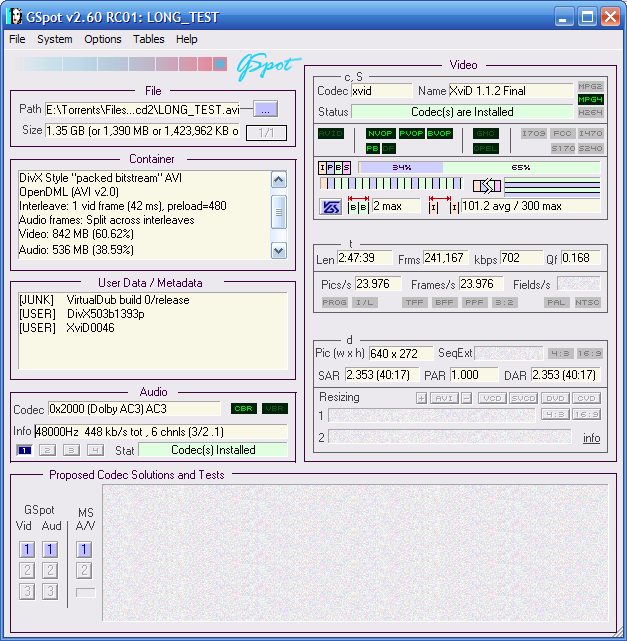
-
It was originally an mp3 audio file within the avi I then extracted it with VDM and converted the mp3 to an ac3 with a bitrate of 384kbps(using belight) Not knowing that as you increase the bitrate of a file it grows in size, Question: As bitrates are lowered, is quality also reduced and vise versa?

-
Sure, but that depends on the source. If you start with an uncompressed audio source what you say is true. Re-encoding a 128 kb/s mp3 to 384 kb/s, though is not going to improve it. So whatever your original mp3 audio files's kb/s was, if it was less than the 384 you used nothing is really gained. Most apps that encode to Dolby 2 will encode at 192 kb/s and for Dolby 5.1 use 448 kb/s. I've never seen sound files as large as yours unless they are LPCM (uncompressed) or DTS.Originally Posted by Hittz
Similar Threads
-
any free tools for convertering video fo iphone
By jammychueng in forum Video Streaming DownloadingReplies: 2Last Post: 12th Nov 2010, 04:54 -
DAEMON Tools Pro Standard - free today only
By aedipuss in forum Latest Video NewsReplies: 4Last Post: 23rd Jul 2010, 11:12 -
Hi8 to DV..Free tools or packaged software?
By jranaudo in forum Newbie / General discussionsReplies: 2Last Post: 13th Jan 2010, 23:24 -
best free tools and programs for mac?
By dullrazor in forum MacReplies: 2Last Post: 17th Oct 2009, 12:17 -
Free Tools From Seagate:
By wtsinnc in forum ComputerReplies: 2Last Post: 24th May 2007, 07:42




 Quote
Quote