Question: Windows media player only plays some files that have WAV/PCM audio. (I can play the files outside of WMP fine) For example, I have AVI's that I encoded which play fine on my laptop, but on my desktop they don't play - WMP loads the file and I see the first frame but it won't play. I can move the slider though.
I've narrowed it down to (I think) WMP won't play video's or audio that has WAV/PCM audio. Some of these will play, some won't. I'm attaching one that won't play, but the included windows files (Tada, error.wav, etc all play fine).
I've used GSPOT to analyze many files to find a common thread......
GSPOT shows Codec: PCM Audio Stat: No Codec Required
Some are 22khz, some 11, some 8, some 1 channel, some 2. I cannot find what is unique about the ones that won't play.
If you can help, I have two files - one plays fine, one won't. Both appear the same in GSpot, however the files both play fine on my 2 other PC's.
File 1: www.geocities.com/buckey29/done.wav (Plays fine)
File 2: www.geocities.com/buckey29/error.wav (Won't play)
I've done lots of troubleshooting, including reinstalling WMP, reinstalling the default codecs, etc. Suggestions please?? Of course I have the same issue with videos that have PCM audio but I thought it would be easier to troubleshoot with the above WAV files since its the audio thats failing.
I have also tried WMP 9, 10 and 11. No difference.
Thanks in advance for your help!
+ Reply to Thread
Results 1 to 14 of 14
-
Chris
Indianapolis, IN
Edit Studio Pro, DVD Lab, Cannopus ADV-50 -
I don't see any problems or anything unusual with either file. 'error' has some metadata that the other doesn't:
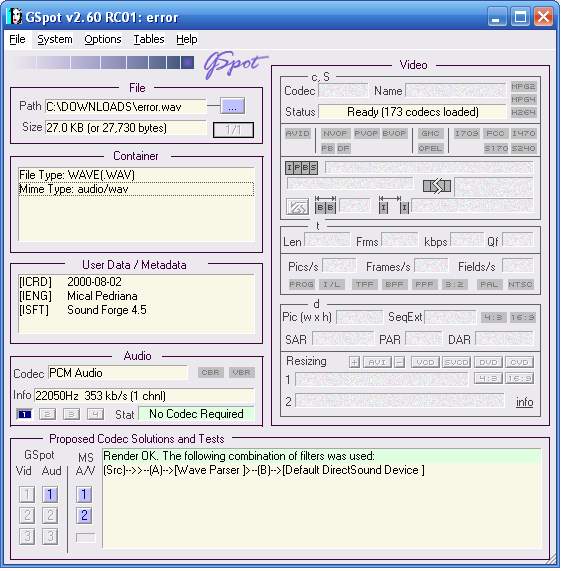
They both render with the same codecs and info. -
Now you see why I am confused. I don't see why some play and others will not.
At this point I am not sure what to try. I've used several of the tools on here to analyze the codecs installed, file types and encoding, etc.
What started all of this was that Pinnacle Studio 10 was removed. It had way too many bugs and was very slow. So I uninstalled and moved to Edit Studio Pro. However, the Pinnacle uninstall left MANY registry entries, many codecs weren't removed that it had added during install. So I fixed all of that but in the process I guess something changed that affected PCM/WAV audio for WMP. It is weird that it is just WMP only and no other apps have problems with theses files.
Still looking but open to any suggestions.Chris
Indianapolis, IN
Edit Studio Pro, DVD Lab, Cannopus ADV-50 -
Just some add'l info that may help. . .
I loaded some files that play, and some that won't and did FILE | Properties in WMP.
1. When the audio codec is AC3, it won't play at all. Not just no sound, the thing on the timeline doesn't even move as you would expect when something is playing.
2. When the audio codec is Windows Media Audo v7, the video will play but there is no sound.
Does this help? Suggestions?Chris
Indianapolis, IN
Edit Studio Pro, DVD Lab, Cannopus ADV-50 -
Gspot says:
DSH DOLBY_AC3 AC3Filter {A753A1EC-973E-4718-AF8E-A3F554D45C44} 0x40000000 ac3filter.ax
(I've tried to re-register it with no luck.)
I just tried a few files and it does appear that WAV/PCM encoded files that are 16bit will not play. I'll try more files to see if that theory holds true. If thats the case do you have any thoughts?Chris
Indianapolis, IN
Edit Studio Pro, DVD Lab, Cannopus ADV-50 -
The AC3 filter is likely converting the audio to 16 bit PCM for playback. It sounds like your audio card is having problems with 16 bit audio for some reason.
-
jagabo, how did you determine the audio was 16 or 8 bit? That sounds like something useful to know.

-
But these files play fine in many other apps like Edit Studio. So, would that make sense?
To check 8/16 bit.
right clickon it in windows and go to properties.
Easy huh? I had no idea myself but just started poking around. I figured that Gspot would show it, but it does not.Chris
Indianapolis, IN
Edit Studio Pro, DVD Lab, Cannopus ADV-50 -
CoolEdit/Audition will tell you also (as would most audio editors).
BTW, files both play fine here...
Scott -
Fixed!?!?!
Ok, been working on this for 3-4 days. I'm the type that I hate to give up. So, I did more testing. I saw in gspot that the ones that played went:
src -> Wave Parser -> Default Directsound Device
The ones that didn't work went:
src -> Wave Parser - > AC3Filter -> Default Directsound Device
So, it appeard a faulty AC3 filter? But why would it go through the AC3 filter? It should not. So I did regsvr32 /u ac3filter.ax. Now the files play fine.
Here is my question. With out this AC3 filter, what will fail now?
I reregistered the filter and same issue.Chris
Indianapolis, IN
Edit Studio Pro, DVD Lab, Cannopus ADV-50 -
jagabo
Thanks. From what I can tell AC3 will most likely only be on DVD's and anything ripped from a DVD. Correct? Where else is AC3 used?
I did try to play a DVD and it worked fine, but I didn't choose an alternate audio type (Dolby, etc)Chris
Indianapolis, IN
Edit Studio Pro, DVD Lab, Cannopus ADV-50 -
Yes, AC3 is mostly from DVD sources. Many Divx AVI files have the original AC3 audio from the DVD.
Some programs include their own AC3 decoders rather than use installed ACM or DirectShow decoders. AC3 Filter is an ACM decoder that is used most often by VirtualDub.
Similar Threads
-
No sound from a PCM audio stream using DVDFab DVD to AVI file.
By loninappleton in forum AudioReplies: 8Last Post: 5th Dec 2011, 05:27 -
Playing one AVI in WMP there's no audio
By mahogany in forum Newbie / General discussionsReplies: 0Last Post: 25th Dec 2010, 15:05 -
PCM audio on BluRay
By ecc in forum AudioReplies: 2Last Post: 21st Jan 2010, 09:37 -
Are Wav audio and PCM audio the same thing?
By yoda313 in forum AudioReplies: 2Last Post: 22nd Mar 2009, 16:46 -
Playing PCM audio within AVI file
By acid_burn in forum Newbie / General discussionsReplies: 1Last Post: 25th Dec 2007, 04:27




 Quote
Quote