Here are a couple of photos of the screen when I boot up. I'm puzzled about the drives not being detected. things seem to work OK, should I sort this out? and how? BTW, I run XP
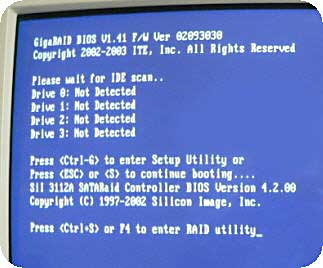
+ Reply to Thread
Results 1 to 8 of 8
-
"Whenever I need to "get away,'' I just get away in my mind. I go to my imaginary spot, where the beach is perfect and the water is perfect and the weather is perfect. The only bad thing there are the flies. They're terrible!" Jack Handey
-
Possibilty the battery on the motherboard wants replacing ... replace , enter bios and reset all options .
Cable's may have become inoperative ... replace .
Drive issue's with ms / cs / s settings .
Set all units to cs mode . -
Thanks for your reply, but wouldn't that cause problems while the PC is running?
it's been like that for a while and it's only now that I'm thinking it may need sorting out.
I'm going to do a re-install soon and thought I'd try and fix this as well."Whenever I need to "get away,'' I just get away in my mind. I go to my imaginary spot, where the beach is perfect and the water is perfect and the weather is perfect. The only bad thing there are the flies. They're terrible!" Jack Handey -
If you go into the BIOS setup, does the automatic drive detection feature see the drives?
(probably should Exit without saving changes, if you're worried about messing anything up )
If cameras add ten pounds, why would people want to eat them?
)
If cameras add ten pounds, why would people want to eat them? -
Originally Posted by tweedledee
1. You have the GigaRaid controller enabled in the BIOS but you don't have any drives connected to it. The controller is enabled is why it's being run and displayed on every boot, and the drives are showing "not-detected" because you don't have any drives on the controller. Your motherboard should have 2 yellow IDE connectors on it (probably low and to the front of the board when mounted in a tower case).
To fix this simply enter the bios setup utility and 'disable' the gigaRaid controller. Save and Exit.
2. You have the SIL SATA Raid controller enabled. Same deal as the above.
If the battery is bad (like Bjs said) the BIOS will default to enable these controllers (I think).
I doubt any hard will come by leaving them enabled but they do use resources and XP will load yet another driver on every boot. Or should I say 2 extra drivers. lol
Good luck. -
Thanks, I have just gone into the BIOS and disabled the RAID and it has solved that problem. I'm keeping my fingers crossed that it hasn't created others. Thanks again.
"Whenever I need to "get away,'' I just get away in my mind. I go to my imaginary spot, where the beach is perfect and the water is perfect and the weather is perfect. The only bad thing there are the flies. They're terrible!" Jack Handey -
Well, the only problem it may cause is "if your running Raid". Meaning, "you're not now"



Good luck. -
As Scorpion King said, you can disable them since they are not detecting any drives. What you were seeing isn't a problem as such, more of an information screen.
Obviously your motherboard can support more drives than you have hooked up and what you were seeing is the built-in extra controller that uses its own bios to set up drives instead of the Motherboard Bios. It is actually quite common on many of the motherboards excluding really cheap ones these days. The only harm is it will slow down the boot slightly while it looks for drives. I have something similar on my Motherboards. Difference is I use the extra drive slots for more drives. My Asus even detects drives hooked up externally via USB ports.
Similar Threads
-
I have a blank screen when booting
By edong in forum ComputerReplies: 4Last Post: 17th May 2010, 01:19 -
booting problems
By romanstopme in forum ComputerReplies: 11Last Post: 8th Sep 2009, 15:58 -
No booting on a 4 year old emachine
By yoda313 in forum ComputerReplies: 38Last Post: 5th Nov 2008, 15:43 -
Win2K hangs during booting... :-(
By spiffy in forum ComputerReplies: 3Last Post: 9th Apr 2008, 14:23 -
Booting issue ... PC problem!!
By Lucifers_Ghost in forum ComputerReplies: 35Last Post: 14th Jan 2008, 19:17




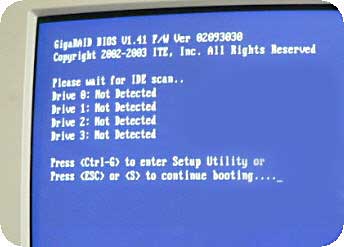
 Quote
Quote