Hi All,
I've combined two DVD structures into one with DVDRremake Pro's "Merge DVD" function. But, there's one niggly thing I've spotted that I'd like to change and can't figure out how. I've gone through the help file from Dimadsoft, I've looked on that site, I've searched the Dimadsoft forums and searched here - nothing.
I played the resultant (new) DVD structure in PowerDVD on my PC to check it out before burning. As expected, I can skip ahead a chapter at a time for each title.
However, for one title I can skip forward from the last chapter resulting in the menu being displayed, but this isn't possible in the other title.
I've checked the PUOs (Prohibited User Operations) for both and nothing is set in either. I've looked at everything I can think of to try to compare settings and spot the difference, but no luck.
Can this even be done in DVDRemake Pro? I want to enable the skip forward from the last chapter so it goes to the menu.
Thanks.
Try StreamFab Downloader and download from Netflix, Amazon, Youtube! Or Try DVDFab and copy Blu-rays! or rip iTunes movies!
+ Reply to Thread
Results 1 to 6 of 6
Thread
-
There is some corner of a foreign field that is forever England: Telstra Stadium, Sydney, 22/11/2003.
Carpe diem.
If you're not living on the edge, you're taking up too much room. -
Unlikely it is a bug, it is more often authored so that the last chapter skip forward command is disabled; post command usually leads to menu. If you want to enable skipping try to look at the difference in commands for the last PGC in the two titles.
What I find useful to do after applying MERGE function is customizing top menu (there's a manual in help file) and linking the titles to the top menu in the end instead of root menu, otherwise there is no way to access disc menu from remote after playing one of the titles and you have to eject disc for this. It is always easy to do and only requires to edit a post-command in the last PGC of a title by re-addressing to VMG PGC# that can be found in VMG first play post-command (Jump VMG PGC#) leading to top menu. If the first title has no extras, it is useful to go to the next one (or its menu) in the end of playback (it also can be done by editing Jump VMG PGC# command). -
Hi Alex_ander,
Thanks for replying. Here's what I have:
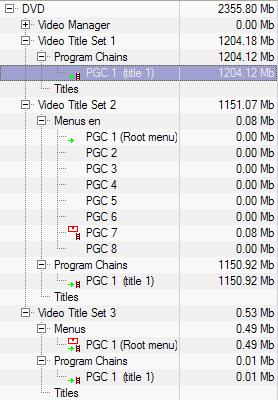
The "Post Commands" for the "Program Chains -> PGC1 (title 1)" of both VTS 1 and VTS 2 is only: "Call VMG title menu (resume cell 5)".
VTS 3 is the newly created VTS after the merge.
Thanks for the additional advice - I've already replaced the default menu with one of my own and linked the buttons as required, as above.There is some corner of a foreign field that is forever England: Telstra Stadium, Sydney, 22/11/2003.
Carpe diem.
If you're not living on the edge, you're taking up too much room. -
You are lucky with your updated version that makes playback return to disc menu! I have to manually correct to this from default Call VTS "root menu" (my version is smth. like 3.43 or 3.34). But I leave it default when an original disc has extras in separate titles.
Since your post-commands look the same and you already tried to enable all prohibited operations for the item, I have no fresh ideas how to make it skip forward, but it will go to the menu in the end anyway and you can test it before burning. -
Unless I'm wrong, I believe Dimadsoft allows the downloading of free updates or versions for people who've bought the software already. My original purchase was back when it was version 3.3.1 - I'm now on v3.5.3 and have paid no extra.Originally Posted by Alex_ander
Oh well, thanks for trying anyway. I might try my luck at the Dimadsoft forums or resort to their tech support...Originally Posted by Alex_anderThere is some corner of a foreign field that is forever England: Telstra Stadium, Sydney, 22/11/2003.
Carpe diem.
If you're not living on the edge, you're taking up too much room. -
I've tried achieving the same end target but using DVDLab Pro and not touching DVDRemake Pro - still that last chapter won't allow skipping to the end of the footage.
Once there - played at normal speed or fast-forward - it then goes to the menu as desired.
So it must be something to do with a setting somewhere with that last cell.There is some corner of a foreign field that is forever England: Telstra Stadium, Sydney, 22/11/2003.
Carpe diem.
If you're not living on the edge, you're taking up too much room.
Similar Threads
-
Could we use the DVDremake tool to remove DVD Chapter Marks?
By jjulio1 in forum DVD RippingReplies: 1Last Post: 5th Aug 2010, 09:41 -
How To Change Chapter Numbers
By vomiranda in forum Authoring (DVD)Replies: 1Last Post: 5th Jul 2010, 11:46 -
Highlight buttons in DvdReMake Pro menu
By c627627 in forum Authoring (DVD)Replies: 3Last Post: 25th Apr 2010, 18:21 -
DVDremake Pro button problem
By Yaro in forum EditingReplies: 2Last Post: 16th Aug 2009, 16:54 -
Any way to create streaming video with chapter points or menu navigation?
By Persistence in forum Video Streaming DownloadingReplies: 3Last Post: 5th Jun 2009, 20:24




 Quote
Quote