Hi,
I've created a script to convert PAL DVD to NTSC DVD with FitToDisc. Could you please advise whether the script is correct (resizing part)?
LanczosResize(720,480)
The PAL DVD is 720x576 (PAL625/50) (16:9) (letterboxed).
As per GSpot the converted NTSC DVD has the same aspect ratio as PAL DVD - 1,778 (16:9) and resoltion 720 x 480.
What is confusing to me that the converted NTSC DVD (created with the script) while playing on my standalone has no black bars on top and bottom. Is it OK if we are talking about WS 16:9?
Thanks!
+ Reply to Thread
Results 1 to 30 of 30
-
-
16:9 is always 16:9 regardless of resolution. Simply, PAL is 720x576, NTSC 720x480, be it 16.9 or 4:3. a 16:9 DVD played on a 16:9 display shouldn't require any black bars.
/Mats -
Thank you, mats!
I just got used that whaever movie I play on the standalone including converted from PAL (16:9) to NTSC (16:9), I see those black bars on the TV screen - )
)
The picture that I've got after the conversion to NTSC DVD is exactly the same (size) as PAL DVD, which probably proves that what you advised is right. -
Hi,
I am taking my chances to be dumped right on the spot but I have to ask the question. Sorry!
I am still pretty much confused about the script LanczosResize(720,480) that was created by FitToDisc for conversion of PAL DVD to NTSC DVD. I checked the post (https://forum.videohelp.com/viewtopic.php?t=313784&postdays=0&postorder=asc&start=30). I was advised then that I screwed the conversion. To-day after the conversion I've got exactly the same picture without borders (on TV).
Here is the original PAL DVD image:

The picture after conversion with LanczosResize(720,480):

To check whether the script is correct, I tried what I was advised for conversion from PAL DVD (16:9) to NTSC DVD (16:9) in another post (guns1inger, forgive me if I understood it wrong):
crop(0,72,-0,-72)
LanczosResize(720,360)
AddBorders(0,60,0,60)
and I've got a different picture (different size of the black borders).
So, I decided to try FitToDisc another time and it gave me a different script (why?):
LanczosResize(720,400,0,0,720,480)
AddBorders(0,40,0,40)
After that I've got the third picture. The pictures from all the three scripts look very decent on my TV. What script is the right one? Why if all look OK on TV?
Thanks a lot! -
Your script is converting to a 4:3 DVD. Remove the Crop() and AddBorders(), change LanczosResize() to 720x480, and encode as 16:9 anamorphic DVD. Let the DVD player add the borders when it plays it on a 4:3 DVD. It should look like this:

When you play it back on a 4:3 TV it will have borders something like your second sample image. On a 16:9 TV it will fill the screen. -
jagabo, thank you!
Do you mean that none of the three scripts is correct?
Could you please specify from what script I should remove and so on... as the first script that I've got with FitToDisc has no borders or cropping?
Why anamorphic? Actually I tried to check "Anamorphic" in FTD but it produced side borders.
Thank you! -
Hi, guns1inger!
What I do, I just click "Source" button in FTD and open the "name.m2v"
I see 720 x 576 DVD on the left side and PAL and ITU-R BT checked. On the right side, PAL is checked.
I uncheck "PAL" and get the script: LanczosResize(720,480,0,0,720,576)
As far as I understan it is the same as (720,480), isn't it?
If I try to check "Anamorphick" as jagabo advised, I see huge black bars on the left and right sides.
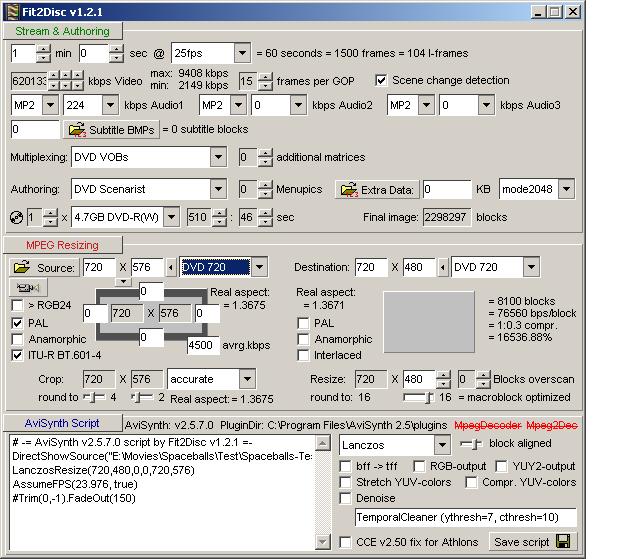
-
The very first script is correct, simply LanczosResize(720, 480).Originally Posted by vertical
Because your source is Anamorphic 16:9. So you might as well create an anamorphic 16:9 NTSC DVD to retain as much resolution as possible.Originally Posted by vertical
Yes, they're the same.Originally Posted by vertical
Select anamorophic on both sides of FitCD (because your source is anamorphic 16:9) and you won't get the bars.Originally Posted by vertical -
Here is how I would do it.
I admit I love cutting out any existing black even the 8 pixels on either side (even though here there are no black on the right side).Code:LanczosResize(720,480) Crop(8,12,-8,-10) AddBorders(8,12,8,10)
I'm just crazy silly like that
My version at 720x480:

My version adjusted for proper aspect ratio:

- John "FulciLives" Coleman"The eyes are the first thing that you have to destroy ... because they have seen too many bad things" - Lucio Fulci
EXPLORE THE FILMS OF LUCIO FULCI - THE MAESTRO OF GORE
-
jagabo, thank you.
If I click "Anamorphic" as on the pic above, I get large black borders on the right and left sides. Is it OK? Thnx!
Soory, I was posting while you have laready provided your advice about Anamorphic. -
Hi, John,
Actually, I did try to crop 12/10 but it looks like I still do not understand it properly.
I tried it as:
Crop(6,12,-0,-10)
LanczosResize(720,480)
AddBorders(8,12,8,10)
but I've got something weird back - )
)
-
guns1inger and jagabo,
Unfortunately I do not know how to determine whether the source is anamorpic or not if FTD does not show it.
How can I determine this? Thank you!
I checked and whether I check "Anamorphic" on both sides or uncheck it on both sides< I get exactly the same script:
LanczosResize(720,480,0,0,720,576) -
Crop(left,top,-right,-bottom)Originally Posted by vertical
AddBorders(left,top,right,bottom)
So if you wanted to cut 6 from the left and 12 from the top and 10 from the bottom and nothing from the right then you would do it like this:
LanczosResize(720,480)
Crop(6,12,-0,-10)
AddBorders(6,12,0,10)
Does that make sense now?
- John "FulciLives" Coleman
P.S.
I always like to cut 8 from either side but that's just me and my "unusual" ways LOL"The eyes are the first thing that you have to destroy ... because they have seen too many bad things" - Lucio Fulci
EXPLORE THE FILMS OF LUCIO FULCI - THE MAESTRO OF GORE
-
A 16:9 image stuffed into a 720x576 frame makes everything look very tall and skinny on a square pixel PC monitor. That's how we could tell you source was anamorphic.
-
Open the DVD in VirtualDubMod (you can open one of the VOB files directly).Originally Posted by vertical
Then "right click" with your mouse on the image in the window (left hand window) and select "4:3" and then select "16x9" and see which one looks correct.
Only one will have the proper aspect ratio and you should be able to tell easily even if you have to go back and forth from "4:3" to "16x9" a few times.
- John "FulciLives" Coleman"The eyes are the first thing that you have to destroy ... because they have seen too many bad things" - Lucio Fulci
EXPLORE THE FILMS OF LUCIO FULCI - THE MAESTRO OF GORE
-
Guys,
I checked now: whether I check "Anamorphic" on both sides of FTD or uncheck it on both sides, I get exactly the same script:
LanczosResize(720,480,0,0,720,576)
John, thank you! That is really helpfull. -
Your original Pal source is anamorphic. If it was 4:3 letterboxed there would be bigger black borders. Just resize the whole 16:9 PAL frame to NTSC (720x480), as said throughout this thread. And set to encode to 16:9. Don't worry about the borders for this movie.
-
That's because when both sides are Anamophic you are telling it that they "match" and when both sides are not checkmarked for Anamophic you are telling it that they "match".Originally Posted by vertical
4:3 PAL = 4:3 NTSC or 720x576 = 720x480
16:9 PAL = 16x9 NTSC or 720x576 = 720x480
Where you will run into problems is if you select one side as anamorphic and select the other side as not anamorphic and the settings are incorrect. For instance if the source is really anamorphic but you don't checkmark that for the source but then you do checkmark anamorphic for the destination ... well then it will screw up the resize.
- John "FulciLives" Coleman"The eyes are the first thing that you have to destroy ... because they have seen too many bad things" - Lucio Fulci
EXPLORE THE FILMS OF LUCIO FULCI - THE MAESTRO OF GORE
-
Thank you all for your time and patience!
It looks like I am getting it, step by step. Actaully I undertsand some stuff already but once I see something new like Anamorphic (how to determine it) I have to start over.
Thank you!!!
Sorry, one last question. Does it make any difference if I check "Anamorphic" on both sides of FTD if eventually I get exactly the same script as without checking anamorphic? How will Procoder understand that it is anamorphic?
Thank you! -
All MPEG-2 encoders have an option where you must tell it if the source is 4:3 or 16:9Originally Posted by vertical
I don't use Procoder so I don't know where that setting is but you will have to set it properly.
- John "FulciLives" Coleman"The eyes are the first thing that you have to destroy ... because they have seen too many bad things" - Lucio Fulci
EXPLORE THE FILMS OF LUCIO FULCI - THE MAESTRO OF GORE
-
Actually I noticed the difference in FTD. If I click Anamorphic on both sides, I see real asoect ratio as 1.8228 while without clicking Anamorphic it is 1.3671. But how an encoder will understand that if the script is just the same?
John, yes, Procoder has an option to choose between 4:3 and 16:9 but does it tell it that the source is anamorphic? -
The encoder doesn't know which is why you must tell it. That is why you have to set it up for 4:3 or 16:9 by selecting the correct option.Originally Posted by vertical
- John "FulciLives" Coleman"The eyes are the first thing that you have to destroy ... because they have seen too many bad things" - Lucio Fulci
EXPLORE THE FILMS OF LUCIO FULCI - THE MAESTRO OF GORE
Similar Threads
-
Confused! Confused! Confused! VCR to DVD; major question Toshiba Diomage SV
By CAnn12 in forum Capturing and VCRReplies: 0Last Post: 5th Feb 2011, 12:26 -
Need Help with My AviSynth Script
By Enkidu in forum Newbie / General discussionsReplies: 3Last Post: 21st Jan 2011, 22:37 -
To Script or Not To Script, that is the Question... (Custom Videos)
By TheMcD in forum EditingReplies: 2Last Post: 21st Oct 2010, 11:11 -
Does my script look right? I am trying a new script
By rocky12 in forum Newbie / General discussionsReplies: 11Last Post: 25th Sep 2008, 20:10 -
avisynth script
By magenta2007 in forum SVCD2DVD & VOB2MPGReplies: 7Last Post: 25th Sep 2007, 12:29




 Quote
Quote