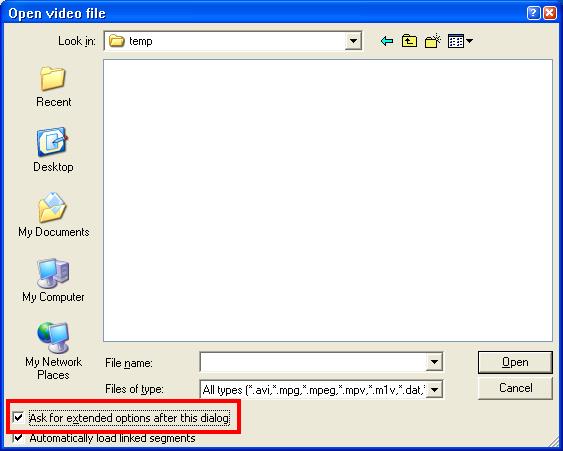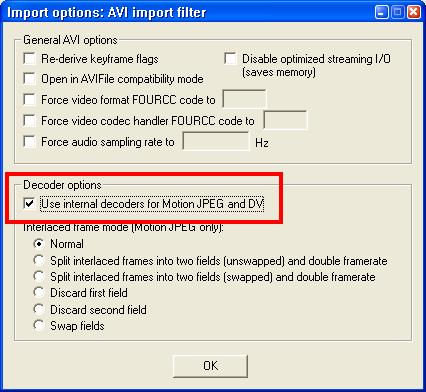Hi All,
I'm sure this question has been asked, but I can't find anything in the forums.
How do I capture from DV to Huffy using Canopus ADVC110?
I tried looking using Virutual dub, but when I open Virtual Dub, I see the Huffy codec. When I go into Capture Mode, I don't see my codecs? I only see two of them.
No recompression: DVSD
DebugMode FSVFWC
How can I capture DV (Type1 or Type2) stream to Huffy 2.1.1? Do I need a video card instead?
Does Sony Vegas work in Huffy YUV colorspace?
Thanks!
Matt
+ Reply to Thread
Results 1 to 10 of 10
-
-
First I will ask why? DV is already compressed and you are making the file larger with no additional quality by converting to huffyuv compression.Originally Posted by mlong30
For the ADVC, Virtualdub will import or capture DV format and convert it to RGB using the Panasonic DV codec (i.e. decode). It can then export as huffyuv if you want.
Alternatively DV format files can be edited and filtered in DV native editors (like Premeire Pro or Vegas) with "smart rendering" that only decodes frames that need to be processed.
The ADVC doesn't offer uncompressed capture. A typical tuner card can capture uncompressed and the huffyuv encoder can be used realtime during capture to losslessly compress the bitrate (and resulting file size). Then the file can be accessed by Virtualdub using the huffyuv codec as if it were uncompressed RGB and filters can be applied. When finished, you can export to DV format using the Panasonic DV codec or to other formats. -
The Cedocida DV codec has the option of decoding DV to YUY2, YV12, or RGB. You can't do this while capturing though. And VirtualDub only seems to work when Cedocida is in RGB mode.
-
Originally Posted by jagabo
Good point, I forgot he was going for YUV colorspace.
Vegas can import and export using the huffyuv codec to an uncompressed or DV project format. Internally Vegas works in RGB but all the colorspace conversion is accurate and invisible to the user.Originally Posted by mlong30
Premiere Pro can use either RGB or YUV native color space (8 or more bits) and it too can import or export through the huffyuv codec. -
Ah, VirtualDub now has its own built in DV decoder. If you open a DV file using that decoder (tick the "Ask for extended options after this dialog" option in the open file dialog, then enable the DV decoder) and save in Fast Recompress mode with no compression it gives a YUY2 file. Of course you could use HuffYUV or Lagarith to losslessly compress the YUY2 data.
-
First I will ask why? DV is already compressed and you are making the file larger with no additional quality by converting to huffyuv compression.
I ready that YUV colorspace is better vs RGB, and you can degrade the picture quality if switch back and forth between color space.
So, I can open the DV file that was capture using WinDV, and apply noise filters to clean it up because I'm capturing from VHS tapes, and then export to YUV without loosing quality? If true, I want to add the avi file to Vegas to add lower third then export out to YUV via CCE.For the ADVC, Virtualdub will import or capture DV format and convert it to RGB using the Panasonic DV codec (i.e. decode). It can then export as huffyuv if you want.
Any suggestion what is the best tuner card? Also, is it better to use a tuner card, or use capture software something like WinDV?The ADVC doesn't offer uncompressed capture. A typical tuner card can capture uncompressed and the huffyuv encoder can be used realtime during capture to losslessly compress the bitrate (and resulting file size). Then the file can be accessed by Virtualdub using the huffyuv codec as if it were uncompressed RGB and filters can be applied. When finished, you can export to DV format using the Panasonic DV codec or to other formats.
Thanks.
Matt -
Have you tried the noise reduction features in Vegas?
Vegas is a cleaner path if you want to first capture to DV. But there are issues to understand going from Vegas to Virtualdub and back. Bottom line, don't send DV. Decompress the file before going to Virtualdub rather than use the Panasonic DV codec.
I'll try to find the post.
Look down this post for the DV Vegas -> Virtualdub -> DV Vegas discussion.
https://forum.videohelp.com/viewtopic.php?t=295422&postdays=0&postorder=asc&start=60 -
Yes the process needs to be designed for correct conversion.Originally Posted by mlong30
I haven't experimented that much with VHS. For going to and from Vegas, see above.Originally Posted by mlong30
WinDV is for DV capture only. Consumer tuner cards used for uncompressed capture mostly use the same Conexant or Philips chip sets. Others can recommend specific cards.Originally Posted by mlong30
Similar Threads
-
Determine current colorspace of a video file?
By mlong30 in forum EditingReplies: 1Last Post: 18th Jan 2012, 09:57 -
Capture YUV with HuffYUV
By smartel in forum Newbie / General discussionsReplies: 12Last Post: 31st Dec 2010, 09:21 -
Converting YUV Colorspace
By mlong30 in forum Video ConversionReplies: 4Last Post: 13th Dec 2010, 09:00 -
Ulead Video Studio 9 - colorspace
By Froddy1 in forum EditingReplies: 0Last Post: 2nd Feb 2009, 11:49 -
App to identify whether a video is RGB or YUV?
By Colmino in forum Newbie / General discussionsReplies: 2Last Post: 13th Jun 2008, 00:52




 Quote
Quote