Then you want interlace so it can be captured and displayed directly as it comes from the S-Video port. Interlace video is stored as sequential fields on a 480i disc. If you deinterlace and/or make a progressive DVD, then you have destroyed the 59.94 field rate for normal video.Originally Posted by c627627
If the source you are recording is film telecine, it will be passed unchanged for an interlace DVD. For a progressive DVD you would need a perfect inverse telecine and perfect authoring to get equal 480i quality at the DVD player output.
For a 480p/23.976 progressive DVD disc (like a commercial movie DVD), the DVD player will do the following for 480i interlace output.
Progressive 480p data is organized on the DVD disc as field one and field two of a progressive frame at 23.976 frame rate. To play 480i/29.97, the DVD player simply pulls fields in the correct telecine sequence. It is done this way to simplify 480p disc to 480i output for cheap DVD players.
Progressive players do the same thing for 480i/29.97 output. For progressive output, the stored fields are first weaved back into progressive frames.
+ Reply to Thread
Results 91 to 120 of 281
-
-
Unlike some others who gave up on me in disgust, edDV continued to post and I thank him for his patience and his informative posts.
I do not capture movies, I usually capture shorter programming so the case as I understand it is to go ahead and capture everything with Encode Interlaced setting and UNCHECK: Inverse 3:2 Pulldown.
Make a DVD out of it and let the Progressive DVD player and HDTV make improvements.
Also, such captured .mpg can be analyzed and improved when it's converted to DVD as I understand it.
I am getting ready to start a new thread, (I'll post a link here to it) about testing Cinema Craft Encoder vs. Canopus ProCoder versions. I asked for ideas of what to capture with my miniDV camcorder to do a test conversion on, but I didn't get any so what should I tape to do this with? -
Sometimes it is not so much giving up as knowing when you are out of your depth, and deferring to more knowledgeable posters. I understand enough about IVTC to know that I was not going to be able to help. edDV's ongoing posts have made for interesting reading. Thankfully, coming from PAL land this hasn't been much of an issue for me.
Read my blog here.
-
From the example, that clip appears to be normal interlaced. Examine your sample closely, the combing lines are visible in all motion frames, not just two out of five. Encode Interlaced, no IVTC.
Using Progressive source does appear to do a blend de-interlace, as Ed and I have stated. It should not be used by itself, as a general rule, only in combination with IVTC.
Either set for IVTC and Progressive, or Interlaced and no IVTC. There is no way to know what the source will be in advance, only an educated guess from testing similar programs. Carefully viewing the results is the real test.
I agree with what Ed is saying about the potential issues. HOWEVER -
Would you agree that a reasonably well done IVTC, when played on less than top-of-the-line equipment which does not IVTC well, will look BETTER than a telecined video captured as Interlaced? And would look no worse on equipment that DOES IVTC with good quality?
A secondary issue is the bitrate savings and the storage opportunities this makes possible. Two Star Wars movies on a single SL disk is not quite feasable, but three on a DL disk is within range. Movies plus commentary on an SL is another. The bitrate issue with ATI cards goes well beyond the standard 20% savings. While highly variable, 30% is more like an average.
As for your questions #1 and #2, yes, and yes. You must understand that removing a telecine pattern, in real-time, with a broadcast source, and maintaining a smooth cadence throughout, is not a simple task. Errors can range from barely noticeable to second-long stutters. The majority that I see are in the first category.
Ed has mentioned doing this in software AFTER the capture. This is another method, and may give superior results. Having done many dozens if not hundreds using each method, It has reached a point where, with a broadcast source, the difference using the real-time method is too close to call and is a hell of a lot easier and faster. -
How lucky you are.Originally Posted by guns1inger
Good that the 24 to 25 fps speed up works in PAL land.
On the other hand, you don't get the 59.94 fps progressive sports. -
Our football season (Australian Rules) started this weekend. Lots of advertising that all the main games would be broadcast in 1080i on HD. And it was. However the compression is such that the quality is still sub DVD, just on a much bigger scale. Even SD looks very disappointing for live broadcasts due to on-the-fly compression. I'm sure the averags punter who spent a small fortune on their HDTV will be happy.
Read my blog here.
-
The answer is Yes so long as you invest the time for quality control of the inverse telecine. The alternative is a straight interlace dub with no worries, no effort. IVTC errors look far worse than the normal 2 mixed frames out of every 5 frames. Normal telecine (without processing) isn't that bad at 1x speed. We are all used to it. If you have a cheap progressive player or HDTV now, you can feel comfort that the next generation will handle telecine well from the same DVD. The processing chips keep getting better and are found in lower end models.Originally Posted by Nelson37
This is where the cultures split between the "thrifty" compression folk and the lazy minimal effort, minimal risk folk like meOriginally Posted by Nelson37 . There is a tradition that started with MPeg1 and VCD to apply huge effort and computer processing time to fit a movie to a CDR. That tradition continued with SVCD and then divx, xvid, wmv to DVD to get multiple movies on one DVDR layer. Inverse telecine and deinterlace became key tools to achieve reasonable quality at extreme compression. A side benefit was progressive video which worked well for PC display and internet distribution. The downside is lower quality when played to new generation and future generation large screen HDTV sets. The implication is that you now have to do them all over again for HDTV.
. There is a tradition that started with MPeg1 and VCD to apply huge effort and computer processing time to fit a movie to a CDR. That tradition continued with SVCD and then divx, xvid, wmv to DVD to get multiple movies on one DVDR layer. Inverse telecine and deinterlace became key tools to achieve reasonable quality at extreme compression. A side benefit was progressive video which worked well for PC display and internet distribution. The downside is lower quality when played to new generation and future generation large screen HDTV sets. The implication is that you now have to do them all over again for HDTV.
The other approach is to record interlace MPeg2 (interlace MPeg4 VC-1 or H.264 in the future) at medium bitrates to DVDR (HD or BlueRay DVD in the future) with minimal capture processing. This fits the segments that use standalone DVD recorders, Hauppauge type PVR devices and most ATI All-in-Wonder (using MPeg2 on-the-fly encoding). This approach gets very good results when played interlace (e.g. to an interlace CRT display) and offers a standardized input for advanced playback/display processors that must be built into progressive players and progressive HDTV sets to handle 480i/1080i interlace digital MPeg2 broadcasts. The downside is HTPC computers are not yet optimal for interlace pass-through but this is changing with newer generation display cards.
I would say the choices are three.Originally Posted by Nelson37
1) Achieve maximum compression with image processing during capture at the expense of perfection. Compression can be extreme (e.g. realtime divx, wmv, h.264, VC-1) or moderate. The goal for this type of processor is usually a progressive output from any kind of source. In the future, better hardware capture processors will allow automated IVTC, noise reduction, timebase correction, deinterlace, etc. at higher compression from a variety of analog and digital sources. This is the type of box used today by broadcasters but the cost is out of reach for consumers.
2) The traditional high bitrate capture, followed by image filtering (including IVTC) followed by encoding for DVD or internet.
3) Capture interlace direct to DVD MPeg2/MPeg4 with minimal front processing. Rely on the DVD player and/or display for deinterlace and image processing. -
Could I just ask you, when capturing an HD TV signal, is it also better to use 704x480 instead of 720x480?
-
Since the cable box is downscaling to 480i over S-Video, the active picture area will be 704x480. If you capture 720x480 you get black stripes left and right.Originally Posted by c627627
My AIW-8500DV captures with the active picture centered in the 720x480 frame. My Theatrix 550 (ATI-550 Pro) captures with the picture shifted a couple of pixels right. Like this (cable S-Video to S-Video in, ABC HD source)
This is the 550-Pro at 720x480
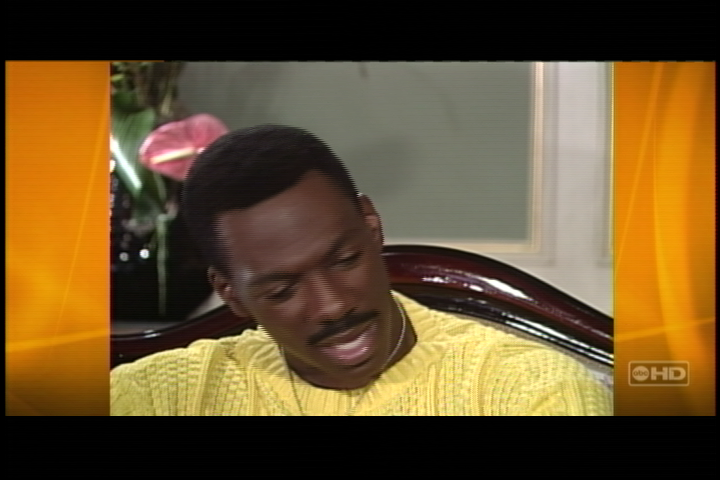
704x480 capture should eliminate most of the black sides. -
Much obliged. Please correct or reword anything I didn't get right:
The Pros & Cons of using the Progressive Source setting and CHECKING Inverse 3:2 Pulldown
Inverse 3:2 Pulldown should only be CHECKED in combination with Progressive Source setting. This should only be used if the source is standard telecine with continuous cadence from either a standard or a high definition signal.
* Pros: *
• Smaller files (with higher bitrates as a bonus) created quickly on the fly, allowing multiple movies to fit on one DVD.
• Captures look better on older DVD players.
* Cons: *
• The source may have a break in cadence, in other words there may not be a continuity of pattern required for this setting to be used, resulting in frame disturbance.
• These errors may be due to a temporary field reversal (bad edit) or due to special effects that weren't shot on film. Therefore, if the source is not pure, noticeable pauses or stutters in the video can result.
• Does not help with Progressive DVD players and HDTVs which have the ability to accomplish this on the fly while even accounting for any breaks in the pattern, quickly adapting without showing frame disturbance.
• If this is not done on the fly and is done by reencoding later, original capture can be preserved to fix any errors.
• Resulting errors may look far worse than Telecine viewed at 1x speed on older DVD players this is designed to help with.
Telecine can be recognized by using a program that can show individual frames. Look at five individual frames in a raw to see if interlacing artifacts show on the 4th and 5th frame. There should be 3 clean, artifact-free frames followed by two with interlacing artifacts. If interlacing artifacts are visible in all five frames (or not visible at all), the source is not telecine. Telecine can also be recognized if there is an exact duplicate of the fifth frame.
Telecine is usually found only on movies not edited to pause for commercial breaks, it is almost never found in other type of programming.
Remember that artifacts clearly visible on a computer do not show up clearly on DVD players.
1. I would like to add a line that says something about this if (future) capture cards are using an HDMI cable instead of S-Video to capture from a source outputting 480p, 720p, (even 1080p) or 1080i. Can you post about that please.
2. What is an 'automated cadence analyzer'? -
Virtually all film material that is displayed on TV is telecined (3:2 pulldown). The presence of commercials virtually guarantees breaks in cadence. Many other things can cause breaks in cadence. If you drop a frame during capture you will have a break. If the station operator has to change tapes in the middle of a movie you'll probably get a break. Many made-for-TV movies are shot on film, telecined, then edited. These have breaks in cadence at nearly EVERY cut.Originally Posted by c627627
Original film (each letter is one frame):
Telecined to 59.94 fields per second (each letter a field, grouped to show 2:3 pattern):Code:A B C D E F G H
Captured perfectly by computer (each pair of letters a frame):Code:AA BBB CC DDD EE FFF GG HHH
Captured but with one dropped frame:Code:AA BB BC CD DD EE FF FG GH HH
Note that film frame C cannot be restored because only one field from that film frame appears on the cap. The dropped frame has caused a break in cadence.Code:AA BB CD DD EE FF FG GH HH
Captured but with frame duplicated to account for dropped frame:
Frame C cannot be restored but there is no break in cadence. Some capture devices/software can detect single frame drops and fill them in like this.Code:AA BB BB CD DD EE FF FG GH HH
Most programs that perform automatic IVTC will make mistakes even with perfect source cadence. The only perfect IVTC is a manual IVTC (where you specify the pattern) with a source with no cadence breaks. If there are cadence breaks you have to identify them and work in sections, encoding each seperately. Of course, this technique is only as good as your ability to detect the breaks.
Note that the 2 interlaced frames in the pattern of 5 doesn't have to be the last 2. It depends on where you started recording. So any phase of that pattern is possible:
With VirtualDubMod you can look for cadence breaks by noting the pattern at a certain location, then verifying that the pattern is repeats every 5 frame throughout the video. For example, of staring at frame 100 you see PPPII, then the same PPPII pattern should be found at 15, 105, 110, 395, 1000, 9955, 23480, etc.Code:PPPII PPIIP PIIPP IIPPP IPPPI
-
Current industry trends indicate there will be no such thing as an HDMI capture card. Never, ever.
If someone does happen to make one, if and when it exists we will have to figure out what it can do and how to use it to best advantage. We could speculate on possibilities all day long.
Other digital methods to capture the original stream rather than a traditional analog capture will be more likely to be the norm. This is already possible.
Altogether I would say you now have a pretty good grasp on what you are dealing with. The willingness to experiment "outside the box" will pay many dividends. -
Good effort, I'll try to comment.
Under "pros"
Under "cons"Originally Posted by c627627
If by older DVD player, you mean a non-progressive DVD player feeding an interlace TV, then there is no advantage to IVTC in any case because the DVD player will attempt to reinterlace the output to 480i. Other than the 20% file size saving, there are only downside risks. If you meant computer display, these statements could hold true.Originally Posted by c627627
That would not be a proper telecine and would not respond properly to an IVTC attempt. In this case, the repeated 5th frame should be decimated.Originally Posted by c627627
Telecine is found on any piece of video that has been transferred from film. Many editing/filtering practices can corrupt the telecine sequence (cadence). Examples include special effects, cut edits, speed up, title overlay and A/D D/A conversion. Many TV movies and old TV series have been sped up to allow for insertion of more commercials or to fit an into a given time slot.Originally Posted by c627627
480p, 720p, and 1080p will not have telecine because they are progressive. Progressive film based sources can be transmitted two ways over ATSC as progressive video: at 23.976fps as single frames or as 59.94 fps with frames repeated in a two then three pattern (e.g. ABCD @23.976fps becomes AABBBCCDDD or AAABBCCCDD at 59.94fps)Originally Posted by c627627
1080i 29.97 uses telecine for film sources in exactly the same way as is done for analog NTSC 29.97 or digital 480i 29.97. Again telecine isn't an analog-digital issue, or a resolution issue. 23.976fps film needs telecine to match the 29.97fps transmission standard.
Interlace 23.976fps is possible to do but is not supported as a transmission standard.
That would be a software analysis program that evaluates a video stream for consistant telecine cadence. This would be used as a quality check before applying an inverse telecine. Some inverse telcine programs will do the cadence check internally and report errors if inconsistant cadence is found.Originally Posted by c627627 -
Erm... "Would you agree that a reasonably well done IVTC, when played on less than top-of-the-line equipment which does not IVTC well, will look BETTER than a telecined video captured as Interlaced? And would look no worse on equipment that DOES IVTC with good quality?"Originally Posted by edDV
You answered: "The answer is Yes so long as you invest the time for quality control of the inverse telecine."
1. So that is a change in opinion that may need clarification...
2. I leave it to Nelson37 to correct himself about the 5th frame definition of telecine:3. BTW to "decimate" means to cut by 10%, do you mean "removed" when you say "repeated 5th frame should be decimated."?Originally Posted by Nelson37
4. Is 'automated cadence analyzer' a regular PC program then, what's it called? -
As promised, I made an MPEG2 Encoder shootout.
• Canopus ProCoder 1.5 (Mastering Quality)
• Canopus ProCoder 2.0 (Mastering Quality)
• Cinema Craft Encoder SP2 1.00.00.13 (1 pass Constant Bit Rate)
• Cinema Craft Encoder Basic 2.70.01.15 (2 pass Constant Bit Rate)
• Sony Vegas 6.0d (MainConcept)
• Sony Vegas 7.0d (MainConcept)
• TMPGEnc Plus 2.524.63.181
• TMPGEnc DVD Source Creator 4.2.7.199
• Ulead VideoStudio 10
• Ulead DVD Workshop 2
https://forum.videohelp.com/viewtopic.php?p=1665536 is where all the screen caps are.
-
Well, "decimate" technically means to remove 1 in 10, and we want to remove 1 in 5. 20%, not 10%, but it is still called a "decimate".
This was the punishment for a Roman Legion which had shown cowardice, one in ten would be stoned or beaten to death by their comrades.
As for the duplicate fourth and fifth frame. What it is technically I do not know. Functionally, it is 24 fps video changed to 30fps by a reversable process. That fits the definition of Telecine for me. I am reasonably certain that the ATI IVTC will remove this. It definitely should be removed. This removal is usually called a "decimate". A decimate is sometimes considered a second process AFTER an IVTC has been done, most would consider that the IVTC is not done until the extra frames are removed. You say "potatoe..."
A video showing this condition of duplicate fourth and fifth frames would generally be thought to have had an IVTC started but not finished.
So is a dup 5th frame a Telecine, and is removing it a Decimate or an IVTC? Don't know and do not care. It can be there in the source, it is not good, it can be removed. Call it BOB, it needs to go.
As stated previously, when complete captures are made the exact condition of the source is not able to be determined. Therefore I cannot state with certainty that MMC will remove the duplicate frames. I would have to partially cap a video with this characteristic and then switch the IVTC off or on and examine. Standard Telecine is much more common and I have done this testing and verified it's performance. As for the dup frame condition, I have captured from similar sources and had success, but not verified specifically the removal of this condition. -
OK.
1. Is an 'automated cadence analyzer' part of a regular PC program, what's it called?
2. What about edDV reversing himself and emphasizing file saving as the only real advantage:
So we all agree that new progressive DVD players and/or quality HDTV sets can do the job themselves better.Originally Posted by edDV
But we seemed to have said that older DVD players would benefit but now edDV reversed himself on that. -
If edDV is correct, then
• Captures look better on older DVD players.
is to be changed to
• Captures may look better on computer displays.
and
• Resulting errors may look far worse than Telecine viewed at 1x speed on older DVD players this is designed to help with.
is to be changed to
• Resulting errors may look far worse than Telecine viewed at 1x speed on computer displays this is designed to help with. -
More to the point: if you IVTC improperly you have forever messed up your video. If your DVD player or TV doesn't do a good job with IVTC it's no big deal, maybe you next one will.Originally Posted by c627627
-
Originally Posted by c627627
I'm back as of last night from two days of power outage (winter storm caused trees to fall which took down power poles).
"Decimate" is used in Doom9, VirtualDub, AVIsynth circles to mean remove frame or in some cases remove field and is unrelated to base10. Note the decimate commands in AVIsynth. You set them to remove frames by a pattern.
So for use here, decimate means remove every n frames as in 5th. It is critical that the count start on the correct frame or the video will get worse still. It has to be the duplicate frame.
Note that you will never encounter a duplicate 4th frame on anything coming in over the air or cable. Those will have 3:2 pulldown telecine as defined in the link above.
"Telecine" as a word refers to the film to video capture process. If confined to NTSC and ASTC, it always means the A1A2 A1B2 B1C2 C1C2 D1D2 field sequence that matches 23.976 film to 29.97 video as described in the link that you still seem not to get.
Progressive capture to 23.976 is also done in the NTSC/ATSC world for progressive DVD and 720p/1080p broadcasting. The usual subsequent three then two frame repeat to 59.94 requires a more complex "decimate" to get
AAABBCCCDD 59.94 back to ABCD 23.976
See if you can find a base10 in that formula.
In PAL lands, telecine means running the projector faster to convert 24fps (nominal) film to 25fps. This causes movies to run 4.1667% faster and largely explains the productivity gains made in Europe since 1967. Just kidding.
Bottom line, interlace encoding for interlace display is as good as it gets. For progressive display, interlace encoding for DVD passes the load to the progressive DVD player/progressive TV and can be considered medium to high quality.
For interlace display, inverse telecine before progressive DVD encoding will result in lower to equal quality compared to interlace encoding depending on the quality of the inverse telecine. If the IVTC is perfect, then progressive will match interlace encoding.
For progressive display, perfect inverse telecine before progressive DVD encoding may do better only if the progressive DVD player or progressive TV lack IVTC (aka "cinema" mode) processing or if they do a worse job of IVTC than your software method.
So, are we done yet? -
 Thanks.
Thanks.
I keep waiting for that 'automated cadence analyzer' questiion to be answered, is that something professionals use or is that a regular computer program we can use on a PC? -
It would be a serious nerd utility or part of a pro process. I'll look around but read this and see if you can find what he uses for his cadence measurements.Originally Posted by c627627
http://www.hometheaterhifi.com/volume_7_4/dvd-benchmark-part-5-progressive-10-2000.html
http://www.hometheaterhifi.com/volume_7_3/dvd-benchmark-introduction-9-2000.html
you will learn other good stuff as you read.
Here is the near ultimate home cadence corrector/scaler but it costs $3K.
http://hiddenwires.co.uk/resourcesnews2006/news20061006-14.html
http://www.pcmag.com/encyclopedia_term/0,2542,t=cadence+correction&i=56370,00.asp
Some basic reading: These articles may point to a public domain analyzer.
Video Capture 102 - IVTC
http://www.inmatrix.com/articles/ivtc.shtml
Video Capture 103 - Inverse Telecine with AVISynth
http://www.inmatrix.com/articles/ivtcsynth.shtml
This one will explain the repeat 4th frame intermediate that results from an incomplete IVTC.
Descaler claims to detect cadence errrors.
http://deinterlace.sourceforge.net/FAQ.htm
NOTE: Keep in mind that the people writing the two tutorials 102 and 103 above are motivated to proceed with IVTC because their target encoders (divx, xvid, h.264) reqiuire progressive source. My point has been if DVD is the target storage and a standard or progressive HDTV is the target display, then you are better off keeping the video interlaced. -
You drove that last point home. I will not be doing that for the reasons you stated and because I don't capture movies.
The purpose was to write about this in a way that an average schmo understands it and I believe I accomplished that with a few minor corrections you pointed out.
We established that it is better to let the DVD player and/or HDTV do it. We then established that the advantages were to fit more material with higher bitrates onto one DVD (you conformed that) and we also thought the advantage was beneficial for older non-progressive DVD players used on standard TVs.
But you corrected the last part to mean that the advantages were if material was watched on computer displays.
So then if this was to be done, the one prerequisite was to not have a break in cadence.
Well then that's where a PC program would take a source and say this material has continuous cadence.
So it is not a nerd utility but a prerequisite to successfully fit more material with higher bit rates on one DVD disc.
So the question was can I load material into a program and press a button then read a result or not?
Not professional devices but a regular PC app with this feature.
This is the revised explanation that's straight to the point for a regular Joe, (I hope):
[Feel free to point out any errors)
The Pros & Cons of using the Progressive Source setting and CHECKING Inverse 3:2 Pulldown
Inverse 3:2 Pulldown should only be CHECKED in combination with Progressive Source setting. This should only be used if the source is standard TELECINE with continuous cadence from either a standard or a high definition signal.
* Pros: *
• Smaller files (with higher bitrates as a bonus) created quickly on the fly, allowing multiple movies to fit on one DVD.
• Captures may look better on computer displays.
* Cons: *
• The source may have a break in cadence, in other words there may not be a continuity of pattern required for this setting to be used, resulting in frame disturbance.
• These errors may be due to a temporary field reversal (bad edit) or due to special effects that weren't shot on film. Therefore, if the source is not pure, noticeable pauses or stutters in the video can result.
• This does not help with Progressive DVD players and HDTVs which have the ability to accomplish this on the fly while at the same time accounting for any breaks in the pattern, quickly adapting without showing frame disturbance.
• If this is not done on the fly and is instead done by reencoding later, original capture can be preserved to fix any errors.
• Resulting errors may look far worse than Telecine viewed at 1x speed on computer displays this is designed to help with.
Telecine can be recognized by using a program that can show individual frames. Look at five individual frames in a raw to see if interlacing artifacts show on the 4th and 5th frame. There should be 3 clean, artifact-free frames followed by two with interlacing artifacts. If interlacing artifacts are visible in all five frames (or not visible at all), the source is not telecine.
Telecine with continuous cadence is found on video that has been transferred from film. Telecine sequence (cadence) is interrupted by commercial breaks, special effects, cut edits, title overlay, conversion and speed up done to allow for insertion of more commercials or to fit the program into a given time slot.
Remember that artifacts clearly visible on a computer do not show up clearly when DVD players are used. -
The regular Joe shouldn't be messing with inverse telecine. It is in intermediate to advanced hobbiest territory. If they want dixv, xvid, wmv, etc. just feed the interlace file to these encoders and let the encoder defaults do what they do. The encoder will blend deinterlace which results in blurred progressive conversion during motion segments.Originally Posted by c627627
Inverse telecine is risky to use with broadcast TV material because cadence errors are common depending on what is source being recorded. The types of video least likely to have serious cadence errors are cable/dbs movies that don't break for commercials or premium cable network shows that were shot on film and don't break for commercials (e.g. hbo documentaries, pbs documentaries). For me the risk isn't worth it unless every frame is reviewed after capture.
So, the answer for most people is record it 480i 29.97 frames per second. This is what a standalone DVD recorder does.
Progressive encoding allows either 20% smaller files or 20% higher bitrate or a combinaltion of the two.Originally Posted by c627627
Progressive players and TV sets will also show a distrubance at a telecine break but they are designed to recover quickly. When telecine is not detected, a good hardware processor will switch to adaptive deinterlacing.
Interlace artifacts.Originally Posted by c627627
... "do not show up when a DVD player plays to a normal TV or to an HDTV."
Another point,
A deinterlacing software player will play interlace material to a computer display with minimal artifacts. A deinterlacing software player (such as WinDVD or PowerDVD) usually ships with a new computer or an accessory DVD drive. -
Thank you.
Great ideas for clarifications and improvements.
The part about 20% though, you want to insert the number 20%? I thought Nelson37 was talking about even higher percentages so that's why the numbers are left out. -
Bitrate is entirely a function of the length of the video and the file size. When working with the same video, if you shrink the file size, the bitrate goes down, not up. There is a third factor, quality, but you didn't mention that. Or maybe you mean the bits available per frame goes up, but the way you worded it is incorrect.• Smaller files (with higher bitrates as a bonus) created quickly on the fly, allowing multiple movies to fit on one DVD.
I daresay that at this time, the vast majority of progressive scan players sold do not have the ability to perform the IVTC. That will likely change in the future.• This does not help with Progressive DVD players and HDTVs which have the ability to accomplish this on the fly while at the same time accounting for any breaks in the pattern, quickly adapting without showing frame disturbance.
An IVTC results in 20% fewer frames (23.976/29.97=.8), but before the IVTC, because of the telecine, 40% of the motion frames are interlaced. Compressing interlace is much more difficult than is compressing progressive, so the file size savings for the same quality resulting from an IVTC is greater than 20%. How much greater, I could only guess.The part about 20% though, you want to insert the number 20%? I thought Nelson37 was talking about even higher percentages so that's why the numbers are left out. -
Good point manono. The IVTC process reduces the frames per second from 29.97 to 23.976. This frame rate reduction can result in nominal 20% improvement in compression quality at a constant encoding bitrate, or the encoding bitrate could be reduced 20% allowing 20% longer recording at the same compression quality.
That is true for the installed base of progressive DVD players. Only the expensive models had IVTC (aka "cinema" processing) a few years ago. Now you find it in many models from $75 up. This feature sometimes competes with MPeg4 decoders or upscaling but the trend in newer progressive DVD players associates "cinema" modes, quality deinterlacing and upscaling features. The processing chipset enables all of these features. As newer generation chipsets are included, these features tend to group together. The good news is the cost of a progressive player with these features is dropping and performance is improving with each new chipset.Originally Posted by manono
The same chipsets are finding their way into lower cost HDTV sets. -
The 20% refers to EXACTLY the number of frames reduced. With a standard IVTC, this is always 20%.
The higher percentages I referred to was involving encoder efficiency, to which Manono referred. This will vary by encoder, though I believe all will be more efficient dealing with fully progressive video. So you have 20% less video to be encoded, and that can be done more efficiently by the encoder.
Dealing specifically with the ATI encoder, the percentage of filesize change, with all settings left the same except change Encode Interlaced to Progressive Source, and checking the 3:2 pulldown, the filesize change is at least 30% for appropriate source and can reach higher.
Smaller filesize is not necessarily Better. The ability to use a Higher Bitrate and still have the movie fit on one disk is Absolutely, Without Question, Better in terms of PQ.
I believe that very few currently owned playback equipment is currently able to do a quality IVTC. That may well be changing, but I am zero for 6 so far in finding such equipment. Perhaps I need a better quality of friends.
I believe that NO ONE, offered a choice of two Hollywood DVDs, would choose one that was hard-telecined over one that was left Progressive.
Just quality checked four of my recent DVD's against four similar movies broadcast on TNTHD. Visible frame, framerate, or interlacing errors, not encoding or bitrate issues. Mine are not almost as good, or about equal. Mine were Better.
Unfair test as TNTHD is the worst of the HD sources and my capture sources were HBO and HDNM, which are the best available to me. However, TNTHD certainly represents a hi-quality, acceptable source that would not be called "totally destroyed".
Also checked three seperate one-hour documentaries on HDnet, two uncut and one with several commercial breaks. Incomplete but extensive checking appears to indicate a clean Telecine pattern throughout. I have successfully capped and IVTC's several of these, with excellent results. Note that cutting commercials on such files is virtually impossible, but they can be reliably trimmed front and back, after some processing, by just one program I know of. -
Well, we'll change it to:
• Smaller files (with more bits available per frame) created quickly on the fly, allowing multiple movies to fit on one DVD at higher quality.
and we'll change it to:
• This may not be as useful for some Progressive DVD players and HDTVs which are designed to switch between telecine and adaptive deinterlacing quickly.
How's that?
In order to do what Nelson37 was suggesting, you'd need to make sure material has continuous cadence and there isn't a simple PC program that could run it and spit out a 'yes' or 'no', correct? -
What was your method for judging MMC vs TNT-HD?Originally Posted by Nelson37
TNT-HD mostly runs movies and old TV series shot on film but originally edited 480i 29.97. I'm not sure if they are remastering from the original film or just upscaling from the 480i Digital Betacam video master. Probably they are doing some of both like HBO-HD does but TNT-HD and UHD seem to have most of theses series in true 16:9 so I suspect they went back to the film and remastered 1080i/29.97.
Anything remastered for digital broadcast since the late 90's is likely to have better cadence control. They need this for their own format conversion equipment. Keep in mind that the HDCAM 1080i broadcast tape needs to be good enough for realtime conversion to 720p, 480i and 480p for distribution to the various networks, cable and DBS.
So you should expect the major networks broadcasting movies and recent film based series to have reasonable cadence stability during the program. Local stations and SD cable channels are a different story. They don't care. For 720p broadcasts, you are at the mercy of your cable/sat box to do a good 720p/59.94 to 480i/29.97 conversion to S-Video.
As for commercials and other breaks, these are created in the playout servers and network/cable commercials are often inserted locally by yet another local server. All bets are off during the breaks. The video will be a mishmash of interlace and mixed telecine.
BTW: TNT-HD has some of the strangest aspect ratio display of any of the HD channels. When HBO-HD or UHD show 4:3 material, they show it as 4:3 with black side pillars. TNT-HD does some funny non-linear horizontal stretch to 16:9. I'm fairly certain the source of these are 4:3 480i Digital Betacam tapes with 1080i upscale. I find them diificult to watch.
16:9 TNT-HD (upscaled) example
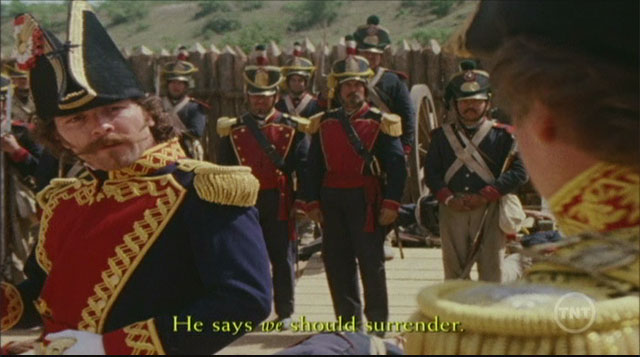
4:3 linearly unstretched still looks strange.

Similar Threads
-
Problem with Megui Maximum bitrate
By yaoyao0204 in forum Video ConversionReplies: 2Last Post: 17th Feb 2012, 11:57 -
Maximum Bitrate
By unity2 in forum Authoring (DVD)Replies: 17Last Post: 24th Jun 2011, 08:25 -
Nerovision maximum bitrate
By whenloverageswild in forum Authoring (DVD)Replies: 6Last Post: 11th Oct 2007, 09:40 -
CBR w/Maximum Bitrate = Dissapointing
By jcm0320 in forum Capturing and VCRReplies: 14Last Post: 27th Aug 2007, 22:16 -
Maximum Safe Bitrate
By SCDVD in forum Newbie / General discussionsReplies: 8Last Post: 21st Jun 2007, 23:37




 Quote
Quote