ED, you are suggesting allowing the hardware to do the IVTC. I was under the impression that progressive DVD players simply ignored the pulldown flag and were unable to do an IVTC on hard telecined material, such as the capture source we are discussing. Is this something only available on higher-end units, with Faroudja chips or something similar? Or can ALL progressive scan players do a true IVTC, including my collection of WalMart specials?
I'm not edDV, but it's another subject I know something about. Whether or not the DVD player or TV set can perform the IVTC depends mostly on whether they're flag readers or cadence readers. Both my TV set and my DVD player can perform an IVTC on the fly, as both have the Faroudja chipset. A flag reading progressive scan player or TV (and price isn't really an indication of whether you have a flag reader or a cadence reader), can only read that it was encoded as interlaced, and can only deinterlace it. The deinterlacing may be decent or may be awful, but no deinterlacing can replace the true IVTC performed by a good player. So, that encodeinterlaced sample could be easily handled by my Oppo. A Philips DVP-642 piece of junk can only deinterlace it, and it'll look much worse. This is one very good reason why people with HDTVs that enjoy watching TV series DVDs, Anime DVDs, lots of the extras on DVD, Hong Kong DVDs, etc., where hard telecine is fairly common, had better get themselves a decent DVD player, or they'll be doing a lot of viewing under less than optimal conditions.
+ Reply to Thread
Results 61 to 90 of 281
-
-
Manono describes the way a current medium to higher end progressive DVD player or progressive HDTV will process a telecined interlace (aka "cinema") stream. It will search for the 2:3 cadence and if present will perform an IVTC. If the cadence breaks, it will switch to a backup deinterlace mode until the cadence is resynced then it will resume IVTC. If no telecine cadence is detected, a deinterlace strategy will be applied to 480i/1080i 29.97 fps video. 480p/720p 59.94 fps video will be directly passed to the scaler, 480p/720p/1080p 23.976 fps video will be 323232 frame repeated to 59.94 fps first. This all happens automatically. The performance of various DVD players for these modes is reviewed here.Originally Posted by Nelson37
http://www.hometheaterhifi.com/cgi-bin/shootout.cgi?function=search&articles=all
Tests-benchmarks are described here.
http://www.hometheaterhifi.com/volume_7_3/dvd-benchmark-part-1-video-9-2000.html
http://www.hometheaterhifi.com/volume_7_4/dvd-benchmark-part-5-progressive-10-2000.html
A cheap progressive DVD player or a cheap HDTV will not detect or react to telecine. It will do a simple deinterlace such as a blend or combination weave/blend, etc. resulting in a blurry display of interlaced video. If you own a quality progressive DVD player and use a HD cable/sat box and feed only progressive 480p or 720p to the HDTV, the HDTV will have no need for quality interlace processing. You can buy a cheaper set.
If instead you connect your TV 1080i to the cable/sat tuner, also input interlace VCR/camcorders or watch over the air television, then you need an HDTV with quality "cinema" and deinterlace processing. The DVD player can be a cheap 480i non-progressive model in that case or a progressive player could be used connected progressive. Alternatively an upscaling DVD player could connect 1080i.
So you as a user need to choose a process to handle interlace video if you care about picture quality. You can do IVTC manually (risking serious errors) or rely on your current and future DVD player or HDTV to do it automatically. As each generation of progressive DVD players and HDTV processors improve, the playback quality will improve so long as you keep your DVD interlaced.
If you choose to inverse telecine and/or dinterlace your captured video, then the progressive result is locked to the quality of your process.
In other words, there are many ways to skin this cat. Adding an HTPC to the mix complicates matters further. Computer display cards have not been good at passing interlace video.
The holy grail for progressive DVD and HDTV processing is a chip set that can take anything in and produce an acceptable progressive image. Each generation gets closer to this ideal. -
It seems that I was very mistaken in my conclusions and will need to take a lot of time to review definitions and concepts talked about.
But could we just clarify one thing please for now: So really, it's unnecessary to add registry hacks for 720 x 480 when it is actually preferable to use 704 x 480 anyway? Can you just confirm that please, that captures should be done at 704 x 480 for best results?
Why are we talking about 720 x 480 in other threads if 704 x 480 is preferable? Why *ever* bother with 720 x 480 if the card can do 704 x 480? -
You said to select "Progressive" and "Inverse 3:2 Pulldown" only when you are confident the source is telecine with continuous cadence.
And the meaning of "telecine with continuous cadence" would be if you see every few frames having split fields?
But why do you say "Nothing to do with High definition channels vs. SD channels," when there can't be a scenario when a regular SD channel would be captured as a "Progressive Source"?
So then you gave the example of the blue car and that example would be when "Progressive" and "Inverse 3:2 Pulldown" should be used?
Is there a sticky that defines the term 'telecine with continuous cadence'?
Simplifying things: you take the example of the blue car, frame 1 clear, frame 2 clear, frame 3 clear, frame 4 *bam* what you call split fields... OK so right there you know you should use "Progressive Source" and not "Encode Interlaced" because of the way frame 4 and 5 look, right? The blurry "split fields" - that's how you know you should use "Progressive Source"? And CHECK: Inverse 3:2 Pulldown?
I am really struggling to understand why you can't post a pic and say "you see that right there, that's how you know to use Progressive Source and not Encode Interlaced"
And then another pic and say "you see that right there, that's how you know to CHECK: Inverse 3:2 Pulldown in Options"
And how about when to use one and not the other and vice versa?
You keep talking about IVTC, what does that stand for? You also keep talking about the MMC IVTC, but nowhere in the MMC options are the letters IVTC to be found? -
704x480 (704x576 PAL) is the spec for active picture area for digital broadcasting referencing back to CCIR-601 (now ITU REC-601). 4:3 and 16:9 broadcasting both use 704 pixels horizontal. 4:3 analog NTSC (from broadcast or VCR) maps to 704x480. Half D1 352x480 = 704/2.Originally Posted by c627627
720x480 was the spec for transmission and recording the digital video signal. It was decided to add 8 pixels left and right as pads to prevent cropping the left or right sides of the picture as the signal went through multiple D/A, A/D and other processing.
DVD allows either 704 or 720 active horizontal area. If you record 4:3 analog video from a tuner or VCR, there are only 704 centered pixels. If you set your video to 720 you get the black 8 pixel side stripes.
DV format camcorders and commercial digitally mastered DVD use all 720 pixels for active picture during acquisition and all 720 pixels can be authored to DVD. If you broadcast a 720x480 DVD over ATSC or DVB digital video, only the center 704x480 pixels would be sent.
Bottom line, you can author your analog to digital DVD with 720 pixels (with black edges) or 704 (with no black edges) or 352 (with no black edges). -
I'm going to have to attempt to simplify your answer once more:
Use 704 when capturing an SD/HD TV signal, otherwise use 720, yes? -
Lets try this again. When 24 fps film (actual 23.976) is sent over 480i or 1080i video it is padded out to 29.97 fps by adding repeat fields through a process called telcine.Originally Posted by c627627
Details here http://www.dvdfile.com/news/special_report/production_a_z/3_2_pulldown.htm
480p or 720p video use repeat frames in a 3 then 2 pattern to convert 23.976 film to 59.94 frames per second.
A cable HD box converts 1080i, 720p or 480p to analog 480i (NTSC modulated) over the the S-Video port. 1080i is just down scaled. If telecine is present in the 1080i, it will be present in the downscaled S-Video. If 480p or 720p are "live" (i.e. no 3:2 repeat frames detected) the cable box outputs NTSC 480i without telecine. If 3:2 repeat frames are detected in 480p or 720p, the frames are converted to S-Video 480i with telecine (like the blue car example above).
So the S-Video coming from the cable box can have no telecine, telcine or a mix of some telecine (e.g. unstable or non-continuous).
If you are going to attempt IVTC during capture, you need to convince yourself that the signal has continuous telecine. If you guess wrong you will have a mess.
Other people would do one of the following strategies.
Lazy Man
1. Capture interlace (as is) and author interlace (480i 29.97) to the DVD. Then rely on the progressive DVD player or HDTV to process the 480i to progressive conversion.
Perfectionist
2. Capture interlace and then analyze the file either manually with virtualdub or with an automated cadence analyzer. Edit the bad parts if necessary and then do an IVTC as a separate step. Then author a progressive 480p 23.976 DVD.
The "Prefectionist" may be going through this effort because a PC is his target display or he wants to compress from a progressive source. -
Or use 704 from a VCR, analog camcorder or TV tuner. Use 720 if the source is a commercial DVD or DV format camcorder.Originally Posted by c627627
-
Sorry about that. IVTC means inverse telecine or "Inverse 3:2 Pulldown". It means reversing the telecine process to get back to 23.976 progressive frames. You do this if you want to make a progressive DVD.Originally Posted by c627627
-
Because it isn't that easy. Inverse 3:2 Pulldown or IVTC works only if you have a pure telecine (film) source.Originally Posted by c627627
Here is an example. Take a 1989 episode of Star Trek the Next Generation. All the actors were shot on 24fps film but these shots were telecined to 29.97 and edited with 29.97 material that wasn't shot on film. Some of the special effects like the transporter and flying ships were done with 29.97 video effects. If you run an inverse telecine on that show, the pure film parts will be OK but the special effects frames will get all jumpy and lines will separate.
Films that are "edited for video" (i.e. chopped up to shorten or add commercials) won't have a contiiuous cadence. -
The "remove 3:2 pulldown" checkbox in ATI MMC is to activate the IVTC. Inverse Telecine and Remove 3:2 Pulldown are the same thing. I thought I explained that.
You are correct on identifying the 3 clear (Progressive) and two blurred (interlaced) frames. What you are missing is that this is only 5 frames. At 30 fps, that is 1800 frames a minute, and 180,000 frames in a typical movie. The five-frame needs to be as consistent as possible throughout the entire video for any IVTC to work well. Most particularly a real-time one such as we are discussing. Try scanning your source thru several hundred 5-frame sequences. I have. There are many factors which can "break" the pattern. Many of these have been detailed.
Progressive source would almost never be used without the IVTC. Progressive source should almost always be used if IVTC is on. I say almost only because there is always some oddball that comes up. Generally those two are locked together. Once a telecined film has been run thru a working IVTC, it is now Progressive and should be encoded that way.
There is also the question of what setting this switch functionally does with MMC. Setting Progressive (with or without pulldown) will blur interlaced video and use a zigzag scan type. Setting Encode Interlaced with Remove 3:2 pulldown will result in the two interlaced frames being blended, with an alternate scan type.
The same methods can be used on SD channels. Exclusively premium channels showing uninterupted, unedited movies. Pattern variation on SD channels is significantly greater and more common with SD channels as compared to HD.
As I stated before, anything cut with commercials, forget the IVTC and encode interlaced.
Although, checking several uncut documentaries on HDNET shows a pretty clean 3:2 pattern. Have not checked more than a hunred frames or so on each of three.
As for 720 and 704, I tend to use the two terms interchangeably just to simplify. Ed's description of the difference is correct. However, there are some issues with ATI MMC software where it seemed to effect either encoding efficiency, IVTC performance, cropping and/or widescreen settings. These have varied with different versions and cards. As a general rule, 704 is probably the better choice but experimenting with both is advisable. -
Thank you.
I'm glad we sorted out the 704 vs. 720 question fully as far as I'm concerned.
The explanation of what I was trying to do with those 5 frames is:
1. Take a short test capture
2. Load it into VirtualDubMod
3. Determine whether to use "Encode Interlaced" or "Progressive Source" by examining frames.
That's what I was trying to do but I am reading the posts to understand why that may not be always possible.
I understand you're saying that Inverse 3:2 pulldown should be selected almost always (if not always) with Progressive Source. -
I'm trying, believe me, I am. Let's try to see if we can comment only about capturing from TV to make a DVD to be viewed on both standard as well as HD televisions because the extra information is adding to my confusion.
I need to make sure I have the basics right:
1. Telecine is what we have with the example of the blue car where we advanced frames to see the 4th & 5th frame looking unclear.
2. If telecine is present throughout the length of the capture , select "Progressive" and "Inverse 3:2 Pulldown".
so far, so good, if you can confirm that 1. and 2. are correct.
but then, problem: The S-Video coming from the cable box can have no telecine, telecine or a mix of some telecine. If you are going to attempt "Inverse 3:2 Pulldown" capture, you need to convince yourself that the signal has continuous telecine. If you guess wrong you will have a mess.
So my approach of taking a test capture and advancing the frames to look for blurry scenes has a drawback if there is a mix of some telecine in the program?
Did I just get that finally?
So if that's the case, why do you say analyze the file manually because you'd have to analyze the entire program for evidence of a mix? What is automated cadence analyzer?
Then you said Inverse 3:2 Pulldown or IVTC works only if you have a pure telecine (film) source.
What if it's a documentary running in HD? There's a possibility of a mix there, isn't it?
You gave an excellent example of 1989 episode mix but then you forgot to bring the point home by saying how it should have been captured if it was airing on an HD channel, can you address the source and inverse pulldown settings for that?
Then Nelson37 came in with "remove 3:2 pulldown" checkbox, but there is no such thing.
There is Inverse 3:2 Pulldown that can be checked or unchecked.
There is Encode Interlaced or Progressive Source that can be selected.
There is no word "Remove" anywhere in MMC.
So then if we could now use these terms
CHECK: Inverse 3:2 Pulldown
and
SELECT: Progressive Source
we would reduce the confusion factor by half right there.
Then Nelson37 said "Try scanning your source." Excellent advice. Now bring it home with a link or post showing the details of how to do it, it was frustrating spending time figuring out that I needed to right click on pic > zoom to zoom into the pic, for example. I actually spent time converting .mpg to .avi to load into VirtualDub because I didn't know about VirtualDubMod (!)
It's OK to talk about professional stuff, just open your posts with sentences that address the basics of capturing a TV signal to convert to DVD to view on sdandard and HD TVs.
I need a second clear confirmation of this please:
Inverse 3:2 Pulldown should be selected almost always (if not always) with Progressive Source.
Then you said: "...anything cut with commercials, forget the IVTC and encode interlaced."
So UNCHECK: Inverse 3:2 Pulldown and select Encode Interlaced, so if I was to capture an HBO comedy, those are consistent, I could capture a few seconds and advance in VirtualDubMod to see if there are blurry frames, if there aren't, then UNCHECK: Inverse 3:2 Pulldown and select Encode Interlaced, right?
I always thought that whenever I capture standard channels from my HD box, I should always
UNCHECK: Inverse 3:2 Pulldown and select Encode Interlaced
But this should usually not be done if capturing a two hour commercial free movie, chances are telecine would be present even if it's airing on an SD channel so in that case, even if it's airing on an SD channel, Progressive Source with checking Inverse 3:2 Pulldown should be used? -
I've read & reread:
edDV is saying always Encode Interlaced and Uncheck: Inverse 3:2 pulldown, then make improvements when converting capture to DVD or let the Progressive DVD player or HD TV do the work of improvement.
This does make sense, to just let the DVD Player or HD TV do the work. It makes a lot of sense. But was manono saying that not all DVD players can do the job right, so that's not the best way to go about it then.
Nelson37 did say to load the test capture and then find the five frame pattern to see either:
1. Five frames all showing combing pattern at movement. This is INTERLACED. Encode interlaced, no pulldown, do not mess with it, essentially it cannot be improved for TV playback. Usually not seen on HD channels for anything longer than one hour.
2. From hi-quality and particularly S-Video feed from a hi-def source, you may see a repeating pattern of 3 clean, artifact-free frames followed by two that appear to be interlaced. This has been TELECINED. Unlike interlaced material, this can be improved in quality at the same time bitrate is used more efficiently by checking the 3:2 Pulldown box.
He then said that if the source is not a theatrical movie, if it is edited, cut with commercials, do not check Inverse 3:2 Pulldown but he did not say if "Progressive Source" should also not be used and "Encode Interlaced" setting should be used instead. He just mentioned not to check Inverse 3:2 Pulldown. -
Can you post more about when/if Progressive Source should be used without checking Inverse 3:2 Pulldown?
I've captured this HD documentary from an HD channel and I've used the PAUSE button to stop capturing before commercials and resume capturing when the HD documentary resumes.
I used Progressive Source without checking Inverse 3:2 Pulldown.
I understand I need to recapture it.
I'd like to be able to see exactly why one capture is better than the other... -
Six frames in a row, HBO (not HD) 30 minute show captured with "Encode Interlaced" and UNCHECK: Inverse 3:2 Pulldown.
I need to recapture that don't I?
Next time I need to capture using "Progressive Source" and CHECK: Inverse 3:2 Pulldown, right?

-
Forgot to ask, you said 704x480 for VCR, analog camcorder or TV tuner. 720x480 if the source is a commercial DVD or DV format camcorder.
What if the source is an HD signal?
Capturing with "Progressive Source" setting still means use 704x480 not 720x480, right? -
Hm, that wasn't clear enough, here:
Encode Interlaced and uncheck: Inverse 3:2 Pulldown
vs.
Progressive Source and check: Inverse 3:2 Pulldown
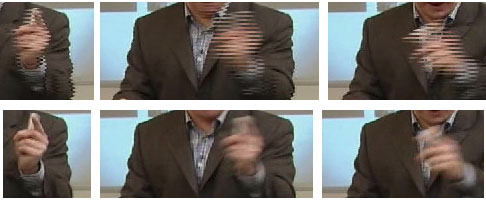
-
Where to start? Sorry, you aren't getting it. Let's try step by step from the beginning so we don't confuse issues.
First you seem to continue to think High Def makes a difference in this. It doesn't. All the issues exist equally in a standard definition progressive DVD player. Let's go back to the beginning. Note we are only talking about "NTSC" 59.94 type video here, not "PAL" 50.
These are the basic types of video.
1. Pure interlace video as from a TV camera.
This can be 480i or 1080i and consists of 59.94 fields per second (29.97 frames per second). Each field is sampled at a the 59.94 Hz. rate. Each "frame" is made up of 2 fields that are sampled 1/59.94 sec offset in time. Thus during motion each frame will exhibit "line tear".
2. Interlace video from "film" source (aka "telecine" which has a property called "3:2 pulldown").
This also can be 480i or 1080i and consists of 59.94 fields per second (29.97 frames per second). The difference is the method used to derive the field sequence. Again (third time) I urge you to read and understand this document. Understand this and the rest should become clear. Ask questions if you don't get it.
>>> http://www.dvdfile.com/news/special_report/production_a_z/3_2_pulldown.htm
Note: The above two standards are it for analog NTSC. Nothing else will come out of your composite or S-Video connector from the tuner or VCR or DVD recorder. More important to understand, the above two standards are all you get out of 480i/1080i digital (ATSC) transmission connections as well. The other key issue to get is real world video can switch between these two standards during a program or from one program to the next. When telecine is used, there is no requirement that the edit is at a particular field in the 10 field (5 frame) telecine sequence.
3. Pure progressive video as from a TV camera.
This is supported for ATSC DTV transmission as 480p or 720p. Possible frame rates are 29.97 or 59.94. Currently only 59.94 is being used (480p or 720p on FOX, 720p on ABC/ESPN). With this type of video, each frame is offset in time by 1/59.94 sec. The high rate of motion sampling make 480p and 720p great for sports.
4. Progressive video from a "film" source.
Film is first converted into a 23.976p fps raw transfer. This is done on special flying spot scanners and each film frame is color corrected to spec. Alternatively, special video cameras are now available to shoot at 23.976p fps to mimic film. ATSC possible resolutions are 480p, 720p or 1080p. Digital Cinema adds 2Kx4k and 4kx4k resolutions.
To understand how progressive video from a "film" source works, lets start with a generic progressive DVD player. "NTSC" DVD discs can be authored with 480i/29.97 or 480p/23.976 data (authoring details skipped). For a 480p disc, the 23.976 frame rate is upsampled to 59.94 by repeating frames in a 3 then 2 sequence. Do the math, it works out to 59.94 frames per second. The resulting 480p/59.94 progressive video is ouput over component analog YPbPr or digital DVI/HDMI to a progressive TV set.
If the DVD disc is authored 480i/29.97, the progressive DVD player must convert 480i/29.97 into 480p/59.94 for progressive output. Cheap players will simply blend deinterlace 480i/29.97 into 480p/29.97 and frame repeat to 59.94. Quality progressive players will analyze first for telecine field cadence. If telecine is detected, these players will inverse telecine (aka IVTC or "reverse 3:2 Pulldown") to 480p/23.976 progressive. Then they will frame repeat 3 then 2 to 59.94 frames per second.
Note: If done correctly, the progressive DVD player output from a 480i telecine or 480p progressive DVD disc will be identical.
For 480p and 720p ATSC digital television, film is currently frame repeated 3 then 2 to 59.94 frames per second to match the camera mode #3 above. Also possible but not yet used with ATSC digital television, 480p, 720p and 1080p can be transmitted at 23.976 fps. The ATSC tuner is supposed to be able to detect and receive 23.976 progressive video and then do the frame repeat to 59.94.
So lets stop here and make sure we are all on the same page. In case you missed it, the video you get over S-Video from your HDTV cable box *MUST* be 480i/29.97 fps video in either #1 or #2 format above. Everything is converted to either straight 480i/29.97 (e.g. #1 480i/1080i or #3 480p/720p) or #2 480i/29.97 with telecine (e.g. #2 480i/1080i or #4 480p/720p/1080p). -
 Thank you for your patience and for not breaking down (j/k)
Thank you for your patience and for not breaking down (j/k)
I'll read and read and read before posting again.
I'm only capturing from my DVR and I only have like two options I can set my ATi MMC to capture with: so I guess I can't grasp why I can't find a quick way to decide what to set those couple of settings to when capturing.
But all right, I'll read read read... -
Hang in there if you have interest. I'm obviously talking to the larger forum as well. Pushing that "Inverse 3:2 Pulldown" button goes to the core of issues discussed on this forum.
Bottom line, if you push the button, some video will look good and some will go wild with errors. Knowing in advance what types of video will inverse telecine successfully will help your odds.
The easy answer is capture pure interlace without inverse telecine and no disaster will happen. Things can be done later to improve the image either manually or automatically in hardware.
You (and others here) resist that advice. You want to inverse telecine (or deinterlace) because it looks better to you on the progressive computer monitor or because it can save 20% file size. There are consequences if picture quality is the goal.Recommends: Kiva.org - Loans that change lives.
http://www.kiva.org/about -
My goal is to create a DVD to be played with best results on most DVD players and TVs. That DVD disc would simply do the job my old VHS tapes did, nothing fancy and professional.
You again brought up an important point when you said "because it looks better to you on the progressive computer monitor."
My understanding of what Nelson37 was saying was that was just the way to test it so the end product looks better on both standard and HD TVs.
I'd don't know why I would bother with anything other than Encode Interlaced and uncheck: Inverse 3:2 Pulldown if I didn't have a source that was telecine and that I needed to capture to ultimately watch from a DVD player. -
I'm looking to understand if you think my original Encode Interlaced capture of that HBO 30 minute show above should go to a DVD disc and not the Progressive Source capture.
-
For that goal uncheck "Inverse 3:2 Pulldown" and capture interlace. We have been spending this entire thread trying to spare you the ill effects of pushing that button. That is because you have insisted on pushing the button.Originally Posted by c627627
Capturing and DVD authoring interlace will enable your current or future progressive DVD player/HDTV to do advanced processing.
I don't understand. When you capture interlace, you are preserving the telecine sequence (cadence) for the DVD player or HDTV to process. If you push the button, you are saying the ATI MMC software will do a better job at inverse telecine than the DVD player or HDTV.Originally Posted by c627627
BTW: The pictures you posted above do not show a proper inverse telecine. They show a blend deinterlace which is what the lowest quality DVD player will do. -
You're old VHS recorder recorded and played everything interlaced. All standard definition broadcast TV is interlaced. Evernything you've ever seen on standard definition TV has been interlaced.Originally Posted by c627627
What I mean by this is that whenever you watch SDTV on a CRT display you see only one field at a time. You never see the whole frame. When one field is being drawn the other field has faded away. It's only when a computer captures the video that pairs of fields are whoven toghether into frames. If you burn those frames to a DVD as interlaced video, the DVD player will peel the frames apart and send one field at a time to the TV -- exactly as they were originally broadcast. -
edDV, what if the DVD player is not progressive and standard TV is used to watch the capture?
-
So, wait a minute, why the talk about Progressive Source and checking Inverse 3:2 Pulldown?
Because of improvements when viewing captures on computer screens and that's it? -
That -- and if you have a high quality capture, encoding as 23.976 fps progressive is a little better than 29.97 fps interlaced. Fewer frames leaves you with more bitrate per frame to encode the video. Also, the 4:2:0 color subsampling used in MPEG encoding gives poorer results with interlaced video. And lastly, some people's HDTVs don't handle interlaced or telecined sources as well as they should.Originally Posted by c627627
Similar Threads
-
Problem with Megui Maximum bitrate
By yaoyao0204 in forum Video ConversionReplies: 2Last Post: 17th Feb 2012, 11:57 -
Maximum Bitrate
By unity2 in forum Authoring (DVD)Replies: 17Last Post: 24th Jun 2011, 08:25 -
Nerovision maximum bitrate
By whenloverageswild in forum Authoring (DVD)Replies: 6Last Post: 11th Oct 2007, 09:40 -
CBR w/Maximum Bitrate = Dissapointing
By jcm0320 in forum Capturing and VCRReplies: 14Last Post: 27th Aug 2007, 22:16 -
Maximum Safe Bitrate
By SCDVD in forum Newbie / General discussionsReplies: 8Last Post: 21st Jun 2007, 23:37




 Quote
Quote