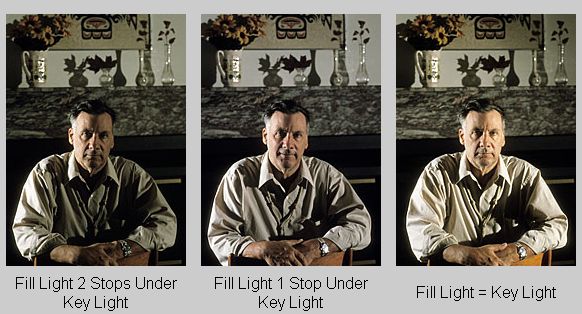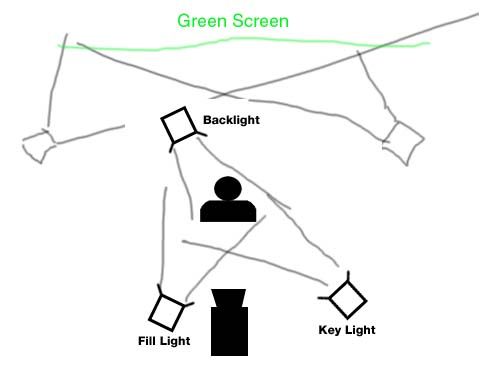Hello there, I just got a canon elura 100 after a saw many vids online. For some reason every video that i make is grainy, that's horrible :Z. i don't really know what to do :Z
thanks
ps: I can also see the footage grainy in the Lcd Monitor
+ Reply to Thread
Results 1 to 21 of 21
-
-
Two problems,
1) Not enough light as said. Face doesn't even get up to 80% level. Low light = noise. You could go to manual exposure and open the iris to brighten it up. Electronic brightening would add proportionately more noise.
2) Your capture/import method for this still has made things worse. Your blacks are low for DVD standard aka crushed black. Anything between digital level 0 and 16 (zero on the waveform monitor) won't show on your TV if it is properly adjusted. So the picture looks even darker than it is.

http://www.camcorderinfo.com/content/Canon-Elura-100-Camcorder-Review.htm
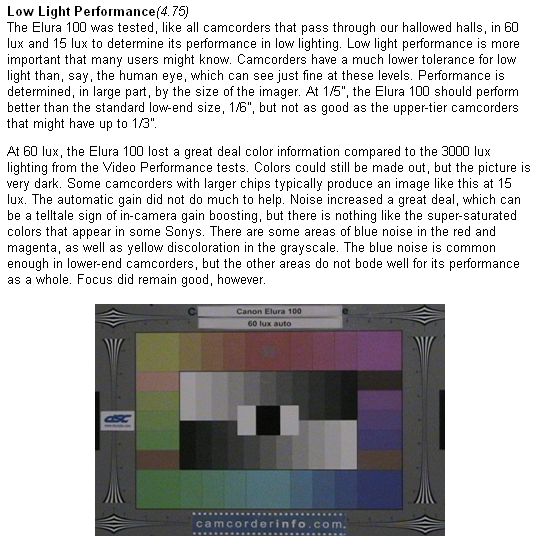
-
Agreed but it's one other factor to consider. If the MPeg2 looked like this it would be a problem.Originally Posted by jagabo
-
Also, that pic has a lot of pixelation -- the whole frame.
Looks like your footage originated from an MPEG done by the cam,
and that was the source of the video ??
If so, that is another cause for the grain/noise you are seeing.
To help eliminate or reduce this, configure the cam to shoot
video in pure DV format, not some propreitory MPEG1/2/4 format.
Try re-running that scene test and post the results.
The other problem with DV in general, is that most software will
apply some minor Filtering to help improve the output DV.
Also, (so far that I know) all softare decoders up-sample the DV
to 4:2:2 -> RGB .. heck, even most mpeg decoders do this, too.
And, IMO, its a shame for those who do analysis work with DV, have
to do so with tainted/pre-processed medium.
To my knowledge (not that it matters for this discussion here) I
know of no DV decoder that *actually* decodes a given DV (avi) to
its true form, be it 411 [NTSC] or 420 [PAL] and in YUV stream,
after it has been decompressed, of course
oops, with the exception of RsDvCap.exe, a dv recorder/player.
-vhelp 4164 -
Well, I record the Video direct to DV, i guess that is a big problem for the Elura. I probably need more light if I wanna work with Keying light :Z. I saw some people in Utube that they did Key light with a Consumer camera, i just don't know how o_O . Thanks for the help
-
Google TV lighting or 3 point lighting
Key light provides contrast
Fill light defines black level
Backlight separates subject from background.
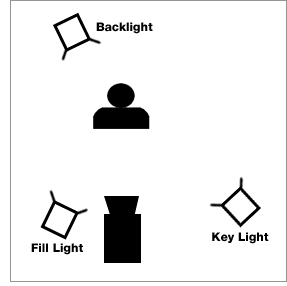
-
-
I currently have the Canon ZR500 which performs similar to Elura 100. It is grainy too and worthless indoors. The mics also pick up motor noise from the tape mechanism. I switched it out for another ZR500, but it had the same motor noise.
I'm currently deciding on what camera to replace it with. Maybe the Panasonic G500, or maybe just go HD. I haven't decided. They all will have some grain at low light. It's ashame that digital camcorders have been around for awhile, and low-light capability is hardly improving. I'm tempted to go back to VHS camcorder that I have, that mounts on my shoulder. No noise whatsoever, even at 1 Lux. -
Consumers forced the issue by demanding small camcorders. The old monsters had much better low light performance.

-
Poor quality is due to small size CCD used. A smaller CDD is
cheaper. It takes less power. Both are important factors to
consider to choose CCD for manufacture. So poor quality in
low light is a very common problem for most comsumer brand
camaras. Based on reviews I have read, it looks like some
Sony camaras are better in low light than others. -
The size of the objective lens is a major contributor to noise. A big lens gathers more light leading to a higher signal to noise ratio at the CCD.
-
Evening everyone.
melvis, hi again. Can you tell us what WATT_age light bulb you used
in that scene, please ??
In my previous post, I forgot to mention that I have a Canon ZR10, and
I wanted to note with you (and all) that this model so very noisy. But,
at the time, ($200 dollars ago, [thank-you CompUSA]) and not to mention,
my first dive into this ERA of video'ing, it was all worth it. I mean.
I didn't have any other cam's to compare against. So, it was the real
deal, back then.
When I got into more monies, I decided it was time to upgrade. I did
shop around. In the end, I ended up with a Sony TRV-22, though mainly
because of missunderstanding -- I though that this model was Progressive,
I was wrong.. I learnt latter. Still, this model is pretty good under
low light. Probably isn't as good as other's in its category/rating.
Anyways.
I think that the other members suggestions of *more* light is wise
addition.
But, let me guess at what you did in your scene setup. You used a low
wattage light bulb.., maybe a 60 watt.., and maybe only one light source.
If I may be so bold, as to say.. you are probably bothered by the *idea*
of using a much higher wattage bulb, but that is probably what you will
need for your given dv cam make/model. It's probably going to take TWO
100 watt bulbs to give you a decent video picture. But, you have to
experiment to see for yourself.
Also, this is just an assumption.. when you said that you seen some video
samples over on U-TUBE, you probably weren't abreast of what they're
lighting scenario/setup was ?? They proably used something similar to
what I was suggesting.. to use a mutiple and higher wattage bulbs, and
depending on your cam's craftmenship, the results will be revealed.
Hey, but don't take this the wrong way, I'm actually try ta help
(no, I'm no-where's near a pro, rather a hobby'est)
Good luck, and please report back your updates and what-nots, thanks.
-vhelp 4166 -
Originally Posted by edDV
A 100W Key and 60W Fill would do wonders. Move the lights around until you like the picture.
Normal soft bulbs have a yellowish light. GE "Reveal" bulbs are more full spectrum. Normal florescents are overly blue. -
A google search for STUDIO LIGHTING GUIDE turned up several good links:
http://www.google.com/search?q=studio+lighting+guide -
Well, vhelp got that right, I only used one light bulb that was 60 WATT. http://www.youtube.com/watch?v=_QZ6Ln2rahw That's the guy from you tube that i told ya. He said that he did that with a consumer camera. He probably had the best light set ever. I'm going to try to get more light bulbs and try out oZ. Thanks for the help
-
Yup, Mine is similar...ZR700
I got it cheap too, around $200 with instant rebates.
It's great outdoors in daylight, (that's what I got it for)
but indoors like a lot here said, needs plenty of light.
Old saying...You get what you pay for.The Devil`s always.....in the Details! -
You never told us you were trying to do a chroma Key. For that you need a different lighting set up and you need a better color for your green background. I have a small green screen area similar to this one for shooting people or objects for chroma key separation.

The idea is to flat light the green background. You need to put some distance between the subject and the background so no green light reflections reach the subject. Try to avoid casting shadows on the green screen when lighting the subject. Separate key can fill lights should be used for the subject.
Similar Threads
-
Canon Elura - Tape capture between models doesn't work Help?
By jbrajuka in forum Camcorders (DV/HDV/AVCHD/HD)Replies: 5Last Post: 29th Nov 2010, 06:58 -
Help; Capture Locking Up with Canon Elura 90 DV
By bj4jc in forum Capturing and VCRReplies: 2Last Post: 22nd Nov 2010, 23:37 -
Elura 70 Capturing DV to laptop with USB ports only
By knighttknight in forum Newbie / General discussionsReplies: 3Last Post: 17th Oct 2010, 13:15 -
Canon Rebel xti + Canon HV30 vs. Canon Rebel T2i
By assman24 in forum Camcorders (DV/HDV/AVCHD/HD)Replies: 3Last Post: 17th Jun 2010, 12:47 -
Canon Elura 90 drivers
By pacific77 in forum Camcorders (DV/HDV/AVCHD/HD)Replies: 3Last Post: 29th Apr 2010, 15:43






 Quote
Quote