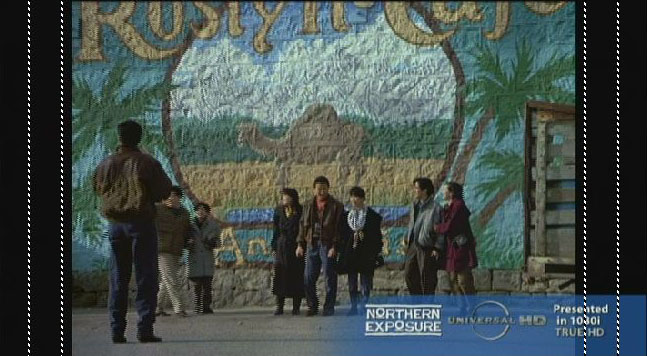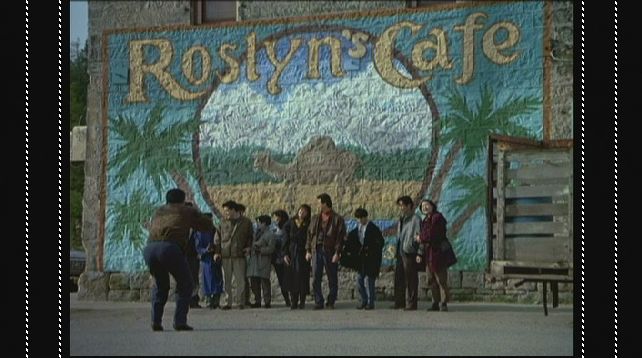HDTV is HighDefinitionTeleVision which is of course unlike SDTV.
Nothing more, nothing less.
Try StreamFab Downloader and download from Netflix, Amazon, Youtube! Or Try DVDFab and copy Blu-rays! or rip iTunes movies!
+ Reply to Thread
Results 31 to 60 of 71
Thread
-
*** Now that you have read me, do some other things. ***
-
I don't think I've ever seen a more beautiful definition of SDTV-vs-HDTV.Originally Posted by [_chef_

It's not better or worse, but it's definitely different.Want my help? Ask here! (not via PM!)
FAQs: Best Blank Discs • Best TBCs • Best VCRs for capture • Restore VHS -
But display of interlace SDTV on a progressive HDTV display is a high tech exercise. Interlace SDTV to interlace HDTV display is less difficult.Originally Posted by lordsmurf
-
the talk of dscalers and the names of the best ones have been mentioned
but how to we find out which dscaler is in any model HDTV, short of things like sony adv wega
on top of that , i'm shopping for A polaroid hard drive DVR-DVD recorder to replace my RCA recorder,
if a person is feeding the HDTV componet video from a DVR/DVD player/recorder , in 16:9 format, how much scaling is the hdtv going to do to that signal
and what if you are using the tuner in the DVR ( chase & play & record ) for SDTV isn't the DVR now doing the scaling for the SDTV signal,
it might be mute point, my local stations L.A. Ca, are now broadcasting the news in HD and brag about HD in the helicopters, and location cams around town
most of the TV i'm interested in is already in HD 'jericho' stargate' discovery oops no cable.
I might go satelitte in my RV
i'm shopping in the 26-27" market so far the (2) i have seen with the sharpest STD picture is ILO from wallmart and a veiwsonic from office depot , the viewsonic had the deepest blk I have seen on this size set -
You need to search out reviews and user opinions.Originally Posted by theewizard
Every Progressive HDTV and progressive DVD player must deinterlace 480i/576i SD input but quality varies.
Lowest End
Everything (including telecined film) get the old blend deinterlace or some simple variation of blend during motion and weave during stills. This results in blurring during any video motion. Go look at the cheapest LCD sets in K-Mart for this kind of deinterlace.
High End
3:2 cadence detectors will invoke inverse telecine (aka "Cinema" processing*) for film source. For non-film source, motion adaptive deinterlacers will switch deinterlace strategies based on block by block motion analysis in the picture. Much of this technology is patented thus adding royalty cost to the HDTV. Beyond deinterlacing, you will find image processors to enhance the resulting progressive image and upscalers to match the native display resolution. 23.976 progressive is frame repeated to 59.94 for progressive display.
* not all "cinema" processing is true inverse telecine to 23.976 fps. A common "cheat" just blend deinterlaces the mixed field frames at 29.97 fps, then frame repeats 2:2. This gives 3 sharp frames followed by two blurry frames during motion.
Mid Range
Most brand manufacturers have a mid range of processing that avoids high per unit royalty payment. Often this is developed in house and given a house name. Or it may be a feature reduced external source like Faroudja DCDi where royalties differ by chip features used in a given design.
Cost reduction is happening with every generation of generic TV processing chip sets from LSI logic, Gennum, Silicon Image and others as more advanced features get implemented in the chipset with lower overall per unit royalty costs. -
Beams - I have an HD TV and I can tell you that there are 2 things that make a huge difference in the quality of the picture you get.
1) Connections. If you can connect a high quality video ouput to your TV, it will look great. High quality output connections are component, HDMI, DVI. High quality outputs are NOT S-Video and composite. Many people connect S-Video or composite outputs to an HD TV and complain about how bad it looks. Of course. Garbage in, garbage out. I'm getting cable TV via cable card and it looks great. My cheap Philips DVP-642 is set to progressive output and connected via component connections to my TV and EVERYTHING I play on it looks good. Even VCD. If you have to use a cable box, you MUST connect a high quality video connection to the TV or you will have disappointing results.
2) Size. Many morons set their TVs to see everything in 16:9. This is a bad idea. If your source is 4:3, you should watch it in 4:3. If your source is 16:9, you should watch it in 16:9. I am always changing back and forth on my TV and it makes a huge difference. Flaws in standard definition broadcasts and low quality video formats like VCD become glaring in 16:9 and they aren't noticeable in 4:3.
Note that you need to have a reasonable viewing distance away from the TV and if you sit right on top of the TV, you're going to see at least minor flaws in everything. People that complain about how much standard TV sucks have either blown it up to 16:9 and/or used a low quality video connection to the TV. -
The difference between SDTV and HDTV includes not only the level of definition, but also the aspect ratio of the image and the improvement of 5.1 audio with HDTV.Originally Posted by [_chef_
It is similar to adjusting the definition/aspect ratio of a digital camera. You can select Standard VGA (640x480) which is representative of SDTV, or you can select a higher definition. HDTV would be represented by 1280x720 or 1920x1080. Take pictures of the same scene at various definitions and compare...is anyone still taking pictures at 640x480?
Most of network primetime is now HD. Those still watching SDTV are viewing an image that has not only been reduced in horizontal and vertical definition but has also had the left and right sides of the original image discarded.Life is better when you focus on the signals instead of the noise. -
I just simply answered the Threads question.
Anything else important is answered in the Videohelp.com FAQ & guides.*** Now that you have read me, do some other things. *** -
I think it is Universal HD that advertises "In True 1080i" as an overlay on Northern Exposure as they show it in all of its 4:3 glory. The image is HD sharp and is 4:3 as that is what it was and yes they are sending 1080i ... The UniHD logo and such go out past the edge of the show.
davideck: HD may be 5.1 and it may be showing a 4:3 source or it could be what TNTHD does or it could be 16:9 or some combination from what I've seen.
What is really stupid looking is a 16:9 AR commercial sized as if it were in a 4:3 box shown during commercial breaks while a true HD 16:9 show is being broadcast. If I were the advertisers I'd be wanting some of my money back.
and FWIW I hate commercials and normally only see them between one 30 second skip, button press and the next 30 second skip button press. -
You can avoid the burnout problem if you get a LCD TV, right? That only happens on CRT TV's (correct?).
-
Burn-in was huge issue with early plasma displays. With CRT it is a multi year issue unless you leave games or menus up for days to weeks. I had this happen with a Sony XBR CRT TV where it turned itself on after a power outage and burned in "SVHS" into the screen while I was away on an extended trip.Originally Posted by zzyzzx
LCD is less prone to burn in but has it's own problems with back light fluorescent lights or their inverters that go flickery and then die similar to your kitchen fluorescent tubes. This will happen over the life of your TV so you need to investigate the cost of back light fluorescent replacement before you buy. SONY's position on my 2004 VAIO laptop is total LCD replacement for >$700 is the ONLY solution. They say they won't replace just the back light no matter what you pay them. That was my last Sony VAIO purchase. -
TNT-HD (Time Warner) is particularly mismanaged. Many of their movies use 4:3 480i Digital Betacam prints that they upscale in non-linear "Stretch-o-Vision" to 16:9. These shows look strange. Characters change aspect ratio as they walk around the screen. Yesterday they ran Men In Black II in "Stretch-o-Vision" that way. Made me dizzy. After that they ran Mission Impossible II in true 2.35:1 in prime time. But then some 4:3 commercials were stretched to 2.35:1 !
http://en.wikipedia.org/wiki/TNT_HD
HBO-HD stretches and/or side crops most standard 2.35:1 movies vertical to near fill a 16:9 display. They say people complain about letterbox. The opposite happened with Star Wars movies, so they run those in true 2.35:1 which is rare for them.
Universal HD will run 4:3 material with sidebars (no stretch). Good for them. I'm not sure if "Northern Exposure" was shot 4:3 but the transfer they use is at least Pan/Scanned to 4:3.
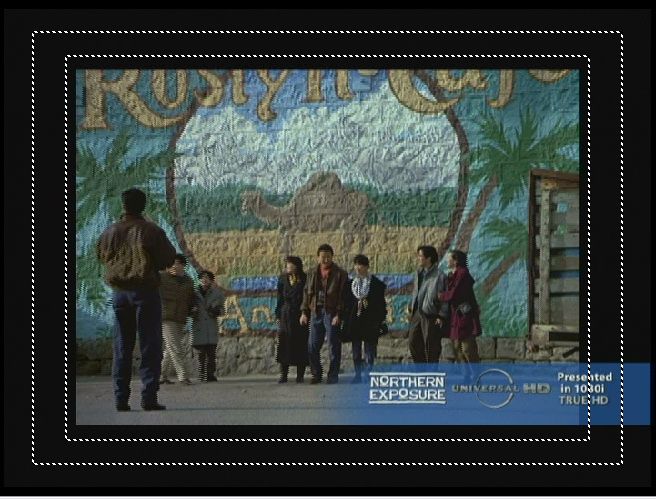
-
At first I thought my TV was going bad and then the light went on and I finally got it. It was TNT HD where the AR changed depending on where something was on the screen.
Between the censoring and the funky things they do to the picture I just haven't been watching TNT HD.
I suspect that Northern Exposure was original shot at 4:3. It just seems funny they plug 1080i True HD on top of a 4:3 image.
edDV, do you still have that Sony Laptop. I suspect that if you were to search the internet these days you would find just the backlight available.
On LCDs the backlight / Inverter / flourescent flicker eventually happening is why I held off. However they finally dropped enough in price that if I get a few years I won't worry about it. Hopefully by then replacements will be cheap.
BTW would you prefer they do 1080i or 720p or change depending on source... IE film as 720p and new HD footage as 1080i? -
Yes, there are third parties that can change the laptop back light for about $150 (~$90 parts) but Sony Service and Sony authorized service centers will only replace the entire LCD. A total rip off.Originally Posted by TBoneit
BTW: Use of side lit LED technology may eventually eliminate less reliable fluorescent lamps for LCD back light in large screens.
http://www.pacificdisplay.com/lcd_backlights.htm
http://www.engadget.com/2005/08/05/brightsides-led-lcd-backlight-matrix/
This guy even did his own conversion from CCFL to LED backlight.
http://www.engr.mun.ca/~wakeham/lcd.htm
4:3 display on 16:9 1080i is fine and true to the source.Originally Posted by TBoneit
For film material 1080i with inverse telecine produces 1080p which can be scaled to native display resolution. 720p for film requires no inverse telecine. Two ways to get the same result.
I'd prefer they switch between 1080i and 720p depending on the type of show but early HDTV sets aren't able to change formats without a glitch. That is why each station chooses to be all 1080i or all 720p. This may change someday. -
If I understood you correctly 720p requires no inverse telcine, therefore, it should be better for film if the TV set does not have quality scalers? If I had a HQ TV then no difference?
I know users of satellite DVRs that are waiting for native passthrough. As I understand it this should produce better image quality than letting the DVR up/downscale to a chosen resolution.
Just trying to clarify is I understand things properly. I obviously misunderstood the 16:9 setting on the Pioneer 531h. When I set it, to to 16:9 it seems to not make a difference. On the Phillips 5960 setting 16:9 & Progressive via component squeezes the video. Setting the 5960 to 4:3 makes the video normal width. This on a 16:9 set. So I either don't grasp some basic concept or it is my less than 1 year old Tv.....
Cheers -
720p/59.94 as broadcast by FOX/ABC/ESPN is a sequence of progressive frames at 59.94 fps. For film, their equipment does the conversion from 480i or 1080i/29.97fps telecined film. The film is inverse transformed to a 23.976fps progressive stream then frames are repeated 2 then 3 to get to 59.94fps.Originally Posted by TBoneit
In other words, for those stations the presentation quality of progressive film depends on their equipment at the network or at the local TV station. A progressive TV will just display the 59.94fps progressive stream as received.
If you have a satellite or cable box that converts everything to 720p/59.94, then you are at the mercy of that box for proper inverse telecine and frame repeat from 480i or 1080i/29.97 film source.
It is possible for the sat/cable box to do a perfect conversion for telecined film source. My concerns are more for the deinterlace quality of non-film source to 720p/59.94. When the box is fixed to 720p output, deinterlace must occur in the box. When native passthorugh at 480i, 480p, 720p or 1080i is provided by the box, the deinterlace/inverse telecine load passes to the progressive TV. The TV may or may not do a better job than the sat/cable box. -
So even with native passthrough the TV has to do something to the signal as for example, a LCD panel has one Native resolution.
Bottom line is even with all the options it will come down to which piece of equipment does as better job as determined by the viewer.
At present either my eyes are worse than I thought or something. I have a 32" LCD which means everything gets scaled somewhat as I seem to remember it has a native resolution of 768 by 1366. I can not see the difference if I set output from teh DVR to 720p or 18080i..
In theory on a true 720p broadcast the motion should be smoother more fluid?
Bottom line I'd rather watch a SD with content I want to view than HD with something I have no interest in. I mention that as I've seen messages from others where they won't watch if it isn't HD. -
Most HD cable boxes allow setting 1080i or 720p for HD and a separate setting for "4:3 override" which is SD.Originally Posted by TBoneit
If you have a typical progressive 1366x768 LCD HDTV here is what the settings do.
720p for HD
This will pass 720p broadcast material (FOX/ABC/ESPN-HD) with full 59.94fps sports motion detail. 1080i non-film material will be deinterlaced in the cable box. 1080i film based material will be inverse telecined (or other process) in the cable box. Then the resulting 1920x1080p will be downscaled to 1280x720p. The HDTV will then upscale 1280x720p to 1366x768p.
1080i for HD
1080i material will be passed to the HDTV. The HDTV needs to do the inverse telecine or deinterlace and downscale. Image quality depends on the processing electronics in the HDTV. 720p material will be upscaled to 1080p in the cable box, then film material will be telecined. Non-film material will be interlaced to 1080i/29.97. This process will destroy the added motion detail in 720p/59.94 sports broadcasts.
480p for SD override
Any 480p broadcast will be passed to the TV for upscale. 480i material (most SD channels) will be processed in the cable box. 480i non-film material will be deinterlaced in the cable box. 480i film based material will be inverse telecined (or other process) in the cable box. Then the resulting 720x480p will be passed to the HDTV where it will be upscaled to 1366x768p.
480i for SD override
480i material (most SD channels) will be passed to the HDTV for processing. 480i non-film material will be deinterlaced in the HDTV. 480i film based material will be inverse telecined (or other process) in the HDTV. Then the resulting 720x480p will be upscaled to 1366x768p.
So, which settings to use? Try them all and see how your TV procreesing compares to the cable box processing. For a generic 1366x768 HDTV, I would expect the 720p/480p setting to give best results. This puts all the heavy processing load on the cable box. If you have a fancy delinerlace processor (e.g. Faroudja DCDi) and inverse telecine processing in your TV, then the 720p/480i setting may get better results for SD material. -
Great information!
In my case it is a VIP622 from Dishnetwork. Two 4:3 selections, a 720p and a 1080i output selctions. I do not expect that for the 750 I paid last year for a 32" HDTV that it would have any fancy processing built in. The 622 does remember two zoom settings, one for SD and one for HD. At present I have it set for normal on HD and Gray bars for SD. if I view a 16:9 SD letterboxed I zoom it to fill the screen which retains the the proper AR.
The 622 does have one quirk it squeezes the S-Video output on TV1, probably because it is set to 16:9. TV2 output should be normal as that only supports SD over composite or RF to the other TV if in dual mode.
"For a generic 1366x768 HDTV, I would expect the 720p/480p setting to give best results" Are you sayinf 720p HD content and 480P for SD? That is what I'm interpreting it as?
Many Thanks -
Yes 720p defaultOriginally Posted by TBoneit
480p if separate setting for SD - Then the TV will upscale to 1366x768 -
Much thanks. It isn't an expensive set, it is what I could afford. Tip of the Iceberg of course. Then fee for HD DVR since I raraely watch live TV. HD service from Dishnetwork @ $20Month, and Cables and other misc items. I'm guessing the initial outlay was >$1200 to end up watching HD TV on a $750 TV.
-
Holy crap. After all this algebra and what not, I'm as confused as ever. I think they cheat you on your screen size when they go to widescreen. This is what my eyes tell me, anyway. I wish there was a way to make my plain, ordinary small CRT television digital without having to pay for cable. A person shouldn't have to be an electrical engineer just to enjoy a television set.
What would happen if I just bought a DVD recorder with digital tuner and hooked it up to my JVC television? As long as I had a video output to somewhere, I'd be set, wouldn't I? -
Those TNT-HD (TW) images by edDV remind me how much of a scam HDTV is.
Want my help? Ask here! (not via PM!)
FAQs: Best Blank Discs • Best TBCs • Best VCRs for capture • Restore VHS -
Just be aware that TNT-HD is the exception when it comes to HD channels...Originally Posted by lordsmurf
-
The Problem is that TNT HD is most likely better liked by many the way they do it then if they sent 4:3 video as 4:3 rather than manipilating it.
Think about all the complaints I've seen here from users wanting to get rid of those black bars.
As I mentioned above with Northern Exposure it is shown as 4:3 and I suspect was shot that way too. It just seems that Universal HD should change the shown in 1080i logo to something such as "Shown in 1080i HD using the Original 4:3 Aspect Ratio to avoid loss of content"
I see on satellite forums users complaing that they are not getting real HD since it is 4:3 content and doesn't fill the screen. IOWs to them only 16:9 video is HD.
We here know this isn't really true of course. But they paid for a 16:9 HD TV and they are sure that only something that fills the screen is really HD. And that leads to the question of how many are watching the SD version of a channel because that is where they always tuned to it even though there is a HD version? Next question is how many unplugged their old SD TV and used the same connections for their HD TV and the picture will probably be somewhat better and they think, Ah, HD, what's all the fuss or yup that's a better picture, I'm happy. -
Originally Posted by MissIrisM
Yes! I'll be doing that just as soon as I can get a Panasonic DMR-EZ37K. It's a DVD recorder/VCR combo unit that has an ATSC (digital) tuner in it. I plan on connecting it to my existing crappy TV and using the VCR as a tuner to display SDTV signals. Eventually I'll get a better TV, but I need to wait until they come out with enough smaller ones with the digital tuners before I will do that.
-
The TV station I work at broadcasts in 1080i on our primary digital channel.
Network HD programs go out unaltered as 16:9 widescreen 1920x1080i. Network standard definition programs, syndicated programs and our local news programs are pillarboxed for proper 4:3 aspect ratio and upscaled (transmitted in widescreen 1920x1080i).
Some local TV stations stretch their standard def 4:3 content like TNT-HD does. -
Locally here nobody is stretching SD 4:3 upscale to 16:9 thankfully. Most 16:9 TV sets and cable boxes have modes that do that for those who prefer the H-Stretch.Originally Posted by gshelley61
TNT-HD uses a non-linear stretch that I haven't seen anywhere else. They are just upscaling 480i 4:3 "full screen" versions of the films shown on their SD channel. I assume this saves them money. SD 16:9 must cost them more and HD 16:9 must cost them more still. At least I see more of their prime time shows in true HD 1080i.
Local markets here (San Francisco and Sacramento, CA) have begun local HD origination for news (e.g. KGO-DT, KTVU-DT, and KCRA-DT). The way it works is the local studio set, weather system and helecopter shots are full 16:9 HD. The feature stories are mostly pillarboxed upscaled 4:3 SD with logo graphics in the pillars similar to what ESPN-HD does. This allows the main broadcast to be full HD 16:9 but still work well with mostly 4:3 field and network inserts. The analog NTSC channel is showing a center 4:3 crop of the 16:9 studio shots. They are carfull to keep all graphics and "action" in the central 4:3 rectangle and also allow for overscan. I'll post some screen shots here later to show what a typical HD local news broadcast looks like in both ASTC and NTSC modes. -
Yes, it appears TNT-HD uses a horizontal stretch on their SD content similar to what some widescreen TV's call Panoramic mode. The center area of the picture looks somewhat natural, but becomes progressively more horizontally stretched as you look towards the left and right frame edges. Horrible!
To their credit, most of the more recent crime drama strips TNT-HD airs (like Law & Order, Without A Trace, etc.) are in true HD and look great. The commercials in between in that weird stretch mode bug me, though.
We won't be going to HD news production here anytime soon... smaller market, you know. I suspect as consumer HDTV penetration rises and certainly after the analog shutdown occurs, we will re-visit the idea of investing in HD cameras and production equipment for the news department. Right now, our station's website development and integration are more of a priority.
Similar Threads
-
Do Samsung HDTV's have an RF antenna connector for receiving off-air HDTV?
By pianopeddler in forum DVB / IPTVReplies: 2Last Post: 6th Aug 2008, 21:43 -
Need al little help getting my new ati hdtv pci card to sense HDTV channels
By MidnightMike in forum ComputerReplies: 8Last Post: 23rd Jul 2008, 02:12 -
Problems with connection with my Panasonic HDTV and Timewaner HDTV box...
By S4one in forum DVB / IPTVReplies: 7Last Post: 2nd Nov 2007, 22:39 -
Can you explain to me what a HDTV with QAM tuner is?
By davidsama in forum DVB / IPTVReplies: 1Last Post: 30th Sep 2007, 15:17 -
Enigmavision HDTV - HDTV viewer software for ATSC TV tuner cards.
By gc04 in forum Latest Video NewsReplies: 9Last Post: 7th May 2007, 00:32




 Quote
Quote