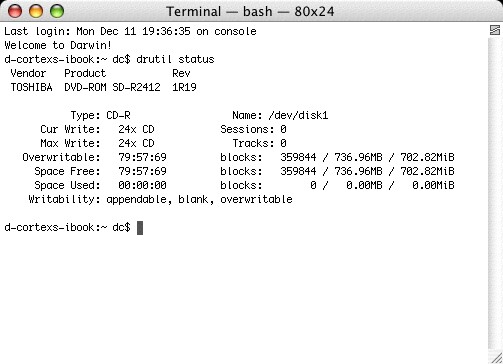What are best Mac apps for reading info code for CD and DVDs? thanks.
+ Reply to Thread
Results 1 to 13 of 13
-
-
Several options...my favorite for basic manufacturer ID info is simply to open up a terminal window and type drutil status; no need to download anything -- it's already part of OS X. If you're looking for much more info than that, there's always dvd media inspector. There are other apps, but those are the ones that come to mind (and the only ones I've used...).
-
Interesting. Toast offered very little info, but did say write speeds offered max at 4, and this was from group of TY just bought that was supposed to be at 16x! so that was very informative!
Now with Disc utility,sees is as an RW, and I didn't order RW, and says write ability, read only DVD -r, so that's puzzling. I ordered TY 16x -R. I have RW? boy wish they marked these discs!
DVd media inspector: leaves me not with an app, (or is it an app)? a symbol of text page with pencil and ruler on it. click on it ,and get a window: also says that is it HL-DT-ST-DVD-RW GWA- 4082B
I dont see anything about burn rate, or what really looking for, the code that says what factory came from. see structure, pre-recorde into, don't know what that serves me. thanks -
Actually the disc utility is just describing the interanl Mac Drive not the media. anyway, anyone out there? still looking for software that can give you the product ID code. thanks
-
Toast 7 *will* give you the code for DVDs and Firestarter FX or MissingMediaBurner will do the trick for CDs. MMB is pre-Tiger only and make sure you set the default reader/writer drive preferences in Firestarter before you insert your first disc. Once inserted you can then just hit command-I (or select either option from the Devices menu in the menu bar.
If you have no luck with Toast, which is very temperamental about displaying the manufacturer's ID, then DVD Media Inspector does do the job but less elegantly. Insert your blank and select the "Pre-recorded Information in Lead-in" option from the Format drop down menu in the middle of the application window. Click on your drive's name in the upper pane (it will go blue) and the ID codewill be displayed on the right-hand side of the lower pane, e.g.:
.l...@....R.....
fx...TYG03....
........ ..........
..........h.......
.................3.
where the code in this case is TYG03. -
Is there a reason that "drutil status" doesn't do it for you? It works fine for me. And as I mentioned in my first post, you don't have to download anything. Just type that command into a terminal window in OS X. I use this command frequently to find out if what I thought I was buying was in fact the real deal. Of course, ID codes can be faked, but it's one extra level of checking.
-
Glad to hear that it does the job for at least some of you! Being simple-minded, I like things that are simple...

-
Just tried Firestarter, nice, give company name but don't see exact code number.
Similar Threads
-
Wanting more info on video rendering and creation software
By spiralthinker in forum Newbie / General discussionsReplies: 6Last Post: 11th Jan 2011, 14:51 -
Mediainfo File Info tool "Format Profile" wrong info problem
By dabas in forum Newbie / General discussionsReplies: 2Last Post: 9th Mar 2010, 06:07 -
Playout software for info TV
By mivari in forum Software PlayingReplies: 0Last Post: 12th Sep 2009, 09:11 -
Software to view technical info of dvd video
By cengoh in forum Software PlayingReplies: 3Last Post: 28th Sep 2007, 04:59 -
DVD info
By kapot in forum Newbie / General discussionsReplies: 2Last Post: 27th Aug 2007, 02:24




 Quote
Quote