I have a gang load of studio Asian VCDs I would like to enjoy on my Palm. I know how to extract the mpeg file. The problem is the audio. Most of these VCDs have separate language audio tracks. That is, the right channel has one language and the left another language (usally Cantonese/Mandarin). If I playback the mpeg file, I'll get an echo or else I'll lose one channel if I use the balance control.
What I want to be able to reauthor the mpeg video so that I have only one of the channels recorded on both. Is this possible?
+ Reply to Thread
Results 1 to 17 of 17
-
-
Yep.
If you already have it on your pc in mpeg format you just have to demux the video & audio, then open the audio in an audio editor, mute the channel you don't want, copy and paste the channel you do want to the channel you just muted, save, then mux the audio back with the video. -
Try to find MPEG Tools button in TMPGEncPlus, it will take you to multiplex/demultiplex page.
-
Alex_ander is dead on that most audio editors will only save as wav. I have an old copy of Cool Edit and it handles just about every format known to man EXCEPT MPEG audio
 I have to convert the audio to WAV and then under Cool Edit I can save only one channel. I can warn you that I have tried to do this very thing of extracting only one channel and I have never been able to re-author the VCD afterwards. This is very frustrating because I'm not a novice at all and I know EXACTLY what steps to do to demux, convert, remux, etc. but I gave up after a few attempts to try to do this. Maybe you'll have better luck than I did.
I have to convert the audio to WAV and then under Cool Edit I can save only one channel. I can warn you that I have tried to do this very thing of extracting only one channel and I have never been able to re-author the VCD afterwards. This is very frustrating because I'm not a novice at all and I know EXACTLY what steps to do to demux, convert, remux, etc. but I gave up after a few attempts to try to do this. Maybe you'll have better luck than I did.
By the way, MPEGVCR, which is a video editor, also comes with an MPEG audio editor that is a real rarity in that it does understand MPEG audio format, but I have never been to able to figure out if it's even possible to use it to save only one channel. I can get it to open the demuxed MPEG audio with no problems, but nothing I have tried has ever resulted in saving only one channel with it. -
When I go to the Tools Page of TMPEG, I get some Multiplex tabs. What do I do with it? I seems that I can extract audio only, but not just one channel.
-
Read what i wroteOriginally Posted by RayH

there should only be one audio track if the left side is one language and the right side is a diff. language.
You extract "THE AUDIO TRACK" then you open the audio track in an audio editor, then you see the left and right channels, back to reading my OP.
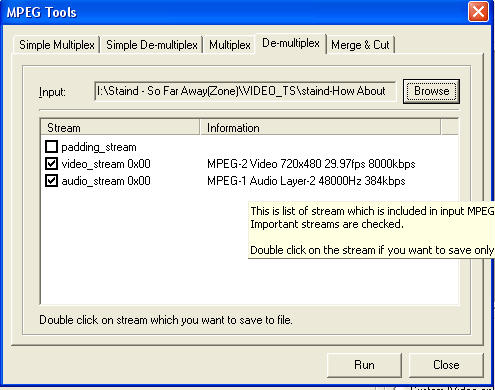
You open the file in here and it will show the video stream and audio stream, double click one and it's pretty self explanitory.
And i don't know about anyone else but i demux audio, convert, edit, ect. ect. and remux and never have any major problems, and i do it with avi, mpg1, mpg2, ect. ect. on a weekly basis. -
^^Now I understand the process. What might I use for the audio editor?
-
Audacity is a good audio editor and it's free.
"Shut up Wesley!" -- Captain Jean-Luc Picard
Buy My Books -
1.On the left of the waveguide is a drop down arrow. Click on that and select "Split Stereo Track"
2. Delete the unwanted channel. (Click on the X box)
3. Edit/Select/All
4. Edit/ Copy
5. Project/Add New Audio Track
6. Click on new audio track then Edit/Paste
7. Click on drop down arrow and select "Make Stereo Track"
8. Export as... (format of choice)."Shut up Wesley!" -- Captain Jean-Luc Picard
Buy My Books -
(Slightly OT) There is an old plugin for CoolEdit that allows you to export MPG1 layers 1 & 2. I'll see if I can find it (if you want it).Originally Posted by jman98
It's not that hard to do in CoolEdit. PM me, jman98, if you want to know further.
Scott -
"Project" is a menu option at the top of the screen.
"Shut up Wesley!" -- Captain Jean-Luc Picard
Buy My Books -
Ah, you must be using the new beta version. I generally base instructions on release versions, not beta versions, but I'm glad you figured it out. And you're right, it is pretty simple.
"Shut up Wesley!" -- Captain Jean-Luc Picard
Buy My Books
Similar Threads
-
Premiere: Duplicate left audio channel to the right channel?
By ash_melb in forum EditingReplies: 7Last Post: 21st Oct 2015, 11:32 -
-acodec copy to 6 channel audio results in 2 channel?
By ninethirty in forum Video ConversionReplies: 1Last Post: 11th Feb 2011, 11:54 -
each audio track on different audio channel or device
By mikedepetris in forum Software PlayingReplies: 2Last Post: 28th Nov 2009, 08:56 -
DVD with mono audio channel...can i convert to two channel
By maass in forum Newbie / General discussionsReplies: 3Last Post: 1st May 2009, 21:46 -
Convert single channel to double channel audio ...
By tariq_niazi in forum AudioReplies: 3Last Post: 15th Nov 2007, 16:47




 Quote
Quote