The Enosoft DV Processor makes it easy to capture DV video from more than one device at the same time.
This can save you a tremendous amount of time if you have a lot of videos to capture.
For example, I have 15 tapes each with 40 minutes of DVCAM footage recorded on an African safari. That's ten hours. By capturing in parallel, the amount of time needed can be cut in half or more, depending on how many devices you have connected to your computer. As it happens, I have a number of Sony MiniDV camcorders and they can all play DVCAM format
These are the three camcorders used for this guide:
Sony DSR-PDX10
Sony DCR-TRV50
Sony DCR-SC100
They are all connected to a Gateway 300DX PC running Windows XP Pro (SP2). This is a dual-core Pentium D 2.8GHz system with 1GB of RAM. There are two external hard drives connected via USB 2.0.
Simply launch three copies of the software and configure each one to capture from one of the camcorders to an AVI file. In this case, I captured two files to one of the external hard drives and a third file to the other external drive.
Here's a screenshot:
The result: 3 x 40 minute tapes captured in the time it would normally take to capture one!
No dropped frames occurred and I wrote this guide on the same PC while the capturing was taking place.
+ Reply to Thread
Results 1 to 1 of 1
-
John Miller
Similar Threads
-
using multiple audio devices in Windows 7
By Ennio in forum Media Center PC / MediaCentersReplies: 0Last Post: 10th Apr 2012, 17:48 -
Anyone have experience with these capture devices?
By Supreme2k in forum Capturing and VCRReplies: 2Last Post: 18th May 2010, 09:58 -
USB capture devices vs USB tuner devices...... which are better for recording?
By True Colors in forum Video Streaming DownloadingReplies: 1Last Post: 31st Jan 2010, 16:04 -
Encoding for Multiple Devices
By Scarpad in forum DVD RippingReplies: 3Last Post: 2nd Oct 2009, 14:43 -
XP Home -- configuring I/O and USB Devices with multiple user accounts ?
By vhelp in forum ComputerReplies: 1Last Post: 24th Jun 2007, 13:24




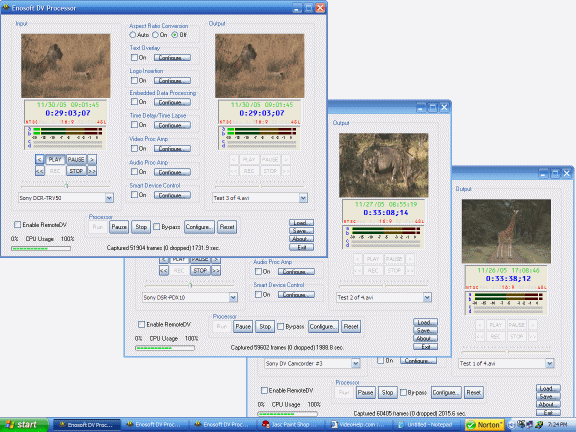
 Quote
Quote