DGPulldown is usefull for PAL to NTSC conversion when you have a PAL source that is 25fps and progressive (or you can deinterlace if not progressive). DGPulldown is also usefull for NTSC to PAL conversion when you have a NTSC source that is 23.976fps progressive. If the NTSC is 29.970fps and you can IVTC to 23.976fps then you can still use DGPulldown for NTSC to PAL conversion. However if the NTSC is 29.970fps progressive or true interlaced 29.970fps (meaning you cannot IVTC to 23.976fps) then you cannot ... I repeat ... CANNOT ... use DGPulldown for NTSC to PAL conversion.Originally Posted by spanky123
In fact the method(s) to go from NTSC 29.970fps to PAL 25fps is a whole different "thing" that gets so complicated it is best to talk about it in another thread. In short it is a completely different animal of conversion than what we have been talking about here.
As for the script you just posted ... it makes no sense. What is the source? What are you trying to do? The cropping then resize doesn't make any sense for one and I have to question the use of TomsMoComp but again without knowing anything about the source ...
All I know is it appears to be all mucked up.
- John "FulciLives" Coleman
+ Reply to Thread
Results 31 to 48 of 48
-
"The eyes are the first thing that you have to destroy ... because they have seen too many bad things" - Lucio Fulci
EXPLORE THE FILMS OF LUCIO FULCI - THE MAESTRO OF GORE
-
All I know is it appears to be all mucked up.
Hehe, I agree. I'd suggest posting an unprocessed 10 second or so sample of it somewhere so we can have a look and make suggestions. -
Sorry.
The source is mpeg-2 720x576 interlaced 25fps
And I'm encoding to the same format (exept for I'm not sure if I should deinterlace or not)
Why's it all mucked up ? The output seems fine -
In this instance you would leave it interlaced. You do NOT want to deinterlace!Originally Posted by spanky123
The crop and resize makes no sense. You don't need either line. Also since you are not deinterlacing you can drop the TomsMoComp stuff.
- John "FulciLives" Coleman"The eyes are the first thing that you have to destroy ... because they have seen too many bad things" - Lucio Fulci
EXPLORE THE FILMS OF LUCIO FULCI - THE MAESTRO OF GORE
-
But there's black lines and fuzziness around the outside that I need to crop out. But then again, it's probably outside the tv overscan thing (i think that's what it's called) so I'll leave itOriginally Posted by FulciLives
Also what if the source was say 1080i HD from TV and I was wanting to convert to dvd-compliant mpeg-2 PAL 720x576 ? Should I deinterlace or leave it interlaced ?
Is interlaced and progressive 25fps both ok for a PAL DVD ?
It's just that I've only ever seen interlaced dvd's, so I'm unsure -
Well you can cut it and replace it with fresh black.Originally Posted by spanky123
For instance:
Crop(8,6,704,564)
AddBorders(8,6,8,6)
This crops then replaces what you just cropped with fresh clean black. Thus the resolution does not change and you do not need to resize (plus you don't muck up the aspect ratio).
I really don't know. I've only recently got into working with HDTV resolution files and I am a newbie myself when it comes to such a source.Originally Posted by spanky123
A PAL DVD Video can be progressive or interlaced. I'm not sure why you are re-encoding your PAL DVD Video source but if it is interlaced then leave it that way.Originally Posted by spanky123
Now if you were going from PAL to NTSC then you might want to deinterlace it so that you can use the DGPulldown method of PAL to NTSC.
But for PAL to PAL you would want to leave it interlaced if the original was interlaced.
- John "FulciLives" Coleman"The eyes are the first thing that you have to destroy ... because they have seen too many bad things" - Lucio Fulci
EXPLORE THE FILMS OF LUCIO FULCI - THE MAESTRO OF GORE
-
I'm stupid. I didn't even think of thatOriginally Posted by FulciLives
I'm re-encoding because the source video is about 6 GB and don't fit to one disc. So I'm re-encoding to make it fit
I used to author the dvd, and then use DVD-Shrink to make it fit, but I've heard CCE is better than transcoding
Thanks for everything (again)
Anyways, the script now is:
LoadPlugin("C:\PROGRA~1\GORDIA~1\DGMPGDec\DGDecode.dll")
LoadPlugin("C:\PROGRA~1\GORDIA~1\AviSynthPlugins\U ndot.dll")
mpeg2source("C:\video.d2v", idct=0)
Undot()
ConvertToYUY2(interlaced=true)
We'll see how it goes -
Should I deinterlace or leave it interlaced ?
Deinterlacing is almost always a bad thing to do. As FulciLivs said, it might sometimes be the better of 2 bad choices when doing a standards conversion, though.
Is interlaced and progressive 25fps both ok for a PAL DVD ?
Most PAL DVDs are encoded as interlaced, no matter what the source is like.
Still waiting on a sample. We can only guess without one. If you don't know how to make one, or where to upload, open a VOB in DGIndex and use the [ and ] buttons to isolate a small section (10 seconds or so) with movement/motion. Then File->Save Project and Demux Video. Take the M2V it gives you and upload to http://rapidshare.de/ Give us the link when done. -
Oh ffs. I just encoded from a 50fps source, and forgot to FDecimate every second frame
The video turned out 2x as long. And 2x the expected filesize
UPDATE:
Also Fulci, how do you make that FitCD program to work with a 50fps source. I think you have to add the FDecimate(25) or SelectEven() manually.
I just added FDecimate(25) to the script and tested on a small clip and it worked fine.
I'm now trying another source: 1280x720p at 50fps. FitCD crops a lot and I can't get the right aspect ratio. So I'm not cropping at all and resizing to full 720x576. Not too fussed if the TV overscan cuts some picture.
I'll upload a part of the source file soon
Here's what I'm trying now:
FDecimate(25.000)
LanczosResize(720,576)
Undot()
ConvertToYUY2()
To reduce framerate from 50 fps to 25 fps
Would it be better/faster to use SelectEven() or FDecimate(25) ? -
SelectEven()
LanczosResize(720,576)
Undot()
ConvertToYUY2()
SelectEven is definitely the faster of the 2. If the pattern is consistent, it should also be the better of the 2. I take it you're using CCE.
FitCD doesn't crop at all for 1280x720 1:1 Monitor to 720x576 DVD 720 if you check the ITU-R BT.601-4 box and the PAL/Anamorphic boxes, and don't check the blocks overscan box. -
FitCD doesn't crop at all for 1280x720 1:1 Monitor to 720x576 DVD 720 if you check the ITU-R BT.601-4 box and the PAL/Anamorphic boxes, and don't check the blocks overscan box.
I had to crop some off the top/bottom/sides. And when I did it resized to something around 640 wide, which is way too much
Should I manually adjust the height ? It was around the 400 pixels. Can I make that bigger - say 540 -
Hi-
had to crop some off the top/bottom/sides.
Why? Were there some garbage pixels around the outside? Then you can replace what you cropped off by using the AddBorders command to add back black.
If for some other reason, enter the resolution after cropping into FitCD and get a new script for your DVD.
And when I did it resized to something around 640 wide, which is way too much
I have no idea what that means.
Should I manually adjust the height ? It was around the 400 pixels. Can I make that bigger - say 540
I have no idea what that means either. Did you cap a 1280x720 AVI? If not, maybe some more detail about the source would be nice. Maybe even a pic (or an unprocessed sample, as requested before). -
What don't you understand about 640 wide.
I don't understand why, if the source is 1280 wide, you then have to go through 640 wide on the way to 720 wide for DVD. Maybe you're using FitCD wrong. I don't know, but I'm getting a little tired of guessing. I'll let FulciLives (or anyone else that wants) take over until you upload something I can use. Good luck. -
Show us a screenshot of FitCD where it generated that 640.
I tried mucking with FitCD for past 5 minutes trying your settings, then playing with trim and cannot produce anything that'd generate 640 width.
If you go 3 block overscan then it drops to 672, but you said no overscan, so I have no idea what's going on. -
I don't know what I did, but I was doin something wrong
Anyways. I tried again, and this is what FitCD showed

I think I was worried about the large borders top and bottom. That's because it's making a 4:3 DVD, yes ?
If I want to make a 16:9 DVD I would Just select 'Anamorphic' ?
I think that's what I want. As I am making 16:9 (WideScreen) DVD's

This is what that gave me. Looks alright. Is 'accurate' the best option to use ? -
Here's a sample of this source.
I don't understand why you'd need it. I would've thought 50 fps 1280x720 1:1 pixel ratio would have been enough to figure out how much to resize, but here it is anyway:
http://www.megaupload.com/?d=KLNLXLO6
Note that this isn't the one I was working with before, but it's from the same channel. Then one I was working with might've had some more black borders/fuzziness around the edges. -
I don't understand why you'd need it.
Because you keep making such idiotic statements as:
You said yourself you did something wrong in FitCD, didn't you? Or maybe that was a different video? So, if you want some help with something, how about being specific about the video in question? One way to do that is to upload a sample.I had to crop some off the top/bottom/sides. And when I did it resized to something around 640 wide, which is way too much
Should I manually adjust the height ? It was around the 400 pixels. Can I make that bigger - say 540
Do you have the Blocks Overscan box in FitCD turned on for 1 block for a reason? You don't need it. I don't see that you have to do anything but to resize for PAL 16:9 DVD. Maybe redistribute the black from just the top to the top and bottom:
LoadPlugin("C:\Path\To\DGDecode.dll")
MPEG2Source("C:\Path\To\test.d2v")
SelectEven()
Crop(0,4,0,0)
AddBorders(0,2,0,2)
LanczosResize(720,576)
ConvertToYUY2()
Don't use DirectShowSource. Make a D2V and use MPEG2Source.
If I want to make a 16:9 DVD I would Just select 'Anamorphic' ?
Yes, since the source is Hi-Def, I don't know why you'd even consider anything else.
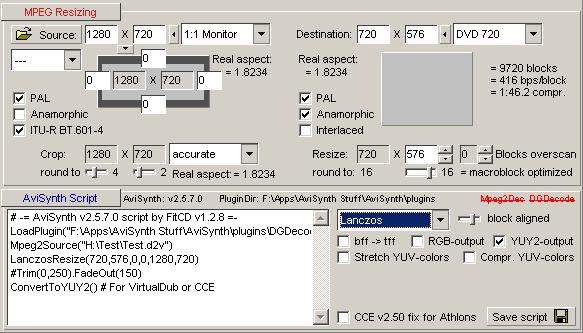
Similar Threads
-
How to change MKV from 50 fps to 25 fps skipping every second frame?
By andreyyshore in forum EditingReplies: 11Last Post: 5th Feb 2011, 15:09 -
how to change fps in mp4 without reencode (maybe ps3 cannot handle 24 fps)?
By redout66 in forum Newbie / General discussionsReplies: 1Last Post: 14th Sep 2010, 05:53 -
Does change of FPS of DVD result in any problem
By maass in forum Newbie / General discussionsReplies: 2Last Post: 20th Mar 2009, 08:58 -
Canopus Procoder: chapters in DVD-export? How?
By Lippy Lipstick in forum Authoring (DVD)Replies: 4Last Post: 20th Dec 2008, 06:09 -
Anybody tried Canopus ProCoder 3?
By cosmin in forum Video ConversionReplies: 1Last Post: 16th Oct 2007, 22:25




 Quote
Quote