Hi guys
I finally decided to preserve the family movies in the best possible quality: edit in Vegas and keep in DV AVI, store on external HD and view on monitor or maybe in the future connect the PC to a HDTV set.
Just to be sure: in Vegas, when I decide which File-Properties there should be, I have selected that my project should be:
DV PAL
Field Order: Lower field first
Full Resolution Rendering: Best
Motion Blur: Gaussian
Deinterlace: NONE
Am I right?
Thanks in advance, I know this topic has been discussed a milllion time before, but after reading a million posts about that my headache only seems worse.
Dan
+ Reply to Thread
Results 1 to 10 of 10
-
-
A bit more searching gave me the answers.
https://www.videohelp.com/forum/archive/t309261.html -
DV AVI is always bottom field first.
- John "FulciLives" Coleman"The eyes are the first thing that you have to destroy ... because they have seen too many bad things" - Lucio Fulci
EXPLORE THE FILMS OF LUCIO FULCI - THE MAESTRO OF GORE
-
Me stupid.
A quick look in he manual reveals that there is a button to bypass the motion blur envelope. -
If source is live, 8mm, VHS, S-VHS, Hi8, DV (i.e. interlace source)Originally Posted by pizzamandk
Field order: LFF - correct for DV, for capture cards/devices this varies*.
Deinterlace: NONE - correct.
The other two I need to review but they don't affect the normal video editing stream. They affect stills and some processing/preview modes. It is explained in Vegas Help.
I'll review it and get back later.
* Easiest solution is do a test capture. When you play the file, if it jumps vertically then the setting is backwards. -
Quality should be set to good except when downsizing an HD source.
Motion blur helps smooth animation stepping and some effects moves.
Deinterlace method affects certain effects moves like picture XYZ moves or rotations where it is necessary to deinterlace the source video to perform the effect.
From the help file: "New Project"
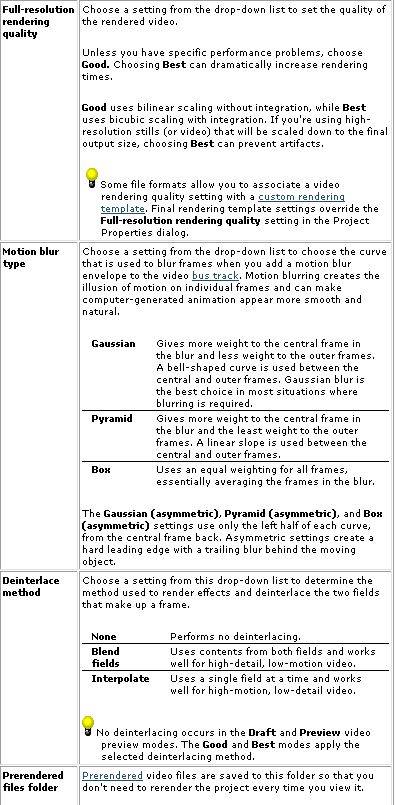
Similar Threads
-
Converting a 480x720 2:3 short to a 1280x720 16:9 HD short.
By Cyrax9 in forum MacReplies: 2Last Post: 14th Feb 2011, 17:40 -
Editing .264 video from mini-cam in Vegas: Vegas won't read video
By bigass in forum EditingReplies: 3Last Post: 27th Dec 2010, 12:35 -
Interlacing artifacts appear from interlaced clips?? Sony vegas + tmpg
By mazinz in forum EditingReplies: 10Last Post: 28th Sep 2008, 20:51 -
Looping Short Video
By Fred J in forum Newbie / General discussionsReplies: 1Last Post: 31st Dec 2007, 12:29 -
Video is being cut short.
By obite in forum Newbie / General discussionsReplies: 1Last Post: 14th May 2007, 18:39




 Quote
Quote