Is the DV Link (IEEE 1394) superior to the S-Video output in the copy of a DV to DVD recorder or no difference in the picture quality? Thank you for your answer.
+ Reply to Thread
Results 1 to 25 of 25
-
-
Capturing via IEEE 1394 will get you an exact copy of the digital data stored on the DV tape.
Capturing using the s-video port will involve converting the digital DV to analog s-video, then using a capture card to capture the s-video and convert it back to digital form. A lot will depend on the devices involved but this method will normally give lower quality results. -
There is a huge difference.Originally Posted by coody
IEEE-1394 is a direct stream of digital data from the tape to a file on the hard disk. The DV-AVI file that then exists is a bit by bit duplicate of the data on the DV tape (still first generation DV video).
S-Video is an analog conversion to NTSC or PAL but with Y (luminance) and C (chrominance) on separate coax. Using NTSC as the example, Cb and Cr digital components (3.38 Ms/s with Nyquist bandwidth of 1.7MHz) are analog converted and reduced to ~0.7MHz, then quadrature modulated around the NTSC 3.58MHz subcarrier loosing more than half the color detail in the process. In other words DV chroma is quarter sampled along a line 720/4 = 180 color changes across a line. After conversion to NTSC, color changes along a line drop to less than 80. This is why color appears relatively smeared when converted to NTSC or PAL when viewing a high resolution monitor.
If the goal is digital editing, the S-Video feed needs to be demodulated back to Y,U,V then A/D converted back to digital. This D/A then A/D process is lossy especially in consumer capture cards.
So, bit by bit transfer (IEEE-1394) vs. lossy analog conversion followed by recapture (S-Video). Composite transfer would be far worse because the Yand C get added on a single coax. The reseparation of Y and C is a very lossy process.
http://members.aol.com/ajaynejr/vidcomb.htm -
You should try converting a segment of the DV both way and look at the result.
By firewire, DV -> transcode -> DVD.
By S-video, DV -> analog -> analog capture -> encode -> DVD.
Most will think the short DV -> DVD is better. I would rather do a check, because it really depends on how good does the transcoder compare.
I found miniDV camcorder analog output, and most DVD recorder capture do a very good job. That can provide as good or better result. -
How do you figure that?Originally Posted by SingSing
For some purposes you might want a less sharp image (e.g. to soften a chromakey edge) but most people prefer to maintain detail in the image. -
As an example of S-Video from a sharp source, this is a 800x600 desktop from an ATI 9550 display card over the S-Video output. The S-Video was then recaptured with a Canopus ADVC-100 and a frame was captured. Note the softened luminance and the loss of color crispness. Color bleeds due to the low resolution through the analog NTSC path.
Of course if the source was less sharp, the result would be less dramatic.
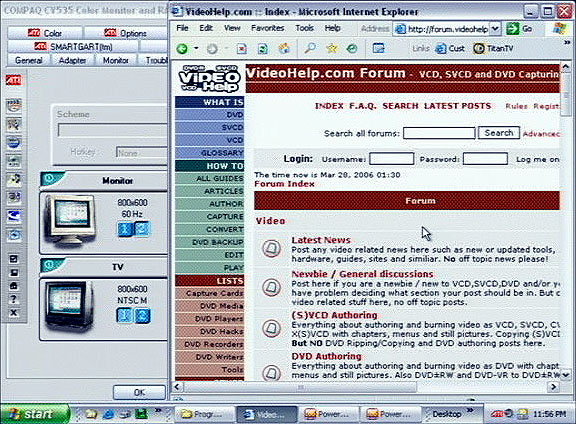
-
I remember a thread by WillHay (remember him?) where he tested his Canopus ADVC-100 by comparing two captures:
1.) DV cam direct to PC via IEEE 1394
2.) DV cam S-Video out to Canopus ADVC-100 then to computer as DV
The differences were extremely minor and at times the S-Video to Canopus looked better than the direct DV did although at no time did the direct DV look better (usually they both looked the same though).
I always use that as a "reference point" indicating that direct DV out vs S-Video out is not so simple a thing as DV out (IEEE 1394) always being superior.
Of course there are other factors. Some recording devices (especially stand alone DVD recorders) may do special "processing" or "filtering" of an incoming S-Video input where the DV input may not get such treatment which can cause the DV to look sharper but can also give the S-Video a "boost" by being less sharp but looking "better" due to filtering etc.
From all I have seen the two best DVD recorders out there now are the Pioneer DVR-640H-s and the Toshiba RD-XS35. Of the two I would pick the Pioneer based on my own experience with past Pioneer models (I have the DVR-531H-s) but both are excellent machines and have similar features and options ... but the Pioneer does not have IEEE 1394 input whereas the Toshiba does have IEEE 1394 input.
- John "FulciLives" Coleman"The eyes are the first thing that you have to destroy ... because they have seen too many bad things" - Lucio Fulci
EXPLORE THE FILMS OF LUCIO FULCI - THE MAESTRO OF GORE
-
A lot of this depends on the source and if I remember correctly, those tests you mentioned were targeted at VHS capture which is a different set of goals.
A consumer single CCD DV camcorder won't show as much difference, because the source video lacks any high resolution luminance or chrominance. The filtering process to extract RGB out of a single 690K pixel CCD results in YUV bandwidths within the range of NTSC color.
If you use a quality 3CCD camera or if you record from a high quality source, you will see the differences between direct DV transfer vs the S-Video path. -
Well in the WillHay example he used as his source a consumer brand digital (miniDV I think) camcorder. I doubt it was a 3CCD or "prosumer" model.Originally Posted by edDV
But what does 3CCD have to do with it? I mean the video is 720x480 or 720x576 and yes I understand the benefit of a 3CCD camera when it comes to getting the LIVE event onto video but once that step is done you still got standard D1 resolution so again I'm confused how 3CCD makes a difference in relation to IEEE 1394 vs S-Video output of already recorded DV.
- John "FulciLives" Coleman"The eyes are the first thing that you have to destroy ... because they have seen too many bad things" - Lucio Fulci
EXPLORE THE FILMS OF LUCIO FULCI - THE MAESTRO OF GORE
-
continued from above:
This is exactly why analog component YPbPr is used for DVD players. Y is the same in both cases but the color components Pb Pr carry the full color resolution of the 4:2:0 sampled chroma on separate coax cables, thus skipping the NTSC modulation process used in S-Video.
A direct digital Y,Cb,Cr connection from a DVD player to a HDTV over DVI/HDMI skips the D/A - A/D losses. -
Large single CCD and 3CCD should provide better dynamic range, thus provide higher contrast in the captured video, provided the images are captured thru good optics.
From the post, the DVD recorder in used has the choice of firewire or analog input. My DVD recorder firewire input give me a dimmer video, So I ending out firewire the miniDV into my PC and convert with TMPGenc. Basically, I don't use my DVD recorder firewire input, even the recorder has one.
For audio and video, your own eyes and ears are always the final judge. -
The purpose of the 3CCD is to extract full CCD resolution for each componet R, G and B which then gets matrixed into YUV. That way each componet is sampled from 690K pixels raher than from a filtered section of the single CCD. This adds resolution to the resulting image.Originally Posted by FulciLives
The fact that single CCD and 3CCD camcorders both get sampled into a 720x480/576 raster doesn't mean they carry the same detail. Only the maximum detail is determined by the raster. The same would be true that a pass-through capture of VHS to DV format would result in a 720x480/576 raster but the detail in the picture is that of VHS. -
CCDs differ by #pixels and size. The more pixels per CCD, the more detail is being acquired. Broadcast level cameras sample more pixels than 690k which in turn get filtered down to the same 720x480/576 raster, but the filters have more input detail to work with so more tricks can be played to improve the image.Originally Posted by SingSing
Large CCD size (and larger optics) affect sensitivity and low light performance. Small 1/4" or 1/6" consumer CCDs allow small optics and compact camcorder packaging but the result is a noisier signal at a given light level. Broadcast studio cameras use 1/2 to 1" CCD + large lens systems. As a result they get excellent low to bright light performance.
"Dynamic Range" can mean having enough light to get a full black to white range at the CCD. The sampling process slices gray levels into 8bits where level 16 is black and 235 is defined as white.
The levels issue is separate from this discussion. It may be a fault in the recorder or a fault in your acquisition process. Digital DV format video should be 16-235 by definition (NTSC or PAL) and the DVD recorder should be recording 16-235 to the DVD. If 0-235 is being recorded, the image will appear dark.Originally Posted by SingSing -
Something else to consider:
For NTSC, DV is 4:1:1 and MPEG2 is 4:2:0, so a direct DV to MPEG2 could end up being distinctly shite (to use a technical term!), akin to 4:1:0. Going via analog at least gets you a continuous signal for the DVD recorder to resample.
For PAL, (since I don't know the OP's locale), DV is already 4:2:0, so the above issue is rather moot.
FWIW, I have taken the analog output from a DV VCR and fed it into my DVD recorder (NTSC) and the results are excellent.
I haven't tried the direct DV input yet.John Miller -
What I like about using the DV link on my Pioneer recorder is the easy control of the camera from the Pioneer's remote control and the automatic chapter markers at scene breaks. I also know the source hasn't been affected by the camera and DVD recorders analog/digital converters.
An advantage of using S-video is it can record the time/date stamp if I wanted that from the camcorder and I can use the Pioneer's video adjustments to manipulate the image while recording. -
Originally Posted by JohnnyMalaria
There are pros and cons of this depending on where the video came from.
We have extensively covered the 4:1:1 vs. 4:2:0 issues. If you are talking about analog 0.7Mhz S-Video, 4:1:1 and 4:2:0 are both way high resolution for chroma by comparison. Each S-Video "sample" or analog chroma equivalent "pixel" would overlay more than two 4:1:1 or 4:2:0 colors samples on a horizontal line (i.e. less than half horizontal chroma resolution). This results in a single chroma value being smeared over 8-12 luminance values over a line.

Note here that the white letters have chroma smeared over them and that color overlaps the right edges.
The 4:1:1 vs 4:2:0 issues are lost accross a horizontal line for S-Video but 4:1:1 has the advantage vertically since analog NTSC* still has 480 unique color samples vertically as does 4:1:1 DV. 4:2:0 samples blur across 3 vertical lines.
* as does 4:1:1 PAL DVCPro over 576 lines -
Using NTSC s-video out from my computer I can distinguish about 144 lines of equal luminance color across the full 720 pixel wide screen (ie, 5 pixel wide vertical bars).Originally Posted by edDV
-
Luma and chroma have 4x difference in horizontal resolution for 4:1:1 and ~5 to 7 x different for high quality NTSCOriginally Posted by jagabo
Display card raw output to the monitor is one thing. That would be bandpass limited to some degree through any analog recording process or if recaptured.
But even at 5 pixels, that is greater than 4:1:1 -
Yes, but I wouldn't call that difference "huge" -- at least to the average viewer looking at real footage (opposed to test patterns). And even at 4 pixels one could see a little of of the vertical color bars.Originally Posted by edDV
-
But the original issue was capture direct DV over IEEE-1394 vs S-Video with recapture. The evaluation point should be at the MPeg2 DVD encode.Originally Posted by jagabo
S-Video to a monitor is a single D/A but with NTSC chroma modulation affecting chroma. Recapture of S-Video is another lossy step.
I encourage direct DV transfer over IEEE-1394.
That isn't a direct analogy since S-Video produces blurry color smears no longer coincident with luma samples, where DV samples are aligned with luma samples and blend to make 720 unique YUV "colors" across a line except during special conditions of low luma variation combined with large chroma saturation transition. I'll try to dig out the analysis of that issue and post it here.Originally Posted by jagabo
Here is one:
https://forum.videohelp.com/viewtopic.php?t=299086&postdays=0&postorder=asc&start=90 -
edDV,
regarding Vidout OUT ..
Back in the day, when I was exploring this area, I found that this sort of
business always yielded poor (reproduction of) the results of the signal.
Oh, sure, you could make a few minor adjustments here and there, but it
was not enough to reproduce the original video (that, which is on your pc)
to the OUTPUT puts, like in your example demonstartion above.
I know enough now, to not count on this type of scenario.
(knowing this) I just find it unusual that someone would use such an example
for an argument of proof of concept -- whatever.. you know what I mean.
In other words, why didn't you just use an actual example scenario, at least
according to the poster's playing ground -- he was refering to a dv cam and
his s-video. Video OUT is a poor and inaccorate example to use. I don't
think he was talking about an video OUT, you know.
-vhelp 4139 -
Obviously. My point was only that one could still see some color detail at over 144 lines. Either case is far over your original claim of 80.Originally Posted by edDV
-
I agree that the ATI card S-Video out has other quality issues but the chroma smear issues track to camcorders. That is part of the NTSC encoding process. This is just the still I had to illustrate the issue. There are two issues degrading the S-Video pathOriginally Posted by vhelp
1. Chroma bandwidth compression as the U and V components get encoded to NTSC (or PAL) and then decoded.
2. D/A followed by A/D in low quality capture cards. Both luminance and chroma are somehwhat degraded. -
Another thing ..
Color space, DV and Codec's, oh my..
There are a lot of DV codec (decoders) that process DV (AVI) video.
And, a few (or, many) of them do sway or deviate a little from the
process.
I know, at least in one example with a certain DV codec, that this
codec upsamples to YUY2 by detault. So, if your DV is 4:1:1 and
you use such codec, it will 411 -> 422 by detault. And, if your
source is 4:2:0, it will upsample from 420 -> 422 by default.
Besides, who's to say that this "built-in upsampling" subroutine
is perfect or bug-free ? It may have its own set of flaws.
As I was saying..
Now, in most cases, this may not matter. But, there are some MPEG
encoders that are YV12 color-space-ready ( 4:2:0 ) and it seems to
me that performing an upsample from 420 -> 422 is an unecessary step.
Also, what if an analysis is required of the video. If the dv video
is 411 or 420 color space samples, then the analysis would also be
flawed because, as I noted above, you don't know if *their* 420 -> 422
is bug-free or not, or does something completely different, and
consiquentially giving skiewed numbers to the analysis. Now, it may
not matter to *you*, but it does to me, since I do some analysis
work with dv video. But, I have no alternative (yet) since every
method I use, utimately either Upsampling 420 -> 422 or Converts to
RGB, and all with an *UNKNOWN* set algorithems.
In another example, far far back in time..
On my old Canon DV CAN ZR10, I used to use it as a mini TIVO
for my Satalite DirecTV captures. I would record to miniDV tapes my
satalite tv, and later, capture the tapes using my capture card and
s-video. The quality was better than the DV IEEE transfer. But,
there was good reason for it. This cam model was flawed
..washed out colors, among other things. So, the s-video for this
dv system was *THE* way to go.. and still is today, if I were to use
it now. Course, my ADVC-100 has since replaced this mini TIVO, haha.
Never-the-less, the end result is that they provide enough basic detail
that we tend to live with the idea that what we get, is it.. the actual
video
-vhelp 4140
Similar Threads
-
My IEEE 1394 cable can't be detected
By edhani in forum Capturing and VCRReplies: 1Last Post: 14th Jul 2011, 07:19 -
IEEE 1394 card
By beavereater in forum ComputerReplies: 1Last Post: 21st Jun 2011, 04:28 -
IEEE 1394/MS DV ERROR
By sampatman in forum Capturing and VCRReplies: 1Last Post: 12th Feb 2010, 10:54 -
Problem capturing using IEEE 1394 and camcorder
By Shabaman in forum Camcorders (DV/HDV/AVCHD/HD)Replies: 30Last Post: 22nd Aug 2008, 07:04 -
is the IEEE 1394 Adapter port necessary...
By roochie in forum MediaReplies: 15Last Post: 15th May 2007, 19:03




 Quote
Quote