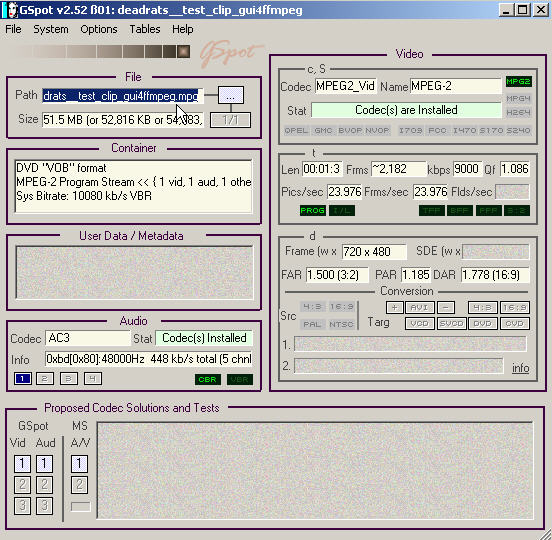Well this was fun but I think it is clear at this point that deadrats has not a clue!Originally Posted by deadrats
Getting "back on track" I am happy that I was able to help ROBERT BLACK but what of celes who is the person that started this thread?
If you have any additional questions celes then now would be the time to ask. Also please accept my apologies for "hijacking" your thread but the horror that is deadrats had to be put to an end. It just somehow happened here within your thread.
- John "I AM LEGEND" Coleman
Try StreamFab Downloader and download from Netflix, Amazon, Youtube! Or Try DVDFab and copy Blu-rays! or rip iTunes movies!
+ Reply to Thread
Results 61 to 90 of 109
Thread
-
"The eyes are the first thing that you have to destroy ... because they have seen too many bad things" - Lucio Fulci
EXPLORE THE FILMS OF LUCIO FULCI - THE MAESTRO OF GORE
-
that'a really odd. i have to say i have not been pleased with my performance thus far, i really need to sit down and put a bit more effort into this (as i said all i spent was about 4 minutes creating the first 2 files and it shows).Originally Posted by Pinstripes23
i will be uploading a few more attempts, made with various open source and proprietary software and let's see if it's possible to do a simple PAL to NTSC conversion without me having to hit the bottle. -
Fulci:
well i finally got Procoder to work and to my dissapointment i discovered that it won't encode to ac3 and neither will main concept's products (which also means that Sony Vegas won't either since they use main concept's encoder as a back end for mpeg 1 and mpeg 2 encoding) and neither will any TMPGEnc variant, a most unsatisfying discovery. so in that respect i must concede that advising the use of Procoder was wrong and i don't plan on advising anyone to use any of the above products ever again.
however, as i said i have always been a big fan of ffmpeg and after mucking around with the command line for a bit i was able to create the following 2 files, which i believe you will agree are top quality conversions that require very little work on the part of the end user:
http://rapidshare.com/files/6080085/deadrats__test_clip_gui4ffmpeg.mpg.html
http://rapidshare.com/files/6095083/deadrats__test_clip_gui4ffmpeg_xvid_mp3.avi.html
the first file is an mpeg-2 with ac3 audio, 720x480, 23.97 fps, 16:9, progressive and i can't find any duplicate frames nor does it display that rediculous "out of order" frame structure that H.264 Encoder produced. more importantly, once i had figured out the precise arguments to pass to ffmpeg the entire process took less than 1 minute, just point ffmpeg to the source file, choose the appropriate options and <1 minute later it was done. i was also able to repeat the results with gui4ffmpeg and it also allows you to append options to the command string, so i used that tool for the final submission, as this would be the simplest way for a newbie to convert PAL to NTSC. i think once people compare your offering with what i did and then compare the amount of time it takes to do each, most will agree that my method is superior.
the second file is encoded to xvid with mp3 audio, 720x480, 29.97, 16:9, progressive, and again, no duplicate frames anywhere to be seen. now i know that your mpeg-4 is xvid muxed with ac3 and ffmpeg does allow the creation of such a file, but my personal feeling is that it's rediculous to mux xvid with ac3 in an avi container. if you plan on doing something like this i prefer encoding to AVC with AAC muxed in an mp4 container, but that's just my preference. i suppose most on this forum will like your mpeg-4 better and i can live with that.
so, do you still conider me incompetent, dangerous and clueless or are you willing to accept the fact that my method is superior to yours? -
Deadrats I downloaded your 3rd sample clip. here is a gspot screenshot:
Well the ac3 is still there, and you did encode to 23.976fps with progressive frames. BUT.....the display framerate is kept at 23.976fps(frms/sec on gspot). You would need to add pulldown flags for 29.97fps playback. ALSO I was looking at the running time and it matches the original PAL file that Fulcilives uploaded. So I was thinking how did he encode to 23.976 fps without changing the running time. Well running both files through vdubmod I noticed it decimates frames. There is a 92 frame difference between yours and Fulci's, which makes sense cuz the running time is 90 secs. For comprisons sake the first scene change occurs at frame 42 of Fulci's Pal clip, yours occurs at frame 41. The next scene change Fulci's Pal clip occurs at frame 78, yours at frame 75. -
@deadrats
I am downloading your test clip now ... the one called, deadrats__test_clip_gui4ffmpeg.mpg but if I understand correctly what Pinstripes23 is saying then it sounds as if this file is missing frames.
So let's see ... one attempt with duplicate frames and now another attempt with missing frames. You really are a freak-a-zoid.
As for not liking MPEG-4 files muxed with AC-3 in an AVI container ... this is a very common practice and even DVD players with MPEG-4 playback capability will play back such files with ease and we all know how picky such hardware MPEG-4 devices can be.
Give it up man ... you are a freakin' joke.
- John "FulciLives" Coleman"The eyes are the first thing that you have to destroy ... because they have seen too many bad things" - Lucio Fulci
EXPLORE THE FILMS OF LUCIO FULCI - THE MAESTRO OF GORE
-
i may be a joke, but playing around with gspot i discovered a couple of interesting things:Originally Posted by FulciLives
the original test clip has the following characteristics according to gspot:
length - 1:30.600, fps - 25, PAL, it's interlaced, not progressive as you claimed, thus you flat out lied, and it has top field first bias.
here's the characteristics of the clip you created, which you named pal2ntsc1:
length - 1:34.762, fps - 29.97, again it's interlaced, 3:2
and here's the characteristics of the file i created using gui4ffmpeg:
length - 1:30.631, fps - 23.97, and most importantly, it's progressive, as per your request!!!
why did you lie about the test clip? more importantly, why, if you are such a video expert did you not realize that both the source and your conversion are interlaced? and finally, why tell me to convert it to progressive and not do the same yourself.
as far as i'm concerned i won this little challenge. you lied about the source, your misrepresented what you wanted and despite the fact that i managed to convert it to your specifications, you did not do the same.
if you like, feel free to reconvert it, this time to progressive, i'll be more than happy to see check out what you produce.
and to the other poster: now i know why my conversion decimated a few frames, it's because i converted an interlaced video to a progressive one, but Fulci converted to interlaced. -
Ok let's forget what gspot says about whether it's interlaced or progressive. In terms of visually analyzing the video clips on a PC running it thru vdubmod, we agree that each full frame is displayed, and it's not true interlaced. That is not the reason why your conversion decimated the frames. The reason it decimated is because your encoder practically keeps the same running time as the original PAL clip. PAL runs at 25fps right. NTSC-film runs at 23.976 fps. So in simple terms the encoder decimates 1 frame per sec down to 24fps, and then changes the length of the video to run at 23.976fps. It's a 90 sec clip and 92 frames were decimated.Originally Posted by deadrats
-
Why is it that I use Tmpg express or its Tmpg associated programs,like even Tmpg dvd sourec creator and it gives me great ntsc<>pal conversions, I dunno if I am a genius but I am slightly baffled by all this techno talk on this subject.
You can also do it by using a converting dvd recorder, such as Daytek or JVC, not such good results as Tmpg but it works.
Also how can Canopus firecoder help?
Hi jack question , would the firecoder work well with Pyro a/v link-thanks guys/PAL/NTSC problem solver.
USED TO BE A UK Equipment owner., NOW FINISHED WITH VHS CONVERSIONS-THANKS -
TMPGEnc tools simply repeat frames to increase frame rate, or drop frames to decrease frame rate. You can see the jerks every time this happens if you watch closely -- especially a medium speed panning shot. This is exactly what deadrats has been doing. The two techniques FulciLives suggested will give smoother results.
-
tmpg's products do seem to give excellent results, but depending on which one you use, you won't be able to output ac3 audio or if you can, you're limited to 2 channel ac3. also all tmpg products are slow as hell, at least in my experience, even with high end hardware. futhermore, while it may work with some movies you may find some that it just bombs on. the point of this thread is the most full proof method, one that produces consistant results time after time.Originally Posted by victoriabears
Canopus's FireCoder can help because it's dedicated hardware with conversion algorithms built in rather than having to rely on the software developer to know how to code a proper PAL/NTSC conversion. -
so you can feed in a pal source and firecoder will encode as ntsc?
PAL/NTSC problem solver.
USED TO BE A UK Equipment owner., NOW FINISHED WITH VHS CONVERSIONS-THANKS -
DeadRats, you really have so little idea about any of this that this thread is doing little but embarrass you. No Mpeg2 video encoder outputs AC3. AC3 is an audio format. Most encoders do have some basic audio encoding, and for the most part it is limited to the formats that require little if any licensing fee to be paid. CCE, ProCoder and Mainconcept will output both PCM and mpeg1-layer2 audio.
Vegas is an editor. It will output a variety of formats, depending in part on which codecs you have installed, and which licensing fees you choose to pay as part of the purchase. Yes, it licenses Mainconcept's mpeg2 video encoder. However this has nothing at all to do with AC3 audio. Sony has a Dolby certified AC3 encoder that can be purchased for Vegas separately, or comes bundles with the Vegas + DVD bundle that includes DVD architect. It is one of the better 5.1 AC3 encoders around.
The beauty of the non-ProCoder solution (or ffmpeg, if you prefer), is that you can demux, keep and use the original 5.1 audio without the need to re-encode it or alter it's length.Read my blog here.
-
i believe it was you that chose to use gspot as an analysis tool as a way of "proving" that what i did was crap and that what Fulci did was gold.Originally Posted by Pinstripes23
but you know what, i'll play your little game. using virtual dub mod, i open the original file named "testclip", Fulci's conversion named "pal2ntsc1" and the one i submitted as an example of the best i can do "deadrats' test clip gui4ffmpeg".
here's what we find:
testclip.mpg has 2264 frames and has a running time of 1:30.560, Fulci's offering has 2272 frames and a running time of 1:15.809 and mine has 2172 and a running time of 1:30.591.
so, do you think Fulci's video is truer to the original or mine? -
why did you lie about the test clip?
He didn't. The source is progressive. When stepping through the source, do you see any interlacing?
more importantly, why, if you are such a video expert did you not realize that both the source and your conversion are interlaced?
The source is progressive. It's encoded as interlaced (the retail PAL DVD). There's a big difference there. It's a common practice in PAL DVDs. FulciLives' output is progressive 25fps at 720x480. Pulldown flags are added to have it play at 29.97fps interlaced, per the NTSC requirements. When you play it, and step through the frames, do you see interlacing? I'll bet not. You don't seem to understand what pulldown is all about, or you wouldn't accuse him of creating an interlaced 29.97fps video. You aren't making any sense at all. A little knowledge is a dangerous thing.
In an earlier response I carefully mentioned that progressive 29.97fps is usually encoded as interlaced (I've seen it both ways on retail DVDs). That's OK. What's not OK is encoding duplicate frames to make it 29.97fps.
well i finally got Procoder to work and to my dissapointment i discovered that it won't encode to ac3 and neither will main concept's products
I don't know why that would bother you in the least, as an MPEG-2 encoder's main job is, well, to encode for MPEG-2. Most authoring apps require elementary streams. They all accept them. CCE doesn't encode for AC3 either. So what? Most knowledgeable people handle the audio outside of the MPEG-2 encoder. No, what you should be more concerned with is not knowing how to do this conversion using Procoder, something you claimed to be able to do earlier in this thread.
so, do you think Fulci's video is truer to the original or mine?
FulciLives', of course. You can't count on VDubMod to read the unusual pulldown correctly. I could prove it to you, but it would be over your head, I'm sure (it involves using AviSynth, something you consider obsolete).
so, do you still conider me incompetent, dangerous and clueless
After watching you flailing about for the last day, I don't know how you can even ask that question. Speaking only for myself, I consider you all of the above, now more than ever. No one cares about you screwing up your own encodes. What concerns us here is that you spread your misinformation around this site, and people that don't know any better might just believe you. -
yea, it got hijacked to hellIf you have any additional questions celes then now would be the time to ask. Also please accept my apologies for "hijacking" your thread but the horror that is deadrats had to be put to an end. It just somehow happened here within your thread.
 , i dont mind though. I had time to figure out the problems i had, i would like to post the results for constructive criticism, i cant wright now but i will in the next day or so. Any comments on it would be very helpful.
, i dont mind though. I had time to figure out the problems i had, i would like to post the results for constructive criticism, i cant wright now but i will in the next day or so. Any comments on it would be very helpful.
-
manono pretty much explained things already but I would like to bring up one thing:
It is true that VirtualDubMod has issues properly reading a MPEG file that is at 25fps but has been run through DGPulldown using the "25fps ---> 29.970fps" option.Originally Posted by manono
That does not make the technique incorrect.
If you don't believe me then go to the source: CLICK HERE
That is a LINK to the doom9 thread that was the genesis of the DGPulldown PAL to NTSC conversion method.
Try telling Xesdeeni or neuron2 that they got it wrong.
And if for whatever reason you don't like the DGPulldown method of PAL to NTSC then you can always do it the other "proper" way i.e., slowing down from 25fps to 23.976fps and adjusting the sound accordingly. This is what I did with my clip ntsc2pal2.mpg and yes I even managed to convert the 5.1 AC-3 audio.
Face it deadrats ... you are an idiot!
- John "FulciLives" Coleman"The eyes are the first thing that you have to destroy ... because they have seen too many bad things" - Lucio Fulci
EXPLORE THE FILMS OF LUCIO FULCI - THE MAESTRO OF GORE
-
Fulcilives, it's of no consequence, but deadreats was right about one thing: at the end of your DGPulldown clip (PAL2NTSC1.MPG) there are interlaced frames. Apparently something went wrong during the process and this has also added some frames.
-
You are correct. If you load ntsc2pal1.mpg into VirtualDubMod then towards the very end of the clip there are a few interlaced frames. They are all within the last 1-2 seconds.Originally Posted by jagabo
The master testclip.mpg does NOT appear to have any interlaced frames at the end.
I'm not sure how to explain that. I re-encoded again as per the original (same method) but used CCE whereas before I used HCenc. The result is the same. There are a few interlaced frames in that last second or two of the clip.
I wonder if this isn't just the fact that VirtualDubMod has an issue reading MPEG files created in this way (25fps ---> 29.970fps via DGPulldown).
Perhaps the issue is with DGMPGDec and/or DGPulldown.
That fact that it only happens in the last second or two is a big clue as to the cause but I'm not sure how to go about "debugging" it myself.
I know when I created the testclip.mpg that I was carefull to edit on "I" frames (used VideoReDo for this).
I wonder if this is an issue with all files done in this manner. I would never have noticed before because who would ever catch a handful of interlaced frames at the very end of a video (and since virtually all of my PAL to NTSC work have been movies again this would be hard to catch in the last few fleeting frames of "ending credits" of a movie).
- John "FulciLives" Coleman"The eyes are the first thing that you have to destroy ... because they have seen too many bad things" - Lucio Fulci
EXPLORE THE FILMS OF LUCIO FULCI - THE MAESTRO OF GORE
-
i used the DGPulldown method, i followed your guide FulciLives, but how do i put the audio and video together. I mean which dvd authoring software would you recommend.
-
First off I didn't say "crap". Was it inferior? yes. Dupe frames, dropped frames, 2 channel mp2 audio. How can you say your way is superior when all these things were happening. I tried showing you by using gspot and vdubmod because I knew you weren't using DGPulldown method and just using a variety of one-clickers that will encode to the specific NTSC framerate - 29.97 or 23.976 fps. DGPulldown method is a hybrid conversion of keeping the framerate at 25fps but changing the resolution to NTSC. If you encode to the same framerate as your source you are not adding or dropping frames, or don't even have to mess around with the audio. And the traditional analyzing tools won't read a hybrid conversion correctly. But is it NTSC compliant and will it play on an NTSC DVD player - of course.Originally Posted by deadrats
-
VirtualDubMod does have it's issues with DGPulldown'd video but I don't think the problem with your file has to do with that.Originally Posted by FulciLives
Did you use AVISynth to read the source MPG file? I've seen some unusual things happen on occasion with different versions AVISynth's MPEG2 decoders and DGIndex. I just used DGIndex to create a D2V file, and AVISynth to open it in CCE
MPEG2Source("testclip.d2v")
LanczosResize(720, 480)
and saved as 25 fps progressive.
Opening the original MPG file in VirtualDubMPEG2 or VirtualDubMod shows 2264 frames. Using the AVISynth script there were 2265 frames. The extra frame was at the very end of the clip and obviously the next frame of the movie. After encoding at 25 fps with CCE and running DGPulldown I got 2265 frames and no interlace comb artifacts (when ignoring the pulldown flags obviously). I think the problem you are having may be related to this. Maybe an open GOP and the software versions your running? Did your clip have the interlaced frames before adding pulldown?
Ah, GSpot shows a P frame after the last I frame in the original MPG file. -
Yes I used DGMPGDec (version 1.4.8.0) to create a D2V project file then used AviSynth (not sure of the version but I haven't bothered to "upgrade" in a while now) to read to HCenc and then again to CCE (the CCE one is not posted).Originally Posted by jagabo
I did not test the M2V files prior to running DGPulldown and I no longer have them (the pre DGPulldown M2V files).
Please note that I am using an older version of DGPulldown (1.06) so perhaps that is the issue?
I guess I am going to re-do everything as I did before using all the same versions but keep the M2V prior to running DGPulldown and I'll try DGPulldown 1.06 as well as whatever the newest version is and see if that makes a difference or not (assuming the M2V prior to using DGPulldown is interlaced free). If I have interlaced frames in the M2V prior to using DGPulldown then I'll try again but update DGMPGDec and AviSynth and see what happens.
You say I had a P frame at the end of the original MPEG file? The one called, testclip.mpg? ... if so then that is unfortunate as I edited that using VideoReDo and cut on "I" frames. Go figure.
- John "FulciLives" Coleman"The eyes are the first thing that you have to destroy ... because they have seen too many bad things" - Lucio Fulci
EXPLORE THE FILMS OF LUCIO FULCI - THE MAESTRO OF GORE
-
I use TMPGEnc DVD Author and it does seem to be a poplar program around here but by no means is it the only choice.Originally Posted by celes
You could always try DVDAuthorGUI which is freeware.
Another popular program is DVD-Lab and I have DVD-Lab Pro and use it from time to time but it's not "easy" to use so I still prefer TMPGEnc DVD Author for it's ease-of-use vs DVD-Lab or just about any other DVD authoring program.
- John "FulciLives" Coleman"The eyes are the first thing that you have to destroy ... because they have seen too many bad things" - Lucio Fulci
EXPLORE THE FILMS OF LUCIO FULCI - THE MAESTRO OF GORE
-
i know how to explain it: you don't know what the **** you are doing and the guys that believe in your method are complete morons.Originally Posted by FulciLives
none of you seem to understand the difference between progressive and interlaced, especially when the other jackass said "it is progressive but it's encoded as interlaced" and you agreed with him.
how do you like being taken to school by someone completely "clueless"?
i must say it has given me great pleasure exposing your techniques for the half assed, ass backwards, waste of time they are. -
here's some more proof that you guys have no idea what you are doing, i analysed the 3 clips (the original, fulci's and mine) with mpeg streamclip, here's what it has to say:
Stream: testclip.mpg
Type: MPEG program stream
Duration: 0:01:30
Data Size: 74.70 MB
Bit Rate: 6.92 Mbps
Video Tracks:
224 MPEG-2, 720 x 576, 16:9, 25 fps, 7.20 Mbps, upper field first
Audio Tracks:
128 AC3 3/2, 48 kHz, 448 kbps
Stream Files:
testclip.mpg (74.70 MB)
Stream: pal2ntsc1.mpg
Type: MPEG program stream
Duration: 0:01:30
Data Size: 86.84 MB
Bit Rate: 8.04 Mbps
Video Tracks:
224 MPEG-2, 720 x 480, 16:9, 23.975999999999999 fps, 8.00 Mbps, lower field first
Audio Tracks:
128 AC3 3/2, 48 kHz, 448 kbps
Stream Files:
pal2ntsc1.mpg (86.84 MB)
Stream: deadrats' test clip gui4ffmpeg.mpg
Type: MPEG program stream
Duration: 0:01:30
Data Size: 51.58 MB
Bit Rate: 4.78 Mbps
Video Tracks:
224 MPEG-2, 720 x 480, 16:9, 23.975999999999999 fps, 9.00 Mbps, progressive
Audio Tracks:
128 AC3 3/2, 48 kHz, 448 kbps
Stream Files:
deadrats' test clip gui4ffmpeg.mpg (51.58 MB)
fulci, you are a chimp!!! the test clip you provided is interlaced with upper field dominance, the one you created is interlaced with lower field dominance and the one i created is the only true progressive offering to be found.
your techniques suck and so do you. -
...especially when the other jackass said "it is progressive but it's encoded as interlaced" and you agreed with him.
Just what is your problem with that statement? Perhaps 90% or more of the PAL DVDs of movies are encoded as interlaced. These are movies that show in the movie theaters at 24fps (progressive) and are speeded up to 25fps (still progressive) to be made into PAL DVDs. They are then encoded as interlaced. Doing that is as simple as not turning on progressive encoding in the encoder. Therefore the source is progressive, but they are encoded as interlaced. Not so hard to understand, is it? Such programs as DGIndex, Bitrate Viewer, or ReStream will show it as having been encoded as interlaced, but there's no interlacing to be found. The fields of each frame are taken from the same point in time, unlike true interlaced video. You can scoff and curse all you want, but none of it helps your case.
Here is a Bitrate Viewer pic of testclip:

[img=http://img292.imageshack.us/img292/8310/testclipph5.th.jpg]
And of pal2ntsc1:

[img=http://img90.imageshack.us/img90/6830/pal2ntsc1ed5.th.jpg]
And of deadrats:

[img=http://img146.imageshack.us/img146/112/deadratsea8.th.jpg]
the test clip you provided is interlaced with upper field dominance, the one you created is interlaced with lower field dominance and the one i created is the only true progressive offering to be found.
Not so fast. We already knew the first one was encoded as interlaced. The fact that it's TFF means nothing. But because the frames are all progressive, it presents no problems for either you or FulciLives to reencode it as progressive. As has been the case so often in this thread, your statement is wrong about FulciLives' video, which really is encoded as progressive. I have no idea what mpeg streamclip is doing, but I suspect it's reading the 29.97fps pulldowned video which is, indeed, interlaced. If that's what it's doing, then almost every NTSC DVD ever made is interlaced by that definition. Which is, of course, not exactly correct, as FulciLives' video and most movies on NTSC DVD are encoded as progressive, as shown by the Bitrate Viewer pic. They are displayed as interlaced, but they are encoded as progressive (usually).
Now, to yours. Yes, it's progressive. However, had you applied pulldown for NTSC DVD (as FulciLives did), I suspect that your mpeg streamclip would have shown it to be interlaced also. You're not exactly playing on an even field here, as his has had pulldown applied, but yours isn't DVD compliant (no authoring app will accept it as is). When encoding for MPEG-2, the quantscale should be non-linear (and not linear, as you encoded it). Check out any DVDs in your collection. For as high of a quality as you gave it (1-pass CQ encoding, by the way), your DCT precision should be 10.
But there's something else you conveniently forget to note (something spotted by Pinstripes23 earlier); by encoding for 23.976fps the way you did (keeping the video the same length), you removed 1 unique frame every second. There's a little lurch/jerk/stutter every second. This is easily seen in the 2nd half of the video, when the kids are walking along. Because you messed up this encoding also, it (and by extension, you) can't be taken seriously, as it's defective from the get-go. Care to try again? Have you learned to use Procoder yet? Maybe a quotation from the first page will jog your memory:
...my search would start and stop at ProCoder... -
i have already admitted i was wrong about Procoder and don't plan on recommending it to anyone anymore. but...Originally Posted by manono
the test sample Fulci provided is PAL and i have finally found the answer as to why ffmpeg decimated frames as it converted it to 23.97 fps. the reason is that all PAL DVD's are created by taking the 24 fps film and applying what is called 2:2 pulldown, and there's two different types, as is explained here:
http://members.aol.com/ajaynejr/pulldown.htm
i didn't realize this until i looked through the ffmpeg source code and realized that it was removing duplicate frames.
that also got me thinking and i remembered that Fulci had applied 3:2 pulldown to his video and then found this article that explains 3:2 pulldown with pictures:
http://www.dvdfile.com/news/special_report/production_a_z/3_2_pulldown.htm
as you can see the process of applying 3:2 pulldown does indeed cause the video to be interlaced and this also explains why tmpgenc also deinterlaces the video when you choose to have it inverse telecine the video.
which means that your supposition that by definition all NTSC DVD's that run at 29.97 fps are interlaced is in fact true. to confirm i ripped a number of different NTSC DVD's that i have and sure enough every single one of them was interlaced.
if you analyse each of the submitted videos you will note that mine is the only one made up entirely of unique frames, ffmpeg didn't remove a single unique frame, it's just that both the original and Fulci's has duplicate frames.
Similar Threads
-
Searching for software used in conversion
By Mildragon in forum Video ConversionReplies: 0Last Post: 8th Oct 2011, 15:51 -
Advice on Conversion software
By tcory in forum Video ConversionReplies: 7Last Post: 22nd Sep 2011, 22:19 -
free conversion software????
By dj10fld in forum Video ConversionReplies: 1Last Post: 12th Sep 2008, 11:18 -
conversion software
By TigerWalkGuy in forum Video ConversionReplies: 3Last Post: 28th Jul 2008, 15:05 -
Ultimate conversion software? Like GK?
By Immortal25 in forum DVD RippingReplies: 1Last Post: 23rd Sep 2007, 09:17




 Quote
Quote