Hi guys,
I am converting an avi to DVD elementary streams, to add a subtitle.
I do the convertion with Canopus. When trying to multiplex all together with Muxman...I get an error related to GOP not being null or something like that (see the picture).
What does this mean ? What setting I need to take care of in Canopus, to avoid this nighmare ?
Thanks.
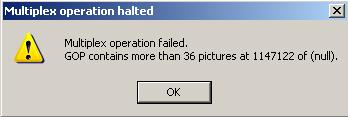
+ Reply to Thread
Results 1 to 7 of 7
-
-
Muxman is very fussy about files following standards exactly. Often it complains or rejects files other authoring apps deal with fine and work in practice despite being out of spec.
Your error appears to be having too many pictures in the GOP, which may be a side-effect of doing pulldown. I don't use Canopus so I can't say how to change that; but try Rejig, which has a similar authoring module, it may be able to use your files as-is. -
Thanks Manono ! I'll try that. I didn't know.
But what does it mean "before pulldown" ? -
But what does it mean "before pulldown" ?
AlanHK speculated, and I agree, that the easiest way to wind up with the GOP size too large is to encode for 23.976fps. Most encoders have the GOP length set for 15 frames (30 fields) by default, and if creating an NTSC DVD, 23.976fps has to have pulldown applied in order to output 29.97fps. This increases the GOP length by 25% (29.97/23.976=1.25). 15 frames=30 fields. 30 x 1.25=37.25. So, some GOP lengths will be as great as 38 fields (19 frames), or 2 fields greater than that allowed by the NTSC specs, and would explain the error message.
If you encode for 23.976fps, no authoring app will accept the output until after it's had 2:3 (or 3:2) pulldown applied. You can (usually) do it during the encoding, or afterwards. One popular after-encoding app used to apply pulldown is DGPulldown at default settings. If you're encoding 23.976fps for NTSC DVD, you'd best set the GOP size to 12 frames (24 fields) to allow for the GOP size increase (to 15 frames or 30 fields) after pulldown. For more on pulldown:
http://en.wikipedia.org/wiki/Telecine#Common_pulldown_patterns
http://www.dvdfile.com/news/special_report/production_a_z/3_2_pulldown.htm
If you're not encoding for 23.976fps, then something else caused the screwup.
Similar Threads
-
Muxman ver 1.0.3 Error?
By kimis in forum Authoring (DVD)Replies: 0Last Post: 26th Dec 2010, 09:03 -
Editing Audio on a DVD and re-encoding (muxman gives an error)
By Hulkmanche in forum Authoring (DVD)Replies: 6Last Post: 23rd Apr 2009, 03:21 -
GUI for MuxMan error
By michcio in forum Authoring (DVD)Replies: 20Last Post: 16th Apr 2009, 09:06 -
GfD Muxman Error
By michcio in forum Authoring (DVD)Replies: 2Last Post: 14th Jan 2009, 13:11 -
MuxMan Error
By JConnor in forum Authoring (DVD)Replies: 24Last Post: 10th Jan 2009, 21:59




 Quote
Quote
