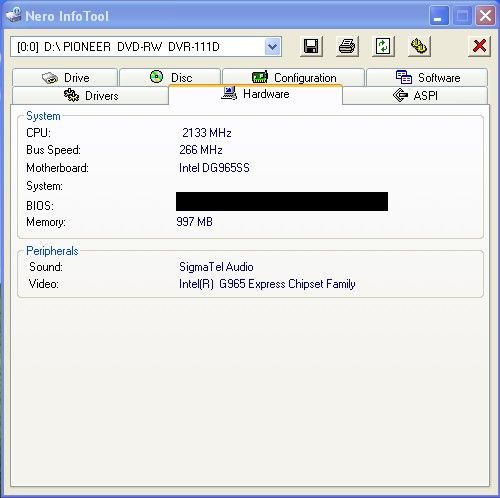jagabo: Thank you for this information. It was kind of you to take the time to provide it.
It seems from Screenshots that I saw at the GBPVR website that somehow the Hauppauge Card can access onscreen guides and lets you just click on a movie to record and boom it is programmed. That is really neat. I plan on hooking my Satellite Receiver with the S-Video cable into the Hauppage Card, and then there is this IR Blaster Technology. It all seems very "Neat" technology.
I might have two receivers in the same room. One for my existing computer with the ATI AIW 9800 Pro, the other to the new computer. I will have to be careful when I am turning one satellite receiver to a certain channel it doesn't affect the other one.
I think that these program guides for Hauppaguge all run off of the Zap2it listings. I would think they would have listings for StarChoice and that is what our receivers are. I go to that Zap2it website quite often because I can look at a weekly grid for a channel I watch and it nice to see what is on in advance. So I guess somehow the technology is able to download listings and store them for a person to peruse through.
Can you give some more details how this technology works. I starting to really looking forward to getting this new computer and playing around with the Hauppauge Card. I know that one can design your own Mpeg 2 settings and save it as the one a person uses exclusively, if one doesn't like the default one that is there. What happens if wherever the listings come from doesn't want to give the listings out without a fee? Thank you for all the information you have provided.
+ Reply to Thread
Results 31 to 60 of 71
-
-
Though I understand you don't want to build the computer yourself, you might take a look at a guide I posted about that. It may give you a little better understanding of how the 'internals' are put together, just for some background knowledge.
 http://pages.suddenlink.net/sredwudz/index.htm
http://pages.suddenlink.net/sredwudz/index.htm
-
Yes, GBPVR, Beyond TV and Sage TV all work with the Hauppauge PVR devices and have on-screen guides where you can just click on the show you want to record. Some require monthly subscriptions, some a one time charge. I don't use any of this software, I use Hauppauge's little Schedular application. You have to enter dates and times manually.Originally Posted by Tom Saurus
If you are using satellite or cable box (recording via composite of s-video) the computer has to tell the box to switch on and change channels. The IR Blaster is used for that. Essentially, the computer becomes a remote control for the sat/cable box. Since every device uses different IR codes you have to make sure the software supports your particular device.
Tom's Hardware did a "how to build a pc" series recently, the latest installment of which concerns putting all the pieces together. You should check it out even if you are not going to build your new PC yourself:
http://www.tomshardware.com/2006/11/20/how_to_build_part_1/index.html
http://www.tomshardware.com/2006/12/04/choosing-the-right-vender/index.html
http://www.tomshardware.com/2006/12/14/how-to-build-a-pc-part-3/index.html -
redwudz: Thank you for posting these links to building a new computer. The more I am educated on the subject the better.
jagabo: Thank you for the additional information about the Hauppauge Cards. The technician keeps recommending the Hauppauge PVR 150. He says it does virtually everything the PVR 250 can do. He says he can't see a reason to spend out nearly twice as much for the PVR 250, other than the software it comes with. I suppose setting it to record using the schedular that comes with Hauppauge will be right up my alley, because I program the ATI AIW to record shows with its scheduler.
I am looking forward to having a card that doesn't drop frames. I feel bad even when one frame is dropped. It doesn't take much sometimes for a frame to drop. I was recording something this morning and when I logged in here at the forumn to respond to what you and redwudz wrote in response to this topic, when the "post a reply" text box enlarged itself for me to write in it, it caused a frame to drop. This show may have in excess of 200 thousand frames, but even dropping one, bugs me. I probably would never notice 1 frame missing out of 200 thousand, when there 29.97 frames every second; but it bugs me and makes me feel quilty for the frame dropping. If it is movie or a tv show I want to archive to DVD it really makes me feel bummed, so I try to record it a later date and see if it records without any frames dropping. I have had times when I shut anti-virus, my LAN, my screensaver, even the power saving settings to off, to protect against dropped frames and still a frame drops. So all this makes the Hauppauge Cards attractive.
Thank you both for the additional information. I will check out the links. -
I highly recommend using Beyond TV with the Hauppauge PVR-150.
However, I must caution you about the tendancy for BTV Users to keep adding additional TV Tuners into their PC so they can record multiple shows simotaniously...
Beyond TV supports a wide variety of Standard Definition TV Tuners, (a regular feed through either an antenna, or a Cable TV wire, or from any source that outputs S-Video and RCA Audio) and even HDTV Tuners (the 'Over The Air' kind of HD TV Stations like ABC, NBC, CBS, Fox, and so on).
Anyway, if you get a plain old Hauppauge PVR-150 (without IR Support) you can download and try out evaluation versions of many diffrent DVR Software Titles, including Beyond TV.
One of the cool things about Beyond TV is that they do not charge you any subscription fees, and they provide an intergrated program guide for free.
Oh, and it's fairly easy to set up and use for a novice (just point & click - it's straight-foward stuff written in plain English).
I haven't tried the other PVR Software Titles that the above poster suggested, so you'll have to see if anyone else has, or like you said, check em out yourself.

If ya wind up not liking any of them, you can just use the Hauppauge software that comes with the PVR-150. -
Update: I talked with my new technician and we have finalized what my new computer will consist of. I will be adding a second hard drive to this computer in the future, and maybe a third and fourth. Due to an issue of room, I am going with a switch that will let me use my keyboard, mouse and monitor with both computers. I also am getting a router so I can connect both computers together to share files between them. The cost is $1425.36 in Canadian money and that includes the tax and labor. I hope this all works out, as this puts a major dent in my savings. He will stand behind it for a year, and then there will be various waranties on the parts. I just phoned him about the wireless router and he told me I could turn off the wireless part if I wish too, because I don't want to be worrying about someone accessing my private files while they float around in the air.
Here is what he came up with:
Pioneer DVR-111D Black DVD Writer DVD +/-R/RW 16x16x8x6 8x DVD+/- Dual layer IDE OEM W/Software
Intel Core 2 Duo E6400 2.13 GHz (1066MHz) 2MB L2 Cache Socket 775 Processor
Hauppauge WinTv-PVR 150 MCE Low Profile Personal Video Recorder White Box
Antec Sonata II Piano Black Quiet Mid Tower ATX Black 450 Watt Power Supply (ATX12V 2.01)
Seagate (ST3250620AS) Barracuda 7200.10 250GB SATA NCQ 3.0Gb/s 16MB Cache (OEM)
Corsair DDR2 PC2-5400 667MHz Value Select 1GB Kit (2X512MB) 240-pin Unbuffered DIMM (VS1GBKIT667D2)
Intel Desktop Board DG965SSCK Socket 775 Intel G965 Express Chipset Dual-Channel DDR2 533/667 Integrated Intel Graphics Media Accelerator X3000 Video 6-Channl Audio Lan PCI-Express Graphic Slot Support Core 2 Duo Processor Micro-ATX
Microsoft Windows XP Home (OEM)
Linksys KVM2KIT ProConnect Integrated KVM 2-port Switch
Linksys WRT54GC Wireless-G Broadband Router w/ 4-port Switch, Compact size
Labor
I am parting with the money tomorrow, and the Hospital is only five minutes away incase my "Penny Pinching Tightwad Gene" gets me all in a dither. I was telling my friends that I should start my own reality show called "Watch The Tighwad Squirm". If I was ever to visit Mexico, I think they would refer to me as "El Cheapo". I am putting alot of faith in this guy, and I hope it is well founded. It is kind of nice though to do business with someone local.
I want to thank everyone that gave me advice and hopefully even with just one hard drive this computer will still be able to do tasks like burning and encoding and capturing. I will try to save for a large hard drive for capturing to and one for storage, but it may take awhile to do so.
I was thinking I could use my existing computer for capturing, editing, designing DVD, and ImagBurn to build the ISO file, then transfer the file over the network to the new computer and let the new DVD burner burn the disc.
Once again thank you everyone for the great advice. -
I took a look at your case, and I'm sorry to say, the Hauppauge WinTv-PVR 150 MCE Low Profile Personal Video Recorder (White Box) card will not fit, as the "Low Profile" bracket is much too short.
From what I've read, the "Low Profile" version of the PVR-150 MCE does not come with a "Standard Size" adapter.
You can always get a standard size Hauppauge WinTv-PVR 150 MCE.
If you have a list to choose from, it should be the one that is not listed as "Low Profile".
It also makes connecting external sources, like a VCR or Cable Box, much easier than the Low Profile version.
Low Profile PVR-150MCE:
http://www.newegg.com/Product/Product.asp?Item=N82E16815116629
(You can click on the Thumbnails that are there for a bigger picture)
Standard Size PVR-150MCE:
http://www.newegg.com/Product/Product.asp?Item=N82E16815116620
(You can click on the Thumbnails that are there for a bigger picture)
EDITED TO ADD: Everything else in your rig looks like it will play nice together, and most importantly, be very powerful.
Make sure the tech gives you all of the Boxes, Disks, and written materials that came with each component (including the Motherboard and Power Supply).
By the way, what Power Supply are you getting and why is he selling you a wireless router if you don't want to use the wireless part of it?
====Edited To Add these Networking Tips====
That intel motherboard comes with a LAN Port that supports speeds of 10, 100 and 1000.
If you can part with the cash, I'd suggest getting a diffrent Broadband Router that supports 1000Mbps on the LAN Ports (10 or 100 is okay for the single WAN Port that connects to your modem), as if you do the math:
100 Mbps = 12.5 MBps
1000 Mbps = 125 MBps
Now a days, Internal Hard Drives can read and write at (constant) speeds of around 80 MBps, so if you don't want any *botlenecking over your in-home network, you ought to spring for the 1,000Mbps capable router, and make sure all of your computers have 1000Mbps capable networking cards (or ports).
*If you plan to capture and edit stuff on your most powerfull PC and aren't interested in:
1) Quickly transferring large files over your LAN.
2) Editing a file saved on one PC with a diffrent PC on-the-fly.
Then ya can ignore these networking tips. -
Joe The Dude: When it comes to the networking router, he mentioned that these days the wireless routers are less expensive than the non-wireless ones, and that I could just set it to not be wireless. I don't know why he picked the low profile Hauppauge Card, I did ask him a question about the MCE part of that. My current computer has Windows XP as its OS, and this new one will have Windows XP Home. I don't want anything to do with MCE because I know it records in a format that needs to be converted into Mpeg2 before you place it on DVD.
The standard Hauppauge Card looks better to me than the low profile one. I noticed there are inputs there for video, and audio left and right jacks. That would come in handy for the times when I have to bring something in from the vcr.
It say in my PC Chips Motherboard Guide for my PC Chips M963GV Mobo that it has Lan that supports 10/100Mbps operation and half/full duplex operation. I am not sure how all this will work together.
I would really like it if I can transfer files back and forth quiet easily. I have Tmpgenc DVD Author 1.6 and Womble Mpeg Video Wizard on my current computer and I don't think I can just transfer them over to my new computer, and expect the Womble or Pegasys to accept that. I will have to save up and buy an additional version of each program.
I think that there will times I will record things on the Hauppauge and then transfer them over to my new computer to be edited and then authorized and then have ImgBurn build an ISO and then send this ISO over to the new computer to the new computer to burn with ImagBurn. I am having problems with my current computers burner and I will soon find out, if it the disc or the burner, if they fail to turn out when the Pioneer Burner in my new computer is set to the task.
I want to eventually get a new motherboard for this computer, but the way my tech talks I might be better off to salvage the hard drives from this computer and build another Duo Core Machine, since the Pentium 4 is inferior to what is on the market now. But that is something I can't afford for awhile. Also the motherboards are getting kind of scarce for the P4 CPU's.
I think I will work away at trying to back up everything necessary on this computer, and have a complete re-install of Windows XP Pro. I like how my computer runs cooler now, since it is "underclocking".
Thank you for input. I pasted your comments into an email I sent him. I want him to address these concerns, it is far better to get everything working together right from the start than to scramble later on and try to return parts that don't fit. -
Since the second computer has only 10/100 port your transfers will be limited by that. It may still be worth it to get a 10/100/1000 router though. It's the type of thing you don't need to replace often and it won't be that much more expensive so you might as well go for it. You'll be prepared for your next computer!
Sharing files between Windows computers is very simple these days. Not much more than right clicking on a folder and selecting "Sharing and Security".
I don't know about the PVR-150 MCE in particular, but I hear about all kinds of problems with MCE devices and XP Home or Pro. I'd go for the non-MCE full height version. I'd even go for a PVR-250 if you can find one. -
Not much slower (perhaps few %) at almost half the price with similar config.
http://www.futureshop.ca/catalog/proddetail.asp?logon=&langid=EN&sku_id=0665000FS10080746&catid=
...makes the whole business of building mainstream pc's questionable. Good luck anyway. -
InXess: You are right that probably is a good deal, but there are other factors to consider other than price alone. That price at Future Shop is before taxes and with the taxes the price would be about a 920 bucks. Then I would have to hire someone to take me to the city to pick it up, that would be atleast 60 bucks. Then there is the fact that I wouldn't feel comfortable buying from a place in the city, because even if they had a warranty on it, it would cost quite abit of cash to tote it back out there if there were problems. I am going to be adding more to this computer over time if I can afford to do so, so I want to build a good relationship with this technician. He seem to know what he is doing, and hopefully he will do a good job on building this computer. There is also the fact that he is adding in custom things that I specifically want such as the Hauppauge Card, that if Future Shop would include them as well the price would closer to the price he quoted me.
As I said before it is nice to do business locally as well. I like to support business when possible in the local area. That is one of the reason that I don't want to do business with Dell, even though I have a relative that works there.
Thank you for your input. -
You might want to take a look at Cyber Power's custom configurator. I almost went this route, before I decided to "roll my own"

http://www.cyberpowerpc.com/system/cfgc2d.asp?v=d
What turned me off on them was some of the customer feedback about unexpected delays in shipping. -
Update: I got the new computer yesterday. It is built around the E6400 Dual Core CPU. The KVM switch works very well, and I am pleased with it. I can transfer a 4 gb file from one computer to another in about 8 minutes over my network, that seems a tad slow, but I can live with it.
I only have one hard drive at the moment, and I think he might of partitioned it. When I go to My Computer, under the Hard Drive Column it shows a C Drive, a H Drive (My Documents) and one that says Page File. The "My Documents" part is the biggest of the three parts displayed.
There is one thing I am curious about. When I go to Task Manager and click on the Preformance Tab, it looks alot like the chip I have now. I was under the impression there would be something indicating that there were two cores at work. I am enclosing a screenshot.
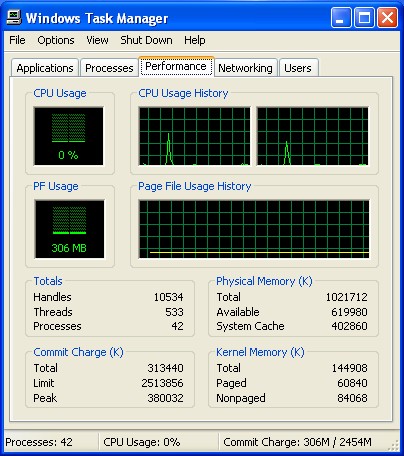
-
The only other issue I have right now is that my Hauppauge doesn't display anything I input into either by video or audio. I plugged in the S-Video Cable, the video and audio left and right cables and WinTv just displays a picture.
I am enclosing another screenshot of what is displayed when one right clicks on My Computer and selects Properties.
If I can figure out how to get the Hauppauge card working and whether both cores are actually working or exist, then I am pretty happy with this new computer. Thanks in advance for any information you can give me on these issues.

-
On Task Managers Performance tab you can see there are two cores in the CPU Usage History section. A single core CPU would show only one graph. You probably had a hyperthreading P4 before which also looks to the O/S like two cores. But hyperthreading adds very little to overall performance.
-
jagabo: Thank you for this information. My other computer does have hyper-threading. It was kind of you to take the time to answer this question. So now just getting the Hauppauge up and running, and getting the money saved for the second and third hard drives.
-
What do you mean by "WinTv just displays a picture"? Do you mean a single still? Or that it doesn't record? No sound?
-
jagabo: This is what is displayed on the screen. I also was in Nero and noticed something else about my computer specs. It shows I have a Bus Speed of 266mhz and I probably should have 1066mhz. I will post a screenshot of that as well.

-
jagabo: There is no audio or video coming through the WinTV. I am clearly going to have to get educated on Hauppauge Technology or there is something wrong or missing that is causing nothing to be displayed. It would be rather neat to be able to capture video and audio on both machine. Thanks in advance for any information you can give me on this topic.
-
It's quad pumped.
266.67 x 4 = 1066.68
http://en.wikipedia.org/wiki/Quadruple_data_rate -
manono: Thank you for the information about the computer being "quad pumped". It was kind of you to take the time to share this information with me.
-
I think the picture you are seeing is just a splash screen for the PVR-150. I can see that it's looking for a signal on the composite-1 input (the small C1 in the bottom left). Press the little green button between the channel-up and channel-down buttons to cycle between Composite-1, Composite-2, S-video, and the internal tuner. Does that help?
-
jagabo: I did as you suggested and pressed the little green button. It does seem to cycle between the sources but it just shows mostly the splash screen with a little bit of black at the bottom. The black doesn't change and no sound is coming through.
I downloaded GBPVR, and subscribed to the free listings from Zap2it. I just get snow on the screen in that program and no sound. It is rather frustrating.
I tried the record button and got an error warning come up on the screen.
StreamDShow Error
"CreateFilters CLSID_INTERVIDEOCODER
Class Not Registered (0x80040154)"
I installed WinDVD the other day, because there were no codecs installed on the system to decode Mpeg2. I also have VLC installed on this computer.
I didn't get a IR Blaster with this card, but that doesn't matter. I have all kind of timers that are built into my Starchoice Receiver that will change it from channel to channel at the necessary times.
I am pretty confused over this, but there must be an answer somewhere. Thanks for any information you can give me on this issue. -
I decided to try Windows Movie Maker for a lark and I was able to record a clip from my satellite box, it recorded it as a wmv. There was still no sound.
I think this might have something to do with certain Codecs not being installed on the system. I think it might be that there is no Mpeg2 Encoder installed or something like that.
I am confused about this whole issue. -
The Hauppauge PVR cards won't work correctly with the Windows Movie maker software.Originally Posted by Tom Saurus
Use the WINTV2000 to start with.
Follow the install instructions of the PVR150 as shown here:
http://www.hauppauge.com/pages/support/support_pvr150.html
Alternatively you could use the install package from the SHSPVR site:
SHSPVR: Lite CD Release 2.7.25010 -
I ran across the exact same problem you had a long time ago, and I solved it by installing the latest mpeg decoder from hauppauge:Originally Posted by The_Doman
http://hauppauge.lightpath.net/software/mpegdecoder/hcwsmd05_23290.exe
After installation, be sure to reboot your PC. -
Joe The Dude: I downloaded the file and installed it. I rebooted the computer and now I can record using WinTV2000. Thank you very much Joe The Dude, it was kind of you to provide this information.
It is a little hooky, because it ignores my mpeg settings but the DVD Standard Play setting seems to work. I am not sure about the GOP's, because I am used to the ATI settings from Lord Smurf, where one has closed GOP's.
I played the mpeg file full screen in WinDVD and the lypsic seems to be correct. Womble accept the files to edit, if I desire. Tmpgenc DVD Author 1.6 accepts the files as DVD Compliant.
I am used to 720x480 mpg2, 6000 to 8000vbr, closed GOP's, audio that is 256kbs at 48. The settings that Lordsmurf recommends, accept he advices 352x240 Half D1, and I have always found 720x480 looks much better to me.
Maybe I should just accept the settings available and not "nitpick" away. It feels good that this program is working for me now. I now can record two shows at once; you wouldn't believe how many times there are two shows I like on at the same time.
Once again thanks Joe The Dude. -
Glad to see you got the problems sorted out. It's amazing how incompetent Hauppauge has become with their software these days.
-
jagabo: Thank you for your great advice throughout this thread. I really think Hauppauge could do a better job at designing their software; but atleast it is working for me. I like the looks of GBPVR, but no matter what I just get snow. I am going to unistall it and try something else, maybe SageTV or something like that and see if it works better for me.
Similar Threads
-
MKV file audio out of sync on my computer, inferior computer plays perfect
By dave in or in forum Newbie / General discussionsReplies: 7Last Post: 5th Aug 2011, 22:56 -
How to copy dvd movies to computer and build a liabrary on the computer
By robrpb in forum Newbie / General discussionsReplies: 3Last Post: 4th Jun 2010, 19:16 -
Computer Guys Braggin' Time: What have you built that AIN'T a computer?
By ahhaa in forum Off topicReplies: 22Last Post: 8th Feb 2010, 16:19 -
Compare VHS to computer vs cheap HD to computer ending in youtube post
By gittarpikk in forum Newbie / General discussionsReplies: 1Last Post: 6th Dec 2009, 13:06 -
Anand and Tom's Hardware - Windows 7 slower than Vista
By wulf109 in forum Latest Video NewsReplies: 40Last Post: 30th Oct 2009, 17:48




 Quote
Quote