I downloaded and installed the binaries.
The program opens.
I drag the .ram file onto the program window source "from" changes to REAL, but under Video and Audio it says none. (See .jpg for screenshot)
And, when I press encode, I keep getting this error message:
Apple Script Error
Can't get text item 2 of "Binary file (standard input) matches". (-1728)
Any suggestions?
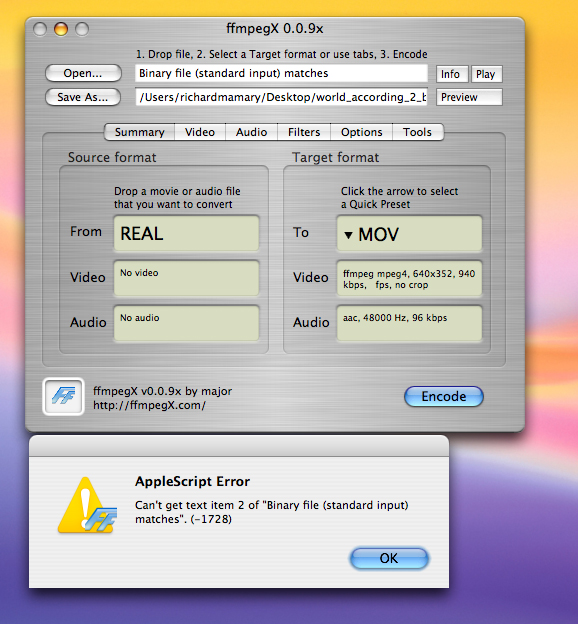
Results 1 to 8 of 8
-
-
I think you need a mplayer/mencoder preset for converting Real files. Also, check the filesize of the .ram file, to see if it is truely a .ram file (meta file with a url, under 4KB) or a misnamed .rm file (an actual video file, 100KB and up). Rename the suffix if appropriate and try again. Some .ram files point to live streaming video, which needs faster than real time encoding (=a very speedy computer). Some Real files are protected against conversion. Some versions of Real Media are outside the range of ffmpegX. YMMV and all that.
-
How do I make a mplayer/mencoder preset?
Also they are larger files, (41mb) so I tried changing the suffix to .rm, and it then acts like it's going to work, opening ffmpegx encoder app, but it only makes an alias(4k) of a quicktime file that will not open.
Perhaps it is either protected, or outside the range.
Thanks.
-
Yes I had already made that selection, as you can see from my screenshot, I had selected .mov that time. I also tried .avi as well to no luck.
One other thing I can mention, when I originally opened ffmpegx, it asked me to locate/download/install the binaries. Which I did. However, when I re-opened it, it asked me to locate/download/install the mpeg2enc, again, (which I assume is an mpeg2 encoder, though I could be wrong.) It did not ask me to locate the mencoder or mplayer.
Also the downloaded files for mencoder and mplayer have "terminal" icons, while the mpeg2enc file has a generic white icon.
It was then I noticed that the original mpeg2enc file that I downloaded and installed was one for intel macs, which mine is not, so I went to the website and found the same file for non intel macs and downloaded that one. I figured the icon might not be the generic white intel one, not recognized, and that it might look like a terminal icon, but it was white generic too. (see screenshot)
The next time I opened ffmpegx, it asked me to locate only the mpeg2enc file again to install it, which I did, (hoping that this time the installation would be permenent and possibly work now), but it still did not work, and when I re-opened ffmpegx, it again asked me to locate/install the mpeg2enc file that I had just installed again.
In fact it always asks me to locate and install this file every time I open it, and it loads, but will not encode the .rm or .ram file.
I have since taken the file to a friend who has Cleaner 6, and it too is unable to play the file, though it works flawlessly in RealPlayer.
Quite a mouthful I know...
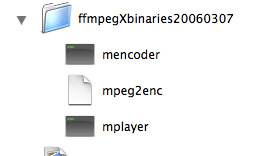
-
I suggested you select a preset that uses mplayer (decoder)/mencoder (encoder). The .mov preset uses ffmpeg, not mencoder - which are separate 'engines'. The link in my previous post had all presets that do not/can not use mplayer greyed out. Sorry if that was too subtle.Originally Posted by richisgame
Right: mpeg2enc is an MPEG-1/MPEG-2 encoder. For encoding to other formats, that binary is not used, so that's not the show-stopper for this conversion.Originally Posted by richisgame
mpeg2enc.intel is a Universal Binary (PowerPC + Intel code), and the correct version for the current release of ffmpegX. The file should be 501480 bytes in size. The icon is not important as the installer changes a setting when it copies the file to the system.Originally Posted by richisgame
-
I am having the exact same problem. I have an Intel Mac Book Pro. I am trying to convert an .rm file of 61 megs. Dropping onto ffmpegx caused it to freeze. Changing the file name to .ram stopped that, but now I get the exact same problem being discussed int this post, with the same, infamous error message posted above. I have installed all files, including the reallib directory. What the hey?
Similar Threads
-
ASF to MOV or MPEG4 problems using FFMPEGX for Mac
By Maverick101 in forum ffmpegX general discussionReplies: 3Last Post: 29th Sep 2011, 13:54 -
Suggestions for MOV to MPEG4 and AVI converter
By ITemplate in forum Video ConversionReplies: 3Last Post: 29th Jun 2011, 14:36 -
Add chapters to MPEG4 MOV without reencoding
By Jonya in forum Newbie / General discussionsReplies: 2Last Post: 5th Feb 2010, 17:41 -
mencoder wont convert the complete file, mov to avi|mov
By bjornieB in forum Video ConversionReplies: 2Last Post: 19th Nov 2009, 08:42 -
MPEG4/AC3 videos saved as Self-Contained MOV files are out of sync
By cooperaa in forum MacReplies: 3Last Post: 5th Dec 2008, 03:52




