1. Can't seem to get Cuttermaran to work consistently. I don't own Tmpg but am using the 30 day trial for it's encoder. Got a few very short test clips done correctly but they took a while. Since it's only suppose to encode the edit point, seems odd it would take so long. It says it will also edit without using an encoder, so I tried that but it took 30 minutes to compile the very short clips, and the video split into 4 squares and turned green at the edit. Yeah, cool, but not what I was going for. I tried installing the free encoder Mpeg2en - which is very confusing - you download Cuttyen but it doesn't really have an encoder? So you use the Mpeg2en from dvdauthor? But how are they linked together? Instructions don't help much. Instead, I downloaded/installed the all-in-one packet from HighPaqNet, configured, tried some very short test clips but the progress bar didn't show any progress. Any suggestions?
2. Mpeg2Schnitt worked for editing a single movie (before & after remuxing). But got a problem with joining clips from different video sources (and even the same video loaded twice): the resulting unmuxed video looks good BUT when I remux it plays jittery and too fast. Why is that?
3. I'd like to add some black frames to start/end of a movie, but adding other-source video frames occasionally throws the audio out-of-sync (specifically in TDA). I figure this might be mollified if I added video from the same video file if I could make the video black. Is there a way to do this?
I'm mainly using dvd recorder video VOBs, demuxed.
+ Reply to Thread
Results 1 to 8 of 8
-
-
If you provided more information about the files you are trying to edit, it might help the rest of us to find an answer for you. (How they were recorded (camera, DVD recorder, capture card), and file types for the demuxed video and audio.)
I'm just sorry I canít provide a solution for you myself. I am experiencing some of the same problems, so Iíll be interested to see what other Cuttermaran users have to say in reply to this post.
When I use Cuttermaran in encoding mode to edit m2v/ac3 clips (from a DVD recorder) so that cuts can be made on any frame, it always re-encodes everything. I tried playing with the available options for encoding, but had no luck in changing that. The bitrate for the edited files is always different from that of the source too. I thought it might be because I was using the freeware encoders.
I have no trouble getting Cuttermaran to work on the same files in normal edit mode, with the encoding option turned off. I only get odd effects if the source contains GOP errors.
[edit] I guess I created a false impression here. When I use Cuttermaran's regular. (non-encoding) edit mode, the bitrate of the edited video remains the same as for the source, and it's a nice quick process. The bitrate for the edited video only changes when I elect to allow encoding so I can cut on any frame. Frame accurate cutting is really slow too -- because it creates a huge .avi file (several gigabytes for about 22 minutes of edited video), and then a new m2v (with a different bitrate) for the edited video. -
I'm mainly using dvd recorder video VOBs, demuxed. I used Pgcdemux which gives ac3 audio and m2v video for the videos I've been using.
You might try using Mpeg2Schnitt - it works quickly (5 minutes for an 85 min movie), with the same bit rate. There's an english version, too. As I wrote, the only problem I have with it is joining clips from different videos. Great for editing single movies. But I'd still like to get Cuttermaran to work. -
Try PVAStrumento (freeware) to demux your audio and video. If you have more than one harddrive then demux to a physically different drive than your source. Also, when you cut the video in Cuttermaran write to a different harddrive than the demux audio & video (which could be the same drive that contains your original source). I've personally seen cutting times go from 10-minutes to a 1-minute doing this. I use TMPGEnc-Plus with: Encoding bitrate=auto, Used encoder=TMPGenc 2.5, Temp AVI encoding=YV12. I also check on, "Create DVD compliant stream". With these setting I've successfully cut several videos from TIVO and my Hauppauge PRV USB2 capture card.Originally Posted by spiritgumm
Try combining your different video streams in your authoring program (e.g, TDA). If each stream has audio that's of the same length and is in sync with the video then the final output has always (so far) been in sync for me.Originally Posted by spiritgumm
Make your black frames intro and ending clips with a "silent" audio of length the same as your blank clip and of type (e.g. ac3 or MP2) as your source clip and add the streams in your authoring program. Again, I've done this exact thing several times.Originally Posted by spiritgumm -
Any reason I should use PVAStrumento instead of demuxing with pgcdemux or vobedit?
I don't have two harddrives so I can't test most of your suggestions. If Cutterm was specifically designed for that setup, and otherwise takes hours on a lone HD, then I won't keep wasting my time with it.
Inre Mpeg2Schnitt, you didn't really answer my question. I'm wondering why in the case of joining clips from various sources, the video output alone would play fine, but remuxed would be bad.
I know TDA will accept demuxed A/V, but I've noticed the audio doesn't stay in-sync in the TDA edit window - I'm assuming that's just a previewing error and it will really sound fine when finally remuxed; I've never tried remuxing in TDA (only previewing). Also TDA sometimes shows the video run-time to be quite different - may be another preview error, but I coudn't use it to make menus, chapter breaks. I'd only be using it to remux, and since this specific video remuxed badly in regular remux program, the output might be bad in TDA too.
As I said in my third question, adding different video in TDA sometimes un-syncs audio, which is part of why I tried joing clips in MpegSchnitt.
I don't think you understood my third question. I've added black frames (from a retail dvd) with the same audio-type (ac3) as the dvd-recorder movie but it threw the audio sync off in TDA. I thought if I take a small clip from the movie and make it black/silent, that TDA might add it to the movie smoothly without audio issues. I was asking how to make a clip black/silent. -
Originally Posted by spiritgumm
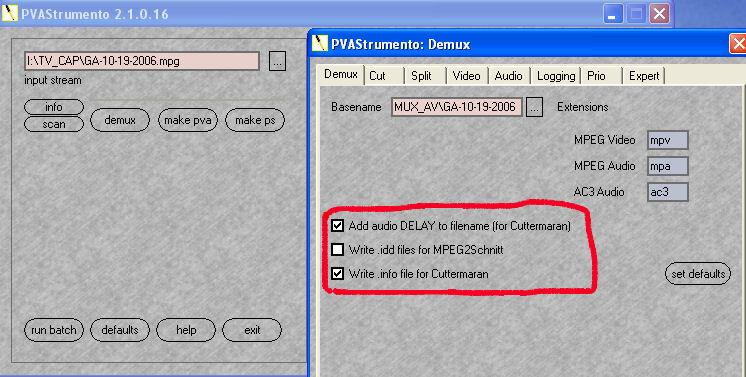
1. PVA has demux settings specifically of Cuttermaran (and Mpeg2Schnitt, which I haven't used), 2. This is the program that I use to demux for Cuttermaran and my cuts (to date) have always been in sync & 3. It's worth a try if you're having problems and not happy with the current method you're using.
This time difference that I'm seeing for 2 versus 1 harddrives is one to two minutes versus 5 to 10 minutes for cutting out 30-minutes (12 or so) commericals in 2-hours of source. Something seems defintely wrong with your source video and / or setup if it's taking you "hours"Originally Posted by spiritgumm
I'm not familar with MpgeSchnitt so I really can't help here except notice in the picture above that PVA's demux has a MpgeShnitt feature. Again, PVA might be worth a try.Originally Posted by spiritgumm
Sorry about that. For me personally to make a silent clip, I'd use, and have used in the past, AVISynth to make the video clip. Then I'd use Goldwave to make the "slient" 48KHz avi audio clip of length equal to the video clip. Then I'd encode the "slient" audio clip to ac3 to the same bit rate as my source using ffmpegGUI.Originally Posted by spiritgumm -
Hmmm...I'll give PVAStrumento a go and see if that helps with Cutterm.
Thanks, rkr1958. -
You responded during my edit to add more to my above post (which may or may not be of benefit).Originally Posted by spiritgumm
Similar Threads
-
Cuttermaran 1.70 synch issue
By cjbrown80 in forum EditingReplies: 5Last Post: 30th Aug 2011, 12:16 -
Cuttermaran doesn't execute
By Somebody2 in forum EditingReplies: 0Last Post: 7th Oct 2010, 16:23 -
Cuttermaran Encoding Problem
By SkyIs2Blue in forum EditingReplies: 4Last Post: 9th Jun 2010, 16:15 -
Cuttermaran JTI error
By tonyp2 in forum EditingReplies: 0Last Post: 16th Sep 2009, 11:28 -
Cuttermaran with Vista?
By Rychezilla in forum EditingReplies: 7Last Post: 18th Apr 2008, 18:16




 Quote
Quote