I was very depressed when I found out that DVD Lab doesn't read AVIs files or OGG files. It only reads very few of the file types. Anyone know a software program that is better than DVD Lab + Reads alot of file formats but still has the features to make separate pages, make pages link together for pages such as Deleted Scenes, Setup, Subtitles, etc. (just like DVD Lab)
So basically, im asking for a program that is the same as DVD Lab just reads more file types.
Can anyone help me? I'd appreciate it.
+ Reply to Thread
Results 1 to 19 of 19
-
-
DVD-lab is arguably one of the best dedicated authoring softwares (but IIRC it may do some audio transcoding), so it really only needs to read DVD-compliant MPEGs, which it does. What you want is an encoder / transcoder / authorer in one. Sadly there are not too many tools that author better or with greater flexibility, and IMHO you're asking for the impossible by throwing encoding into the mix.
IMHO what you should be learning is how to properly prepare your file(s) before using DVD-lab. This means learning about encoders.If in doubt, Google it. -
Thanks for the help on explaining the Video and Audio formats, but what about the Subtitles? Its in SRT format, what format should they be?
-
http://www.megaupload.com/?d=ZW130CS7 [100% Virus Free]
Above is the SRT Track for Elfen Lied, If you feel free to test it, please tell me if it works..
~Frozenwind -
recommand my favorite media player SPAM, it can support many formats ,but I do not use other functions
you can try it and tell me the result.
hope it will help you!
-
Nevermind, I should have read the help manual, it said you can double click on subtitle bar and then import, What i was trying to do was import the vsubtitles to the DVD folder, and in order for me to do it, it would have to be in .sp1 format
Anyone know a good video encoder? -
Im getting frustrated with DVD Lab, Everything I encode to mpeg-2 format has problems according to DVD Lab. Need Help Encoding, I would really appreciate a Live Chat on AIM or MSN.
AIM: Freezingwind
MSN: Freezingwind2k@hotmail.com -
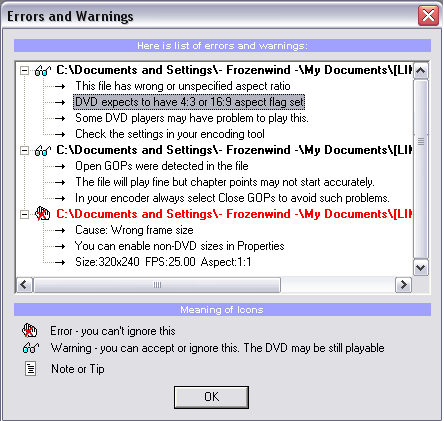
Your problem here is that your files is not DVD-compliant - 320 x 240 is not a valid frame size. If PAL (25fps), then this needs to be 352 x 288. If NTSC, then it needs to be 352 x 240. See What is DVD ? for more info.If in doubt, Google it. -
After I fix the Errors, shouldn't I try to fix the Warnings or should I take that risk and just burn it?
-
HCenc is a freeware MPEG-2 DVD spec capable encoder. I find that the quality is most excellent although to get the most out of it you should use AviSynth as a front end to importing your file (and use AviSynth to do any cropping/resizing/border stuff).
AviSynth is also freeware and FitCD (another freeware program) can help you create an AviSynth script and is very handy when the source is an AVI file etc.
Here is my mini-guide on using FitCD: CLICK HERE
Good Luck !!!
- John "FulciLives" Coleman
P.S.
I have found that HCenc fails to properly apply 3:2 pulldown to 23.976fps source videos ... even if you select the 3:2 pulldown option you still have to run the output through DGPulldown (yet another freeware program) to set the 3:2 pulldown flags correctly. Also if encoding 23.976fps with HCenc do not use "auto GOP" but do it manually with the 12-2 setting."The eyes are the first thing that you have to destroy ... because they have seen too many bad things" - Lucio Fulci
EXPLORE THE FILMS OF LUCIO FULCI - THE MAESTRO OF GORE
-
The only warning I would ignore is the Open GOP warning, unless you are authoring with SVCD source material.
So far the only problems have been you trying to rush in with little or no understanding of what creating a DVD actually entails. Learn the ropes, and you will find that DLP is a powerful tool.
If you simply want to rush in, use ConvertXtoDVD instead. It will do subtitles and make sure your video is compliant for you.Read my blog here.
-
<edit>Nevermind - I just posted something not contrubuting</edit>
/Mats -
Hi frozenwind
I think it will be good idea to burn you first project to DVD/RW disk so you can erase it if it does not work.
There is nothing wrong with DVD-Lab (I use it a lot), little reading in manual would help.
All the warnings are telling you what to do.
All the files you put in DVD-Lab have to be DVD compliant otherwise it will not work.
On the other hand, from your first post I do not know what you want to use DVD-Lab for. Is it to make DVD which will play on you dvd player, or do something which will play on your computer?
If you look little bit into DVD standard you will find that it is even more restrictive than you think. That is why DVD-Lab will accept only so much.
Similar Threads
-
DVD Lab Pro
By matthewjohn23 in forum Authoring (DVD)Replies: 5Last Post: 20th Mar 2009, 12:35 -
DVD-LAB Pro 2
By Sanmaame in forum Video ConversionReplies: 4Last Post: 23rd Oct 2008, 04:42 -
dvd lab pro 2
By m baqar in forum Authoring (DVD)Replies: 6Last Post: 7th May 2008, 01:39 -
DVD Lab 2 error
By XL3/\/7 in forum Authoring (DVD)Replies: 4Last Post: 3rd Jun 2007, 06:54 -
DVD Lab Help!
By ardiani in forum Newbie / General discussionsReplies: 14Last Post: 25th May 2007, 07:52




 Quote
Quote