audio transcodes good to AAC, but the video is white, green, yellow, and some pink. it's mostly white and unwatchable. i've tried to convert to both the mpeg4 and h.264 formats, but they both render the same crappy video output. is it something with xvid? i only ask this because i've tried mediacoder, cucusoft, 3GP converter, and river past crazi prog to try and convert. they all give the same video output. what's the deal?
here's the source file information that i'm tryin to convert
Video : XviD at 970 kbps
Audio : MP3 154kbps 2ch 48khz
Aspect Ratio : 16:9
Resolution : 624x352
Frame Rate : 23.976024 fps
i'm completely dumbfounded as to why this isn't working. any help would be greatly appreciated
Converting from DVD to IPOD MP4 and Xvid to IPOD MP4 with ImTOO software doesn't work either! my software worked a week ago and now it produces crap with every prog i've tried to use. anyone have suggestions on whats up with my comp? it must be the comp now. that's the only thing i can guess
+ Reply to Thread
Results 1 to 17 of 17
-
-
I ran into something similiar a few weeks ago. I was trying to use DrDivx and my input file was a standard old AVI Huffyuv. The video was blue-green-red-etc dizzy looking. I notified Divx and ask why and all we came up with is DrDivx uses it's own huffyuv decoder (I think based on ffdshow) and it would not use my installed huffyuv. I could fix the problem by loading the video file up in virtualdub and reencoding it using ffdshow-huffyuv then DrDivx would work perfect. I uninstalled DrDivx and fixed the problem for good.


I don't suppose you enabled Xvid decoder in ffdshow?
Have you tried reeinstalling Xvid?
Have you tried a manual conversion to *?* in VirtualDubMod?
Hope this helps.
Good luck. -
k just tried reinstalling xvid and retrying the conversion of an xvid to mp4 with ImTOO ipod converter, but it didn't work again. same output.
-
Try these test and maybe narrow down the problem. ok
Play the original file in like WMP or your favorite video player. Does it play correctly?
Load the original file in VirtualDub or VirtualDubMod and play the file. Does it play correctly?
In VirtualDub or VDMod use the "Video - Direct Stream Copy" and save it out. Try to reencode 'that copy' of the file with your IPod program. Does it play correctly?
Load the original file in VirtualDub or VDMod use "Video - Full Processing Mode", "Video - Compression - select Huffyuv (download and install the codec if necessary) and save it out. Then try to encode 'that huffyuv file' with your IPod program. Does it play correctly?
I don't know whats wrong but I would say its something with colorspace conversion, but that is just a wild guess
If you can't get it going your way then use my last idea and save out the huffyuv file and encode that. That should work for sure.
I'll be here later
Good luck. -
ok well, i've tried both of your suggestions and neither worked. using the huffyuv added a little more color when encoded to mp4(ipod), but it was still mainly white. I just don't understand. when converted to mp4 everything i've done plays fine in VLC, but not in quicktime or itunes. i don't get it. i tried using an older version of itunes, but nothing changed. this is the weirdest thing. it worked a week and a half ago with converting dvds to mp4 using the same software, but now nothing works. i can't think of anything i would have done to cause this.
-
I assume you are answering my question as yes...
yes it plays in my media player
yes it plays in virtualdub
yes I can convert it to avi-huffyuv and it plays ok
yes --- after I convert it to mp4 it does not play correctly.....
am I correct? -
Well it's not the Xvid codec. It's not the original file. It's not your computer playing Xvid or huffyuv avi. It's either mp4 (H264) or your encoding application or both.
Have you tried to play an already encoded file like the ones you made last week? Will they play correctly now or do they also play washed out - white..... If some of your old (already converted mp4 files) video files plays correctly then I would say it's the encoder. If they play bad also then I would say it's the decoder.
Try some of your already converted files and let me know. -
What are you using to decode H264 on your computer. I am using ffdshow. I have not had any problems but have read about the need to reinstall ffdshow due to decoding errors. Just a thought.
Download and install GSpot. Load a known good mp4 file and let the program analize it. Press the GSpot vid 1 button and the m/s 1 and 2 button and read the info. It will tell what you are using to decode the video.
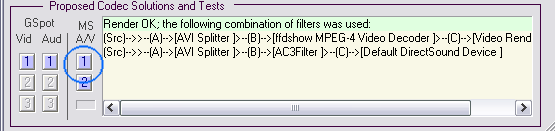
-
i just about to say it may be my mp4 decoder...i'll let u know what happens
-
Install GSpot and analize one of your mp4 files. Use one you know will play good on your IPod. Post up a screenshot like I did. The problem is most likely the decoder. GSpot will say which is being used. Reinstall the program that supplied it like in my case ffdshow, in you're I don't know yet.
Also test play some other codec files. Try and see if the problem is only with H264 or does it effect other kinds of files on playback. ok.
DirectShow Filter Manager is a good program to try. Helpful when having problems.
Good luck. -
The problem might have been not in your comp but in that DVD, you are trying to convert. I've just found the greatest converter. It's a program from movavi (i think). Here is the link:
http://movavi.com/download-convertmovie
I convert my dvds for psp and this converter works perfectly. I wanted to find a free converter but 29 bucks for a good software is ok -
Hi guys,
I am also having the same problem. Recently, my mp4 (converted files) stopped working. I tried to play the file on QT and WM and non worked. I believe its decoder related problems, but im not sure since im noob. It could also be a codec problem? This is what Gspot tells me:
Rendering failed. Following is the error reported by DirectShow:
0x800402565. Cannot play back the file. The format is not supported.
Status window says : Codec Status Undetermined
When try to play the file, all i see is a flashing screen with audio.
Any help would be appreciated. Thanks. -
Is your resolution 320 x 240(h264) or 480*480(mpeg4)?
if your resolution is higher than this, it won't be played on iPod
Similar Threads
-
converting Format 35 Youtube video to H.264 on Mac for iPod viewing
By Anonymous85454 in forum MacReplies: 12Last Post: 31st May 2009, 00:33 -
Converting from Flash .flv format to iPod Compatible .mp4 format in ffmpegX
By bananasontoast in forum ffmpegX general discussionReplies: 1Last Post: 3rd Jan 2009, 09:15 -
Empty file when converting vcd (.dat) format to ipod (mpeg4)
By happyriceman in forum ffmpegX general discussionReplies: 3Last Post: 5th Jul 2008, 05:19 -
Which is the Best Tool for converting DVD to iPod format?
By mr_jbloggs in forum Video ConversionReplies: 5Last Post: 1st Oct 2007, 21:07 -
converting from Real Audio to iPOD format
By tigermoon0 in forum ffmpegX general discussionReplies: 0Last Post: 15th Aug 2007, 02:49




 Quote
Quote