HTPC motherboard upgrade. My original MB was a bit old. It worked with my Phenom II 920, but just barely. I couldn't run the 1066 RAM much above 800Mhz. And other options were limited. I will be able to reuse the older MB in another PC with an older Phenom CPU.
Before picture. The two red cables going right are for a eSATA PCI socket. The new MB has a built in eSATA socket, so I eliminated them. There is also a PATA cable going to a DVD ROM. I switched that to a Sony SATA burner. The top optical drive is a BD ROM. I had added a 80mm fan behind the HDDs, but it didn't cool them at all. You can also see the wad of case fan wiring to the right of the HDD cage, along with a Y splitter. I put all that under the MB. The NB fan worked, but had that big Molex connector for power. To the far lower right, I plugged that grill and my temps dropped two degrees. The case exhaust fans were pulling in outside air instead of moving the hot case air out. Wrong place for a intake grill.The wiring is a bit messy, but it has gone through frequent modifications. Time to start over.

Not enough air can flow through that rear grill, so no use trying to use it for the only intake for the PS.I had hoped to remote the PS air intake to smooth the airflow through the case.

The stock AMD cooler is actually fairly good. I had attached a small fan to the NB with the old MB, but not a lot of effect. I suspect the thermal compound under the NB may be part of the problem there. I'll renew it when I reuse the MB.
You can see the jumble of the case fan wiring at the center of the photo. That will all go under the MB.
The MB ready to pull out.
The MB and the optical drive cage removed.
The CPU and the bottom of the cooler. I had used a bit too much Arctic Silver.The CPU pulled out of the socket and I had to pry it off the cooler. But no damage. I may change from Arctic Silver to another compound. Having the CPU stick to the cooler can cause damage to the CPU unless you are really careful.

The cooler and the CPU cleaned up with 99% isopropyl alcohol. It's a four heat-pipe cooler with a solid copper base. It also has a four pin PWM fan. Nice for a OEM.The CPU is sitting on a anti-static pad.
The CPU coated with a very thin layer of Arctic Silver.
The CPU cooler and the 4GB of OCZ 1066 DDR2 RAM in place. I might change them to the other slots as they do block the cooler exhaust a little. You can see the odd design of the NB heatsink. I think they designed it so you couldn't add an aftermarket cooler. What's odd is there's a NB fan header right next to it.I could switch it with the NB cooler on the old MB as they have the same mounting holes and it can mount a fan. I don't know why they put that blue plate on it. It just blocks the airflow. It's glued on and I had it off, but I put it back on in case of RMA. The SB heatsink is smaller than the one on the old MB, but it uses a different chipset and seems to run fairly cool.
The MB is running at this point. I will clean up the wiring later. I have a mini-kaze fan sitting on the video card HS, but it won't move enough air to help.You can see the exhaust fan wiring coming up over the MB by the first PCI slot. It's plugged into the fan header for the non-existent NB fan. The slot between the tuner and the video card is covered by the video card, but I put my SP/DIF PCI slot coaxial audio adapter there. The X1 slot is still open for add-on cards.
BIOS. The case fans are plugged into the NB header. I added a fan to the video card later and it uses the system fan header. The temps are fairly good here. I did up the DDR2 voltage to 2.1VDC as this is the RAM spec. This was also before OCing to 3.3GHZ. I will set the CPU fan to PWM mode and turn on the overtemp warning and the fan warnings except the CPU fan warning. PWM is able to stop and start the CPU fan and that will trigger the alarm if you have it set.
The 80mm magnetic bearing fan. It's totally silent, but moves a fair amount of air. It blows half on the video card HS and half on the NB HS. It drops the temperature of both a fair amount. I hot glued it to the tuner card and the video card.It's easy enough to pop off without damage, but won't fall off. Actually better than a metal bracket in some ways.

The PC ready to go. Getting rid of the case fan wiring, the HDD fan and wiring, the PATA cable and the two rear eSATA cables, cleaned it up fairly well.You can see my infrared thermometer to to the left of the PS. Very handy for checking PC temps.
Next: Seeing how far I can push the performance. It's primarily a HTPC and functions well that way. Adding the ATI 3450 allows me to still use the onboard video and have a lot better performance. It uses the 3450 with the Crossfire software and uses the 3450 GPU for hardware accelerating. This upped my Vista graphics score by about 0.4 points, a fair gain. I can also OC both graphics GPUs, so that's another thing to try. As is, it should play BD video with no problems.
+ Reply to Thread
Results 1 to 1 of 1
Similar Threads
-
[b][url]TEST! TEST TEST! WHAT"S THE BEST?!!!!!!!111111
By lordsmurf in forum TestReplies: 0Last Post: 2nd Aug 2010, 03:30 -
Read text create audio and convert text to synced subtitles in mp4
By Philip Lean in forum SubtitleReplies: 1Last Post: 25th Feb 2010, 09:54 -
What encoding for HD Digital Photo Frame - video with text overlay
By jggretton in forum Video ConversionReplies: 1Last Post: 21st Jan 2010, 12:34 -
looking for good OCR software that will convert text in jpg to regular text
By jimdagys in forum ComputerReplies: 6Last Post: 27th Jun 2008, 11:38 -
C# code to save text from listbox to a text file -- SOLVED--
By freebird73717 in forum ProgrammingReplies: 2Last Post: 2nd Sep 2007, 16:50





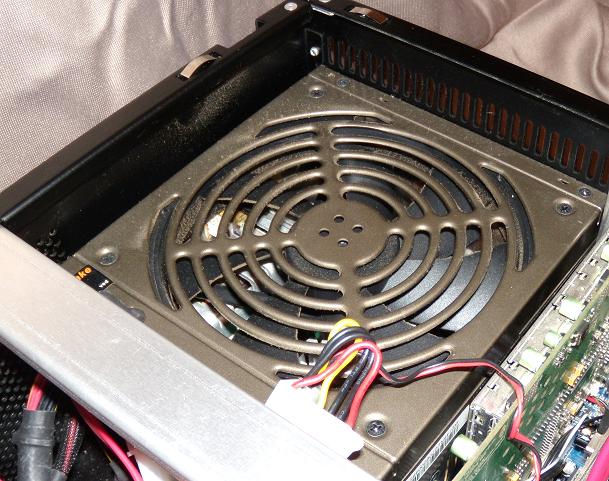

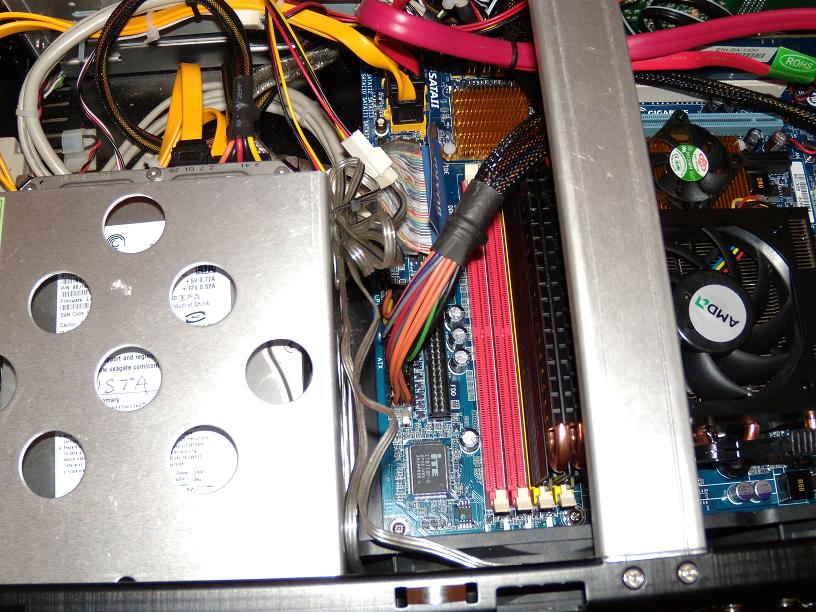


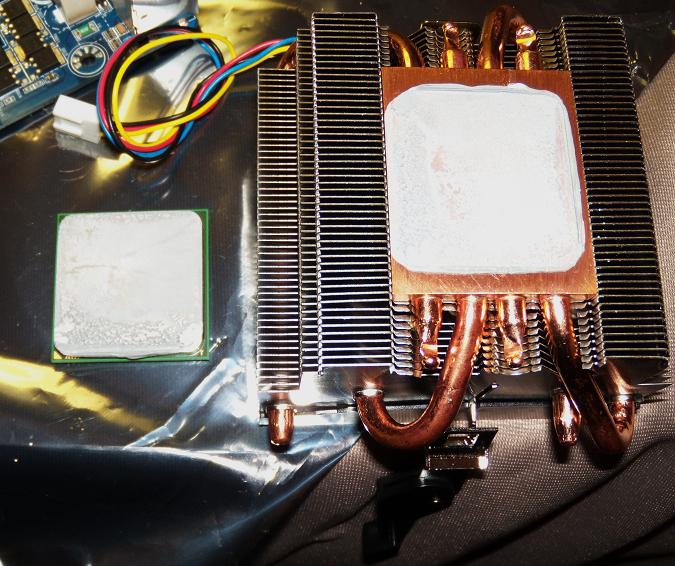
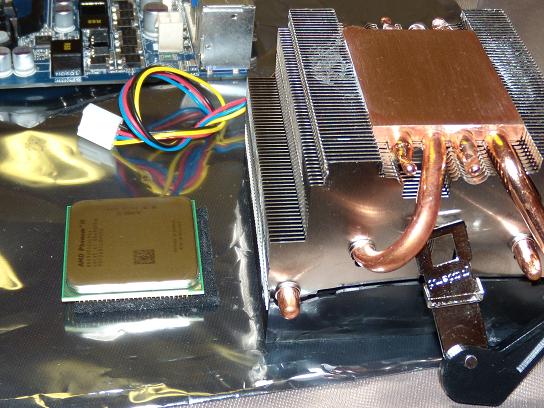
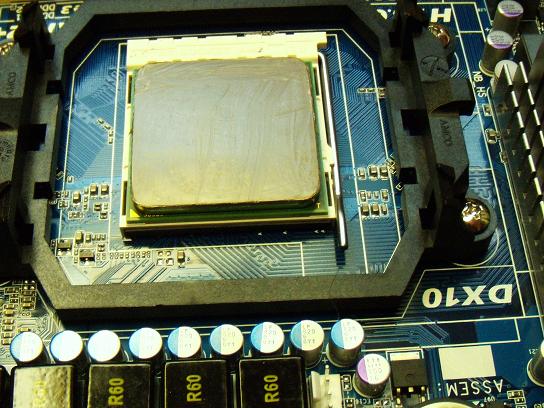


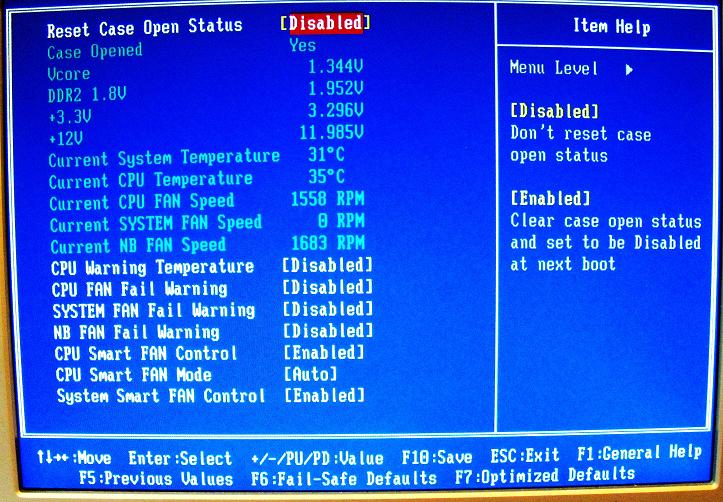
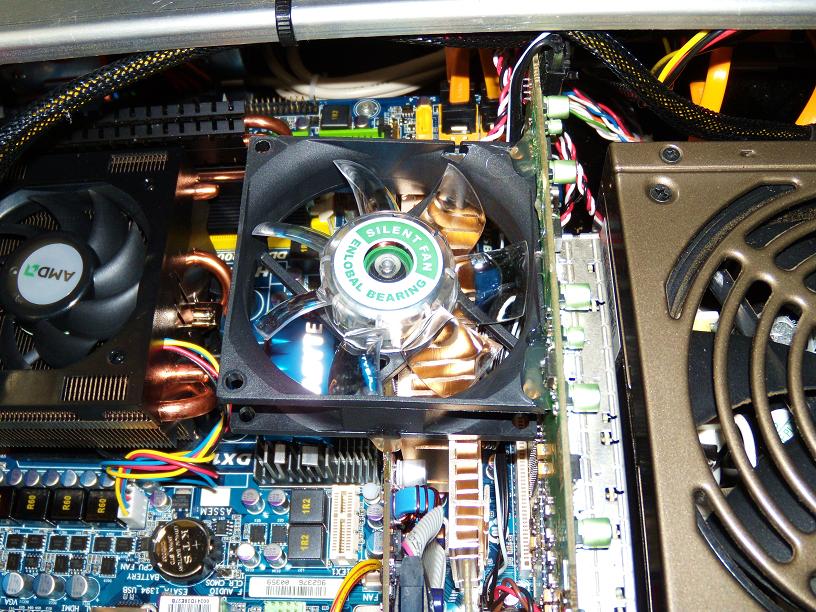

 Quote
Quote