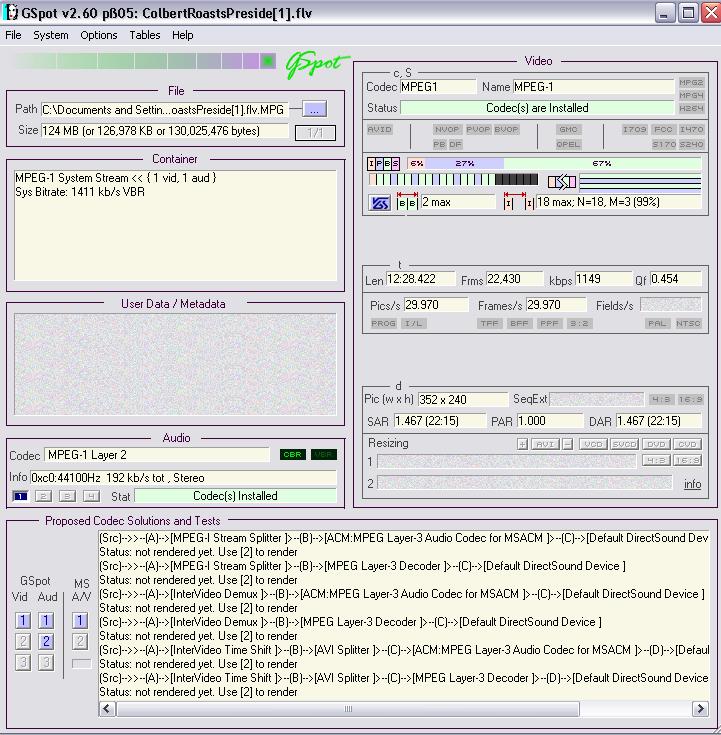I just download Super Video encoder and at face value is everything I have been looking for in free encoding software. However, I have been working with VCD's for years now and I have never come across this problem. I will select standard VCD Specs (352x240, mpeg-1 layer 2, etc) and the video works fine on my computer with sound and all, but when I put the video in TmpgencDVD author or TMPgenc the video reads but it says there is no audio sourceeven though there is audio when the file is played on my pc. No matter what I change I get the same results. If anyone can figure this out (perferably without having to use a seperate program) you would save my sanity. Thanks!
+ Reply to Thread
Results 1 to 11 of 11
-
-
If cameras add ten pounds, why would people want to eat them?
-
You can take a screenshot of the entire GSpot window (showing the information about the video(s)) and post it here. For more information, this post might help: https://forum.videohelp.com/viewtopic.php?t=271697
If cameras add ten pounds, why would people want to eat them? -
The thing is, I want to be able to do this process without having to go a whole extra step like the software claims it can do. P.S. I have the capability to make the converted file into a VCD with Nero. But, I simply want to take the low quality vids I have and make mpegs out of them as backups also while while being able to simply drag them into a DVD author. If I absolutly HAVE to I guess I could fork up the $50 and buy Tinysoft Total Video Converter. But If I can do the same for free I would like to.
Similar Threads
-
What is AVI(for pocket PC) in Super?and keep aspect ratio in Super ?
By SingSing in forum Video ConversionReplies: 2Last Post: 19th Dec 2009, 21:05 -
SUPER - is it really super? (a behind-the-scenes look)
By BaronJT in forum Video ConversionReplies: 5Last Post: 2nd Aug 2009, 08:29 -
No sound when converted, going top ipod, using SUPER
By wolfman13 in forum Video ConversionReplies: 1Last Post: 2nd Feb 2009, 10:17 -
SUPER
By Flying Doctor in forum Video ConversionReplies: 17Last Post: 6th Jan 2008, 06:52 -
SUPER
By OG24 in forum Newbie / General discussionsReplies: 6Last Post: 11th Aug 2007, 17:11




 Quote
Quote