I desperately need help in choosing which video codec to use for rendering an edited video file (avi, mpeg2, wmv, etc.). I'm using PowerDirector to edit a variety of video files in a variety of file types/containers, and when it comes to deciding which codec to use to render the edited file, I have the following options: (these are for avi file/container output):
- Cinepak Codec by Radius
- Intel 4:2:0 Video V2.50
- Intel Indeo(R) Video R3.2
- Intel Indeo Video 4.5
- Intel IYUV codec
- Intel RLE
- Microsoft Video 1
- Microsoft H.263 Video Codec
- Microsoft H.261 Video Codec
- Indeo video 5.10
- XviD MPEG-4 Codec
- No Compression
How on earth am I supposed to know how to choose? What are the costs and benefits of each? Naturally, I will want to maintain good-to-very good image quality (but not extremely good) while at the same time moderating the file sizes. Normally, I will just leave the output file on my hard drive, but at times I'll want to upload some to newsfeeds and such, so good compatibility is important (but I don't expect perfect, universal compatibility).
Can anyone please provide guidelines on how to choose among them, ideally covering all of them, or at least the best of them? And provide sub-detailed guidance on how to choose the settings for each codec? That's a tall order, I imagine, but I'm lost without it.
Thanks!
+ Reply to Thread
Results 1 to 30 of 32
-
-
Export to WMV, XviD, DivX or Flash if you want to share the video on the net and you don't need to do further editing. Small file size with good video quality.
Export to DV-AVi, No Compression or Huffyuv if you want to edit or convert with some other tool. Huge file size but less video quality loss.
I wouldn't use intel or the others. -
Well, those two replies completely failed to answer my questions!
Anyone want to try to actually answer them? -
XviD MPEG-4 is probably your best choice (from these listed) to store files on your hdd and for uploading to various others. Most can play Xvid nowdays. It offers excellent compression ability. Used properly the video quality of the output file is very good while maintaining small filesizes, which is what made this codec popular in the first place.Originally Posted by newbee51
No Compression: The ultimate geek codec, or should I say, no codec. 1:1 video/audio copy with no loss of quality. Very huge filesize, so big in fact that most will brag just how big their files are. Needs lots of hdd space. If the quality hast to be there then no compression is the way to go. Not used as much now days as in the past I guess. I do uncompressed from time to time mostly for the fun of it. Fast harddrives are best for this avi format.
Besides the 2 from your list I talked about the others aren't worth much in the real world. I tried all those when I first started working video as you have, but I don't use them now. For HQ working files I use HuffYuv codec. It gives files about 1/3 the size of no compression with very very near the same quality, if not the same quality. Huffy is freeware. You wouldn't want to email someone a HuffYuv video but for a capture or a working codec it is hard to beat. You may not want to store many files in huffy though unless you have a lot of hdd space.How on earth am I supposed to know how to choose? What are the costs and benefits of each? Naturally, I will want to maintain good-to-very good image quality (but not extremely good) while at the same time moderating the file sizes. Normally, I will just leave the output file on my hard drive, but at times I'll want to upload some to newsfeeds and such, so good compatibility is important (but I don't expect perfect, universal compatibility).
Can anyone please provide guidelines on how to choose among them, ideally covering all of them, or at least the best of them? And provide sub-detailed guidance on how to choose the settings for each codec? That's a tall order, I imagine, but I'm lost without it.
Thanks!
The newest and hottest codec today is probably x264. x264 is freeware (opensource I suppose). I did a few projects in x264 and was very impressed. In my openion it's better than Xvid or Divx, but everyone may not agree with me. I think x264 has gone through a change in the past few months. I think the newer version require either command line encoding or a gui program, where the older versions were easier to use for me. I still use version snc-569. I don't think it's available anymore.
Hope this helps.
Good luck. -
You got the right answer to what you asked. Your turn to refine what you intend to do with these files and your quality expectations. Different strokes for different folks. Define your strokes in detail.Originally Posted by newbee51
-
OK more,
- Cinepak Codec by Radius --- 15 years obsolete
- Intel 4:2:0 Video V2.50 --- special use, ignor it
- Intel Indeo(R) Video R3.2 --- 15 years obsolete
- Intel Indeo Video 4.5 --- special use, ignor it
- Intel IYUV codec --- go to http://www.fourcc.org/ and see if you like the others
- Intel RLE --- 15 years obsolete
- Microsoft Video 1 --- 15 years obsolete
- Microsoft H.263 Video Codec --- for video conferencing
- Microsoft H.261 Video Codec --- for video conferencing
- Indeo video 5.10 --- 15 years obsolete
- XviD MPEG-4 Codec --- be nice and explain to Baldrick why you thought his response was off point
- No Compression --- go for it -
You are asking for a complete explanation of a sliding scale with a nearly infinite number of individual points on it. Just exactly how many pages of explanation do you expect someone to type for you?
Each of those codecs is well-defined in the glossary. You do not seem to have a handle on the basic concept of smaller file=faster download=lesser quality=more difficult editing and its companion concept of larger file=slower download=better quality=more precise editing. Encoding time (would you like this explained individually for each processor from 1.8 to 3.4, with seperate sections for Intel and AMD?) is another factor. Device compatibility outside of the PC is another subject. On the PC, playback issues related to software and processor requirement is yet another discussion.
As you get to the finer points, it comes down to a matter of opinion in many cases.
Your question is like asking "I need to cook a meal, sometimes for one person, sometimes for 20, some may be vegetarian, some may have religious or medical requirements, just tell me how to cook".
Pick a subject and start reading. Search engine on this site and Google. You will require several dozen hours of reading, testing, evaluating, trying different softwares for both encoding and playback, checking with webmasters, etc.
Or just get that cheap chinese crapola all-in-one prog and push a button. It will produce watchable video from just about anything with little effort. -
They are all old crap codecs which nobody in their right mind would use. Except Xvid, Intel IYUV, and No Compression, depending on your source and your goals.Originally Posted by newbee51
There are no settings for uncompressed RGB. You are looking at ~115 GB/hr for full D1 video.
Intel IYUV would be for an intermediate file when you're source or destination is in YUV color space with 4:2:0 subsampling. Expect big files, on the order of 60 GB/hr.
Xvid is good for distribution on the internet. It delivers decent quality with small sizes. There are many Xvid guides at this web site. -
I'm surprised you found a version of PowerDirector that has no support for MPeg1, MPeg2, DivX or wmv. The last one I have (2003 version 3) includes all of those.
-
First, Scorpion King, I'd like to thank you sincerely for actually taking a stab at my actual questions. I actually NEED a LOT more info, though!
But for this minute, let's say I choose the XviD MPEG-4 Codec as you suggest (which I'm actually a bit (but only a bit) reluctant to use since I've seen a few compatibility complaints from average users, but let's ignore that for now). When I select that output codec, PowerDirector then gives me the following sub-options:
I.A: On the XviD Audio/Video Settings tab, these options need to be chosen:
I.A.1: Frames: - 30 (Full Motion/NTSC) or 29.97 (True NTSC)
I.A.2: Video Size: - 320x240
- 640x480
- 1024x768
I.A.3.a Audio Format: - IAC2
I.A.3.b Audio Format: - IMA ADPCM
- 8000Hz - 4bit - 33.24Kbps
- 11025Hz - 4bit - 89.4Kbps
- 22050Hz - 4bit - 177.6Kpbs
- 44100Hz - 4bit - 354.0Kpbs
I.A.3.c Audio Format: - PCM
- about 24 different sub-options!
I.A.3.d Audio Format: - Microsoft ADPCM
(see IMA ADPCM options)
I.A.3.e Audio Format: - ACELP.Net
- 8Khz -> 16KHz Mono
I.A.3.f Audio Format: Windows Audio V1
- 8KHz -> 48KHz and 8Kbps -> 160Kpbs
I.A.3.g Audio Format: Windows Audio V2
(same as V1)
I.A.3.h Audio Format: GSM 6.10
I.A.3.i Audio Format: Microsoft G723.1
I.A.3.j Audio Format: CCITT A-Law
I.A.3.k Audio Format: CCITT u-Law
I.A.3.l Audio Format: MPEG Layer 3
24 - 56 Kbps
II.B: On the XviD MPEG4 [i]Codec Settings[i], these sub-options need to be set:
II.B.1: Profile @ Level: (these seem to bear on frame size, processing rate, max buffer size, max bitrate, max bits over any one second interval and who knows what else?):
- Simple @ L0 -> Simple @ L3
- Advanced Simple @ L0 -> Advanced Simple @ L5
- Handheld
- Portable NTSC
- Home Theater NTSC
- Cinema Plus NTSC
- HDTV
- (unrestricted)
II.B.1.a: Profile @ Level: Simple @ L0 -> Simple @ L3:
- Adaptive Quantization? Y/N
II.B.1.b: Profile @ Level: All Others:
- Quantization Type: H.263 or MPEG or MPEG-Custom
- Interlaced Encoding: Y/N and Top Field First: Y/N
- Quarter Pixel: Y/N
- Global Motion Compensation: Y/N
- B-VOPS: Y/N
- B-VOPS: Y: Max Consecutive BVOPS: (numeric)
- B-VOPS: Y: Quantizer Ratio: (numeric)
- B-VOPS: Y: Quantizer Offset: (numeric)
- Packed Bitstream: Y/N
II.B.2: Ecoding Type:
- Single pass
- Twopass - 1st pass
- Twopass - 2nd pass
II.B.2.a: Ecoding Type: - Single Pass: CBR
- Reaction Delay Factor: (numeric)
- Averaging period: (numeric)
- Smoother: (numeric)
II.B.2.b: Ecoding Type: - Twopass - 1st pass:
- Full Quality 1st pass: y/n
- Discard 1st pass
II.B.2.c: Ecoding Type: - Twopass - 2nd pass:
- I-frame boost (%): (numeric) [Hey, at least I know what I-frames are!]
- I-frames closer than... (frames)
- ... are reduced by (%):
- Overflow control strenth(%):
- Max overflow improvement (%):
- Max overflow degradation (%):
- High bitrate scenes degradation (%):
- Low bitrate scenes improvement (%):
II.C.1.a: Target size (kbytes): (numeric)
II.C.1.b: Target bitrate (kbps): (numeric)
[The following is a seperate tool I can use to calculate the above two fields]
II.C.1.a-b.1: Bitrate Calculator: - Target size (kbytes):
II.C.1.a-b.2: Bitrate Calculator: - Container Format:
- AVI-Legacy
- AVI-OpenDML
- Matroska
- OGM
II.C.1.a-b.3.i: Bitrate Calculator: - Video Size (kbytes): (numeric)
II.C.1.a-b.3.ii: Bitrate Calculator: - Average Bitrate (kbps): (numeric)
II.C.1.a-b.3.iii: Bitrate Calculator: - Audio : Format:
- MP3-CBR
- MP3-VBR
- OGG
- AC3
- DTS
- AAC
- HE-AAC
II.C.1.a-b.3.iv: Bitrate Calculator: - Audio : Avg. bitrate (kbps):
- 32 -> 512
Whew!! How do they expect anyone but video engineers to select or adjust all these things? Many of the above do not have defaults. And for a consumer product, no less. And that's JUST for avi containers using the XviD MPEG4 codec!! There are other options, such as WMV, MPEG-1, MPEG-2, RealVideo, QuickTime, or YouTube specific output. Is it any wonder that I'm absolutely FORCED to turn to you folks for help and guidance? (By the way, do you think I should re-post this to a non-newbie forum, even if it is a bit of cross-posting?)
H E L P!
Thanks!
Oh, and neither Lagarith or huffyuv are options, of course. They're not among the codecs I've listed in my OP and PowerDirector does not support them. -
I respectfully, but strongly, disagree. I asked a much fuller question. The first two replies were entirely off-point and entirely worthless, especially since neither Lagarith or huffyuv are even options for me, as my OP made abundantly clear. They're not among the codecs I've listed in my OP and PowerDirector 5.0 does not support them.Originally Posted by edDV
It will vary. Most of the time I will just leave the edited output files on my hard drive; occasionally I might upload them to a news server. In a few cases, I will want to encode them to MPEG2 for output to DVD, but I'm pretty sure I already know how to do that, and for this question I'm primarily interested in output to AVI file/containers. I don't anticipate posting them to places such as YouTube or Google or other web locations, and if I do, I'll ask for more info later if and when I need it.Originally Posted by edDV
Don't worry about re-editing the files, since PowerDirector 5.0 seems to be able to handle all common input structures/formats/containers. This question is about how to choose between output codecs and how to select/adjust the sub-settings for those codecs.
I will want to maintain good-to-very-good image quality (but certainly not extremely good -- I definitely want compression) while at the same time moderating the file sizes. I don't want to unduly waste disk space nor do I want to upload unduly large files to news. The output file sizes will, of course, depend on how much of the edited input files remain after editing; I don't have any idea how to be more specific. Defining "unduly" is beyond my means to specify. Furthermore, my eyesight is not so good, so I can't just "play around" and judge for myself; I need guidance.
Thanks
\ -
They are only not options because you don't them installed. If you restrict yourself only to what you have on your machine, you will miss out on a lot of possibilities.
As for compatibility issues with Xvid - in what context ? There are certain restrictions for playback on standalone players, but these are the same for Divx encoded material.
If you really want reasonable quality encodes without having to tweak every parameter, give AutoGK a look. It accepts a number of different input formats, and will output an avi that meets your resolution and size requirements.
Otherwise you will have a lot of reading to do and tests to run, as no two pieces of video are alike, and no single setting caters for all. If you want to play with the parameters, you will have to experiment to understand just what effect each will have on the quality, the size, and the compatibility. Or use a tool that has much of this experience already built in.Read my blog here.
-
Now we're making progess!
I visited that site before coming here in the first place and couldn't find even the minimal info you've already provided, vis-a-vis which codecs to focus on and which to ignore. Furthermore, I was unable to find any guidance on how to select/adjust the sub-settings for the various codecs.Originally Posted by edDV
My OP asked:Originally Posted by edDVThe highly esteemed (I'm not being sarcastic) Baldrick's reply was seriously inadequate as a reply to those questions. Here again is what he wrote...]How on earth am I supposed to know how to choose? What are the costs and benefits of each?
Can anyone please provide guidelines on how to choose among them, ideally covering all of them, or at least the best of them? AND provide sub-detailed guidance on how to choose the settings for each codec? That's a tall order, I imagine, but I'm lost without it.
Note that neither WMV, DivX, Flash, DV-AVI, no compression, or Huffyuv were options in my questions (although he did eliminate the Intel options). And not even on XviD did he truly address my questions as written.Export to WMV, XviD, DivX or Flash if you want to share the video on the net and you don't need to do further editing. Small file size with good video quality.
Export to DV-AVi, No Compression or Huffyuv if you want to edit or convert with some other tool. Huge file size but less video quality loss.
But I again thank you for the info you've provided thus far. But as you can see from my post above to Scorpion King, I still need a LOT more info. I'd be delighted if you could help me out some more.
Thanks -
Install them and they should appear in PowerDirector avi output list and they are good if you want to encode to another video format that you can't use with powerdirector. You can also install the divx codec, wmv9 vcm and they should also appear in the output for powerdirector.Originally Posted by newbee51
For DivX, XviD, WMV I use default advanced settings, the only thing I try different is resolution and bitrate (and sometimes 2-pass encoding). -
Have a read of this guide. It does not use Power Director, but it does configure Xvid manually, and may cover off many of the settings your are curious about.
https://forum.videohelp.com/viewtopic.php?t=221896
I'm sure if you search through the guides forum you will find more.Read my blog here.
-
You are hasty in your judgments. Other codecs are available under the AVI wrapper. You just need to install them.Originally Posted by newbee51
First you have many output options in PowerDirector including MPeg, Divx, Quicktime, Real Networks, WMV, DV, etc. You aren't limited to XviD.
When I open my copy of Version 3, the "Print to File" menu shows
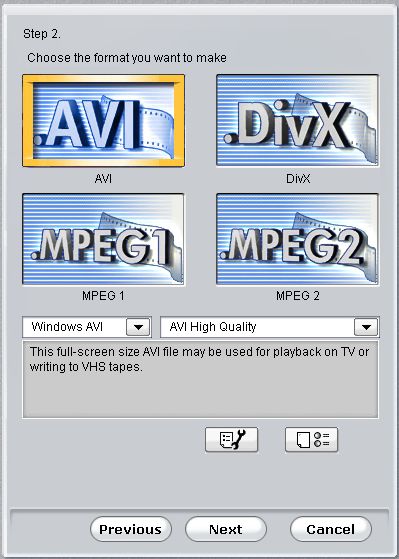
Under AVI profile settings in the following show in addition to your list:
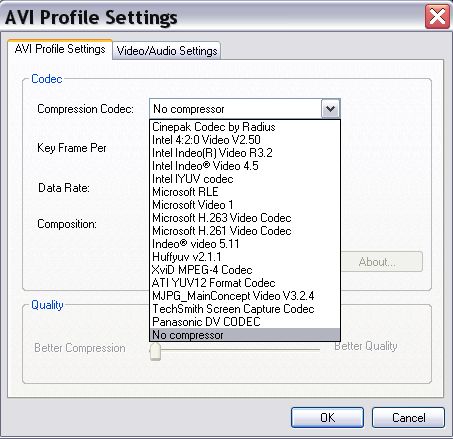
Some are free to download like Huffyuv, Lagarith and the Panasonic DV codec. Others get installed on the system by other applications like MJPG, ATI YUV12 and Techsmith.
Point is these codecs were installed to Windows by many sources. Some were installed by Windows. They aren't all contributed by Power Director. Maybe Power Director installed none of them although it probably contributed XviD since it shows on the box.
Live and learn. -
:::: sigh ::::Originally Posted by Nelson37
If you're just going to tell me to go to hell, I wish you'd just done that instead of attacking me for asking a detailed question at what is supposed to be the premiere technical site for these kinds of questions! As I already said, I figured my questions constituted a tall order. Does that mean I am not entitled to ask them without being ridiculed for doing so? And could you point me to the place in my posts where I stated I would only accept pages and pages of explanation that were personally typed here in this forum by the contributor him- or her-self, and that links to the information I need were forbidden?
I see! I'm sure you'd never issue a false assertion, so you could give me a link to exactly where in the glossary the Cinepak Codec by Radius is explained and the sub-settings are listed and where guidance is given on how to select and adjust them?Originally Posted by Nelson37
And the equivalent link to Intel 4:2:0 Video V2.50, including guidance on how to choose the sub-settings?
And the equivalent link to Intel Indeo(R) Video R3.2?
And for Intel Indeo Video 4.5?
And for Intel IYUV codec?
And for Intel RLE? And Microsoft Video 1? And Microsoft H.263? And Microsoft H.261? And Indeo video 5.10?
For some reason, my eyes are denying that they're there.
Wow! A psychic, too! You know, James Randi has a huge cash prize waiting for you! (Oh, and by the way, I understand those things rather well, having developed test software working with a few scientists and engineers working on an MPEG committee. Alas, that doesn't answer my codec questions as asked).Originally Posted by Nelson37
Ah, sarcasm. Yes, encoding time is a very important factor for me, and that's a key part of my questions. I need guidance that takes relative encoding time into consideration. (I have an Intel quasi-dual 3.2GHz processor and reasonably fast disks running WinXP Pro SP2 with a cable modem, by the way. Not impressive, but it's a reasonable platform).Originally Posted by Nelson37
I doubt you mean "device", but my OP clearly suggests reasonable compatibility is an issue, yes. But I do not need universal, out-of-the-box compatibility.Originally Posted by Nelson37
Of course! There's no indication in my posts that I'm looking for absolute, infallible, perfect, multi-page answers that must be typed personally, contrary to your mocking criticism of me.Originally Posted by Nelson37
No it's certainly not, and I truly hope you know that as well as I and that you're merely attacking me for having the presumption to actually ask my questions to experts!Originally Posted by Nelson37
Wow! I never thought of that! Actually, I spent at least several dozen hours investigating my questions long before asking them. I couldn't find the information I need anywhere, certainly not at the moderate technical level at which I need them answered.Originally Posted by Nelson37
That's why I asked here. -
Um, er, why do you think it doesn't? My copy of PowerDirector 5 supports all of those. But I'm currently asking only about the avi file/container output codecs I've listed, how to choose between them, and how to select/adjust their sub-settings.Originally Posted by edDV
-
Originally Posted by newbee51
When I said many of the codecs above were "obsolete" 15 years ago I meant for recording and sending full video clips. These were developed back in the CD days but still get used inside applications or in web applets to move short pieces of graphics or small video clips.
A simple Google sweep for "AVI" gets you to useful reference like these.
http://www.jmcgowan.com/avicodecs.html
http://www.ulead.com/learning/video6/page1.htm -
Okay, I didn't realize that they would automatically be included in the output codec of PowerDirector just by installing them in the System. Please note that I am posting in the newbie forum.Originally Posted by guns1inger
Please note again that, as a newbie, I'm not sufficiently aware of all the technical details involved. All I know is that I've seen usenet complaints, even in the very recent past, stating that people couldn't play XviD- or DivX-encoded files. But, as I've said previously, I honestly don't see that as a serious problem. I just want something that is widely (rather than universally) compatible across various 21'st century platforms such that relatively few will have to download and install new codecs.Originally Posted by guns1inger
Boy, that sounds great. But I've just installed that software (and a couple of other codecs), and if AutoGK installed a codec, I'm afraid I can't see it in the output codec list in PowerDirector. There are two new "profiles @ level" -- MTK NTSC and MTK NTSC 6000 -- do they have something to do with AutoGK? Or is AutoGK a stand-alone program that's not applicable to PowerDirector?Originally Posted by guns1inger -
Thanks. I've now installed every codec suggested to me in this thread (but of course that means my questions have multiplied!) However, I don't see any identifiable reference to Lagarith, unless the MTK XviD "profiles @ level" sub-settings I mentioned above have something to do with it (or are they related to AutoGK?)Originally Posted by Baldrick
Alas, when I select the XviD MPEG4 codec, the useless and uninformative subsetting of "(unrestricted)" is the default and this explicitly excludes all the natural-seeming subsettings. "Unrestricted" just seems to be a dummy setting.Originally Posted by Baldrick -
Thanks, I understand that now. But do you understand why I felt (and still believe) that the first two replies were insufficiently informative? And even now I still need more info.Originally Posted by edDV
Yes, I was well aware of that, as I indicated. Please note, however, that my OP asks exclusively about AVI container files so as not to burden my questions with even MORE complexity than they already have! Can you imagine the apoplexy and hostile condemnation Nelson37 would have thrown at me if I had included all those other options in my OP? Yikes!Originally Posted by edDV
I really do appreciate the information. My ignorance was exacerbated by the fact that I have seen other programs which included specific options and help on installing additional plugins and options that did not come pre-installed with the application. Call it a brain fart, if you like. But note that I did post to the newbie forum.Originally Posted by edDV
Indeed.Originally Posted by edDV -
And those comments were appreciated, and were helpful and relevant. Since I am re-encoding edited files for output, I wish to use current codecs, but of course I still want good (though not perfect) compatibility.Originally Posted by edDV
Well, I guess I'll just consider suicide, then.Originally Posted by edDV
I can't tell you how much time and effort I put in to finding such information prior to posting. It never occurred to me to merely search for "avi". I searched with more complicated search strings (such as including several of the codecs in my OP) but did not find the kind of information I need. On the other hand, how many millions of sites came up with a mere search for "avi"? Talk about finding a needle in a haystack!
Back to the issues. I browsed the sites you linked to and found information that, to a newbie such as myself, seem to contradict your own advice, such as (and this is just a single example) recommending Cinepak for simplicity and compatibility for example. I'll certainly read them more closely tomorrow, but I hope you'll understand that I'd like to wait around here to see if more info is forthcoming.
I don't suppose you'd like to tackle the sub-detail questions in my Nov 18, 2006 01:56 post to Scorpion King? Including guidelines on audio codecs and their settings and all the rest? -
Thanks again. So I would output the edited file to uncompressed format and then use that as input to AutoGK? (deleting the intermediate file after encoding it).Originally Posted by guns1inger
I guess you're saying, then, that although there's some extra hassle involved, it might still be worth it in terms of the simplicity of the settings? -
Note that that writeup on Cinepak was circa 1997 when video was very crude. Try it and see for yourself.
http://en.wikipedia.org/wiki/Cinepak -
The Unofficial XviD FAQ:
http://ronald.vslcatena.nl/docs/xvidfaq.html
None of the codecs in your list satisfy all those requirements.Originally Posted by newbee51 -
The one's sure to be on the Windows 2085 install media would be.Originally Posted by newbee51
Mpeg1
Mpeg2
AVC h.264
WMV/VC-1
The libraries are full or will be full of media that require these decoders.
XvidD and DivX will be around for some time but have little commercial or institutional support.
Similar Threads
-
Freeware App To Change Video File Size, But Not Video Or Audio Codecs
By LouieChuckyMerry in forum Video ConversionReplies: 4Last Post: 19th Jun 2010, 10:06 -
Choosing video formats and codecs for media players
By JamesA in forum Newbie / General discussionsReplies: 1Last Post: 10th Feb 2010, 08:36 -
file size guidelines?
By henhao in forum Newbie / General discussionsReplies: 2Last Post: 14th Apr 2009, 09:21 -
Video Conversion - output file size
By Leo48 in forum Newbie / General discussionsReplies: 2Last Post: 19th May 2008, 08:28 -
Trying to trim video with VideoRedo but output file is a fraction
By geek2330 in forum Newbie / General discussionsReplies: 6Last Post: 21st Nov 2007, 20:45




 Quote
Quote