If it wasn't un-British, I'd cry.
After several hours removing old installations, cleaning out drivers, etc. etc. I downloaded and installed Catalyst 4.12 single bundle and MMC 9.03. Everything looked OK with the install of Catalyst, until right at the end when it started telling me that it needed missing files. These were:
ATINEVXX.SYS
ATINEUXX.SYS
ATINESXX.SYS
ATINEVXX.SYS
It seemed to think that these should have been available on the original installation CD, but guess what?
So I'm no further forward. When I try to run TV, it fails to launch and suggests that I run the PC check utility. This now tells me that there are multiple problems, including the fact that I don't have a recognised ATI Radion (or later) graphics chip (?)
If anyone wants to contact me, you'll have to be quick - I'm lying on the railway line at present and the 5:35 express is due any minute. Tell the guys at ATI I died thinking of them.
+ Reply to Thread
Results 31 to 40 of 40
-
-
Originally Posted by Gewitty


Ok first things first. Don't kill yourself. ok
During the MMC install if you don't already have the original ATI DVD Player installed - - MMC will see that and pop-up the 'missing files' box. No big deal. Just keep continuing the install of MMC and everything will be ok. You will get that pop-up on most versions. I choose Custom install and uncheck ATI's DVD player because it is junk and I don't want it on my computer. Even then the install will popup the 'missing files' deal. Just ignore that. ok.
Ok listen.... There is probably only 2 reasons your TV won't work.
1. The card is broken.
2. WDM drivers.
I doubt your card is broken. So I would say it's the WDM. "When you install those Unified 200 WDM drivers they are a bear to get back off".
Only for you will I do this. I'm going to create a restore point then install those 200 Unified WDM drivers, then I'm going to figure out how to remove them, then came back here and tell you exactly how to do it, or kill myself when I find out I can't.

Later -
OK. I'll hold fire on the suicide (The train didn't arrive anyway. It's the Fall here and we get something called, 'leaves on the line', which brings our entire transport system to a halt).
If it's any help, the 200 Unified Drivers no longer appear in the Device Manager Profile. There are three ATI drivers listed: ATI WDM Rage Theatre Audio, ATI WDM Specialised MVD Codec and ATI WDM Teletext Decoder. -
I survived.

I created a restore point (Norton Ghost Disk Image File) so I can 'go back' when all of this is done.
1. Using Control Panel Add/Remove - I ran ATI Software Uninstall. Rebooted when prompted.
2. Upon reboot I canceled (2) XP - New Hardware Found popups.
3. Ran - CAT 6-4_xp-2k_dd_ccc_wdm_enu_31959.exe install. WDM & CCC included. Typical. Reboot when prompted. Had to allow CLI.exe internet access with ZoneAlarm Firewall or I could not open CCC to make any adjustments. Bloated software to say the least.
4. Checked System Properties for WDM drivers: (See photo) WDM T200 Unified Driver
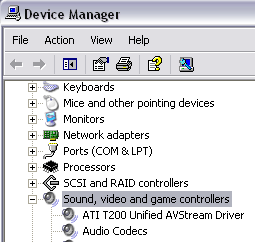
5. Tried VirtualDub capture. Picture and sound ok but preview framesize stuck on 720x240. When selecting Format to change framesize VD pops up error message #418: Unsupported Video Format. Tried to capture video anyway: VD pops up error message #425: Out of memory for video buffers. VD capture no good. Exit program and sound continues playing. Not supposed to.
6. Tested Ulead VideoStudio capture. Video preview stuck on 720x240 framesize but when actually capturing video framesize goes to selected 720x480. Captured file came out 720x480 (OK) and looked good. Stop capture and the preview goes back to 720x240. Strange behavior. Also on program exit sound continues playing. Not supposed to. Rebooted to get the audio turned off.
7. Install MMC v9.13. Custom install only TV, VCD, and Stills Gallery. Reboot when prompt.
8. Run ATI Configuration - (there is no test button)
9. Run MMC TV - Agree, autoscan channels, works, right click select SVideo (my input) works. TV on Demand always on - won't turn off. Edit Windows Registry to turn off TOD and it value already set. TOD won't turn off. Ran a few capture tests in MPEG2 and AVI and looked ok.
To answer Nelson 37's question about Preserve Best Audio Quality it's 224K 48000Hz 16 Stereo MPEG-1 layer 2 off DirectTV Satellite. Not very impressive.
Tried the Hardware Encoder for MPEG and it created only 0MB files that wouldn't play.
10. Shutdown MMC TV and rebooted to get the sound turned off and make sure it actually stops.
11. Add/remove - Uninstall ATI Software. Reboot when prompted.
12. Canceled (2) XP Found New Hardware on bootup.
13. Ran Driver Cleaner v3.3 and removed all ATI items listed. 6 in all.
14. Installed CAT 4.12, WDM 6.14, typical, reboot when prompted.
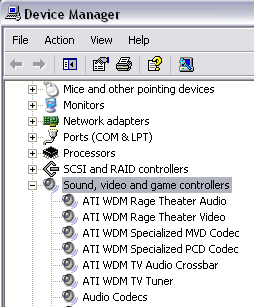
15. Tested VirtualDub capture= Normal error free capture.
16. Tested Ulead Capture = Normal error free capture.
17. Installed MMC v9.03. Reboot when prompted.
18. Ran ATI Configuration program and found a problem (see last photo). The TV Capture source was set to "No Default - unsupported". Changed that to ATI Rage Theater. Setup my skin choice, then ran the TEST. The test results were typical for me - No DMA on any of my drives and no remote wonder.
19. Ran MMC TV. Agree, autoscan, set audio input, select SVideo, and it worked. MPEG-2 captures looks good. AVI capture - won't capture with HuffYuv(?). Got a problem.
If MMC would capture AVI - Huffyuv I would be back to normal.
You can see what I did to uninstall - reinstall my ATI software and I had no problem with WDM. But I think this time went a lot better than my last attempt. Try following my outline and see if your's will work. I say your problem is WDM. You say you have 3 WDM entries, I have always had 6 entries. There is your problem.
You might also want to check ATI Configuration program for "TV Capture Source" selection. Mine was not selected upon reinstall. I later tried MMC with it set to "no default" but MMC still worked.
Later.
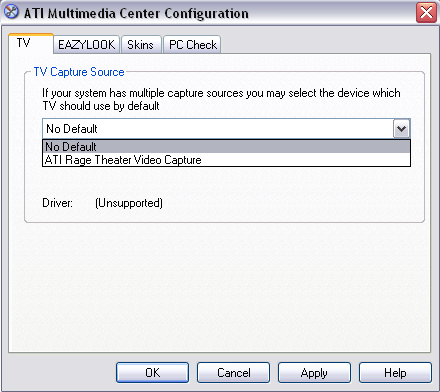
-
You didn't happen to test SPDIF capture of an raw AC-3 stream using a 24-bit sound card, by any chance? This possibility is the only thing that the new MMC might offer, but all the other horror stories really put me off. 9.03 seems to be working just fine.
You might want to post your process over at Rage3d, there are some folks there that I thing could use it.
To the OP, I hope you appreciate what Skorp just did for you. -
I certainly do appreciate it. I'll run through the whole routine later today and let you know what happens.
-
Sorry Nelson37, but no I didn't. lolOriginally Posted by Nelson37
@Gewitty, I hope I explained it good enough up there. But I would recommend you reboot then go to control panel add/remove and uninstall the "Uninstall ATI Software" listing, then reboot when prompted to do so. Once back at the desktop you need to "Cancel" the (2) new hardware popups XP will do, then run Driver Cleaner v3.3 (run a google.com search for the download). Then install Cat using typical, reboot, then check device manager for the installed WDM. You should have 6 items I think (help me Nelson37) listed. Once you get that MMC should install and work fine.
I had .net framework 1.1 and 2.0 already installed.
Also, don't let Windows Update install any ATI device drivers. It will mess you up again.
Good luck
Later -
I have six WDM as well, I think that has varied on older cards and MMC.
Installing MMC has got to be one of my least favorite PC things to do. I always have a supply of my favorite relaxing agent handy to fight the temptation to throw the damn thing out the window.
However, Skorp since you seem to be enjoying this, you don't happen to have a 24-bit sound card with coax or optical input capable of recording bit-accurate sound, and a capture source with true 5.1 AC-3, along with an hour or two to blow?
SOMEBODY has got to test this out. Maybe my next upgrade, I got one coming and have been to get one of those M-Audio cards, anyway. I want that 5.1 capture. -
@Nelson37 - I don't think I can hook it up....
I have digital output from both my ATI9800Pro and also my Audigy II soundcard. The 9800pro doesn't seem to have a digital input. My Audigy has S/PDIF input but it is only internal on the card. The manual shows using this connection only from a dvd/cd drive.
Got any ideas?
Similar Threads
-
ATI AIW 9800 Pro worst capture card ever?
By veedeo in forum Capturing and VCRReplies: 15Last Post: 1st Jan 2011, 19:41 -
Capture ability on current ATI TV Wonder devices vs All-In-Wonder 9800 PRO
By vectorthom in forum Capturing and VCRReplies: 0Last Post: 17th Aug 2010, 20:35 -
Sound with ATI AIW 9800 Pro
By andrewjameshoward in forum Capturing and VCRReplies: 1Last Post: 8th Aug 2010, 07:02 -
Sony EVO-9800 Pro Hi-8 deck, can't get hours
By kb3eoi in forum RestorationReplies: 1Last Post: 9th Jun 2009, 20:41 -
Connecting MacBook Pro to TV (Help!!)
By darkshadowofmordor in forum MacReplies: 12Last Post: 15th Feb 2009, 18:44




 Quote
Quote