hey guys,
I just bought a Toshiba D-RW2 all the features and everything seems great, I'm really happy with it except for on thing, when I record, all I record is static. Alright now for the specifics, I have a Magnasonic TV which most of you guys havent heard of, it's a pritty good TV that I bought for $200 about 5years ago, it doesn't have audio video inputs so I bought an RF switch. I connected it and I managed to get into the Toshiba menu, I autoprogramed all the channels. So what I do is I put my tv on channel 3, then I turn on the DVD recorder and from that point on I attempt to flip through the channels. As I flip through the channels the tv screen is just blue with no picture. So from that point I will put it on a channel through the DVD player and press record even though I can't see anything. Then I stop the recording and I attempt to watch it and all I can playback is black static.
So any help would be appreciated,
Thank-You,
Daniel
Try StreamFab Downloader and download from Netflix, Amazon, Youtube! Or Try DVDFab and copy Blu-rays! or rip iTunes movies!
+ Reply to Thread
Results 1 to 23 of 23
Thread
-
-
Try this. Lower right hand corner of the remote is the input select button. Press it until you get the the RF/coax input. I'm guessing you are on Line 1 which is the typical power on default.
-
This may sound silly, but do you have it hooked up properly? The coax should come from your wall jack into the recorder. Then, you should output from the recorder into the TV via the RF modulator. The TV will stay on channel 3 all the time. You will change channels on the recorder. It sounds like you have no input into the recorder
Veni Vidi Vici -
It would also help if you tell us if you have cable or satellite and if you use a box or if you plug the RF straight into the TV or do you use "rabbit ear" antennae or what?
Not to be rude but all of this should be covered in the manual. This is really basic stuff here we are talking about.
- John "FulciLives" Coleman"The eyes are the first thing that you have to destroy ... because they have seen too many bad things" - Lucio Fulci
EXPLORE THE FILMS OF LUCIO FULCI - THE MAESTRO OF GORE
-
Not only that. The D-RW2 is made by Toshiba. Not Samsung. Take a deep breath. Sit down with the manual and everything will be fine.
-
@ polesel31:
Almost forgot:
First of all, welcome to our forum. To make your stay here as nice and fruitful as possible, take your time and read our forum rules/AUP.
Please use a more descriptive topic heading. Use the edit function. I'll even give you a suggestion: Problem recording with Samsung D-RW2
From the AUP:/MatsTry to choose a subject that describes your topic.
Please do not use topic subjects like Help me!!! or Problems.
Moderator -
The use of CAPS in the title is considered shouting - and should be avoided
-
no input on remoteTry this. Lower right hand corner of the remote is the input select button. Press it until you get the the RF/coax input. I'm guessing you are on Line 1 which is the typical power on default.
well this is what I have now...the DVD recorder has the cable in the antenna in, antenna out goes to the rf switch, video goes from the dvd recorder from video out to the rf, l and r audio go from the audio out on the dvd recorder to the re. The rf has an out that goes to the tv. So basically it looks like thisThis may sound silly, but do you have it hooked up properly? The coax should come from your wall jack into the recorder. Then, you should output from the recorder into the TV via the RF modulator. The TV will stay on channel 3 all the time. You will change channels on the recorder. It sounds like you have no input into the recorder
I drew something out in paint and I attatched it so see that for my set up... lol dont mind the 5year old crayon skills...
I have cable and you can see by the set up, how I do it...it wasn't that simple, I'm usually really good with stuff like this but this time it won't hook up...It would also help if you tell us if you have cable or satellite and if you use a box or if you plug the RF straight into the TV or do you use "rabbit ear" antennae or what?
Not to be rude but all of this should be covered in the manual. This is really basic stuff here we are talking about.
- John "FulciLives" Coleman
thanks so much man...yeah the title was at an urgent moment during the day were if I didn't get some feedback I was going to go nuts so I wrote the title in a way that I thought would get people to reply right away...thanks for the info and I'll remember that for next time...@ polesel31:
Almost forgot:
First of all, welcome to our forum. To make your stay here as nice and fruitful as possible, take your time and read our forum rules/AUP.
Please use a more descriptive topic heading. Use the edit function. I'll even give you a suggestion: Problem recording with Samsung D-RW2
From the AUP: Quote:
Try to choose a subject that describes your topic.
Please do not use topic subjects like Help me!!! or Problems.
/Mats
Moderator
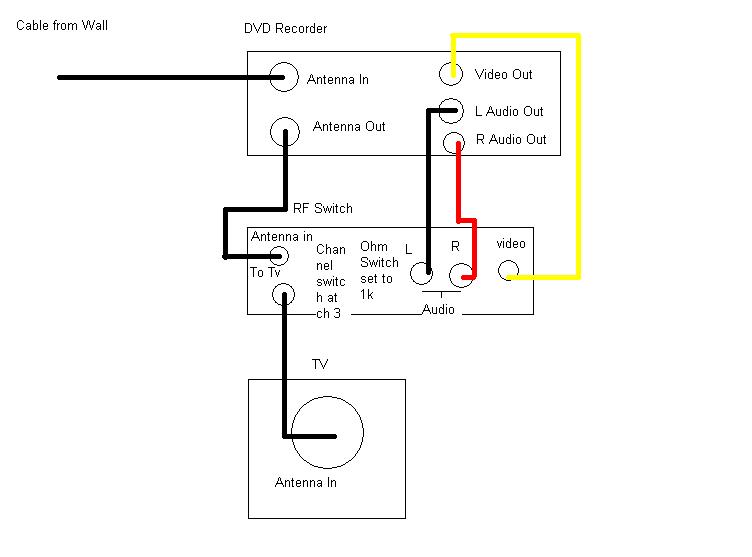
-
What exactly do you believe is the reason for the switch? I don't see any.
What brand and model is the recorder?
I still think you have your recorder (whatever the brand) set to the wrong input. You are recording from an input that has no source material. Again. Read the manual. Look at your remote. And set the input to RF. -
I have no input on my remote though! What do I do then?Originally Posted by next
-
oops my bad it's a Toshiba, I meant to type that, don't know why I wrote Samsung lol...Originally Posted by next
-
Do you have a remote? If you do the model number of the remote is SE-R0123. The button in the lower right hand corner is labeled "input select". There is no other answer.
-
no it came with an SE-R0225...their is know button that says input on my remote...
-
Here is another thing to be aware of:
"RF Output: The RF Output only insures accessibility of broadcast signals to your TV. Disc playback is not output through the RF output, therefore, you must connect the recorder to a video input (composite, S-Video, or component) on the TV. If your TV only has an RF input, you will need an RF modulator (such as 209MINI)."
So thus the purpose for your switch. I still believe you need to read the manual and determine how to set the input source. Once you have figured that out see what happens.
If you can see the recorder's setup menu then you have a video path to the television. Again you need to find out how to set the input source. -
ok guess I'm gonna have to search around more...the manual says nothing about the inputs, it tells you how to set it up but it doesn't explain much else...
-
o but wait...I am using an rf modulator because I bought one because I didn't have the audio, and video inputs on my tv...
-
@polesel31:
OK, so now I've even changed the topic heading for you...
/Mats -
Except it is a Toshiba D-RW2 not a Samsung D-RW2 :POriginally Posted by mats.hogberg
- John "FulciLives" Coleman"The eyes are the first thing that you have to destroy ... because they have seen too many bad things" - Lucio Fulci
EXPLORE THE FILMS OF LUCIO FULCI - THE MAESTRO OF GORE
-
Thanks - 'twas Samsung yesterday I think...
/Mats -
6 years later... Oh well, better late than never...
The manual DOES tell you how to select inputs (like the front VGA, the rear VGA, etc. It is done with a sequence of strokes with the
SELECT and the /\ and \/ keys (the UP and DOWN keys). In your manual, read Page 68 and on. -
No DVD recorder has VGA ports. They have RCA inputs, and S-Video inputs, but not VGA inputs.
Welcome newbie, but piece of advice: Digging up threads that have been dead for years to post an answer is not forbidden here, but it is not considered polite behavior in most Internet forums.
Similar Threads
-
Toshiba RD-XV48DTKB - Recording NTSC Camcorder Home Video
By Bigby in forum DVD & Blu-ray RecordersReplies: 2Last Post: 27th Sep 2009, 18:10 -
Problem With my Toshiba HD-A3 ?
By ofield1 in forum Newbie / General discussionsReplies: 1Last Post: 3rd Mar 2008, 12:49 -
Toshiba HD-02 problem
By kangarew113 in forum DVD & Blu-ray PlayersReplies: 10Last Post: 18th Jan 2008, 08:14 -
Problem with my Toshiba XS-34
By gymnastgirl in forum CapturingReplies: 5Last Post: 10th Aug 2007, 21:55 -
Does Toshiba DVD-HD Recorders block HBO,Showtime,Starz,etc from recording?
By NiteLite in forum DVD & Blu-ray RecordersReplies: 19Last Post: 22nd May 2007, 12:03




 Quote
Quote

