I have a big problem.
WHen i try to watch a video/burn it onto a DVD there is a some kind of red filter over it. It looks like you are viewing the video with red glasses on.
I have installed several codecs and drivers but it would work. What can I do to remove this filter.
If this is the wronge group to post it in: I am sorry. I could find a better one for this problem.
Thax
+ Reply to Thread
Results 1 to 10 of 10
-
-
Some details might help. What is it that you did again?
"Watching" implies a capture problem.
There is no way that burning data to a DVD introduces a red filter. -
When i am watching a movie. Just a avi file. Sometimes the screen is ok. But when i put it in fullscreen mode or I go to another screen and go back to the movie . Everything look like you are viewing it with red glasses on.
-
Your display card is <"bleeep"> talk to them.Originally Posted by BioHazardNL
-
I think edDV is referring to your video card drivers or settings as a problem.
 Or something wrong with the card itself?
Or something wrong with the card itself?
Have you tried playing them with VLC Media Player? If it plays with no problems, then it could be your codecs are messed up. VLC uses it own codecs. Hopefully you haven't installed any codec packs lately? Major cause of problems.
If VLC has the same problems, then I would look to the video card drivers or settings.
If you are able to burn them to DVD and your standalone player has the 'red' problem, then I don't have a clue.
Since this seems to concern software playing problems, I'll move this thread to that forum.
And welcome to our forums.
-
Check your video driver settings. Some have individual red, green and blue adjustments for full screen mode. e.g., nVidia GeForce:
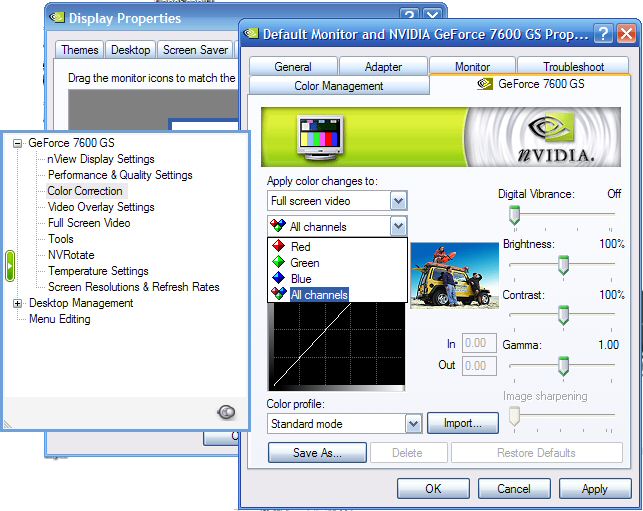 John Miller
John Miller -
About the only thing I can think of is video card settings changing when you come out of full screen (overlay) mode. I'd start with updating the video card driver and setting overlay to your preferences.
It is possible that the software player is changing settings coming out of full screen. Try other software players. If they are all doing it, then the card, or card driver settings are at fault. -
I have seem this type of problem with a damaged/improperly inserted DVI cable.
Check that first. -
Another possibility:
"When you play a DVD full-screen through Microsoft Windows Media Player or through a third-party DVD player, the video may play in a single color."
Microsoft Knowledge Base Article KB840718John Miller
Similar Threads
-
best DVD recorder filter & ATI AIW filter
By VCRcomp in forum RestorationReplies: 1Last Post: 27th Jan 2011, 18:27 -
Red or Yellow?
By olyteddy in forum ComputerReplies: 4Last Post: 21st Nov 2010, 23:39 -
Red Flashes
By gerritv in forum Authoring (DVD)Replies: 1Last Post: 12th Nov 2009, 04:35 -
I need a genuis!!! Heavily red tinted or red hue.
By mikekrauser in forum Authoring (DVD)Replies: 4Last Post: 16th Aug 2009, 20:51 -
Borris RED
By xnowboardeveryday in forum EditingReplies: 1Last Post: 15th Oct 2007, 11:19




 Quote
Quote