After reading the thread that somebody posted about likes/dislikes for IE7, I decided to give Firefox a second chance.
It's quick!
It's taking me a little time to get used to, but I think I like it.
I do have one issue that I haven't figured out how to resolve though.
In IE6, I have customized all of my toolbars to take up very little space at the top of the screen all in the space of one toolbar, like so:
However, I cannot get Firefox to do this. It won't let me move the toolbar that has the navigation buttons on it:
How do I move that toolbar?
I keep hitting the Tools and Bookmarks buttons when I want to use navigation buttons.
TIA!!!!
+ Reply to Thread
Results 1 to 4 of 4
-
"To steal ideas from one person is plagiarism; to steal from many is research." - Steven Wright
"Megalomaniacal, and harder than the rest!" -
You'll need to customize the menu to include the buttons in the nav toolbar, then turn off the nav toolbar.
-
d'oh!!
thanks man."To steal ideas from one person is plagiarism; to steal from many is research." - Steven Wright
"Megalomaniacal, and harder than the rest!" -
Similar Threads
-
Firefox 3.5.4
By pepegot1 in forum ComputerReplies: 3Last Post: 26th Oct 2009, 08:47 -
Firefox question - extension for scrolling URL window?
By Hank Kinsley in forum Off topicReplies: 1Last Post: 2nd Oct 2009, 08:34 -
Question about how to keep Quicktime from taking over Firefox
By jimdagys in forum ComputerReplies: 5Last Post: 7th Sep 2009, 01:59 -
Firefox?
By AM3 in forum ComputerReplies: 1Last Post: 23rd Apr 2008, 13:35 -
Firefox ?
By makntraks in forum ComputerReplies: 2Last Post: 8th Feb 2008, 13:34




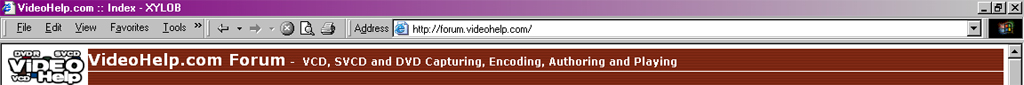
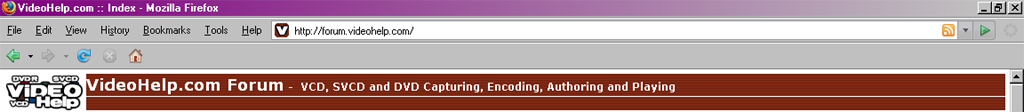
 Quote
Quote