Hello,
Long time me no post here.
But be prepared for a long scatter brain post. Sorry for being a scatter brain
First off, I got an iPod Video. Great. I like it
Second, the specs for the video are disappointing. 1.5mb/sec for 640x480. Ha!
Anyhow, I've been playing around, and I've come to learn that the iPod Video can pretty much playback anything inside of the Baseline H.264 profile.
iTunes doesn't like to let any third-party apps import MP4 files. But, if you use x264 and NicMP4Box to mux, then you create files that iTunes will glady import. Even MP4s that it can't play.
http://nic.dnsalias.com/
Alright, so, now that I can import thirdparty, it got me playing with the x264 settings. The iPods spec say 2.5MB/sec for mpeg4 files. So, just for fun, I encoded a file @ 2.5mb/sec in h.264. To my suprised, it worked!
I even tried bitrates all the way up to 8mb/sec. It worked too!
So, I have concluded that the iPod can playback ANY file that meets the Baseline/Level 3 standards. This includes max bitrates of up to 10mb/sec (but not any higher than that).
After days of trying and encoding, and re-encoding, I have come up with some of out-of-range specs.
I have put this into Quality/Compatibilty. These are all basd on the x264 proflies.
First off: Best Quality/Least Compatible
1p-MaxSpeed Profile. <--- Change profile to baseline and AVC Level to 3. Const. Quality set to 1. VBV Maximum Birate 10000. Encodes very fast, and produces excellent quality.
Pros:
Pretty Much DVD Quality
Cons:
File size is bigger than original.
Skips on iPod.
Also, the Const. Quality will ignore VBV Maximum bitrate and produce peaks higher than 10MB/sec, producing a blank and unusable file.
Second: Good Quality/Very Compatible
PD-iPod 5.5G <---- Load this profile, but instead of 1000 for birate, choose Const. Quality and set it to 1. Change VBV Maximum Birate to 10000. In this case, birate never exceeds 10mb/sec.
Pros:
Very satisfactory quality on the iPod. Especially with TV out.
Average movie is 1.2-1.8GB in size.
Near flawless playback on iPod. May never skip at all.
Cons:
Posterizing an issue in dark scenes. Extremely noticable especially when using TVOut.
Third: Excellent Quality/Compatible.
1p-MaxSpeed Profile. <--- Change profile to baseline and AVC Level to 3. 2pass @ 3000. VBV Maximum Birate 10000.
Pros:
Produces excellent quality video that rivals the Const Quality 1 mode.
With TVOut, rivals DVD quality. If not matching it.
File size is still relativity small.
Cons:
Skipping may occur. You never can tell.
4mb/sec does work, but can create peaks beyond 10mb/sec. Thereby creating unusable video.
In the end, you can create 2mb/sec video with VBV set to 10mb/sec. As long as you keep it within the baseline profile and AVC level 3. The iPod will take it.
Here's where I hope you all can help.
I know that the iPod is capable of DVD quality with birates up to 10mb/sec.
The iPod does sometimes skip. But I'm not entirely sure if it's related to bitrate.
I encoded some fairly simple sequences with Constant Quality set to 1 which produced files at up to 6mb/sec and 7mb/sec. They played back perfetly on the iPod.
I ABR encoded some up to 8mb/sec. They again, worked. Didn't skip.
At bitrates of up to 4mb/sec and higher, it seams the iPod wants to skip on scenes of extreme detail. Such as grass, rain, or hair.
For instance, I encoded the ending Matrix lobby shootout. Will the pieces flying around, you'd think it would skip like crazy. The iPod played it flawlessly.
But, then, I encoded a scene from The Fifth Element. The part where Milla Jovovich falls into the taxi, and asked for "Help." Where did it skip? On a non moving closeup on her face. Now there was lot of hair in the shot, so that added to "Detail."
I'm guessing the skipping is related to quantizing rather than bitrate. Beyond setting the bitrate and keyframes, I'm not to certain what the other settings in x264 will do.
So, now that you know you can produce iPod video with DVD bit-rates, maybe someone will come up with a solution to the skipping in detailed scenes.
Thanks for reading
Guiboche
+ Reply to Thread
Results 1 to 3 of 3
-
-
Well hello all again

I found a solution to the problem I had earlier above.
Though the iPod supports all H.264 baseline files at Level 3, the buffer memory in the iPod gets overflown with higher bitrates. This causes it to skip/studder.
So, below, I have come up with the optimal maxquality settings the iPod can/will fully support.
First off, audio can never exceed 128k/sec. So will start with that. Set audio to 128k or less (why less, I don't know
Below are my settings in Megui.
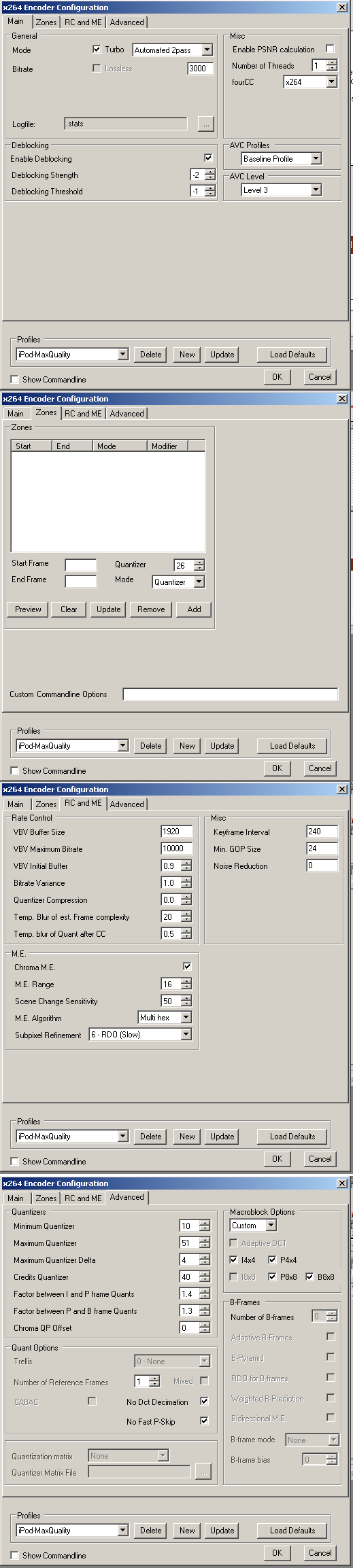
I've also attached a profile you can use to import into Megui.
ipod-maxquality.xml - 0.00MB
There you all go. Have fun
Guiboche -
/cut/
(I didn't realize its a guide or guide-alike post, so I removed my sarcasm about certain overpriced crappy device, if mod or admin reads it - please remove my post, thank you)
Similar Threads
-
Write bytes to a video to apply just a range of pixels
By jairovital in forum EditingReplies: 3Last Post: 1st Sep 2010, 09:57 -
Is there a video tuner for computers that has a high channel range??
By True Colors in forum Capturing and VCRReplies: 17Last Post: 10th Feb 2010, 12:24 -
How are these specs for video editing?
By vid83 in forum ComputerReplies: 16Last Post: 8th Feb 2009, 03:54 -
PC specs for video editing
By dainova in forum EditingReplies: 16Last Post: 5th Dec 2008, 12:30 -
IPod nano with video and IPod touch
By SingSing in forum Latest Video NewsReplies: 0Last Post: 6th Sep 2007, 11:11




 Quote
Quote