I am having trouble understanding how these work together and I think it is mainly on the Resolution end. The main reason I think is because I read many places where people say that you need a lower bitrate with a lower resolution. This sounds good to me and it makes since, but I would think there has to be a trade off for using a lower resolution. So I guess the question is what is the trade off?
Normally I use something around 640x480, but I have noticed that some of the TV shows I have downloaded that look awesome have a much lower resolution than this. Is this something I would notice with a larger screen and if so when will that be noticeable.
As you can tell I really don't know what I am asking.
Thanks,
John
+ Reply to Thread
Results 1 to 5 of 5
-
-
Take a photo and project it on the wall 4 foot wide. looks like crap, low resolution.
Do the same thing with a slide, looks good. Hi resolution.
Amount of detail in the image.
This is difficult to spot visually without something to compare it to. Also, many Internet vids have so many other problems or issues that resolution tends to get overlooked.
To compress to MPG, or anything else for that matter, higher resolution requires more bitrate to describe it properly. As for what is too low or too high, that is purely a judgement call when the viewer thinks it looks good or bad. Larger screens make the difference more obvious.
Try watching nothing but HD for several days, then go back to SD. It is all a matter of "compared to What?". -
Think of resolution as size of pixels. Bit rate is "detail" assuming a quality source before compression. So detail can be spread over larger pixels (smaller file size) or over fine pixels (larger file size).
Large pixels work with small displays. Fine pixels are needed for large displays. -
No. That's wrong. It's backwards.Originally Posted by crash447
What you need is higher bitrate for higher resolution.
Lower resolutions can use higher or lower bitrates. Too high is just padding the file, it goes unused, bloats the filesize.
Higher resolution looks like crap with not enough bitrate.Want my help? Ask here! (not via PM!)
FAQs: Best Blank Discs • Best TBCs • Best VCRs for capture • Restore VHS -
The tradeoff is loss of clarity when viewing the smaller image at the same size as the original. Let's go to the extreme for demonstration purposes.Originally Posted by crash447
Here's a 640x480 image:
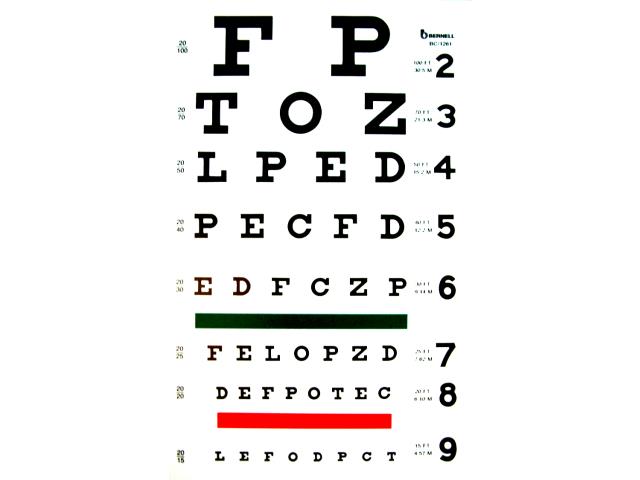
To save space we'll shrink it to 64x48:

Now let's view the small image at the same size as the original as you would when watching full screen:

Similar Threads
-
Trouble with aspect ratio and resolution with CapDVHS
By ckp in forum Capturing and VCRReplies: 69Last Post: 1st Jul 2011, 14:53 -
Bitrate and resolution advice.
By ShinKyo in forum Video ConversionReplies: 9Last Post: 20th May 2010, 14:01 -
Determine best bitrate for a given resolution
By cd090580 in forum Newbie / General discussionsReplies: 7Last Post: 29th Oct 2008, 17:32 -
Resolution/bitrate for small LCD
By jkleslie in forum Newbie / General discussionsReplies: 6Last Post: 27th Feb 2008, 14:16 -
Bitrate Vs. Resolution
By KibaOokaminosuke in forum DVD RippingReplies: 4Last Post: 2nd Jul 2007, 19:35




 Quote
Quote