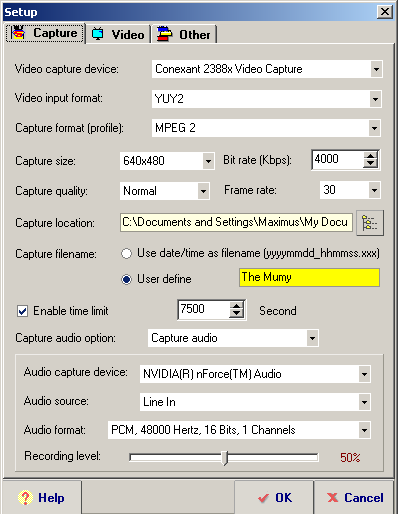Well, hello all. I just dove into the world of video capture, and boy, it's like learning a new science. I've made a few post on some general computing forums but although eager to help, a lot of folks just didn't know much about, so I was quite pleased to find this specialized forum. Out of the 15 pk of dvd-rs that I purchased, I've basically made 15 coasters. I'm at my wits end. Here's what's happening: I purchased a KWorld pci DVD Maker and PVR Plus as the app to run it. My main objective is to convert my older VHS movies (feature films) over to DVD and to be able to play them on a stand alone player. My player is a Cyberhome 300. I know, not the best but that's what I have. Initially, I captured in the DVD NTSC mode. The picture was good but suffered from lip sync and a slightly jerky video which was more noticeable during action scenes. These dvds played on my pc and player. I played with all the settings in PVR plus in an effort to improve it but to no avail. I played with bit-rate, recording level (have no idea what that does), capture size, audio freq, etc, nada; only more coasters. I then tried capturing in MPEG2 mode. Eureka, I thought. Lip-syn was perfect, no jerkiness and excellent quality picture and audio. A two hour movie was yielding about 3.9 gigs and burned with no problem. It played fine on my pc in Media Player. Well, I tried it in my Cyber home and all looked great, until about 15 minutes into the movie. The TV screen became all pixelated and the sound started skipping. If I started at the beginning and fast forwarded a while, it would play to the end, however it wouldn't always do this. Sometimes it would do the pixel/ sound thing again. Well, I burned more coasters trying different capture setting, to no avail. I went next door to play it on my parents player which is a new Phillips and all it does is say "bad disk". I'm at my wits end. I was using Maxell DVD-R disks (these have a blue coating that turn purplish when burned), but just ordered some Taiyon Yuden as they're on my mfg's recommended list. This is the second writer I bought. The first was returned, thinking it was bad. This is a different brand and does the same. I'm at my wits end but I'm determined to see this thru. Here's a list of what I'm using:
Win XP Home
Athlon XP 2500 Barton
2x512 ram in dual channel
80 gig WD hd
GForce MX Integrated GPU (64 megs dedicated, can go to 128 if needed)
Shuttle MN31N mobo
KWorld PCI DVD Maker ( latest driver from their site)
PVR Plus (with update patch)
Samsung Writer
Gang any help and suggestions will be most welcome. I'll answer any and all questions. Thank you and a great forum!
Bronson7
+ Reply to Thread
Results 1 to 27 of 27
-
-
Oh, I almost forgot. I'm using CDBurnerXP PRO 3 to burn. My Nero Start Smart won't burn the DVD. It says "unsupported format". Thanks
Bronson7 -
Did you look into buying a decent standalone DVD recorder? They are very affordable these days, and are very easy to use. The results are excellent, generally better than computer capture/encoding methods (unless you really know what you are doing). Plus, your computer won't be tied up while you are recording videotapes to DVD. For ease of use, time saved, and the great results you get, DVD recorders are hard to beat.
If you want to stick with the computer capture/encode method, there is lots of info about that on this forum. Have a look in the Capturing section and you will find everything you ever wanted to know about it.
There are also the "How To" sections and guides for capturing, converting, authoring, etc. -
GShelley, thanks for your response. I've read about those tape/dvd recorders. Reviews are really mixed and I was trying to save money plus learn something new. I will learn how to do this
 . Thanks again.
. Thanks again.
Bronson7 -
Sounds like it may be you burner. What speed are you burning. I had a similar problem, changed the drive and problems were eliminated.
-
Stay away from CDBurnerXP Pro! I recently switched from Nero just out of curiosity. None of the DVD's burned with it play on my standalones, but play fine on my PC and laptop. I immediately went back to Nero and will never look back.
-
Hey Kevo, on automatic, CDBurnerXP says 1x something. I know that's not right or maybe it is as I had MagicSpeed on my drive disabled. I also over-rode the auto setting and burned at 8X. It took longer! This is the second drive in less than two weeks. The first was an NEC that got good reviews. It was doing the same thing. The one I'm using now also had good reviews (Samsung). Thanks.Originally Posted by kevo777
I was thinking of getting Nero 7 Ultra, but I don't know. It's supposed to be compatible with my drive. The Nero I have now, came with Samsung burner, but it won't let me burn a vid DVD. I don't want to throw more money at this unless I know it will fix it. I'll post my capture settings so you all can take a look. Thanks.
Bronson7 -
Well the first thing I noticed with the IMAGE of your capture settings is that the resolution is not correct.
A NTSC DVD can be 720x480 or 352x480 or 352x240
A PAL DVD can be 720x576 or 352x576 or 352x288
As you can see 640x480 is not a valid DVD resolution.
One thing to remember here ... MPEG-2 is the format used by the DVD Video format but MPEG-2 as a format is more "open ended" than the DVD Video spec allows. For instance you can make a MPEG-2 at 640x480 but that is not compliant when it comes to the DVD Video spec. So the DVD Video spec defines what an acceptable or compliant MPEG-2 for DVD will be.
In short for a NTSC DVD you have two options. Either 720x480 or 352x480. Now many will say that for a VHS source that 352x480 is a "high enough" resolution and personally I do agree. However 720x480 does seem to give a slightly sharper image even though that resolution is really higher than what is there in a VHS source.
Here is the trick ... bitrate.
When you use 720x480 (also called "Full D1 resolution") you will need to use a higher video bitrate than if you use 352x480 (also called "Half D1 resolution").
The cut-off used as a rule-of-thumb is about 4000kbps video bitrate. At that or below you go with 352x480 but if you go above that then you go with 720x480.
You should buy some DVD-RW or DVD+RW discs (not sure which your cyberhome is compatible with) and do some tests. Record the same say 5 or 10 minute sequence from a VHS video twice ... once at 720x480 using 4000kbps and again at 352x480 using 4000kbps.
You should see that the Full D1 capture looks sharper but has more "compression artifacts" whereas the Half D1 capture looks a bit softer but has little to no "compression artifacts".
If you buy some DVD-RW or DVD+RW discs then you can burn each capture and test for yourself where it counts ... from your DVD player to your TV. I say to use a DVD-RW or DVD+RW because you can write then erase then write then erase many times over making them usefull for testing purposes such as this. It's always good to have at least a couple laying around. No need to buy a huge pack of them.
Please note that Half D1 will hit the MAX bitrate at about 5000kbps which means you never need to raise the bitrate to more than that when using Half D1.
Full D1 hits the MAX bitrate at about 8000kbps to 9000kbps (depending on the audio type you are using). The standard is 2 channel (note that you are using 1 channel) PCM WAV audio at 16-bit 48k but that takes up a lot of space. Instead you should use AC-3 format at 2 channel 16-bit 48k and pick a bitrate of 256kbps (PCM WAV has a "fixed" bitrate you can't change of 1536kbps).
Chances are you capture either PCM WAV or MP2 audio ... most capture cards will not capture direct to AC-3 audio. You can always continue to capture PCM WAV (but change it to 2 channels) and then convert to AC-3 audio after the capture.
As for burning ... forget what you are using and forget NERO ... the absolute best program for DVD Video burning is called ImgBurn and as amazing as it seems this program is FREEWARE.
This is a crash course and covers some stuff that I can think of off of the top-of-my-head. Feel free to try what I said and if you have more questions ... fire them off!
- John "FulciLives" Coleman
P.S.
When capturing with PCM WAV audio never raise the video bitrate above 8000kbps"The eyes are the first thing that you have to destroy ... because they have seen too many bad things" - Lucio Fulci
EXPLORE THE FILMS OF LUCIO FULCI - THE MAESTRO OF GORE
-
Fulci, I'm going to try what you suggest. As I don't have the half DI resolution as an option I'll have to use the 720X480. I'll have to play with the bitrate in order to get the whole film on one dvd. OK, I'm stoked. Thanks a bunch for the lesson and Ill let you know how it goes. The DVD-RW idea is a good one and I'll pick a few up. Good stuff. I've also installed IMGBurn. Thanks again.
Bronson7 -
I also have a Kworld PCI DVD Maker card. I capture to MPEG2, 720x480 with no video problems. The audio, on the other hand, tends to slowly drift out of sync though. (I know how to fix it post-capture, and I'm working on a guide to help others fix audio that drifts out of sync using AVISynth, one of my two favorite video tools (the other being VirtualDub).
I second what Fulci wrote above - use Imgburn to burn your video and, assuming that there are no other compliancy problems and you're using good quality media (TY or Verbatim), you'll have no problems with playback on your CyberHome CH-DVD 300 (which is what I have as well). I've also successfully played back my DVDs in a GE DVD player and a PS2.
I'm also a fan of DVDAuthorGUI (though I did not write it), it is a free front end program for the DVDAuthor tool, and I use this to author all my DVDs.
CogoSWSDSOld ICBM Coordinates: 39 45' 0.0224" N 89 43' 1.7548" W. New coordinates: 39 47' 48.0" N 89 38' 35.7548" W. -
It might be a good idea to run the capture file through VideoRedo's "Quickstream Fix" option before you do any post processing such as editing or authoring or even simple demultiplexing.
Doing this will help ward off possible A/V sync issues that may happen assuming the original capture file is A-OK to begin with.
If I understand correctly this card makes the computer's sound/audio card do the sound/audio recording and that kind of set-up could cause A/V sync issues right off the bat.
However even if the original capture file has perfect A/V sync it can still be thrown off with post processing hence my VideoRedo suggestion.
- John "FulciLives" Coleman"The eyes are the first thing that you have to destroy ... because they have seen too many bad things" - Lucio Fulci
EXPLORE THE FILMS OF LUCIO FULCI - THE MAESTRO OF GORE
-
Thanks Guys.Looks like I'm going to be stuck at using the 720x480 size. I would have none of these problems if 352x480 was available. Is the card not capable of that size or is it a software limitation? I'm experiencing jerkiness and audio sync problems at that size no matter what I do. Another thing, I'm beginning to think perhaps my old Socket A rig doesn't have the oomph to handle the larger size. CPU usage is around 90% with spikes to 95%. Dang, that's a load. I don't want to dump more money into software to fix video/audio problems if the capture itself is not right. Perhaps another capture app that does have the 352x480 size? Am I all wet here? Well I'm off to the store to pick up a few DVD-RWs. My TY DVD-Rs will be here today, but I really need to straighten out the capture process before I even think about burning. Thanks again.
Bronson7 -
Bronson7,
I never really paid attention to how much my CPU was being used for MPEG capture. Last night I did some captures from VHS to MPEG at 8000kbps. When my CPU is idle, it is at 0% utilization. When I'm capturing to MPEG2 using the software that came with my Kworld card, it is at 75-85% utilization. When I'm using TMPGEnc to encode DV, it maxes out at 100%. Check my computer profile for my computer specs.
CogoSWSDSOld ICBM Coordinates: 39 45' 0.0224" N 89 43' 1.7548" W. New coordinates: 39 47' 48.0" N 89 38' 35.7548" W. -
OK guys. Here's the update after A LOT of experimentation. My new disk arrived (Taiyon Yuden) which didn't solve anything.
I tried Fulci's suggestion of using RWs for experimentation, but my cheap stand-alone had a real problem with them. I had a major breakthrough though. I'm now able to record in the DVD NTSC mode at 720x480. Only problem is that I have to keep the bit-rate at 4050 to get the whole movie on one disc. The picture quality is pretty decent though and dropped frames are at a minimum, practically unnoticed, and so I'll leave it that way. Increasing the recording level seems to help also. The only problem I have now is audio sync. The movie begins to play back fine but goes out of sync the further along it gets; to the point of looking like a really bad dub job. I'll try Cogo's method with AVISynth. I was able to get my CPU usage down to about 70-75% by unticking "high quality preview" and minimizing everything. I think this helped with the pretty severe jerkiness I was getting before. I also tried Fulci's suggestion of using ImgBurn but it doesn't support my format (I think my setting of DVD NTSC is mpeg2) so I'm forced to use XPBurner Pro. Cogo hope you don't mind if I call on you for AviSynth help, if I need it. Thanks guys and I'm open to more recommendations (at least the ones I can do).
Bronson7 -
Are you starting to see why many of us have ditched the computer method of capturing and encoding DVD's and moved on to using a good quality standalone DVD recorder instead?
Time spent is something you can't get back, and can't get more of. The time you save by using a standalone recorder for the simple transfer of VHS to DVD is definitely worth the investment. -
Well.......err........um......I'm beginning to see your point GS. The only thing I have invested now is an el-cheapo $22 capture card. The DVD burner, I wanted anyway for back-ups. I'll concede. I'm way over my head here. The steps/software/time involved may not be worth it. I may very well be trying to make a purse from a sows ear. I'm going to try a few more things before throwing in the towel. And again, I appreciate your input. Thanks.Originally Posted by gshelley61
Bronson7 -
I think the problem is your Cyberhome player. I had the same model & had the same problems you seem to be having. It was fine with commercial discs, but did not like DVD's that I burned. I got a Philips 642 & no longer have the problems.
-
My suggestion is to either buy a hardware based MPEG capture card/device for the computer OR buy a stand alone DVD recorder.
As far as the computer goes I would look into the following models:
1.) Hauppauge WinTV PVR 250 (PCI card with inputs only)
2.) Hauppauge WinTV PVR 350 (PCI card with inputs and outputs)
3.) Hauppauge WinTV PVR USB2 (external USB 2.0 device with inputs only)
All of these do hardware MPEG capture so the speed of your computer is not a factor in making recordings/captures and right now the lack of speed of your current computer is one of your issues with your current capture card. Also these 3 Hauppauge cards/device will have no A/V sync issues especially if you use VideoRedo as I suggested before.
As far as stand alone DVD recorders I would look into the following models:
1.) Pioneer DVR-640H-s (has a built-in 160GB HDD)
2.) Toshiba RD-XS35 (has a built-in 160GB HDD)
3.) Polaroid DRM-2001G (has a built-in 80GB HDD)
4.) Philips DVDR3400 (no built-in HDD but uses the same LSI chip as the Polaroid)
5.) Toshiba D-R5 (no built-in HDD)
6.) Panasonic DMR-ES15 (no built-in HDD)
Out of these I feel the best is the Pioneer DVR-640H-s but the Toshiba RD-XS35 is probably as good ... I just have more experience with Pioneer models myself.
Both of those are expensive so if you want a built-in HDD at a "cheap" price the Polaroid is worth looking into.
If money is tight and a non-HDD model is OK with you then the last three on the list are worth looking into and the Philips may be your best bet since I just found out it uses the same LSI chipset as the Polaroid and that will give you great image quality but I haven't heard much about the build quality of this particular Philips model. I think it is somewhat new.
The Philips DVDR3400 is selling at BEST BUY for $170 (currently on sale for $150 although today may be the last day for that price) so if I was looking for an inexpensive stand alone DVD recorder this might just be the one. It has 1 hour, 2 hour, 2 1/2 hour, 3 hour, 4 hour and 6 hour recording modes whereas the Toshiba D-R5 lacks the 2 1/2 hour mode and that 2 1/2 hour mode is nice to have otherwise I would lean towards the Toshiba D-R5 instead as I know it is a good machine from past user comments (it has been around longer than that Philips model).
I list the Panasonic because they are popular and "function well" but the picture quality is not the greatest although they do have FLEX recording (variable bit rate) and on my list only the Pioneer and Toshiba RD-XS35 have that feature yet they are rather expensive.
- John "FulciLives" Coleman"The eyes are the first thing that you have to destroy ... because they have seen too many bad things" - Lucio Fulci
EXPLORE THE FILMS OF LUCIO FULCI - THE MAESTRO OF GORE
-
Thanks everyone for taking the time to help me out with this. It sounds like a hardware based MPEG capture or VHS/DVD stand-alone recorder is the way to go. I'm a bit disappointed but that's part of the learning process and I did learn quite a bit from all of you plus my hours of experimentation. Again thank you.
Bronson7 -
Before you give up or spend lots of money, I'll throw in a couple of observations. To start with, your CPU is easily capable of doing what you want to do, it's the same as mine! You have now got what most regard as the best DVD media available by buying Taiyo Yuden. While it could be your player, what might be causing you a problem is the multiple stages you are doing in software to get your end result.
Most on here frown on the one click, wizard driven software packages, but they do the same job as a standalone but for a hell of a lot less money. The downside with both a one click software option and a standalone is limited functions when it comes to playing around with your captured files. Try downloading the 30 day free trial of Ulead DVD Moviefactory from www.ulead.com. I don't use it myself as I need to do a lot of editing and transitions, but I installed it on my teenage daughters machine and she was able to get perfect results straight away. No dropped frames, no out of sync audio/video, no problems with burning, it just worked. Not bad on a machine with a 1.3 GHz Athlon in it. -
I'll add to the list of non-HDD DVD recorders to look for a deal on eBay. There are usually some open box store return units up for auction that you can get a great bargain on:
Toshiba D-R4
Panasonic DMR-ES20
Sony RDR-GX315
These two can be easily hacked to ignore copy protection signals:
Lite-On LVW-5007
Lite-On LVW-5005
All these units can be picked up for less than $100, sometimes way less.
I would suggest that you avoid DVD/VHS combo units. -
I am going with Fulci on the hardware-encoding card. I have the Hauppauge WinTV PVR 150 and I think it is great. Fulci has recommended elsewhere to avoid this model because of some problems, but I have not had these problems.
The reason that I recommend the card is that, from what I read here, you have not captured a satisfactory MPEG. It seems to me that proceeding with authoring and burning is pointless until you solve this problem.
People may frown on this, but I would find a local store with a liberal return policy and buy the card. If it does not work, return it. If it does work, find it cheaper online and return it.
Also, I have NO IDEA what all these settings mean and I have captured TV and VHS, and then authored those files to DVDs without any glitches. And it was not just luck, once you get the equipment to work, IT WORKS.XP
Intel Celeron D 335 Prescott 2.8GHz Socket 478 Pro
600GB
2G
ATI Radeon X1600 Pro
GIGABYTE GA-8I848P-G Socket 478 Intel 848P ATX Int
Lite-On DVD SOHD-16P9S
Hauppauge WINTV-PVR-150 PCI Interface Tuner Card -
I also have had no problems with the Hauppauge PVR-150. Great card for $60 (over a year ago). I've never had any of the sync issues, or any issues for that matter, that many others speak about on these forums. Best advice is to just try it. If in doubt, buy from a vendor with a generous return policy.
-
Hi There, it looks like most of you know what your talking about, but NONE of you seem to be having the problem that I do. Maybe because I'm so dense..!!
I've just brought the Kworld DVD Maker USB 2.0 pack, including the 'capture box' and 2 CDs - Installation CD & Ulead movie factory CD.
I've been at this for about 4 hours now, but I can get ABSOLUTLY NO picture on my PC when using this. I know that some of you say you get a bad picture or bad/no sound, but I wish I had even that! - i have tried using both CDs too.
Csn anyone tell me, am i supposed to plug the capture box directly into my VCR (after unplugging it rom the TV, or do I keep the VCR plugged into the TV , and plug the capture box into that? also what connections should I use? I can plug the yellow white and red leads (using male connectors) to my VCR, and I can also do it by plugging them into a scart adapter and using that. I cannot however use the 's-video' lead as my VCR does not have a socket for it. (similarly my sky box/dvd player/tv all have female connectors, so i can't test it with those either).
Perhaps some of the options ae not correct?
I am probably being a complete moron, but please could somebody help me, so of my VHS tapes are in dire need of saving!!!
Thanks
ross -
You should start your own thread!
XP
Intel Celeron D 335 Prescott 2.8GHz Socket 478 Pro
600GB
2G
ATI Radeon X1600 Pro
GIGABYTE GA-8I848P-G Socket 478 Intel 848P ATX Int
Lite-On DVD SOHD-16P9S
Hauppauge WINTV-PVR-150 PCI Interface Tuner Card
Similar Threads
-
Converting VHS to digital, VHS tracking problems?
By ReedJohansson in forum Newbie / General discussionsReplies: 3Last Post: 23rd Jan 2012, 10:54 -
Converting VHS to CD / DVD..
By Sam911 in forum DVD & Blu-ray RecordersReplies: 1Last Post: 28th Jun 2010, 22:42 -
Converting VHS to DVD
By ianlever in forum Newbie / General discussionsReplies: 2Last Post: 28th Jun 2008, 15:49 -
Converting VHS to DVD
By bpatters69 in forum Authoring (DVD)Replies: 14Last Post: 1st Apr 2008, 13:44 -
Converting old VHS to DVD
By ddahlen in forum RestorationReplies: 3Last Post: 2nd Jan 2008, 01:54




 Quote
Quote