Hopefully someone can answer this:
I just got a Philips DVD player with upconversion. I hooked it up to my 52" TV through Both the HDMI cable and the Red,Green,Blue Cables (this is called "component" right?)...
Anway, I played dvd's through both the HDMI mode and the Component mode... and there is NO difference. Even though the DVD playter is supposed to "Upconvert" the DVD's to play at 1080i in HDMI mode, I still see hardly any difference between the 2. Any idea why??? Should I notice much of a difference?
+ Reply to Thread
Results 1 to 30 of 32
-
-
With good analog electronics component shouldn't be appreciably worse than HDMI. Especially with a low resolution source like DVD.
-
Is your 52" TV a CRT tube based unit? It has been pretty well established that the benefits of upconverted digital video through DVI or HDMI are most noticeable on fixed pixel displays like DLP, LCD, LCoS, plasma, etc.
Direct view CRT tube TV's and large screen rear projection units based on CRT tubes don't seem to show much of a difference between component analog or digital DVI/HDMI.
I've owned three large screen DLP's and there definitely is a very noticeable improvement in the picture using an upscaling DVD player with DVI or HDMI output. -
Yes, there's a difference, and often a big difference, but whether or not you see it, and how great of a difference there is, depends on the factors gshelley61 explained. The smaller the display, the less the noticeable difference (although 52" is plenty big). Less obvious with CRT displays. Less obvious unless you have 1:1 pixel mapping. So, for example, a 720p upconversion will be better when being shown on a 1280x720 display than it will over a 1368x768 dispay, where the TV has to make a second resize. Less obvious if your display hasn't been calibrated. Also, although one of the benefits of a DVI or HDMI connection is that keeping it all digital makes for a cleaner and clearer picture, some HDTVs convert it back to analog before then converting it to digital. Damn stupid thing to do.
Calibrate your TV set. At the very least, run it through the THX Optimizer found on all the Star Wars DVDs, as well as hundreds of others. Since you got a new player, even if it's been calibrated before, it'll have to be calibrated to the new player. -
It could be argued that a progressive movie DVD should look better using 480p or 720p to the TV rather than 1080i interlace.
All HDTV sets include internal upscaling to the native resolution of the display. A progressive "NTSC" DVD player extracts the progressive 720x480 frames off the DVD at 23.976 fps and 3:2 frame repeats these to 59.94 fps over analog component or DVI/HDMI if present. The HDTV takes the progressive 59.94 fps 480p stream and upconverts it to the native display resolution of the HDTV.
An upconverting DVD player in 720p mode will upconvert the 720x480 progressive frames from the DVD to 1280x720 and feed these to the HDTV as 720p 59.94fps over analog component or DVI/HDMI. The HDTV then rescales the 720p input to the native resolution of the HDTV.
In theory, the above should give equal results on the screen. The only difference would be due to the quality of upscale in the player vs. the HDTV. Upscale is fairly easy to accomplish.
An upconverting DVD player in 480i or 1080i mode is a different animal. Movie DVD 720x480 23.976 progressive information can be extracted as interlace fields and field repeated (telecined) to 29.97 frames per second (59.94 fields per second) at either 480i or upscaled 1080i and sent to the HDTV as 29.97 fps telecined interlaced video over analog component or DVI/HDMI. The HDTV now must deinterlace this video to progressive 23.976 and do the 3:2 frame repeat to 59.94 frames per second. Then, then the resulting 1080p video needs to be downscaled to the HDTV native resolution.
This path from DVD progressive to upscaled interlace to deinterlace and downscale in the HDTV is likely to be very lossy. Deinterlace is the hard part but higher end HDTV sets with "cinema" mode deinterlacers will do a reasonable inverse telecine. Cheap HD sets will do cheap deinterlace like a blend or bob to get to progressive.
Bottom line, most HDTV sets will look better if you feed 480p or 720p for movie DVDs. HD/BD DVD players add 1080p over HDMI only.
Interlace DVD's like you get from NTSC TV recording are a different story. They require high level "cinema" mode deinterlacing in the DVD player in order to feed quality progressive to the HDTV. Otherwise 480i or 1080i can be fed to the HDTV where the HDTV will perform the deinterlace. -
Thank you all for your answers. My TV is a 52" RCA HDTV monitor. I'm pretty sure it is a rear-projection TV. I have tried calibrating. I've tested 3 DVD platers with the TV also. And I still see only a very slight difference between the HDMI connection and the component video. The HDMI appears to be slightly lighter, but that is the only difference. You have mentioned that you don't really notice a difference on projection screen TV's... do you think that is why I dont see a difference, because the TV is a rear projection?
-
Another way to look at this, an expensive deinterlacing DVD player can be paired with a cheap HDTV with good results. Alternatively, a HDTV with quality "cinema" mode deinterlacing can be paired with a cheap 480i DVD player with good results.
Avoid using a cheap DVD player with a cheap HDTV. -
Give us the model number of the HDTV. We need to figure out the technology used in that set.Originally Posted by jeffgrooves
-
OK you have a CRT projection display with only 480i, 480p or 1080i input options.Originally Posted by jeffgrooves
Let's go top down.
It will probably do OK with an HD cable box set to 1080i. It has some inverse telecine capability but don't force a native progressive DVD through that path.
For DVD playback 480p is your best option for a movie dvd. Your 480i processing in that box is probably weak. Try 480p first and compare. This assumes a progressive DVD player set to 480p and YPbPr connection. -
This may be a stupid question but is there a button to press for upconverting on the Phillips, I know the Phillips I have upconverts over HDMI and not Component. I'm only hooked up via Component and set for 16:9 and Progressive in the players setup. I seem to re3call on my player the upconvert is grayed out most likely because I'm not on HDMI with it.
The picture looks pretty good to me as is. -
Thanks for the responses edDV. Okay, I tried some things out. First of all, the DVD Player doesnt allow me to choose between 480p and 480i. It only gives me the option of 480p or 1080i. In comparing the 480p to the 1080i (both settings played through the HDMI cable), I honestly have to say that I feel the 480p is better. There is a very very slight red & blue color bleed that is noticable if you look deep during the 1080i mode... but in the 480p mode, you don't see it at all.
Why is 480p better than 1080i?
Now, if I switch it to play through the Component Video (red, green, blue), the quality does not lessen. It looks exactly the same as it does playing it through the HDMI cable.
I bought the HDMI upconverting DVD player because I thought that there would somehow be an even better picture than just a regular component (red, green blue) cable hook-up... That is not the case with this TV. Do you believe that this is because this TV is Rear Projection? Yet if it was an LCD, DLP, or Plasma TV, you would notice a difference between the HDMI connection and the Component connection? -
DVD is native 720x480p for most commercial DVD discs. Upconversion doesn't add any detail to the picture. It just increases the number of pixels H and V. This is similar to using the full screen mode on a computer display card.Originally Posted by jeffgrooves
In most HDTV sets the progressive 480p or 720p path to the CRT is more direct than 1080i. 1080i needs to be processed for inverse telecine first and that step can be lossy.
CRT sets are different than LCD or plasma in that they directly scan the various resolutions, interlace or progressive, to the back of the shadow mask. The upper screen resolution is determined by the "dot pitch" of the display. If the dot pitch isn't fine enough, resolutions above say 1024x1080 may not make a difference in what you see. The advantage for CRT is better display of standard definition interlace signals.
LCD or plasma have a fixed progressive native pixel resolution and all input signals need electronic conversion (i.e. deinterlace and scaling) to that resolution before display can take place. For this reason, the quality of the image you see depends more on the quality of the electronic processing especially for standard definition interlace inputs.
HDMI (or DVI) vs. analog component Y,Pb,Pr just tests the digital path vs. the analog path. It is similar to looking at a computer monitor DVI-D vs. VGA. The difference will only be noticed on the best high resolution monitors at the highest resolution settings.Originally Posted by jeffgrooves -
I typically use my Pioneer DVR-320 for DVD playing (in progressive mode), to my Philips 4:3 HDTV (27PT8302/37). The TV accepts 1080i, but NOT 720p. Would I be better off with an upconverting DVD player? No HDMI, so it would need to be one that would work over component.
Also, this TV seems to have two different 'modes'. A 'normal mode' and a 'HD mode'. When changing to an HD channel from SD, the TV changes modes, and the screen flashes and resets to HD mode. Playing DVD's in 480p doesn't cause the screen to change to HD mode (it the TV only showing 480p, and not upscaling to it's HD native resolution? is there also a SD native resolution?) Would using an up-converting dvd player make the TV switch to HD mode? and then be able to use it's full resolution... Would up-converting result in noticable quality improvement?
thanks.
TV specs:
http://www.usasupport.philips.com/productDocuments.html?ProductCode=27PT8302/37&subCat...SU_US_CONSUMER
DVD Recorder/Player:
http://www.pioneerelectronics.com/pna/v3/pg/support/details/0,,2076_310070392_98124082,00.html -
It's a 27" direct view CRT tube. It's highly unlikely that you would see any difference using an up-converting DVD player. Besides, there are only a couple of them out there that can be hacked to send an upconverted signal through their component video outputs. Up-converting DVD players send the scaled image digitally through HDMI or DVI only. You don't have a DVI or HDMI input on that monitor, right?
Like I said, it's a 27" CRT. Sending it a 1920x1080i signal is not going to result in a 1920x1080 visible image on that display, no matter what you do. -
I have a similar Philips HDTV here attached to my computer, progressive DVD player and a Comcast HD cable box.
The PT830 series varies somewhat model to model for inputs and HD processing.
The first two-three inputs are 480i (composite, S-Video, or 480i YPbPr) only. Mine differs from yours in that my input #2 can be composite, S-Video or YPbPr and I have an input #3 as well but these all work 480/576i only. Mine will lock to composite PAL but only in monochrome. PAL works fine if you use 576i analog component from a DVD player.
My input #4 supports YPbPr (480i, 480p, 1080i) auto lock
VGA (640x480p, various x540p, etc. )
Your input #4 supports YPbPr (480i, 480p, 1080i) only
Other models have DVI or HDMI connectors but all seem to be 480i, 480p, 1080i only.
I've measured the effective resolution of this set (determined by the processing electronics and CRT).
Good news: SD performance is very good with fairly flat resolution out to 720x480 (~ 5.75MHz). This makes a good choice for DV and DVD.
HD performance tops somewhere between 800x600 and 1000x960. You can see pixels at 800x600 but above that it all blends, scan lines disappear and diagonals show no stepping. This is due to the resolution of the CRT itself.
There are two ways to play DVD. If you use 480i over inputs 1/2 the input routes through the digital processor and is handled similar to NTSC. You have choice of up conversion to 1040i interlace (good) or progressive (poor motion artifacts). In this mode, all the TV aspect ratio controls work like 4:3, 4:3 vertical expand, 16:9 display compress.
The second way is YPbPr 480p over input #4. In this mode, the HDTV scans exactly what the DVD player puts out. 4:3 will fill the screen, 16:9 will show letterbox but with all 480 scan lines inside the picture. It also mildly crops left and right. The TV aspect ratio controls have no effect. All this gets set at the DVD player. By concentrating 480 scan lines into about 80% of the vertical CRT height, the TV is displaying near it's resolution limit (~720x600). Progressive display works very well from a movie DVD and 480i DVD can look good if the player has inverse telecine and/or good deinterlacing. If you have a cheap DVD player, 480i discs may look better through inputs one or two as 480i.
1080i is fed through input #4 as well. In this mode the TV aspect ratio controls are also inactive and the display is a somewhat zoomed 16:9 (see below). By cropping the left and right, the TV allows a bit more vertical resolution to come through but the CRT rolls it off below 1080 lines (600-960 estimate).
An upscaling DVD player won't get much more than a 10% resolution improvement but will zoom in a bit like you get from 1080i TV. I like the way 480p shows pixel by pixel what the DVD player is outputting. Your choice.
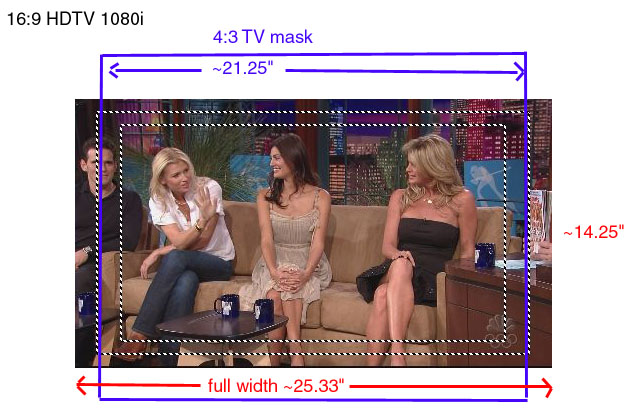
-
Thanks for the info. My TV does have two sets of YPbPr inputs, and both can handle 1080i (tested from my motorola HD cable box). I also have exclusive control over the aspect-ratio. There is not an automatic AR setting for SD or HD. Mine also crashes, yup crashes, when given a PAL progressive signal (you need to physically unplug/replug to get it back - eek!). Some PAL interlaced signals are OK though...
I guess I'll stick with my 480p DVD via component. Thanks! -
Mine is an early model (~2003) in this series, hence the VGA input. The HD digital block differs in later models where DVI and then HDMI were added. Mine only allows interlace sources on inputs 1-3. 576i does work over YPbPr.Originally Posted by akrako1
I don't recall if I ever attempted DVD player 576p over input 4 but I do connect the computer* as 540p (quarter 1080p) over VGA so I suppose 576p may work.
* the computer also connects 480p or 1080i from the ATI HD YPbPr adapter to input 4. -
Why would it look better? Dvds are set at 480i tops. If you make them 1080, you're just using like digital zoom.
-
Essentially true but you aren't zooming the picture with upscale, you are just dividing 720x480 pixels into finer pixels. The detail in the picture remains the same. It's more like "full screen" mode on a computer display card. "Full screen" upconverts a video file to the resolution of the desktop but it doesn't add detail.Originally Posted by handyguy
-
handyguy,
Incorrect, DVDs for the most part are 480p. They are actually 'dumbed' down from progressive to interlace for standard def televisions.
I have a Panasonic Q (Gamecube w/ DVD player) with a component connection. The difference between composite and component to allow progressive output is remarkable. Since I can have both connected to my television (1080p lcd) at the same time, the comparison was as simple as switching the input. The TV shows me the signals coming in as 480i (composite) and 480p (component) so I know exactly what the signal is. The colors and clarity are not even close. I'ts like I'm playing all my games for the first time. The exact same for DVDs. Watching something with lots of detail lik LOTR is phenominal.
However, your second point is correct in my experience. I see no appreciable (i.e. none) difference between the Q sending a 480p signal, which the TV has to upscale to 1080p, and the Xbox360 sending out a 1080p signal for the same movies. Perhaps I just have two devices (tv and 360) which upscale well, I don't know. But from this, I would tell anyone who asked me if an upscaling (720 or 1080) dvd player would make a big difference. I would say, no. Having a player that can simply output 480p over component or HDMI is about as good as you'll can get (for DVDs).Have a good one,
neomaine
NEW! VideoHelp.com F@H team 166011!
http://fah-web.stanford.edu/cgi-bin/main.py?qtype=teampage&teamnum=166011
Folding@Home FAQ and download: http://folding.stanford.edu/ -
Again, it depends on several things. The quality of the scaler and video processing in both the DVD player and display are factors. The type of display (CRT or fixed pixel), the size of the display and the typical viewing distance from the screen are also big factors.
A good quality up-converting DVD player connected digitally through DVI or HDMI to a large screen fixed pixel display generally will look better (clearer, more detailed, less video noise and scaling artifacts) than with the 480i or 480p analog component video path.
CRT tube TV's and CRT based projection TV's show little or no difference using the up-converted digital video signal. Smaller fixed pixel displays likewise will often reveal no real difference.
On a 62" 1080p DLP from 8-10 ft, there definitely is a clearly visible improvement from the better quality up-converting HDMI/DVI players over a standard player connected to the analog component video inputs. -
Hi-
Incorrect, DVDs for the most part are 480p. They are actually 'dumbed' down from progressive to interlace for standard def televisions.
All NTSC DVD players output 480i. DVD is an interlaced format. It isn't "dumbed down" to 480i. It's "smarted up" for 480p. If the player is progressive scan capable and is outputting to a progressive display, that 480i signal is intercepted and converted to 480p in one of a number of ways, depending on what the source is like, and how good the player is.
And I'm with gshelley61, upscaling by the player can often look better than the job done by the TV. But that's much more subjective, and is perhaps colored by the fact that if you bought an upscaling player, it had damn well better look nicer. But the scaler in a good player is often better than that in a fixed pixel display.
But the scaler in a good player is often better than that in a fixed pixel display.
-
So... all the upconverting dvd players are a scam except the Oppo and maybe a few others?
-
It depends onOriginally Posted by akrako1
the display technology (CRT or fixed pixel progressive)
the native resolution of the display
the quality of the analog component path vs. digital DVI/HDMI
image processing in the DVD player vs. in the HDTV
progressive 480p DVD vs 480i DVD being played
for 480i DVD, the quality of the IVTC in the player vs. IVTC in the HDTV
for 480i DVD, the quality of the deinterlacer in the player vs. the deinterlacer in the HDTV
for 480p DVD, whether the HDTV supports 720p or 1080p inputs or just 1080i
for 480p or 480i DVD, quality of the scaler in the player vs. scaler in the HDTV
other complications
aspect ratio control
overscan control
The combination that is most likely to yield superior results would be an oppo type player feeding 720p to a native 720p progressive display or feeding 1080p to a native 1080p display. This places all the processing load on the DVD player. The HDTV display can be very basic. -
Most of the up-converting players do a pretty decent job. I've tried out probably 6 or 7 models. They all use a handful of different chipsets to do the scaling, so performance is similar. There are some details and nuances that are noticeable in the better designed, more well thought out players like Oppo.
No scam is going on that I'm aware of. Like edDV mentioned, the idea is to put the work of scaling on the player (the source) when the digital info is being read from the disc and minimizing the work done by the display. This often will result in a better picture, even when the scaler in the display is very good.
The all-digital connection alone makes a difference, bypassing the D-A + A-D processing with analog. -
My TV is a rear projection Toshiba 51H84C and I notice a better quality picture playing the Phillips 5960 at 720p. It was worth the $20 differential I paid from the 5140 model. I already had a HDMI cable.
-
The other major input to the HDTV is the tuner (ota, cable, dbs, iptv). With the exception of the few 720p broadcasters and ESPN, the bulk of broadcast source is 480i, 576i and 1080i. It is possible to get a 480p/720p output from many of these boxes but the conversion needs to be done locally in the set top box and this is not being done with the highest quality deinterlacers or inverse telecine. The ideal set top box would at least offer pass through of 720p material instead of converting all HDTV to 1080i.
For this reason, the better progressive HDTV displays still need high quality deinterlacers and "cinema" inverse telecine. 720p level displays may be able to get by with the 720p output from the settop box. The high end 1080p sets that have high quality processors should be set to 1080i but would benefit if the set top box would switch to 720p for 720p native material.
It is unlikely that 1080p will be used for for over the air broadcasting because of the bandwidth requirements and the need to support live events on the same channel. Premium cable "film" channels like HBO and Showtime should be transmitting as 1080p/23.976 not 1080i/29.97 with telecine. There is no major bandwidth penalty and set top boxes can more easily convert 1080p/23.976 to 1080i/29.97 or 720/1080p/59.94 than they can process 1080i with IVTC. Most film oriented cable/dbs channels should switch to 1080p/23.976 but it would mean all new set top boxes to pull it off so it is unlikely to happen.
Most of the rest of the world is still gearing up for HDTV. Although 1080i is the likely choice for OTA broadcast, they have the opportunity to start with 1080p/23.976 on premium cable/dbs services even in NTSC or PAL-M regions. -
Hello,Originally Posted by edDV
It's quite obvious you know what your talking about, and if I could, would like to ask for your opinion on my current situation?
I purchased the same DVD Player that the op in this thread purchased: Philips DVP5960/37 - and I am also getting a new TV: Philips 42PF9631D/37 (Link to the TV: http://www.bestbuy.com/site/olspage.jsp?skuId=7705619&st=Philips+HDTV&type=product&id=1138085296194) Is there any way you can tell me what is the best way to configure these two? Also, is there a preferred style of cable, or just as long as the cable is HDMI it's sufficient? Brand? Style? You're help would be greatly appreciated! Thanks again! -
As implied above it all depends because the "best" choice of TV, DVD player and connection method will depend on how the various equipment will be used.
HDTV sets vary in native resolution and size. These vary in size up to >60" and in resolution from "EDTV" 720x480p (this is DVD resolution) up to ~1366x768 and on to 1920x1080 "full HD" the latest marketing term this holiday season.
How much display resolution is needed? That depends on the screen size and your distance from the screen. http://www.myhometheater.homestead.com/viewingdistancecalculator.html
The TV you have chosen is 42" (middle size), on the lower range of resolution at 1024x768 and plasma (bright but power consumptive). This fits the typical home living room - family room application where people don't sit too close to the TV (approx 6-10 feet) and the curtains may be open during the day.
Per the calculator, full 1080p resolution viewed on a 42" screen would require sitting 4.7 to 6.7 feet from the screen. If you sit further back, full resolution isn't needed and you will see no advantage to higher resolution.
If your needs are for a TV where people sit 6-10 feet back, the Philips 42PF9631D/37 will be fine.
Next, what resolution should be used for a DVD? High quality DVDs have 720x480 resolution and "Movie" DVDs are progressive 720x480p. The TV will accept 480p and upscale to 1024x768p. It should look fine. If you use an upscaling player that sends 1280x720p, the TV must down scale that to 1024x768. Try both. My bet would be 480p looks better but downscaled 720p might look better. Try both and choose what you think is best.
480i DVD discs (like those from a DVD recorder or computer tuner) will need conversion to progressive for display on that TV. The TV specs mention inverse telecine capability, the DVD player doesn't. So the question is should you set the DVD player resolution to 480i, 480p or 1080i for this type of disc. My expectation is 480i would look best but also try 480p and 1080i and see which you like.
If instead of this model, you purchased a DVD player with "cinema" processing (IVTC) of movie source and higher quality deinterlacing for non movie interlace sources, you could get good results with either 480p or 720p output settings.
Similar Threads
-
Component video to HDMI
By wiseant in forum DVB / IPTVReplies: 4Last Post: 20th Jun 2011, 14:56 -
S-Video to HDMI or Component ?
By Kweldood in forum DVD & Blu-ray PlayersReplies: 3Last Post: 31st May 2009, 17:05 -
component or hdmi
By devdev in forum Camcorders (DV/HDV/AVCHD/HD)Replies: 3Last Post: 23rd Jul 2008, 19:55 -
HDMI vs Component.....
By snadge in forum DVB / IPTVReplies: 6Last Post: 27th Feb 2008, 18:02 -
Is 1080i thru Component the same video quality as 1080i thru HDMI?
By Denvers Dawgs in forum DVB / IPTVReplies: 27Last Post: 13th Jul 2007, 17:25




 Quote
Quote