Hey all,
For quite some time now, my PC (the one in my specs above) would 'randomly' reboot. Sometimes while under heavy load like when I was running TMPGEnc, sometimes while it was sitting idle or simply running WMP.
Upon reboot, it would always ask if I wanted to report the problem and I always would. And, upon reporting, it would always open an IE window to a Microsoft page saying that the error/problem "was caused by a device driver.".
Nice and vague....Which device driver? There's only thousands....
Anyway, I always figured it was the driver for my PCI/IDE card, since that was the only device I had in my PC that didn't have drivers signed by Microsoft.
Then one day during Windows update, a new, SIGNED, driver is available! HOORAY!!!
I promptly install it and figure my problems are over.
Nope, the next day, same old same old......
So I get to digging around in the Device Manager and find a device under "Non-Plug and Play Drivers" with a yellow exclamation mark on it.
Oh no, this must be the problem.
The "Device" is NTFILERW.
I don't know what the hell this is. After hours of searching the internet, I find 2 or 3 leads and they all say that it has something to do with whichever email program you have installed.
I don't have ANY email proggies on this particular PC, in fact I even went through all the bullshit that is involved with getting rid of Outlook Express. So that's more than likely NOT what it is...
I disabled the device and had no problems for about a week.
So I decided to have Device Manager uninstall the device.
All is well for almost 2 weeks, when, WHAM, crash/reboot with all the same old stuff from before.
I go into Device Manager and whaddaya know? NTFILERW is showing up again with a yellow exclamation mark on it.
Can anybody here tell me what the hell NTFILERW is and how I can make it go away forever???
Please?
TIA!!
Try StreamFab Downloader and download from Netflix, Amazon, Youtube! Or Try DVDFab and copy Blu-rays! or rip iTunes movies!
+ Reply to Thread
Results 1 to 4 of 4
Thread
-
"To steal ideas from one person is plagiarism; to steal from many is research." - Steven Wright
"Megalomaniacal, and harder than the rest!" -
;/ l ,[____], Its a Jeep thing,
l---L---o||||||o- you wouldn't understand.
(.)_) (.)_)-----)_) "Only In A Jeep" -
Seems to me like some kind of malware. A Google search reveals very little and a search on my XP installation yields nothing with that name.
Do a search for NTFILERW*.* from your desktop to see if you can locate the file (most likely in C:\WINDOWS\SYSTEM32\DRIVERS) and then delete it. Uninstalling from Device Manager doesn't necessarily delete the file, it just removes the necessary entries from the registry.John Miller -
If you have something in device manager with yellow question mark on it, that means that one of your hardware doesn't have a software or driver or it may have some other problem like resources conflict.
Try uninstall or remove the yellow mark device and than go to control panel, new hardware and see what it will show you during searching for a new hardware. If this doesn't work you may just want to disable it(right click, disable) you my also right click on it to see properities and check if there is a location for the driver. Also see resources for this hardware and check if there is a conflict within. The best way is to find the driver for that or simply disable it. Most likely noone will be able to tell you what it is and most likely you won't find on the internet.
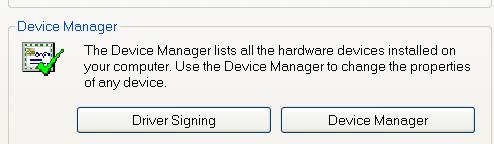 moved to another forum, nobody likes me here...
moved to another forum, nobody likes me here...
Similar Threads
-
HDMI device that can capture (unencrypted) "HD" audio sources?
By jalyst in forum CapturingReplies: 70Last Post: 28th Mar 2017, 13:45 -
WMV "Encoded date" metadata, a mystery?
By Gew in forum Newbie / General discussionsReplies: 5Last Post: 22nd Mar 2010, 19:58 -
MPEG Streamclip, "Headed MPEG"s & the mystery of the missing
By daffo2 in forum MacReplies: 5Last Post: 15th Jun 2009, 04:27 -
Need help...Newbie who's just bought "EasyCap" USB Capture Device
By RICHM0802 in forum CapturingReplies: 1Last Post: 19th Sep 2008, 01:18 -
VirtualDub "Access Violation" Crash, Alternative Program?
By Ruro Jiruries in forum EditingReplies: 6Last Post: 29th Jul 2008, 16:16




 Quote
Quote