Is there any chance after exploring an flv format file with gspot to improve its quality
output into another format. DVD is not a good option since flv files often are of very poor quality in resolution so may be a VCD may be better.
What are your opinion on this? Thank you
+ Reply to Thread
Results 1 to 12 of 12
-
-
I'm assuming you want these files to play on a standalone DVD player. VCD would be one option to try. VCD has a fixed bitrate of 1150kbps to stay within the specification. You can see the VCD specification to the upper left. <<<<<<
As far as improving the quality, no. Any further re-encoding from the FLV format to another will lose you some quality. You might be able to filter out some noise and smooth it up a litte, but the quality lose is inevitible. You just need to minimize it.
I rarely encode FLV to other formats, but I'm wondering what process or program you are using for the conversions?
For VCD (MPEG-1), TMPGEnc encoder works very well, and it's free for that format use. I don't know if it will accept FLV, but I believe VirtualDub does, probably with some plugins. If so, you may be able to frameserve the output from VD to TMPGEnc encoder. Between those two programs, you should be able to get as good of quality from the conversion as is possible. Frameserving eliminates the in-between file and saves hard drive space.
Here's a guide for VD: http://www.digital-digest.com/articles/FLV_to_AVI_Conversion_Guide_page1.html
And one for frameserviing to TMPGEnc from VD: https://www.videohelp.com/virtualdubframeserve.htm -
Thanks for the info red
I did not know this Frameserve with Virtualdub technique I may go and try it soon -
TMPGEnc can open flv's directly if you have Gabest's flv splitter installed and in the case of youtube, ffdshow for the video decoding. It has a built in VP62 decoder for newer flv's.
-
Thanks, celtic_druid. I was wondering if there was an easier way. .flv is not something I normally bother to convert.

-
Something is not working right for meOriginally Posted by celtic_druid
I have installed TMPGEnc Plus, flvsplitter, ffdshow and yet I am unble to open flv's with TMPGenc.
Would you be able to expand more on your explanation please?
thanks -
have you enabled flv decoding in ffdshow?
or try flv extract and then import the video and audio stream in tmpgenc
. -
-
Just out of curiosity I downloaded a couple flv files from youtube today and tried to convert them to Mpeg2 DVD format. I have 2 done now and one ready to encode. Here is what I did. ok.
I have ffdshow installed and it set to decode flv1. I opened the files with Super. It seems the flv files I downloaded were 25fps 320x240 w/22050 mono audio. The video had bad blocking, noise and were pretty low quality. Much lower than VCD. I also suppose the audio was VBR because it was giving me some problems even with Super. I finally got it going my way by extracting the video alone, then the audio. In Super I used _ffmpeg, no change, 25fps, AVI and Huffyuv for the video, then PCM 16 22050, stereo, 705 for the audio. I tried other settings but with little success (cut off the ends of the files).
Super gave me a good video stream, but the audio was formatted wrong. Super named it .avi instead of .wav. The only fix I liked was to open this file in Tmpgenc Plus (audio only), unlock, and set it to LPCM. The save was quick and good.
I then loaded my 25fps huffy avi video and my LPCM audio in VirtualDubMod (used streams - add to get the audio in). Set it to convert frames to 29.970 and made a quick save out. Checked the resulting muxed, framerate converted avi and it played in sync and was all there. (not clipped or out of sync like some earlier attempts).
I loaded that converted avi back into virtualdub, setup my filter and resize list. I tried several different filters and arrangements and came up with this one. It is probably far from being the best selection and settings. I was able to get the video to look pretty good though. I was sorta impressed. At the bottom is my VirtualDub filter list.
As for resize, which my list does not show, I went with 512x384 frame inside a 720x480 black box (bars). This sorta helped the looks of the video by keeping it from blowing up completely full screen. The black bars do look a little wierd but the video quality is better I think.
I used Tmpgenc Xpress to encode. NTSC DVD template, 9200 VBR 2 pass, AC3 384Kbps audio.
A little overkill I know, but I don't think I lost any quality along the way. One of the original FLV files was 10MB. In 29.970 AVI huffy 720x480, with PCM audio form it was like 1.7GB. The resulting MPEG2 files are about 170MB.
Good luck.
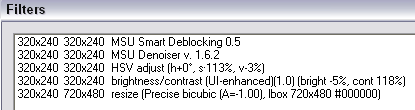
Just tried FLV Extract and it works good. Cuts out those Super steps completely. Nice little program. Gives you an avi and mp3 in about 2 seconds. Ready for VDMod. -
Thanks Scorpion King,
But must admit that it is quite an involving process
I wonder if converting to lossless avi and recompress into mpeg1 will do the trick? -
Hi there,
I convert all my .FLV files with VSO ConvertXtoDVD.
Load, Convert, Burn, Enjoy
Similar Threads
-
which software works best for flv to dvd can i convert dvdor flv to divx
By rugrat23 in forum Video ConversionReplies: 2Last Post: 19th Jan 2011, 13:39 -
Improve Quality of Downloaded FLV files..
By Deter in forum EditingReplies: 4Last Post: 9th Jul 2010, 22:25 -
Video Transcoding WMV + Publish to the Internet (FLV + SWF)
By rreitz in forum Newbie / General discussionsReplies: 2Last Post: 23rd Oct 2008, 08:14 -
Problem with artifacts in flv conversion - i.e. converting to flv from avi
By brassplyer in forum Video Streaming DownloadingReplies: 9Last Post: 30th Apr 2008, 23:09 -
flv transcoding programmatically
By YoKnows in forum ProgrammingReplies: 0Last Post: 15th Jun 2007, 11:27




 Quote
Quote