Hi,
I'm having sync problems with an avi.
I've tried just about everything.
Using avinformation i can delay the audio and change the video framerate to get
a good sync, but if i try and touch the audio nothing works.
It's pissing me off.
I've tried time stretch in soundforge (which i'm not happy with, I believe it only strtches in 3 second blocks, what if I want something in between it's steps?) and then audio delay in vdubmod. Or vdubmod first and then soundforge. Or completely in soundforge by cutting and adding silences...
I've tried looking at characters mouths noting time and editing audio in soundforge. All crap!
Right now i have an audio .wav which at 2.21 says something and a video that at 2.21 has the character's mouth move but if I combine them in vdubmod there is like a 9 second difference!!!
I even tried to convert to mp3 just in case the wav was a problem for vdubmod....
And so on...
Tried vdub and vdubmod.
They handle things diff but both erroneously.
help.
(i've also tried diff extracting methods to get the wav from the avi. I think they all give the same file. The video has no bad frames)
+ Reply to Thread
Results 1 to 5 of 5
-
-
Well.....
I've done it!
Firstly. Vdubmod sucks!@!
What's nandub like? Never tried it.
Anyway I don't know what the problem is but vdubmod just doesn't do the job.
After trying Vdub a few more times I finally found the problem.
It seems the audio skew disappeared once converted to a wave file. Something
that took me ages to realise with vdubmod's faulty behaviour and my frustrations with soundforge's time stretch.
I re-installed soundforge. Timestretched over and over again.... My mind fixed on repairing
audio skew...
Finally after working on it all day with vdub the problem revealed itself.
No audio skew after conversion to wave file. A simple displacement of 400ms.
400ms!!
God damn editing. -
If the audio was offset 400ms (4/10th of a second) that means the video stream and the audio stream was 400ms different in length of time. If a player program begins both streams at the same time the audio will be off sync by 400ms. The skew of 400ms is just an instruction to the program to offset playing the audio that amount of time. Skew is nothing more than an instruction at this point. Close VD and the skew setting is gone.
Once you establish that an offset correction is necessary it is very simple to Direct stream copy the audio out of VD with the skew correction amount set then multiplex your corrected audio with the original video stream. The file would then play correctly without any need for shew correction.
In the photo below is VirtualDubMod streams list containing 2 audio streams. The top stream is a skew corrected stream, the lower stream is the original audio stream (uncorrected). As you can see the times are different for these two streams. The top stream originated by setting a skew correction of 460ms, then direct stream copy the stream out. I then imported the stream back into VirtualDubMod for comparison with the original audio stream (the lower one).
The next photo is a similar avi file which the audio was corrected in the same manner as I describe here, then multiplexed. Not the same length video/audio.
Stretching the audio with soundforge when all it actually needed was a 400ms offset won't work. No wonder you were having problems.
No wonder you were having problems.
Anyway, good luck.
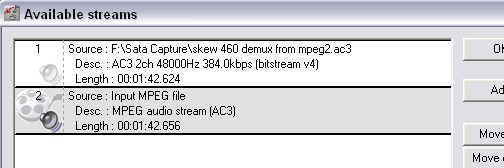
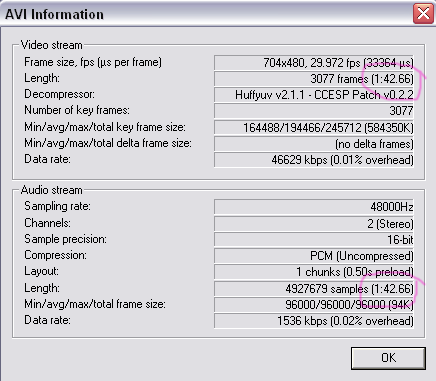
-
Thanks.
Firstly wherever I've used the word skew, I meant a stretch (thought it was the same) in audio not a simple displacement, offset.
There was stretch in the original mp3 audio in the file I had.
To watch the video I used terabit's AVInfo. With a change to the framerate (25 to 25.038)
and an audio delay I got it in sync and watched. I wanted to fix the audio though to
have a good copy to backup.
Trying to use the values from AVInfo got me nowhere.
Using Vdubmod made things worse.
Once the audio was extracted to wave it no longer had stretch. I was unable to detect that
immediately because Vdubmod kept giving me diff faulty values. I don't have the original file to retry using vdubmod but i did try once things were sorted and it still wouldn't work.
I guess I'll have to delete vdubmod and try another version or something...
Vdub worked for me but i did have to find another way to multiplex mp3 and video.
I didn't notice a way to do it in vdub. Is there a way?
I multiplexed with nandub. I've got a file that works perfectly except for the fact that i encoded to mp3 CBR and I've supposedly got a VBR now (192 +- 0.1 kbps ). No big deal.
). No big deal.
I can't play files in nandub though. The image and audio lag or stall or whatever.
Didn't matter to me as all I wanted is multiplexing which it did but if I wanted to edit I wouldn't be able to.
I don't know.
I guess it's time to format.
clean slate needed. -
Sorry I misunderstood you. Hope I didn't add to the confusion.
Personally I've had real good luck using all three VD programs (VirtualDub, Mod, and MPEG2). I have all three installed and use each for different things. I like Mod expecially when working with audio streams. If I have an mpeg file then I'll usually use the MPEG2 version. For everything else I find myself using plain old VD. I've tried the newer version (16) but didn't like them as much as my older versions so I went back.
Multiplexing an AVI file I usually use AviMux Gui. Its a small easy to use program that has always worked perfect for me. I started using the older version but the new version now is far surperior. It also supports multi audio files. Very nice. I sometimes just use Mod.
Hope you get things sorted out.
Good luck.
Similar Threads
-
audio sync problem, how to work out progressive audio sync delay
By jolt321 in forum Newbie / General discussionsReplies: 13Last Post: 10th Apr 2012, 22:09 -
MKVvextract stretches extracted audio/Audio not in sync with video
By cgo in forum Video ConversionReplies: 16Last Post: 15th Jan 2012, 18:15 -
How to sync the dubbed audio to make a dual audio .avi
By Scotter in forum AudioReplies: 4Last Post: 24th Dec 2011, 16:17 -
An app to visually sync audio to video similar to Subtitle Edit visual sync
By cinesimon in forum AudioReplies: 3Last Post: 6th Sep 2011, 08:54 -
SOLVED: Audio out of sync or no audio - mkv/h.264 to avi/xvid
By dwoozle in forum Video ConversionReplies: 3Last Post: 2nd Feb 2009, 17:14




 Quote
Quote