I have used DVD Decrypter and VirtualDubMod often with no problems.
I am trying to decrypt a dvd created by a videographer at a horse show. When I decrypt it and try to open the VOBs in Virtual Dub, I get a very strange sized screen, 352 X 480 at 29.970.
The image is tall and skinny. When playing it on my computer with WinDVD, the screen looks fine.
Any suggestions about where I might be going wrong?
Thank you
+ Reply to Thread
Results 1 to 9 of 9
-
-
Your not doing anything wrong. What you have is a video encoded at half-D1. Essentially, it has been resized down by 50% in the horizontal, and gets resized on playback. To see it correctly in virtualdub, right click one of the preview panes and select 4:3 as the aspect ratio.
Read my blog here.
-
thank you guns1inger but I don't have that option on right clicking.
My options are 1/4, 1/2, normal, 2x and 4x
I don't see where the aspect ratio is addressed here -
Thank you, that was the problem. I had what I thought was the last version done, 1.5.4.1 but it wasn't.
I've updated and now your instructions work perfectly. -
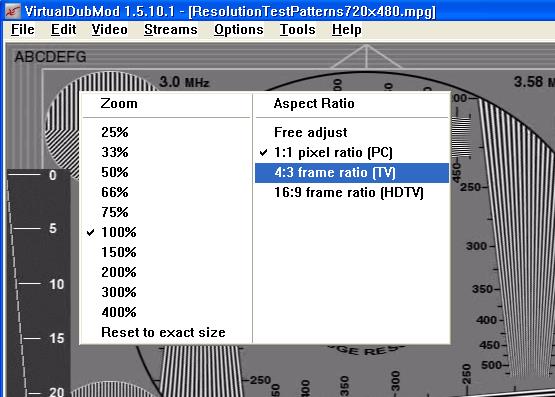
Of course, that only effects the display in VirtualDubMod (VirtualDub and VirtualDubMPEG2 have similar display settings). If you want to encode at 4:3 you have to resize or use a codec that supports display aspect ratios independent of the frame size. -
Thanks jagabo. Could you tell me where in this version we set the 4:3 aspect for encoding?
-
I'm encoding to .avi
I think I've found it under filters, add. I found there were preset filters available, it just wasn't obvious how to find them.
Thank you for all the help, the output worked perfectly in the correct aspect of 4:3
Similar Threads
-
Does a DVD have to be compliant, as far as screen size?
By snafubaby in forum Authoring (DVD)Replies: 8Last Post: 25th Oct 2010, 00:18 -
DVD Decrypting Question?
By daz1976 in forum DVD RippingReplies: 5Last Post: 14th Jan 2010, 16:44 -
How do you make screen size bigger on Philips dvd model DVP642?
By jkristoff in forum DVD RippingReplies: 9Last Post: 23rd Jul 2008, 05:33 -
fitting file size to screen to play on standalone DVD
By Dolly in forum ffmpegX general discussionReplies: 7Last Post: 11th Jun 2008, 12:49 -
Errors decrypting dvd
By Beaker14 in forum Newbie / General discussionsReplies: 2Last Post: 31st Oct 2007, 11:59




 Quote
Quote